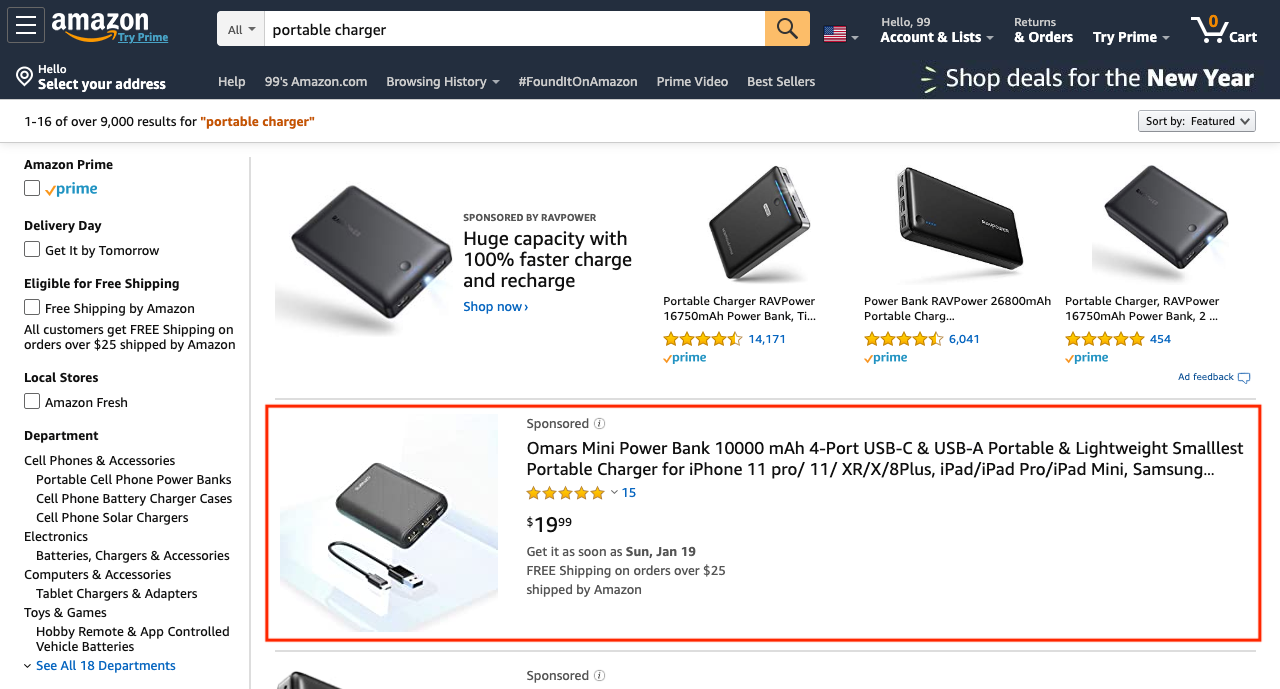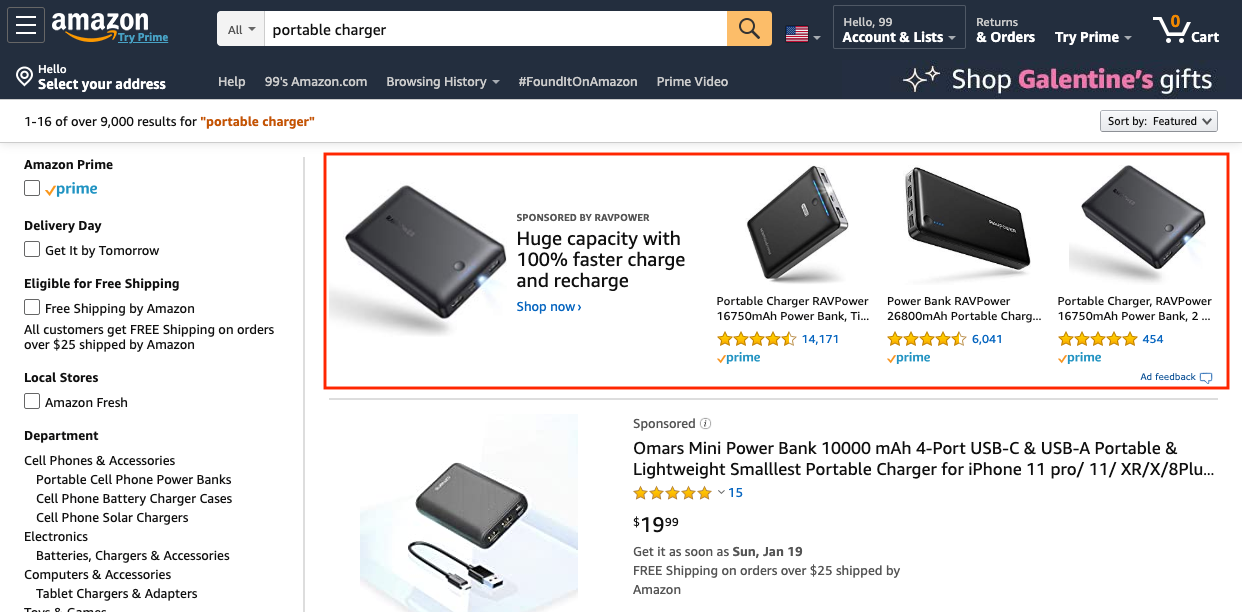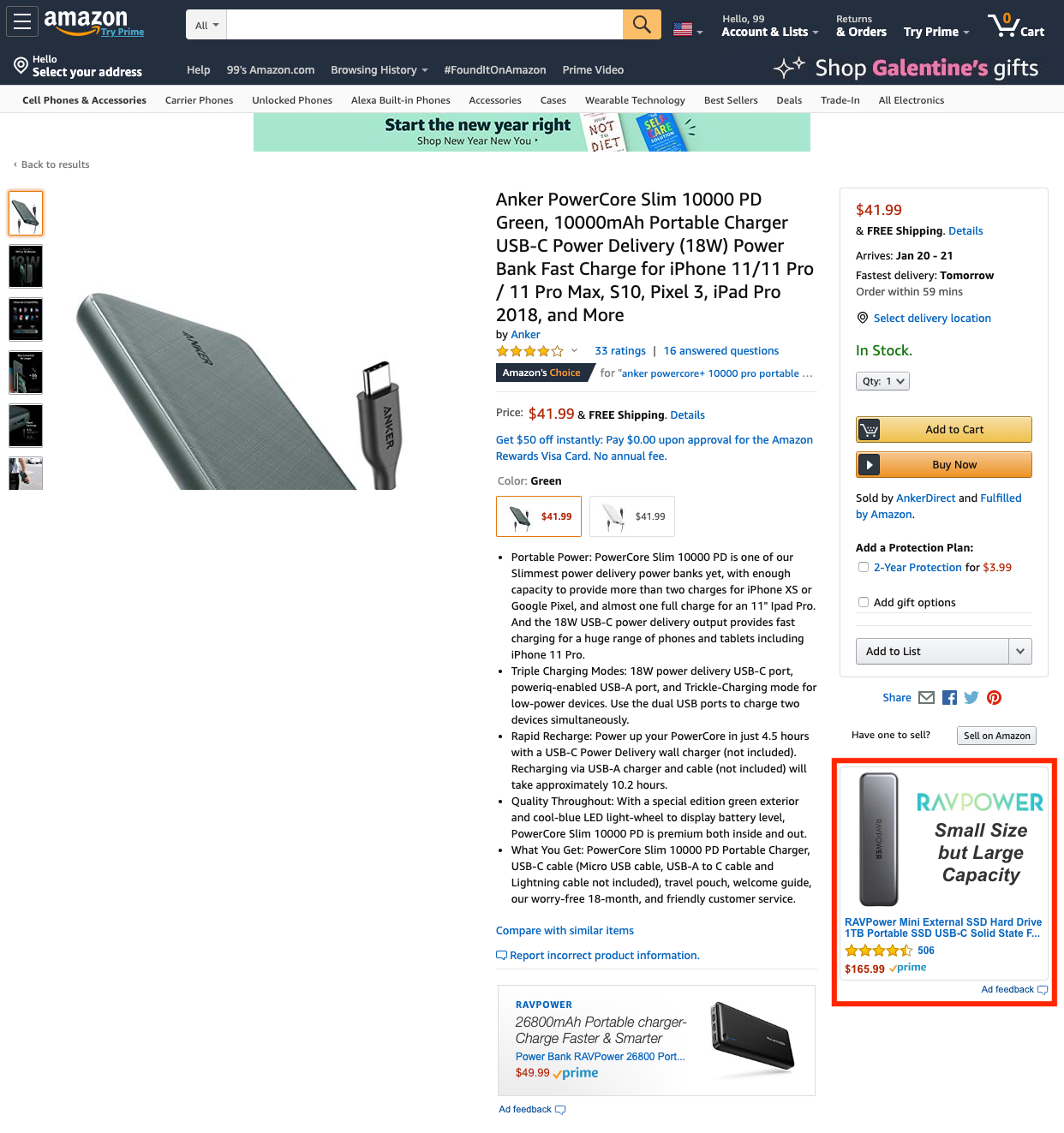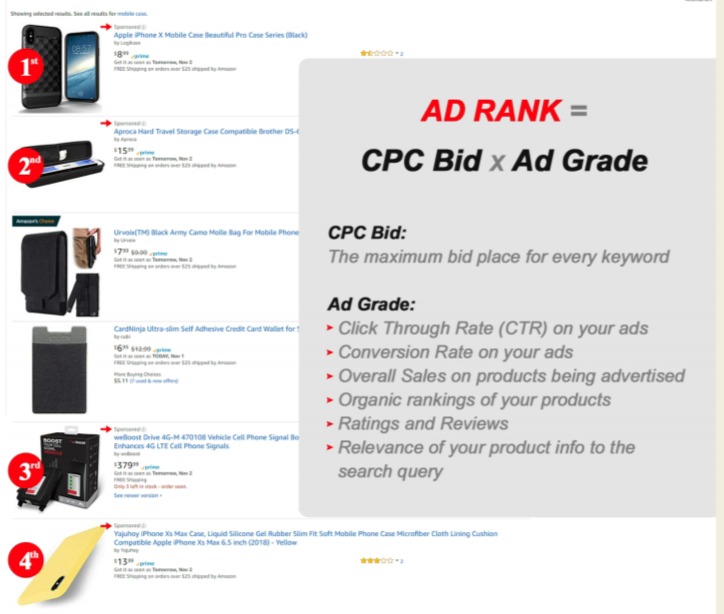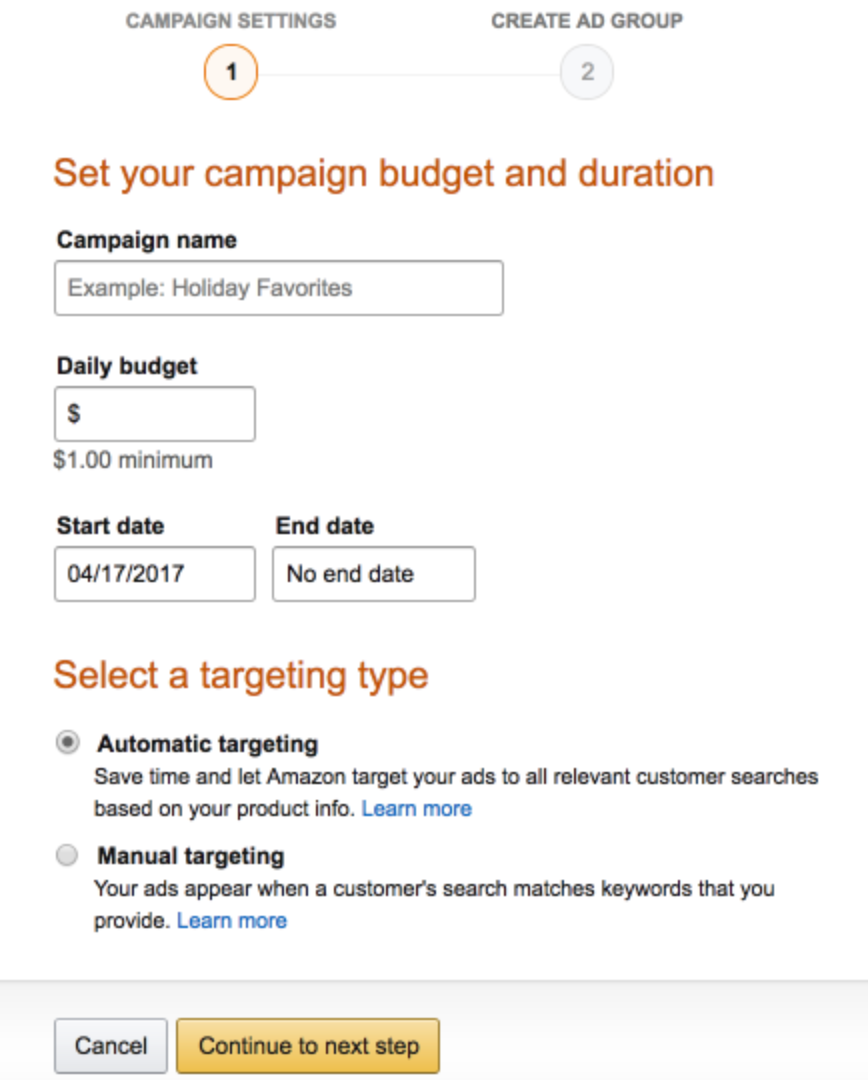Amazon is the new Google in terms of product searches. It allows you to advertise your product to these “Ready-to-buy” users searching for products. Thus, more and more Amazon sellers are discovering this opportunity and advertising on Amazon which resulted in increased competition. So if you have products that you want to sell and advertise, take advantage of Amazon.
In definition, Amazon Advertising is an ad solution that lets you find, attract, and engage customers throughout their journey in purchasing a product. If you are not advertising on Amazon, your competitors will soon eat into your market share and drive you out of business. By advertising also on Amazon, you will end up selling more, earn more reviews and ratings and all of these will collectively increase your organic rankings.
Amazon PPC is a term for Pay Per Click Advertising on Amazon. Just like any other PPC (Pay Per Click) advertising platform, Amazon Ads are also charged on a pay per click basis. This means that there is no cost for showing your product ads on Amazon unless when a customer clicks on your sponsored listing or banner. Just like Google search, Amazon PPC has a bidding system in place where you can bid for the keywords where you want to advertise your products. Amazon PPC Advertising is not a walk in the park solution, but it requires patience in time and effort. In this article, we will introduce Amazon PPC to beginners who want to understand how this platform works. However, if you are looking for a more comprehensive guide to Amazon PPC, we suggest you visit our page HERE to download our guide comprehensive, “Entrepreneur’s Guide to Amazon PPC” or request a complimentary no commitment audit of your current Amazon PPC campaigns. With that said, let’s move on!
What are the Various Amazon PPC Ad Formats?
Amazon offers three ad formats to advertise your products on Amazon and increase sales and lead generation. When you use any of these ad formats, it can help to increase product discoverability making it more viewable to customers with high purchase intent, thereby, driving sales.
Sponsored Product Ads
These are the most widely used and possibly the most effective ad format on Amazon which is available for both sellers and vendors. It is displayed within Amazon search results, marked as “Sponsored” in grey color. These are targeted keyword ads, which means you can target specific keywords matching your product and target audience to show your ads. Because these ads are keyword targeted, you have control over who you really want to see your ad. If a customer clicks on this ad, it will direct to the product’s detail page.
Sponsored Brand Ads
This is shown on top of every search results page and offering a more visible format with a heading and three ASINs that link to a listing page. Sponsored Brand Ads are ideal to promote your brand and get more traction from advertising on Amazon. These Sponsored Brand Ads are available only for sellers with Brand Registry and Vendors. It is also a keyword-targeted ad and offers better visibility compared to Sponsored Product Ads. Clicking on the headline or logo will direct to the brand’s store pr page featuring a collection of products.
Product Display Ads
With the Product Display Ads, you can target your prospective customers by their interest as well as you can target competitors’ products and categories, to maximize your reach and ability to sell more. Keyword targeting is not available for Product Display Ads, therefore, this ad format is more suitable to increase awareness and capitalize on the popularity of your competitors’ products and brand awareness.
A+ Content (Enhanced Brand Content)
Amazon A+ Content is not an ad but is a premium feature available to brand registered sellers. This can be used to enhance your product listing with richer text and images, add a story behind your products and improve your chances of selling more products. When you want your product listings to outstand from the competition as well as help your prospects make faster you can make good use of enhanced brand content.
How Much Does It Cost to Advertise on Amazon PPC
Amazon ads are primarily charged on cost per click (CPC) basis. You only pay when a customer on Amazon clicks your ads. There is no cost for showing your ads on Amazon. There are no setup costs or monthly fees. You control how much you are willing to pay for a click and how much you are willing to spend on a daily basis (your campaign daily budget).
How Does Amazon Calculate Your CPC
Amazon charges a minimum of $0.2 for a click. However, Amazon is a competitive marketplace where many sellers sell similar products and try to bid on the same keywords for their ads to show. The same with Google ads, in every keyword research of a customer, Amazon will display a limited number of ads only. That is why ads on Amazon are calculated on the basis of your CPC bid and your ad grade. This competition triggers a bidding war where advertisers will bill bid higher to show their ads on top of the search results.
How to Get Started with Amazon PPC Advertising
Plan Your Amazon PPC Campaigns
Advertising on Amazon requires planning and strategy. Without this, you’ll end up spending your money and not get enough sales to justify the investment. Therefore, you should understand the basics and plan your campaign structure carefully.
The following steps will guide you accordingly on how to get started:
Identify Your Amazon PPC Campaigns
Amazon allows both automatic and manual targeting on Amazon PPC campaigns. To differentiate these two:
Automatic Targeting: Automatic targeting is a great targeting method to reach potential customers, especially when you are new to online advertising and looking to expand your business. This helps you to discover search terms otherwise likely to be missed.
Manual Targeting: While automatic targeting has its own advantages, manual targeting is where most of the action happens. It is a great option for reaching your desired audience especially if you know what your customers are searching for.
You can maximize your reach by using these two targeting methods together. Set up first an Automatic campaign targeting where Amazon matches relevant search terms to your products. Then after running this campaign for two weeks, create a Manual campaign targeting where you can choose your own keywords.
Choose Your Products for Ads
Start by choosing the products (ASINS) you want to advertise. You don’t just choose whichever you want, but there’s an ideal product for effective advertising. Below are the good qualities of a product to advertise:
- Healthy Amazon inventory levels, if ASIN is out of stock it will not be eligible for promotion.
- Also if ASIN goes out of stock in the middle of the campaign, Amazon will automatically pause the out-of-stock ASIN until they are back in stock.
- Products with healthy ratings of 3.5 and reviews. This is your quality score on Amazon and will set the tone of their performance with ads. You must also learn how to manage negative online reviews.
- ASINs that win the “BuyBox” are only eligible for ads, make sure you choose products that win the “BuyBox” more often than others.
Identify your Target Keywords
It is vital to show your ads on the right keyword searches so you can reach your target customers on Amazon. However, customers search on Amazon in different ways and most of their searches are on product or brand-focused. In identifying the target keyword for your product, it is important to always consider the purchase intent of your customers behind their search.
Good thing, there are different keyword match types on Amazon to define how your keyword will be matched with search queries of your prospects to show your ads. Amazon has three different match types:
Broad Match: With broad match, your target keyword will match the prospect’s search query, even if it not typed exactly but has a similar meaning.
Phrase Match: If you want more precise targeting then use phrase match, as Amazon will show your ads only when your target keyword matches or its part of the prospect’s search query.
Exact Match: With exact match, Amazon will show your ad when the prospect’s search query exactly matches your target keyword. Partnering with Amazon agencies that work on a commission basis can help you implement these insights effectively, as they have a vested interest in optimizing your listings to drive higher sales.
Analyze Your Competitors
Since Amazon is a competitive marketplace, it is part of the process to analyze your competitor in the industry where you are in (the best selling vendors, brands and product listings) and learn the following:
- See what keywords they use in their product listing titles
- How they have structured the layout of their product listing
- Piggyback on the popular product/model/brand names in your keywords and listing titles, and example, if you are selling laptop covers, you could use “Dell XPS 13 laptop covers” or “Lenovo IdeaPad laptop covers” to get added exposure on both sponsored ads as well as organic listing rankings.
- Use higher quality pictures, don’t copy theirs but just get an idea of what works well on their listing.
How to Set Up Amazon PPC Ads Campaign
We have come up with a 15-step campaign strategy that will basically guide you in setting up your Amazon ads campaign successfully.
- Start with creating automatic ad campaigns.
- Follow an optimal naming convention because you may be creating several campaigns.
- Let your Automatic ad campaigns run for a week or two.
- Generate keyword search terms reports for automatic campaigns.
- Sort the reports by the highest converting search terms.
- Identify the winners (best converting) and losers (low or non-converting) search terms
- Make a list of best-converting keywords to use for manual campaigns.
- Make a list of low or non-converting keywords for negatives/exclusions.
- Optimize your product listings with relevant best converting keywords.
- Prepare your manual campaigns with the optimal structure.
- Align your best converting keywords with their relevant product listings.
- Let these manual campaigns run for another week or two.
- Generate keyword search terms reports for manual campaigns.
- See how the keywords perform and analyze your ACoS.
- Repeat the steps 1-14 for eternity (as long as you run Amazon PPC Ads)
What we have shown above is the basic guide so you will have a basic understanding of the world of Amazon PPC Advertising. Amazon PPC is an ongoing process and it requires constantly educating yourself about the marketing trends and best days to sell on Amazon while managing also your bidding to increase sales. Learn from this article and don’t hesitate to contact us on ways on how we can help you with your Amazon PPC Advertising.