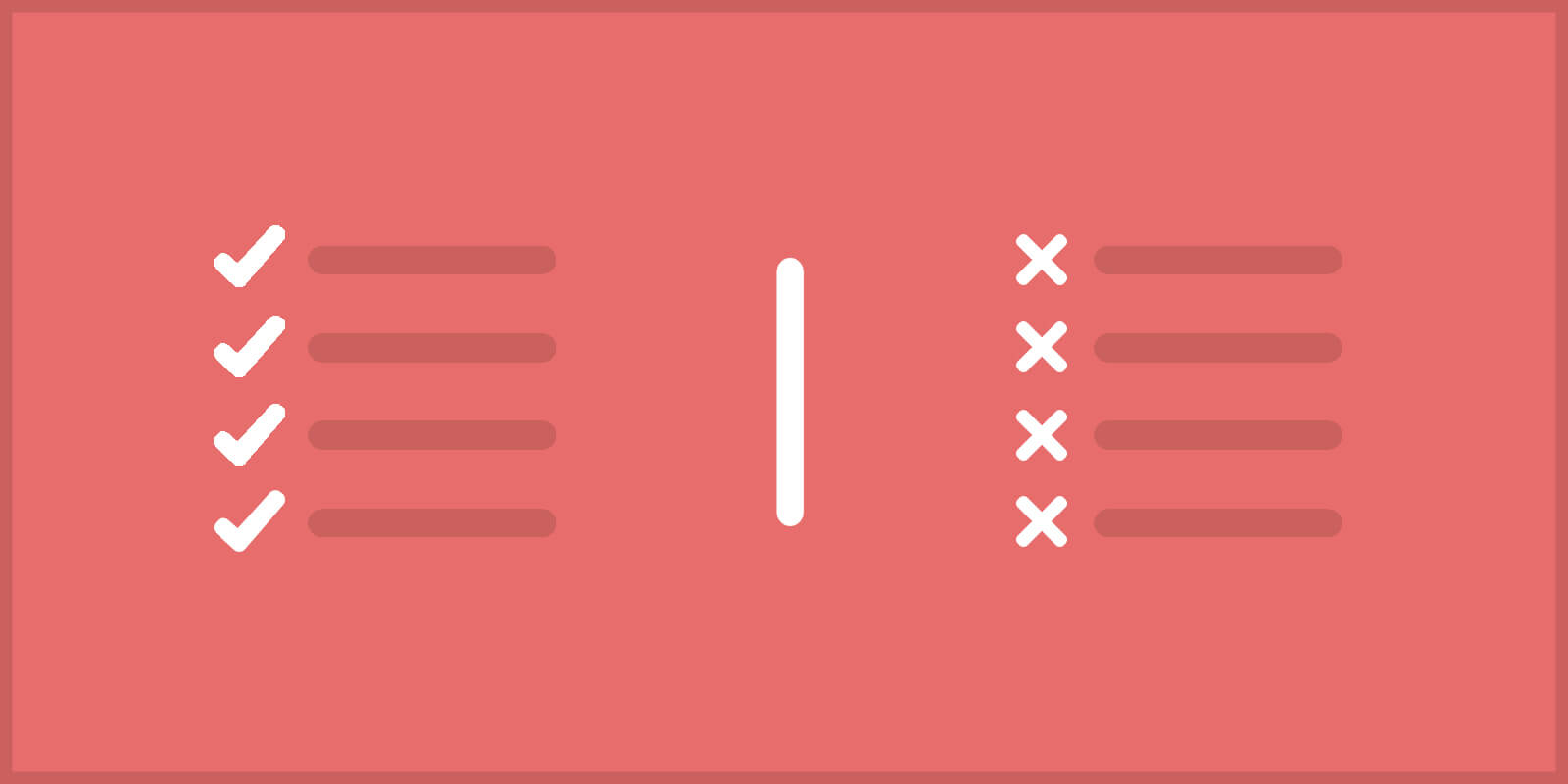WordPress is a tricky beast, there’s no getting around it. If you’ve never used it before (and even if you were raised on it) there are still innumerable lessons to learn the hard way.
Whether you spend hours researching why your content isn’t displaying on search engines (hint: it’s a little checkbox) or lose your hair when dealing with the notorious white screen of death, WordPress doesn’t always make it easy for you to figure out that it was some small error on your part. Luckily, we’ve been through the ropes and have been continuously documenting the beginner errors we’ve made over the years.
As long as we keep learning, this post will be sure to grow longer. Feel free to comment below and we’ll add your tip here as well!
Common WordPress Installation Mistakes
Though it’s famous for its 5 Minute Install, WordPress can take a lot longer to get going – especially if you start off on the wrong foot. Before you begin your installation process, make sure you’re not making any of these common WordPress installation mistakes.
DON’T: Choose the wrong WordPress.
It’s definitely confusing, but there is a big difference between WordPress.com and WordPress.org. If you’re looking to start a small, personal blog for free then WordPress.com is the way to go. If you want control of your website and want to use it for business, then WordPress.org is definitely your technology of choice.
DON’T: Buy bad hosting.
One of the biggest mistakes new website owners do is buy cheap hosting from the wrong companies. The most notorious example is buying hosting from a domain registrar like Godaddy – akin to buying sushi at an Italian restaurant. Research this choice heavily as it will impact your site speed and security immensely.
DON’T: Fall for hosting upsells.
Some hosting providers will offer additional packages to set up email, give you speed boosts, or even drive traffic to your site. These are almost always unnecessary – if you have good hosting, you have everything you need to get started with your website.
DON’T: Install WordPress in the /wordpress subdirectory.
If you want WordPress to appear as the homepage to your website, it’s best to leave WordPress installed at the root of your server. Without knowing any better, many people add WordPress to the ‘/wordpress’ subdirectory (instead of just ‘/’ for the root) and their pages will now load at www.example.com/wordpress.
DON’T: Reuse an existing database user for the WordPress database.
WordPress requires a database to be created in order to save posts and content. The database can only be accessed by a database user & password. If you use the database user for other situations and need to change the password, your WordPress site will break.
DON’T: Use the default ‘wp_’ database prefix.
When installing WordPress, you have the option to set the database prefix. By default it is ‘wp_’ and it will work fine. The issue is that hackers also know that this is the default prefix and can use this information to their advantage. Change it to something unusual so hackers can never guess it.
DON’T: Use the default ‘admin’ username.
WordPress is prone to brute-force attacks. If you keep the ‘admin’ username, hackers will have a very easy time guessing the username because it’s the default! This pushes them one step closer to guessing your password and breaking into your site. Change the default username to something unique and never share it with anyone.
DON’T: Use a weak password.
If a brute-force bot ever guesses your username, it’s only a matter of time before they can guess your password as well – especially if it’s weak. Use a long password to gain an extra edge on attackers.
DONT: Forget to enable SEO
WordPress gives you the option to disable search engine discovery during installation. This can be a good option if you don’t have your content ready, but some users forget to enable SEO after adding all of their content. Make sure this setting is enabled in Admin > Settings > Reading.
Common WordPress Setup Mistakes
After you’ve installed WordPress, you’ll need to wade through all the little nuances of optimally setting up your website. Don’t worry, as long as you’re not making these mistakes you’re good to go.
DON’T: Use the default favicon.
A favicon is a tiny icon that appears in the tab of your browser, next to the page title. It’s used for quickly identifying what website the tab has loaded. It’s important to upload a unique favicon – especially replacing default hosting favicons – so you’re visitors see that you’ve taken that extra step.
DON’T: Use too many categories.
If you have too many categories visitors can get lost in the thick of it, especially if categories are very similar. Double-check that you only have the categories you need or if some categories may be better off as tags.
DON’T: Publish blank or incomplete pages.
If publishing incomplete pages is an SEO sin, then publishing blank pages must be two. Not only will you be penalized by search engines for short or empty pages, but your visitors will be turned off by the lack of content – especially if it’s a “Coming Soon” page.
DON’T: Leave your website without a backup.
Most website owners will learn this the hard way. If you don’t have a backup of your site when it crashed, you’ll lose everything. Websites crash all the time due to simple mistakes, traffic overload, or server malware and most site owners will be left with nothing. Be prepared, backup your site.
DON’T: Leave the default widgets on your site.
Though some of them may be useful, it’s a dead giveaway that a site is new to WordPress if it’s widget zone is sporting the six default widgets. It’s likely that you won’t need them all, so remove the excess and keep your website lean.
DON’T: Forget to delete the sample content.
New site owners always forget this one. With so much to do on your new site, you may forget to delete the sample post and page. While it’s not a security risk, it’s another easy way to identify a new website – especially when searching in Google.
DON’T: Forget to change the default title and tagline.
Though it may not always display in your theme, the website title and tagline can appear in search results and other parts of your site. Akin to not deleting sample content or using default widgets, this is another dead giveaway of a new WordPress site and a mistake that may make you look unprofessional.
DON’T: Forget to install Google Analytics.
Not tracking your website visitors is a costly error to make early. You need to identify who is visiting your site and what they do there in order to make educated choices on what to do with your website. Install Google Analytics early on to collect visitor data over time, but make sure you’re not tracking your own clicks.
DON’T: Forget to set up a Gravatar.
Gravatar is a web service that allows you to connect a single profile image and other data to multiple email addresses. This allows you to comment on WordPress sites – among many others – and instantly showcase your profile image in the comment area.
Did We Miss Anything?
Have you made a WordPress mistake that doesn’t appear on our list? Do you want to help other site owners avoid the same errors you’ve made? Comment below and we’ll add it to the list!