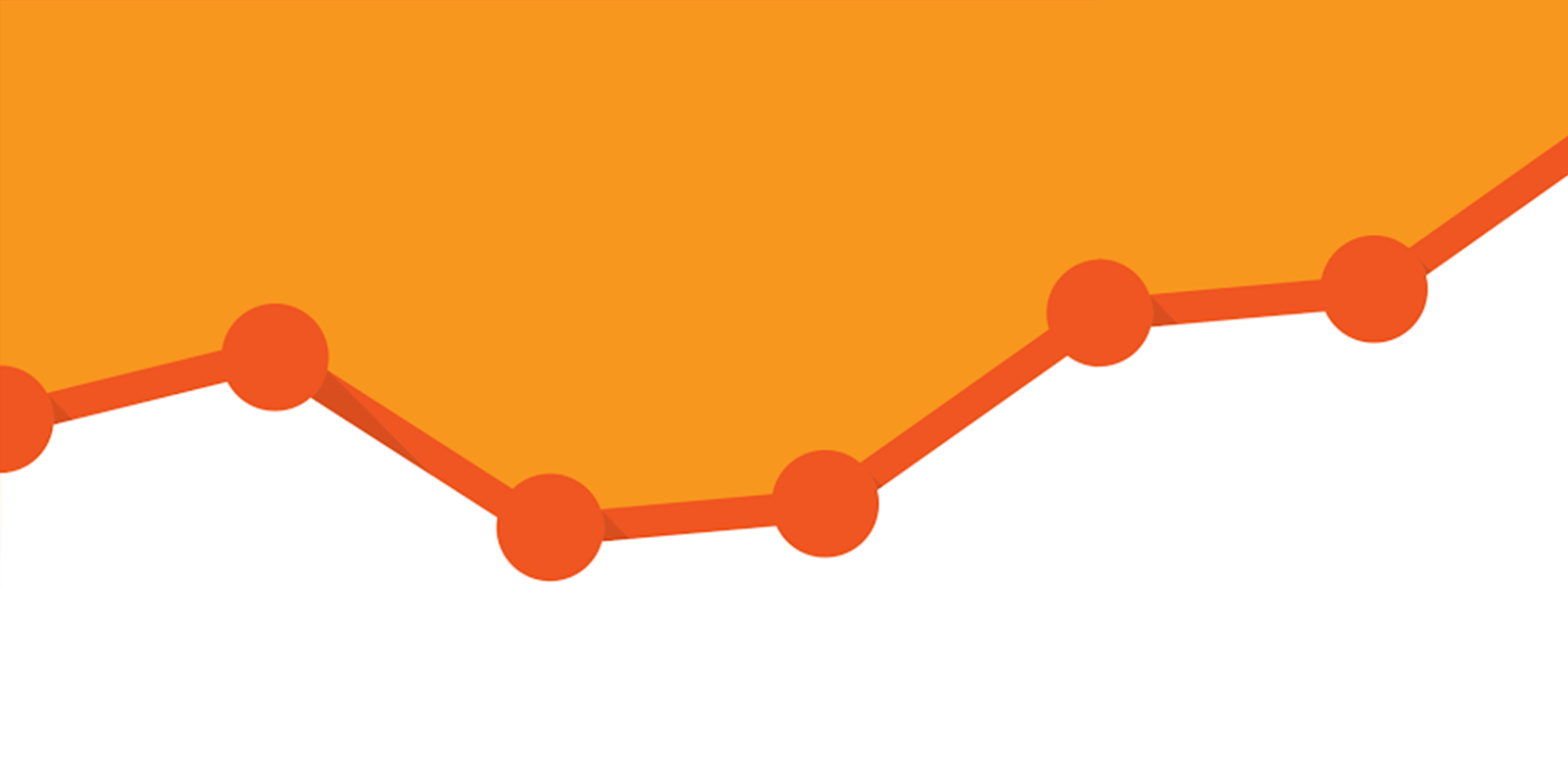This is a Google Analytics guide explained in multiple posts:
- How to Use Google Analytics for Better Digital Marketing (Part 1 of 4)
- How to Use Google Analytics – Audience and Acquisition (Part 2 of 4)
- How to Use Google Analytics – Behavior and Conversions (Part 3 of 4)
- How to Use Google Analytics – Goals and Attribution (Part 4 of 4)
Over the past few weeks, we’ve been talking about how to find, understand, and use data in the Google Analytics platform to make smarter digital marketing decisions. By understanding your Audience demographics, user Acquisition, and onsite Behavior you’ll not only draw better traffic to your website but you’ll have a formula for what elements exactly make that traffic qualified and most likely to convert.
In the final installment of the Beginner’s Guide to Google Analytics, we’ll end our series by showing you how to configure your view of this data for your specific business needs. The customizations below will help you use the platform in the most efficient way possible. By customizing your experience to reflect the precise requirements of your business, your department, and even your role you’ll save time and boost productivity.
It’s important to note that these customizations are most effective after properly setting up your platform and understanding how your audience is finding and interacting with your website.
Goal and Event Tracking
Every website, like the business it represents, has unique goals. Depending on who you’re talking to at your organization, these goals can be categorized and prioritized in dozens of different combinations. Tracking Goals and Events helps you keep track of the onsite conversions that are most impactful for your business.
Goals
Identifying a Goal is relatively fundamental – a goal can occur whenever a user takes or completes a specific action on your site. As we mentioned in Part 2 of our series, there are 4 different types of goals: Destination, Duration, Pages / Screens Per Session, and Events.
Destination goals are most commonly used and occur when a specific URL is triggered, such as an ‘Order Confirmation’ page after an online transaction. Goals are not just for eCommerce sites. Use Goals to identify where users are falling out of an online reservation process, how often they’re downloading your whitepaper, or where your “Sign Up For A Free Trial” call-to-action is most effective.
Events
An Event is a type of Goal – most commonly tracked as an on-site click. For example, if you have an introductory video on your homepage, you may want to track every time a user clicks the ‘Play’ button. Events are especially helpful when a form fill or submission does not redirect to a unique URL. A common occurrence of this is email sign-ups. Applying event tracking to every email sign up button on your site is a great way to find out where users are most likely to offer up their email address.
Custom Dashboards and Shortcuts
Dashboards
While every Google Analytics account comes with its own standard dashboard, you have the ability to create your own and customize it with up to 12 different widgets, or sets of data.
Akin to selecting which apps you’d like to live on the home screen of your smartphone, you can build your own configuration of data based on what you know you’ll use frequently or what you’ll want to see every time you log in to the platform. Not only can you configure what widgets will appear on this dashboard, but also how you want that data to be presented, including in a timeline, geomap, or table format – just to name a few.
Shortcuts
In the same way that creating shortcuts to your most-used files and folders on your desktop saves you the trouble of having to dig through your hard drive every time you need access, creating shortcuts in Google Analytics means you’ll never again have to remember the path to your most important data points.
Rather than remembering how to add an advanced filter within your traffic data every single time, you can create a shortcut that does all the work for you – with one single click. If you partner with or post your content on another site that may be responsible for driving a portion of your traffic – say a recruiting firm that posts open positions on various recruitment platforms – it may be beneficial to view your traffic data with and without visits from these external sites. You can create shortcuts that both include and exclude traffic from these sources.
Adjusting Attribution Models
Google defines an attribution model as “the rule or set of rules, that determines how credit for sales and conversions is assigned to touchpoints in conversion paths.” For example, let’s say a user sees your Facebook ad in their newsfeed. A few days later they Google your company name and spend some time on your website before filling out a form and requesting a consultation for your services.
Which channel should you attribute that conversion to – social or organic? Which touchpoint should get the most credit for that conversion – the one that inspired the conversion or the one from which the actual conversion was completed?
Most people agree that both of those touchpoints are important. By default, Google Analytics uses the Last Interaction attribution model in that it gives 100% of the conversion credit to that final touchpoint – in this case, the organic search. However, there are several other pre-defined models. Google Analytics users can not only create and share custom attribution models but also perform side-by-side comparisons to see how their data changes. For more information about the various model types and when they’re most useful, click here.
- Last Non-Direct Click– this model negates all direct traffic and gives 100% credit to the last channel that the customer clicked through from before converting
- Last AdWords Click– this model gives the last Adwords click – most commonly used in paid search (PPC) – 100% of the credit.
- First Interaction – this model gives 100% credit to the first touchpoint or interaction
- Linear– this model gives equal credit to each channel a user passed through on their way to conversion
- Time Decay– this model gives the bulk of the credit to the touchpoints closest in time to the conversion and less to those that occurred less recently
- Position-Based– this model distributes credit in the following way: 40% is attributed to both the first and last touchpoint, and the remaining 20% credit is distributed evenly to the middle interactions
Creating Alerts through Intelligence Events
Even with custom dashboards and shortcuts, sometimes your schedule just doesn’t afford you the time to be digging around in your data. Using Intelligence Events you can set automatic or customized alerts for when specific data falls below or exceeds a certain threshold.
These alerts can be created for various different metrics and can be sent to you via email or text message. For even greater visibility, users can enable Intelligence Reports that show all of the alerts triggered during daily, weekly, monthly, or annual time periods.
Did you launch a big Christmas campaign before leaving the office and unplugging for the holiday? Enable a custom alert to be notified if your traffic to certain pages relevant to your campaign spikes above a pre-set level.
Let’s Review
Over the past four weeks we’ve covered a lot of ground:
- We started by creating a Google Analytics account and setting up the platform so that it’s in line with industry best practices such as filtering IP’s.
- We talked about how to get to know your audience by finding out exactly who they are and how they’re getting to your website.
- We learned how to identify onsite behavioral patterns and use that data to craft content that will boost conversions.
- And finally, we showed you how to customize your Google Analytics platform so you can use the tool in the most efficient way possible.
If you’ve been with us the entire way, congratulations! What’s next? Keep using Google Analytics – and use it often. And come back to 99 Robots for more information on how to get the most from your digital marketing endeavors.
More questions? Head swimming? Get in touch or comment below!