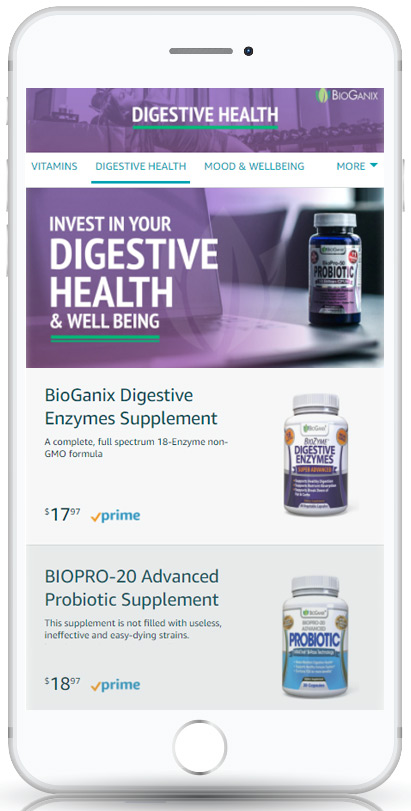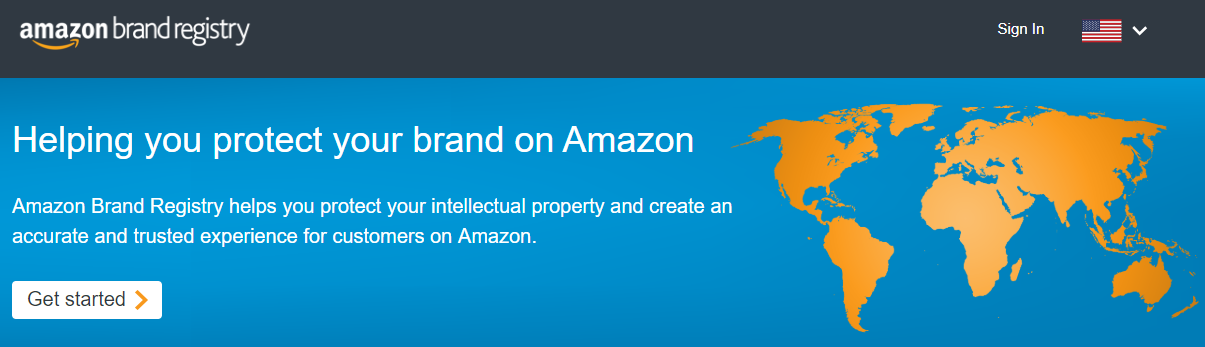So you have decided to open an Amazon store? Congratulations! Opening a store on Amazon can be a path towards great eCommerce selling success across multiple international markets. Many successful sellers have found lucrative business opportunities across Amazon marketplaces and have established long-term and profitable partnerships with manufacturers and other partners.
What Is an Amazon Store?
The Amazon Brand Store is a crucial component to creating an immersive, informative shopping experience for your customers.
Amazon Stores elevate the shopping experience by:
- Capitalizing on internal and external traffic sources
- Potential to boost organic ranking on Amazon and increase sales volume
- Ability to promote new products to pre-existing customers
- Opportunity to introduce your brand to new audiences
- Giving users a better mobile experience with your brand on Amazon
In short, it is a free self-service product, which enables a brand owner to create and design multi-page stores in order to highlight their products, value proposition, and brands on Amazon.
Why Do You Need an Amazon Store?
Amazon Stores let you connect with consumers in ways other advertising options can’t. These interactive pages act as your own branded site within Amazon itself, giving shoppers an opportunity to explore, discover and learn about what makes your products different.
You can tell your unique story, stand out from competitors, capture new audiences, build brand familiarity and help people discover your entire product portfolio all through this one component of Amazon Advertising.
Because Amazon Stores are built for mobile, your visitors will have a great experience on every device they use.
These stores are also mobile responsive, making it easier for customers to discover and learn about other products in your catalog. Amazon Brand Stores lets Amazon sellers customize their shops – unlike its predecessor Amazon Brand Pages. You have the freedom to create your store from top to bottom.
How To Start?
If you want to start an Amazon store, your first step is to sign up as an Amazon seller. Signing up is a simple process. Just click one of the links below and follow the instructions on the screen. To start an Amazon store you can open a seller account either as a business or as an individual.
Create a marketing strategy for your store to drive brand awareness and Engagement:
- Use Sponsored Brand Campaigns (prominent ad placement above relevant search results) to market your store to a qualified audience.
- Link your store in the brand byline on your product detail pages.
- Include your unique Amazon vanity store URL on marketing activities off of Amazon.com. You can promote at tradeshows, blogs, and media events.
- Promote your store on your social media networks (built-in social features make it easy for shoppers to share with their social networks as well).
- Use Amazon Brand Analytics built-in reporting tools to measure and optimize your store design towards total visitors or views.
How To Create An Amazon Brand Store
To get started with Amazon stores, you first need to log into your Seller Central account. As long as you are enrolled as in Amazon’s Brand Registry, you will find a button labeled “Create Store.” In the event you are not currently enrolled, you can register easily so that you can qualify to create one.
First, you need to select a template you want for your store. These include:
- Blank: Provides you with full customization with the layout.
- Product Grid: Allows you to showcase a vast array of products.
- Highlight: Permits you to show one primary product in addition to related items.
- Marquee: Promotes several different product lines and acts as a sub-brand or brand gateway page.
Once you decide what template you want, you can then edit anything you want in the builder. There is the primary Page Manager, which gives you full optimization of the pages within the store. The Preview Window allows you to see how the store looks like as it is edited now. A status bar is provided to show any error messages as they come up. Finally, there is the title manager, which allows you to customize the tiles themselves.
Once you are happy with how the store looks, you are ready to publish it. It takes a few days for the store to be reviewed and approved.
Find What to Sell
The most popular way to sell on Amazon is private labeling. You establish your own brand or label, apply it to your product and sell it on Amazon. Ordering private label products may require significant initial stock investment, but if you’re looking to build an asset that can later be sold, then this is the direction you want to go in.
Before you start an Amazon store it is important to do Amazon-specific product research and to know the popularity of the category you are looking to enter.
Starting an Amazon Business is a great way to sell eCommerce goods and launch entirely new brands while letting Amazon do all the heavy lifting for you. As an Amazon seller, you’ll have the ability to plug into a highly successful eCommerce ecosystem and tap into a large buyer network. Overall the goal of the brand store is to create a shoppable experience that’s exclusive to the brand. You can also check our blog on Enhanced Brand Content https://99robots.com/what-is-amazon-enhanced-brand-content/.