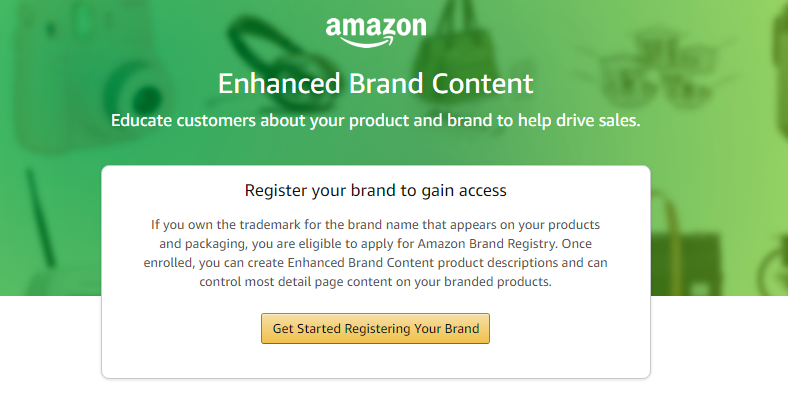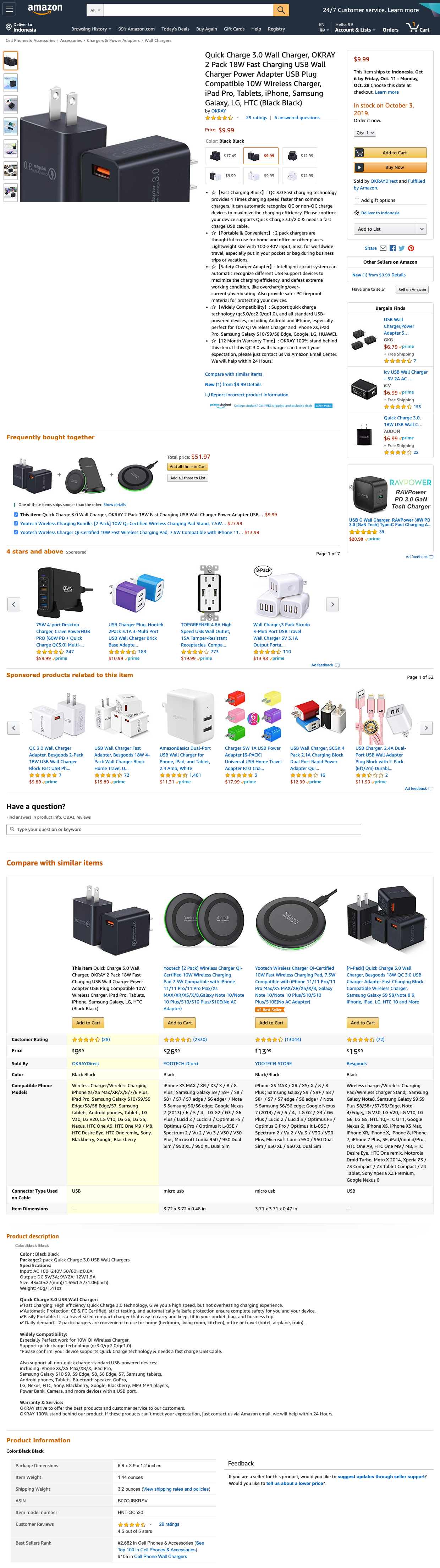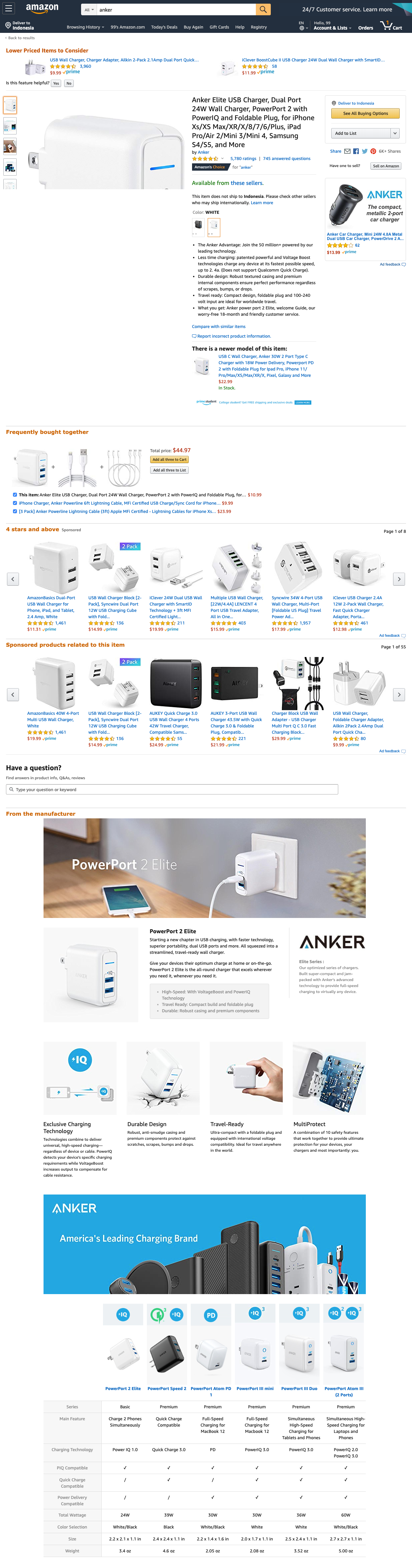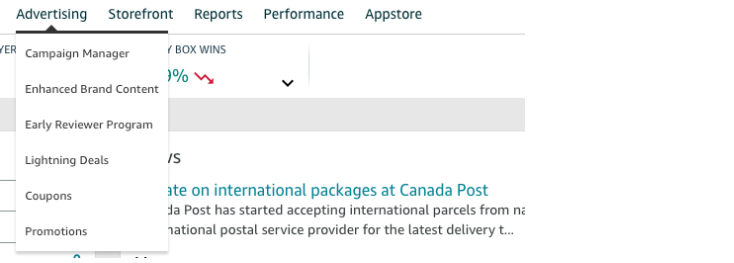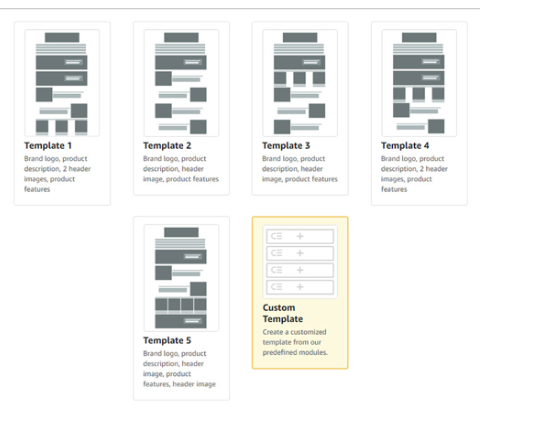Amazon Enhanced Brand Content is a premium content feature that allows sellers to modify a product description field of their branded ASINs with enhanced images and text. Brand owners are able to modify the product description with visually rich content to add enhanced images and text placement that convey a brand story
EBC is still relatively new, but here are some benefits that have been reported…
Why Should You Add EBC to Your Product Detail Pages?
- EBC increases the ROI of your paid product ads. For products running paid ads, EBC can be a great tool to convert click-throughs into conversions. Again, good EBC listings provide brand value propositions for the customer and those help drive conversions.
- Adding EBC to a detail page can improve search ranking for your product, making it more likely a customer will come across your product while searching.
- Makes the listing standout, complete and professional.
- Provides a visual sense for potential customers.
- The more information you give a customer before they purchase your products, the more likely that customer is making an informed purchasing decision and have realistic and accurate expectations for what the product is as well as the features it offers. This means you are less likely to see returns from customers who thought that your product was something it is not, and you are less likely to see negative customer reviews because, again, your customers are well informed about your product before they ever click the buy button.
- It reduces the loss of shoppers, providing a visual sense for potential customers as people online have short attention spans. They’ll spend only seconds glancing at your product, read a line or two about it and the minute they have a question they can’t immediately see an answer to, they’ll jump off your store and move on to another one. EBC by its visual nature and brand storytelling ability increases customer engagement, keeping them in your store longer and increasing the probability they will make a purchase.
What Does It Look Like?
Amazon listings eligible for EBC will have additional space where you can present information about your company, brand, and product to buyers. With templates provided by Amazon, sellers can essentially curate their listings to better represent their brand
See below for examples of standard and enhanced listings.
Standard
Enhanced
How Much Does It Cost?
To sign up through the Brand Registration, it is currently free. We do anticipate that in the near future, this will change and a fee will be implemented. This is one of the reasons we encourage sellers to take advantage of this tool as soon as possible. Even if you need to outsource design or photography to create a stunning look for your brand, it is an investment that will pay you dividends for years to come.
So, why aren’t more people utilizing this option? Perhaps it is because the general population’s understanding of the value of Enhanced Brand Content is minimized.
What to Avoid While Creating Amazon Enhanced Content
- Including low-quality images or images that don’t reflect the product (Brand Story images are not required to include the product).
- Pricing or promotion information such as “cheapest widget on Amazon” etc.
- Information about shipping details such as “Free shipping”, “shipping timelines”, etc.
- Use of copyright, trademark, or registered symbols in the text or images.
- Time-sensitive product information: “on sale now” or “best new product of the year”.
How to Get Started?
Before you can get started on implementing EBC for your detail pages, you need to first be enrolled in Amazon Brand Registry. This program comes with other perks beyond access to EBC, so it’s certainly worth the time and effort involved in signing up. Be aware that successful enrollment in Amazon’s Brand Registry requires possession of a registered trademark for your brand. So, if you haven’t gotten a trademark, be sure to do this in advance of enrolling in the Brand Registry.
To get started with EBC, here are Amazon’s steps, beginning in your seller account:
Step 1:
Select “Enhanced Brand Content” from the “Advertising” menu.
Step 2:
To add the content, enter the SKU representing the ASIN Keep in mind that when parent SKUs are added to EBC the formatting will publish to all children products as well.
Step 3:
Select Template
You want to use and follow the onscreen prompts to select your desired template. You can create EBC using one of five pre-built templates or by selecting the custom template and using individual modules to create the style you desire.
There are five different template choices from which to select. Click on the template that best fits your visual preference.
Step 4: Follow Formatting Prompts
You will be able to add images as well as text, based on the template format you have chosen.
Step 5: Preview the Page
You’ll get a chance to see what the page looks like before you publish, allowing you to go back and make changes as necessary.
Step 6: Submit Page for Approval
Once you have your page looking like you want, you must submit your page to Amazon for approval before the changes will publish to your detail page. To improve the chances of your page getting approved, be sure the page is free from spelling or grammatical errors, that all images are clear and do not contain text, and that your page does not reference specific pricing or promotion details. Once approved, the page will be auto-published by Amazon within 7 days. If the page is not approved, you’ll see a status of “rejected” next to the SKU on your EBC dashboard.
Are you interested in learning more, or are looking for someone that can help you configure the perfect EBC strategy for your store? Contact us today!