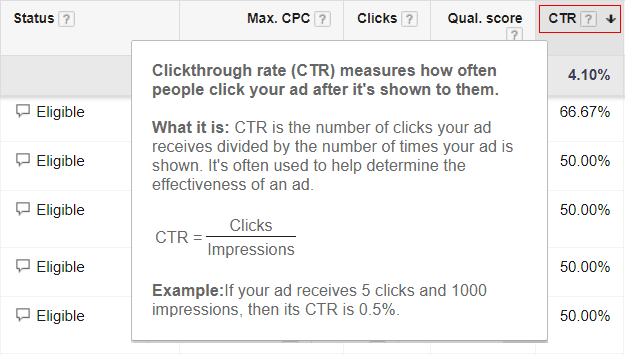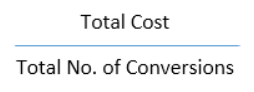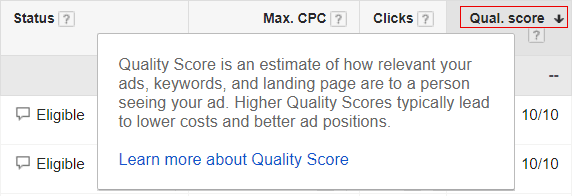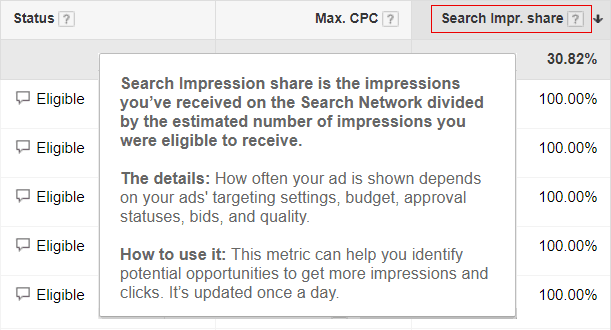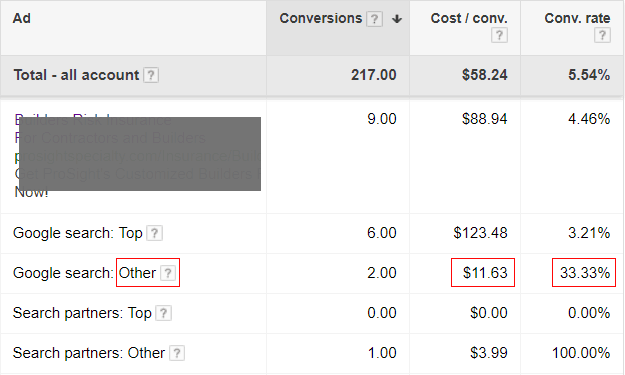PPC Advertising offers much more control and Data than traditional advertising. However, this sea of data can often be way overwhelming for busy marketing managers or stakeholders like you.
After all, you should really care about is to stay on top of your PPC Agency and ensure your campaigns are delivering positive ROI. However big-ticket PPC agencies will often pamper you with plenty of data, for the following three reasons:
-
- To sound sophisticated, a notch above other agencies. After all, they have to justify the premium fee you are paying them over a boutique PPC agency.
- To make it appear that they are doing a lot of work and that they are in absolute control over your marketing $$$
- Sometimes even to mislead you with a lot of data and hide their inefficiencies or little time and care they were able to spend on optimizing your campaigns.
However, they are not entirely to be blamed. On several occasions, I have heard marketing managers say, “well this is way too technical for me” or “I don’t speak your language.”
In some cases, I have also seen some of them whisper about hiring a digital marketing person on their side who could keep tabs on these. We have seen companies making such hires just to interface with their different agencies. It’s almost like hiring a full-time interpreter.
Every marketing manager out there could very quickly (by end of this blog post) learn to stay on top of their PPC agency and speak their language.
Let’s simplify this for you.
Here are the 11 most important Adwords PPC metrics you really need to know about:
1. Impressions
Impressions are simply the number of times ads have appeared to people searching for target keywords in the campaign. Tracking impressions is handy when the campaign objective is getting brand exposure and maximizing reach.
2. Clicks
This is what you pay for in PPC and why it’s called Pay Per Click advertising. A click is recorded when a user clicks on one of your ads (and subsequently steals some money out of your marketing budget).
3. Click-Through Rate (CTR)
CTR is the ratio of how many people see your ad and how many of them actually clicked. A higher CTR means that people are finding your ads relevant, or you have some really great copy that stands out from your competitors!
4. Conversions
If you have PPC ads out there, there must be a goal you want visitors to click these ads to complete when they reach your website. Once PPC visitors on your website complete this goal, it’s called a conversion. These goals (let’s call them conversion goals) can be both Micro and/or Macro goals.
Some examples of micro Conversions:
- Spent X amount of time on your website
- Visited minimum x number of pages
- Watched a video
- Subscribed to your newsletter
- Interacted with live chat assistant
- Clicked a particular link on the landing page
- Added products to the cart
- Added products to wish list etc
And some examples of Macro Conversions:
- Filled out contact or lead form
- Completed a purchase
- Called a phone number (listed either in the ad or on the website)
Have you defined some conversion goals for your campaigns? If not, get started immediately, but first, let’s just complete reading this article. There are more surprises along the way I promise ;-)
5. Cost per Conversion
Once you are tracking conversions, you can derive a cost per conversion by dividing the total cost on the campaign by the total number of conversions for a given date range. Here is that complicated formula:
6. Cost Per Click (CPC)
CPC is the amount you pay for every click. You can check the CPC for every single click that your ads received or an average per ad group or campaign.
Every PPC agency will report on the metrics mentioned above. The ground becomes really sticky from here. Many PPC agencies will not report these metrics unless specifically asked for.
7. Quality Score
In simple terms, Quality Score is a rating between 1-10 Google assigns to every keyword once it becomes eligible to enter the ad auction. If you didn’t know already, Google Adwords advertising works entirely on an auction basis. This auction happens in real-time before an ad is shown, every single time.
Sound complicated? Don’t worry about the auction for now.
So why does Google have a Quality Score?
Google wants to serve quality ads to its audience and therefore rewarding relevant ads with a higher quality score, where anything below 3 is poor and 10 is perfection, closer to nirvana. Higher quality scores are rewarded with a lower cost per click and better rankings for your ads.
So in essence, all you have to ask your agency are these questions:
- What is the average quality score on my keywords?
- How many of these keywords have a quality score between 7-10 (Nirvana)?
- The number of these keywords with a quality score between 4-6 (So-so)?
- And the keywords with a quality score between 1-3 (plz stop kidding)?
As long as the majority of these have the quality score between 7-10 you can relax. Otherwise, it’s time to ask your agency to step out of their comfort zone and starting doing some work on your campaigns.
Alternatively, you could refer to our step by step guide to Quality Score Audit and do this yourself.
8. Impression Share
If you are still reading and things are making sense, then I must say you’re doing great! You are well set to surprise your PPC agency in the next meeting. We have more ground to cover to make you look better. Read on.
You already know that Impressions are a number of times your ads were shown against searches on your target keywords. Let’s dive a little deeper and see what percentage of the available impressions your ads received. Remember in most cases you are not the only advertiser on your target keywords, there are several others competing to get their attention. So Google may not show your ads every time your target keywords are searched.
However, if showing your ad on a particular keyword is turning out to be profitable (i.e you are getting conversions from this keyword at a cost per conversion you can afford), then wouldn’t it make sense to get the maximum impression share on that keyword?
Of course, it does. Regardless of the competition, your agency should be able to get maximum impression share on that keyword (ie. showing your ad most number of times if not every time that keyword is searched on google).
Showing your ad every time a particular keyword is searched is possible. PPC Agencies like ours consistently achieve this for our clients. So time to ask these questions to your PPC agency:
- Which of the keywords are performing best on my campaigns?
- What is the average cost per conversion (CPA) on these keywords? See if this looks profitable.
- Now the killer question – how much impression share am I getting on these better performing keywords?
- What can you do and how soon you get me a 100% impression share on these keywords?
Once again, if your PPC agency fails to answer these questions or fails to deliver a 100% impression share on your best-performing keywords, feel free to get in touch. We’re happy to help.
9. Search Terms
So far we talked about keywords and now we will talk about “Search Terms”. What’s the difference you may ask. Search terms are actual terms people typed in Google that showed ads.
These search terms can be the same as your keywords or slightly different depending on the match types of keywords being used in your campaigns. Keywords can be four different match types:
- Broad Match: A broad match keyword can show your ad even if similar words, synonyms or misspellings were typed by users matching your keyword. For example, if your keyword is “specialty insurance” it can show ads for any of the following search queries:
- Specialty insurance
- Special insurance
- Specialty Insurance
- Specialty
- Insurance
- Modified Broad Match: The modified broad match is when certain words marked with “+” must be included in the search terms for your keyword to show ads. Example: “specialty +insurance” as a keyword would show up for any search term that includes “insurance” as a word.
- Phrase Match: A phrase match keyword can show your ad if it appears anywhere in the user’s search query, e.g. “specialty insurance for taxi operators” where “specialty insurance” is your target keyword.
- Exact Match: As the name suggests exact match keywords show your ad only when the search term by users exactly matches as the keyword used in the campaign. Example: “specialty insurance” as an exact match keyword would show ads only when the user types “specialty insurance” in google search.
So why look at the search terms? Well, you do want to see what exactly people are typing to see your ad and then go on to convert on your website. It’s like reading people’s minds.
Knowing and using these same search terms in your campaigns as keywords mean you are now speaking your customer’s language and showing your ads for only those specific search terms that lead to a conversion.
So go ahead and ask your PPC agency these questions in your next meeting/call. You will not only be speaking their languages but asking them questions ahead of the curve:
- What are the top-performing search terms on my campaigns?
- Are these search terms added in my campaigns? If not why?
- How often do you review these search terms?
10. Return On Ad Spend (ROAS)
We all ask ourselves, what is the ROI (Return On Investment) of our campaigns. Return On Ad Spend provides precisely that information. You are able to see for every $ spent on your campaign, how much revenue you are getting in return. In order to track this, you need to assign a value to each conversion.
If you are an eCommerce (Best eCommerce Solutions) business, your actual revenue can be tracked by Adwords campaigns. Adwords can then also report which keyword in your campaign is driving maximum revenue and ROI. Not only can your campaigns track ROAS, but your campaigns can also bid on ROAS basis.
Ask your PPC agency that you would now like to:
- Track ROI on your campaigns
- You would want to assign a value on every conversion
- You would like the campaigns to bid on ROAS basis
11. Top vs Others
In this example notice how the ads at “other” positions have performed at significantly lower CPA and higher conversion rate vs “Top” position.
Seeing your ads on no.1 position in google search sounds great, right? Indeed it does. However, ranking on top also means you are paying the highest cost per click among other advertisers. This may get maximum impression share, traffic, and conversions. However when on a limited budget and CPA target, this strategy might not be a good one.
If your ads instead were shown on #3 position, you would be paying a much lower cost per click and therefore much lower cost per conversion as well. This is, of course, a logical scenario but still just an assumption.
So how could you be sure what ad position delivers better results at a lower CPA?
The Top vs Others reports in Adwords.
This report under ads column shows how your ads perform on top position vs other positions. You can find out which ad position works best for you.
Again, it’s time you asked your PPC agency to include this metric in your reports and make a data-driven recommendation about the best performing ad position for your campaigns.
Final Thoughts
Greetings, You did it! You can now speak the language of your PPC agency. Keeping track of these 11 Adwords PPC metrics can help you stay on top of how your campaigns are performing and hold your PPC agency accountable like never before.
Do you think some of these metrics may not be applicable to your business and campaigns? Please share your concerns in the comments below and I will be glad to explain further.
Alternatively, you could also ask for a Free Audit of your PPC Campaigns today. Our PPC audit report could help you understand these metrics in real-life scenarios and even go a step further in explaining how much you could have saved if you tracked these PPC metrics.