This is a Google Analytics guide explained in multiple posts:
- How to Use Google Analytics for Better Digital Marketing (Part 1 of 4)
- How to Use Google Analytics – Audience and Acquisition (Part 2 of 4)
- How to Use Google Analytics – Behavior and Conversions (Part 3 of 4)
- How to Use Google Analytics – Goals and Attribution (Part 4 of 4)
Building an effective onsite user experience is a time-consuming process that requires expertise, strategy, and creativity (and, in many instances, caffeine). With so much time and effort put into your perfectly-crafted messaging, knowing what content resonates best with buyers is critical for maintaining productivity, managing bandwidth, and maximizing ROI. So how can you know what works? If you could build messaging that you know would stimulate conversions, wouldn’t that change everything?
In our last post we showed you how to use the Audience and Acquisition sections of Google Analytics to give you a working knowledge of who your audience is and what digital marketing channels are driving them to your website. Identifying patterns in onsite behavior is the next step in understanding your audience.
In Part 3 of our series, we’ll concentrate on using the Behavior and Conversion sections within the platform to optimize your onsite user experience. Using this data we can learn how users are consuming, sharing, and interacting with your content. Most critically, we can learn what information stimulates conversions.
Before we begin our deep dive into understanding user behavior, be sure to brush up on what we covered last week. If you’re joining us mid-way through our series, ensuring your platform is properly set up and implemented is the first step in gathering accurate user data.
Behavior: “the what”
Successful digital marketing is a two-step process – once you obtain qualified traffic, you want users to interact with your site in meaningful ways. Defining what those meaningful interactions are will depend on a variety of factors including whether you’re B2B or B2C and how lengthy and/or complex the buying cycle is for your products or services. Use the Behavior section to find out what your audience is doing on your site once they get there.
Behavior Flow
Similar to the User Flow chart found in the Audience section, this graph shows how visitors are navigating through your site. Use this data to categorize and create content with more relevancy. If you know that a specific blog post is driving users to monetized pages of your site, there’s value in increasing exposure to it and/or to creating similar messaging.
Site Content
Find out what pages on your website are viewed the most and how long users are spending there. Similarly, get valuable insight into what pages are most exited so you can easily identify your “low-hanging fruit.” Enhancing the user experience – better internal linking, adding visual elements, etc. – on low-performing pages can often lead to quick digital marketing wins.
Site Speed
Get information about how long your landing pages are taking to load as well as how quickly users are able to navigate the site. During the next meeting with your Developer or development team, use this information to prioritize tasks that contribute to improving or increasing onsite operating speed. Slow site speed is an immediate turn-off for users who will quickly find other entities to meet their needs.
Site Search
If your site has search functionality, learn more about the most popular search terms as well as how often those search terms are leading a user to a conversion. If you can identify clear patterns in search queries, it may be relevant to revisit your onsite navigation. Users tend to love the ability to search for things, but often get frustrated if they can’t immediately find what they need. Enlist the help of an information architect to ensure you’ve got an optimal user experience.
Events
At its most basic, an Event is defined as an onsite behavior that has a pre-determined value for your business. For example, if a user signs up to receive your monthly newsletter by clicking “Sign Up,” that click could be tracked as an event. Find out how often users are engaging with your website in meaningful ways and start to create a hierarchy for how meaningful those interactions are in comparison to others. For example, someone sharing a piece of content on their LinkedIn profile could be considered to be a more valuable than just consuming it alone. We’ll talk more about Events and Event Tracking in our Conversions section.
AdSense
AdSense is a tool that allows you to earn revenue by hosting third-party ads on your website that contain relevant offers for your users. Link your AdSense account with Google Analytics and enable AdSense Reporting to gain better insight about performance. For more information on AdSense and how it integrates with Google Analytics, click here.
Experiments
When you’re trying to improve upon certain performance metrics, conducting an A/B test, or, in this instance, an Experiment is an effective way to find out what version of a landing page most impacts that performance. With this tool you can test up to 10 variations of a landing page at once and measure the performance of each against one another. Use this section to find out what site structure and messaging are most likely to get your users to convert in the ways that mean the most for your business.
In-Page Analytics
This tool is Google’s version of a heat map, showing where users are clicking and how often on various pages of your site. This data can be used to drive onsite optimization projects – anything from changing colors on CTA buttons to making sure important information is found “above the fold.”
Conversions: “the what really matters”
Conversions can mean different things to different businesses but the process for defining those conversions is always the same – what are the most valuable interactions a user can have on your website and how do you incentivize those actions not just once, but repeatedly? Use the data found in the Conversions section to track the success of those high value interactions.
Goals
At a basic level, Goals are often associated with specific URLs, e.g. the Order Confirmation page a user is directed to after completing an online purchase. This section allows you to track how often this URL is triggered or how often each Goal is completed. In general, anytime you’re asking a user to submit information about themselves, such as when a user creates an account or requests a product demo, there should be a Goal associated with it. How your Goals are performing provides a deeper understanding of your conversion funnel – how easily can users move themselves from prospects to customers. We’ll talk more about setting customized Goals for your business next week.
Ecommerce
If your business model includes online product or service sales, enable Ecommerce functionality to track sales performance, the number of transactions, as well as time-to-purchase. If you’re a B2B companies with long and complex buying cycle, this section may be less relevant for you.
Multi-Channel Funnels
Get a more comprehensive understanding of how all of your digital marketing efforts work in tandem to create conversions including the time and length of the top conversion pathways. Use this data to identify gaps in your digital marketing. Which channels are contributing? Are there areas where you could be getting more bang for your buck?
Attribution
This section allows you to decide how much credit you want to give certain channels on their path to conversion. For example, if a customer saw your Facebook ad, waited a week, and then Google’d your company name to find your site and make a purchase – what channel gets credit for that conversion? The Social touch point or the Organic search? We’ll talk more about defining and adjusting these attribution models next week.
Next Week
Now that you’ve completed a platform setup that’s congruent with best practices and have a better understanding of your audience, organizing this data to work for you is key. Having the most relevant data for your business at your fingertips will simplify the way you monitor the effectiveness of your digital marketing. Next week, in the conclusion to our Beginners Guide to Google Analytics series, we’ll talk about how to customize the platform for your specific needs and preferences. Read ahead! Review the remaining sections within the Reporting tab of your Admin dashboard below for a preview of next week’s post.
Dashboards and Shortcuts
Once you start using Google Analytics on a regular basis, you may find that you’re interested in seeing the same types of data and reporting frequently. The Dashboards and Shortcuts sections allow you to create a custom overview of and short links to all the data points that are most relevant for you. This way you’ve got all the information you seek most often waiting for you when you log in.
Intelligence Events and Real-Time
Set automatic alerts for specific onsite behaviors or for when your data surpasses or falls below certain level and get real-time insight for what types of users are on your site right now.
Adjusting Attribution Models
Are your digital marketing efforts given proper credit for their success? Find out how to adjust the weight, and monetary value, attributed to various user touch points within the buying cycle to get an even clearer picture of what channels are driving your conversions.
Goal and Event Tracking
Identify, prioritize, and track which interactions on your site are the most meaningful for your business and your bottom line. This could include anything from account creation to subscription renewal to an on-site Ecommerce purchase.
Need help taking the first step? Check out Part 1 of our series.
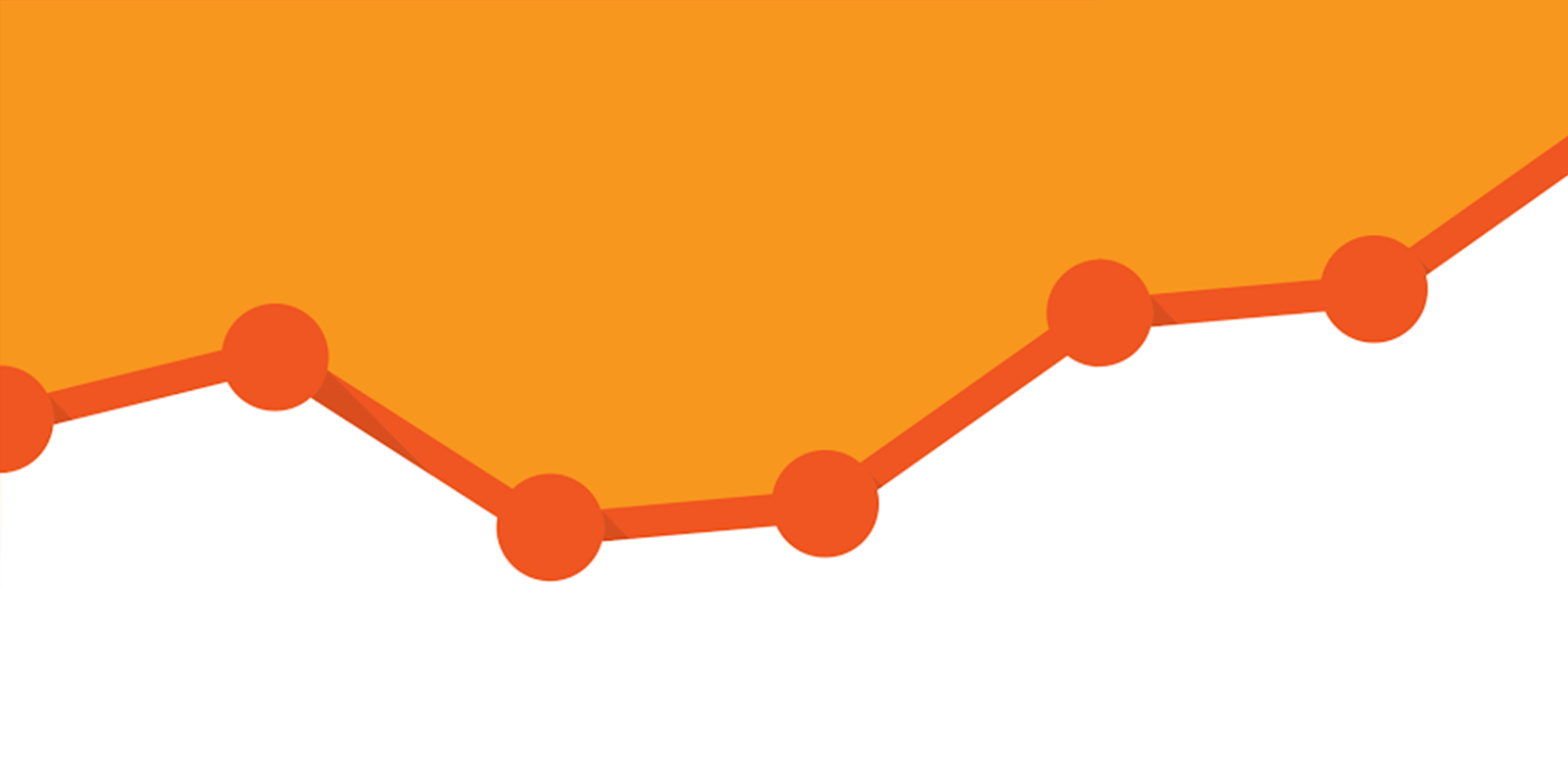







One Response