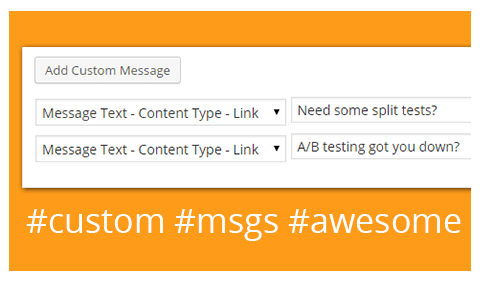It’s practically common sense now: sharing new and old content on social media is a cornerstone in driving traffic to your site, improving your reach as an influencer, and establishing yourself as an expert in your industry.
It’s easier said than done, especially for small businesses and solopreneurs with dozens of daily responsibilities that come before sharing content – let alone writing it. Nonetheless, growing traffic is a critical facet of your business – so being able to do so while you sleep is a tremendous step forward in scaling your business.
Cost-effectively automating these low level tasks can dramatically improve your bottom line by allowing you to focus on bigger impact tasks. Save time, money, and your sanity by automatically sharing new and old content on social media.
How to Automatically Share New Content on Social Media Networks with WordPress
You’ve been working hard on that new piece of content. It’s 2500 words of pure evergreen education and thought leadership and now you have to get people to your site in order to read it.
Before emailing your list, submitting it to content aggregators, or reaching out to industry newsletters, you need to share it on your social networks. It’s a small but necessary step in properly promoting your content, generating traffic, and capturing leads for your business.
So, what if you could automatically share it as soon as you clicked that beautiful blue publish button? Luckily there’s a plugin for that!
Jetpack: Publicize
Jetpack includes a tremendously powerful feature called Publicize that can share your post to popular social networks as soon as you publish your post. You can pick which accounts to share to and even create a custom message to go with the article.
Install and configure Jetpack Publicize once and never worry about sharing new content on social media again.
How to Automatically Share Old Content on Social Media Networks with WordPress
Now that you’re automatically sharing newly published posts, it’s time to start automatically sharing your old posts.
Automating the sharing of old posts is tricky.
Were they time sensitive or evergreen? A mix of both? Maybe you want exclude some content all together?
You can’t just share links either, they need titles, maybe an excerpt, custom messages, and even hashtags. The link may be too long as well, so you’ll want to shorten that to leave room for more text.
And above all else, you don’t want the social networks to block you for spamming the same thing again and again.
In short you need a plugin that will:
- share posts automatically
- choose content to share
- rotate between custom messages
- generate messages from title and excerpt
- generate hashtags
- shorten links
Naturally, you’ll want control over the sharing frequency, start/end date, share order, and create multiple sharing cycles for multiple social accounts.
WP Content Resharer Pro
WP Content Resharer Pro can handle everything you need for social media automation and more. Automatically share old posts that you choose at a frequency you want. Share to unlimited Twitter, Facebook, and LinkedIn accounts and .
Perhaps one of the best features of this plugin is the ability to set a pool of custom messages for use on both single posts and all posts. This allows you to add a personal touch to your reshares so they will appear less robotic and more like your sharing it yourself. On top of that, these rotating custom messages prevent social networks from labelling your messages as spam because they are not the same every time.
WP Content Resharer Pro also allows you to generate hashtags automatically from post categories, tags, or set custom hashtags. This adds that extra level of social participation and allows you to interact with a certain audience online.
This plugin is a powerful ally for your marketing automation and will change how you share your content on social media in just a few minutes. It’s easy to setup and customize and can start sharing as soon as you’re ready.
If you’re curious about the plugin, but not convinced, feel free to try the free version for a single Twitter account. It’s guaranteed to be useful for you and your content marketing efforts.
Final Thoughts
Installing social media automation plugins is an easy way to step up your marketing effort in just a few minutes. It’s like hiring a new team member to help you increase website traffic and grow your social following – except without the training and vacation time.
Start automatically growing your traffic today with social media automation plugins for your WordPress site.
—————————————————————————————————
Are you an Amazon Seller? Download our Free Amazon PPC Management Guide