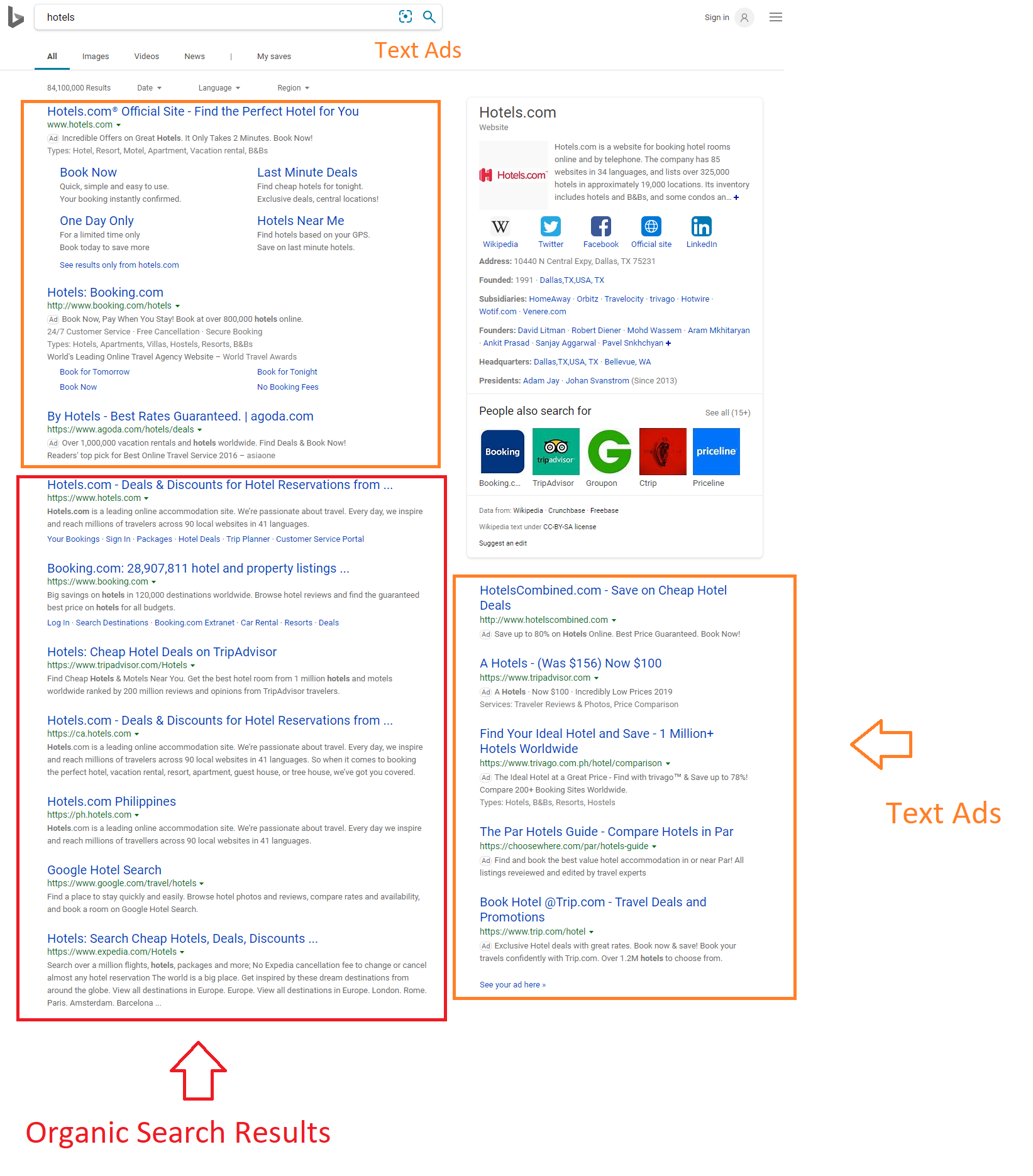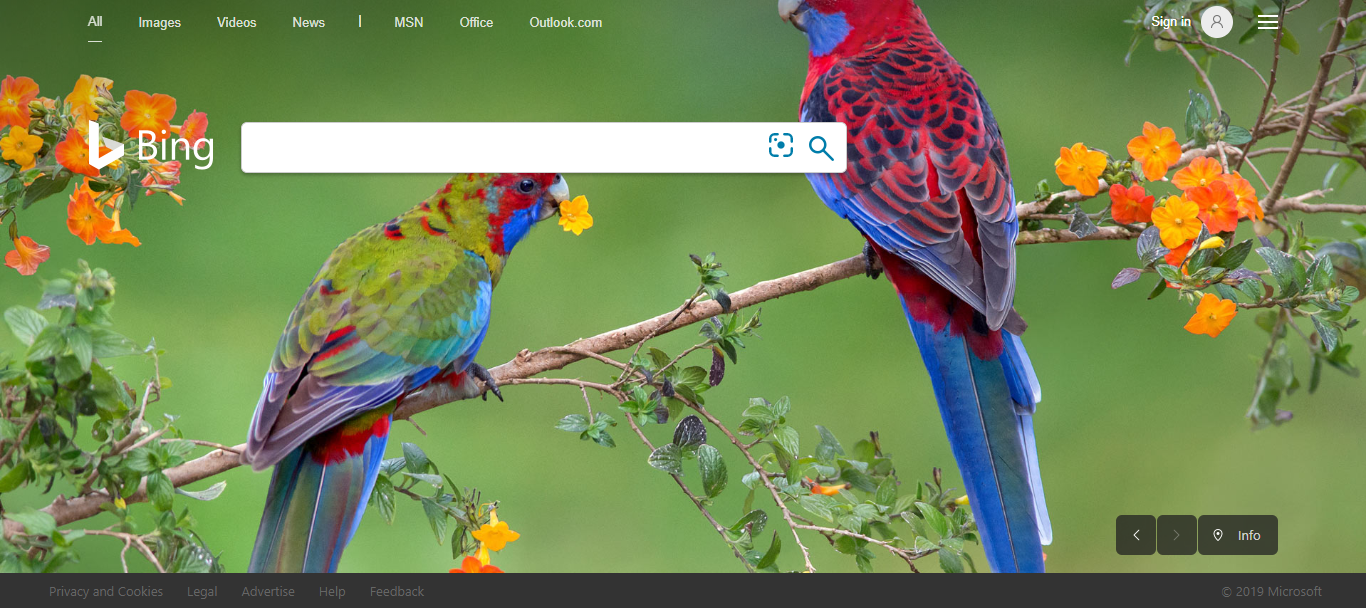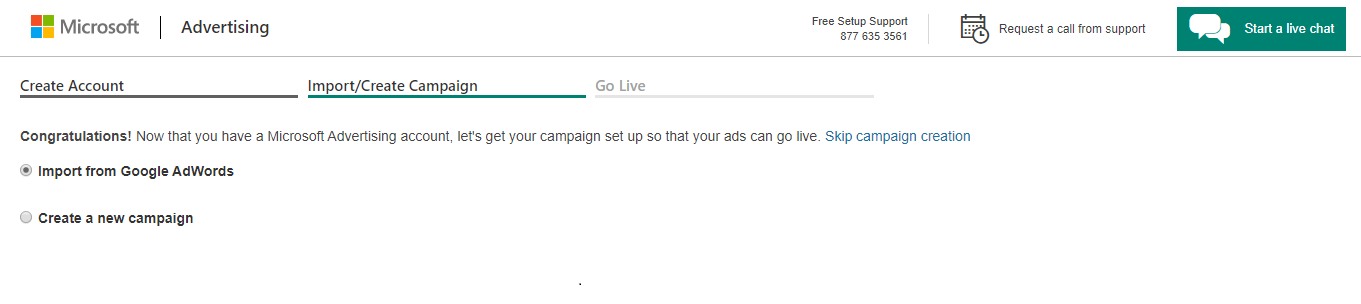Most businesses are fighting over for paid search advertising on Google Ads. Due to Google’s massive online presence and large search volume, it’s a no-brainer that many advertisers resort to Google Ads to get their brands known.
But, don’t you think we’re forgetting something? Ah! Microsoft PPC!
I get it, most of us don’t think of Microsoft Ads right away when we think of PPC, but Microsoft’s presence is nothing to sneeze at. Microsoft now holds 24% of market search volume. With fewer competitors on a platform with a relatively good amount of daily search, it can directly translate to lower cost per clicks and higher ROI. You might want to consider this on your digital advertising list.
Yup, lower CPC. Microsoft Ads gives businesses a great opportunity to generate leads for a lower cost, which advertisers should keep in mind.
In this article, we will give you an overview of everything you need to know about Microsoft Ads. So get ready, and buckle up as we dive into Microsoft Ads.
What is Microsoft Advertising?
Microsoft Ads, formerly known as Bing Ads, is a pay-per-click platform, that is similar or equivalent to Google Ads. If you are an advertiser who’s already familiar with working in Google Ads, then you can understand how Microsoft Ads work.
Interestingly, Microsoft Ads allows you to run ads on both the Bing Search network and it’s partner networks such as Yahoo and AOL. Microsoft Ads display at the top, bottom or side of the search engine results page
Another good thing here, Microsoft still offers sidebar ads for desktop searches, which is obviously, no longer available in Google. Other than that, the basic format is almost identical.
The basic mechanics of advertising on Google and Microsoft are the same. Bid on specific keywords that you think Bing users will use and then when the user searches for the words that match your keywords, Bing compares the bids and ad quality of the competitors and decides which ads will show up on the SERP (search engine page results).
See how Microsoft Ads look in Bing Search results:
Who’s Searching on Bing?
Taking a look at the demographics convinces us to take a stab on Microsoft ads.
Like other search engines, Bing Search has a diverse and unique audience as well. In fact, here are highlights that give an idea about what type of users are searching on Bing:
- 85% of Bing users are from the U.S.
- Over one-third (38%), of Bing users have a household income greater than $100,000.
- Users tend to be blue-collar than white-collar workers.
- The majority of searchers are 35+ years old, with 30% being over 55.
- Bing searchers are more likely to have children and 18% have completed graduate school.
- Bing users tend to be less tech-savvy.
Based on the highlights above, we can see that there are businesses that will highly benefit from these audiences. In fact, these users tend to be straightforward consumers as most of them are in the workforce who don’t have time to dilly dally purchasing goods and services.
If you think this audience is not for you, we still suggest to give it a try. Bing is home to many unexpected niches.
Getting the Most out of Microsoft Ads
Creating a campaign in Microsoft is identical to Google Ads. In fact, there is a special feature in Microsoft where you can import all your Google Ad campaigns directly to Microsoft effortlessly! Yes, you can copy your ads and campaigns inside Microsoft without manually creating them all over again.
It’s important to remember that not all information is imported to Microsoft Ads from Google Ads. Here is the following information you have to set up in Microsoft when you imported campaigns from Google Ads:
- Negative keywords libraries
- Automated rules
- Age and gender target
- Extensions
- Remarketing lists and associations
- IP exclusions
- Ad-group-level extensions
How to Import your Google Ads Campaign to Microsoft Ads
- If you don’t have a Microsoft Ads account, you may start signing up here.
- In Microsoft Advertising, click Import Campaigns, and then click Import from Google Ads.
- If you have imported from Google Ads in the past 90 days, you will see a table that shows you the Date/Time and Google Ads account.
- Click Sign in to Google.
- Enter your Google Ads sign-in information, click Sign in.
- Select if you want to import all existing and new campaigns from your Google Ads account or specific campaigns and ad groups in that account. Then click Continue.
- Under Choose Import Options, do the following:
- Choose the appropriate options for What to import, Bids and budgets, and Other options.
- Click Import or if you want to set a schedule, click Schedule.
- Review the Import summary to see what entities were newly added or updated, or couldn’t be imported (skipped).
- If you want to review the details of the campaigns and make changes, click View imported campaigns.
Note: If you want to sync multiple Google ad accounts into the same Microsoft Advertising account, treat each Google ad account as a separate import. It is recommended that you wait at least 2 hours between each import to insure their completion.
What Needs Review After Importing Campaigns from Google Ads
Bids and Budget Optimization
We recommend adjusting your bids and budget first before going live with Microsoft.
For example, if there are high-budget campaigns imported from Google, you should reduce the budget in Microsoft to test how well your campaign performs in Microsoft. You can go for higher bids, once you know that your campaigns are now driving leads to your business.
Targeting
You may want to review your targeting options before submitting them live. Targeting options like location and time are different from each platform. The targeting you’ve set up on Google may be different from Microsoft.
Negative Keywords
If you have set up broad match negative keywords on Google, then it might be imported to a different section in Microsoft. Microsoft doesn’t have broad match for negative keywords. All your broad match negative keywords will be recognized as phrase match once it’s imported to Microsoft Ads.
Microsoft Ads holds its own authority in the digital marketing world. Though it doesn’t have as large of a search volume compared to Google, Bing holds a great opportunity for businesses in the U.S. who want to get leads for less ad spend.
Though most advertisers shouldn’t expect Bing Search to bring them more customers than Google, keep in mind that you’re reaching new customers at a lower cost.
Think this is the end of the line? Nope, we’re just getting started with Microsoft Ads! In our next Microsoft Ads post, we will discuss how to set up your first campaign in Microsoft Ads.
Have you tried navigating your way inside Microsoft Ads? Let me know your thoughts about Microsoft Advertising. ;)