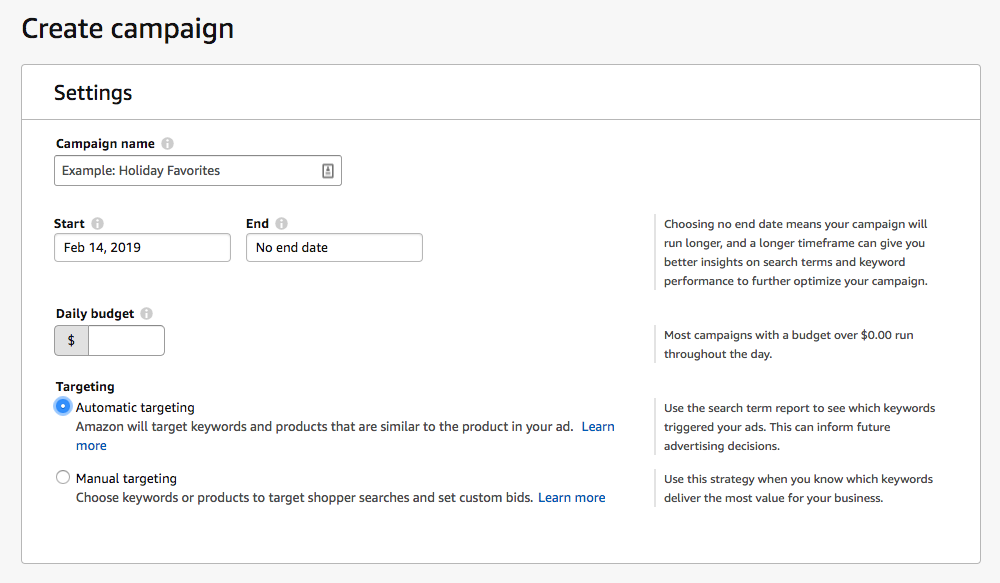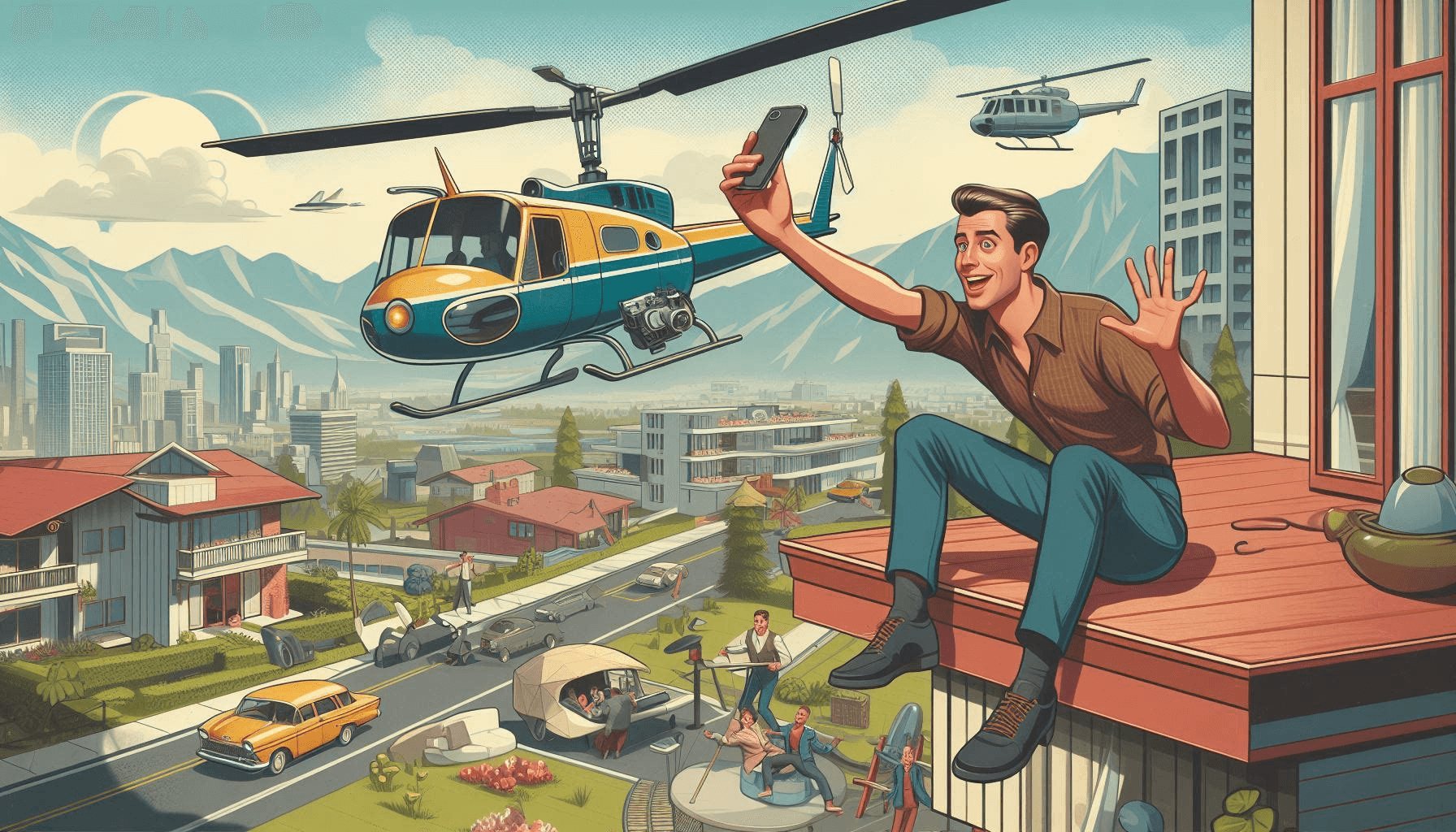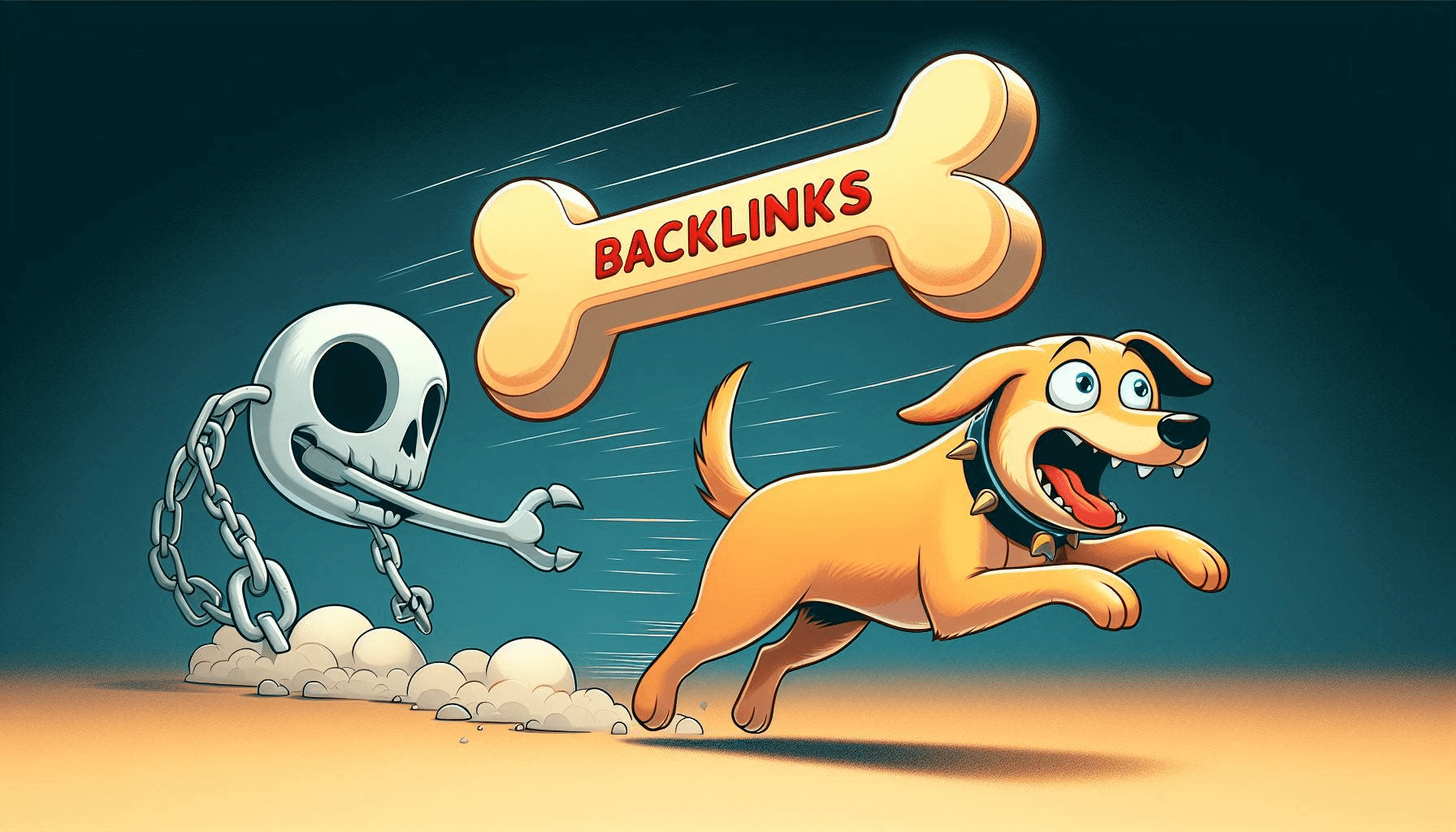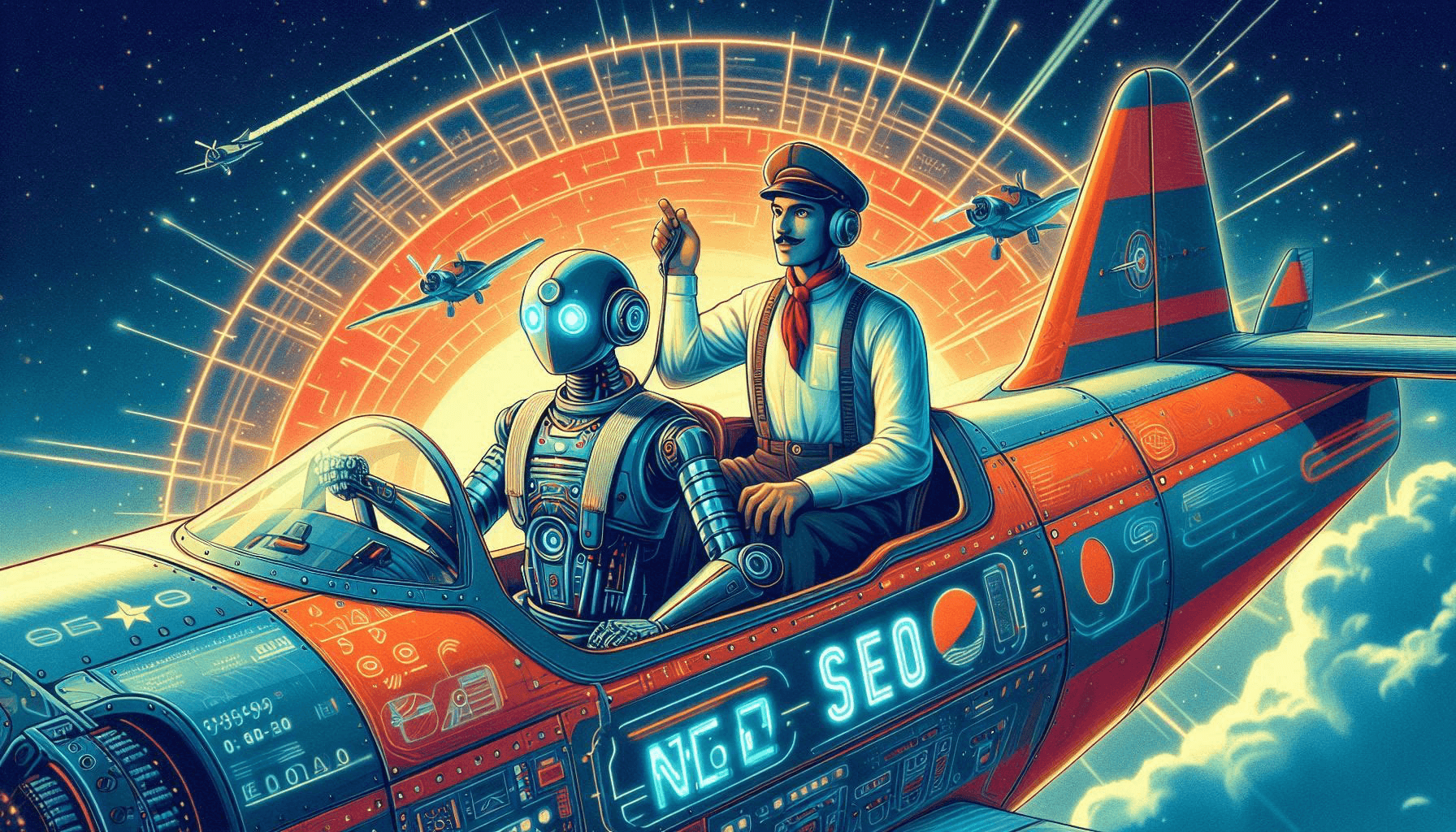Amazon advertising is very important. When you think of where people buy products, they go to Amazon. To get started as a seller, it’s really valuable to place your ads in front of these buyers. There are three types of ads on Amazon: Headline Search Ads, Sponsored Product Ads, and Display Product Placement Ads. The primary focus to discuss here are Sponsored Product Ads.
Amazon Sponsored Product Ads are the type of pay per click ads based on keywords and product targeting that drives traffic to a desired product detail page within Amazon. These types of ads appear at the top and bottom of the search result pages, within organic results, and on the carousel on product detail pages.
Sponsored Product Ads are the most popular ad on Amazon and also one of the most powerful tools for driving discoverability and sales for Amazon sellers.
There are two ways to build and manage your campaigns within Sponsored Products.
Automatic Campaigns
The seller selects the budget and Amazon automatically finds keywords that match your product’s category, related products, and your product’s descriptions. Automatic campaigns allow you to discover long-tail keywords that you don’t expect people would use to search for. That’s why Automatic campaigns are good for beginners.
Manual Campaigns
With Manual Campaigns, sellers handpick keywords they want to bid on with Manual Campaigns. Sellers can choose keyword match types to use; broad, phrase, and exact keywords so they can fine-tune their ad spending. In setting up this campaign, it requires an optimal campaign structure to avoid duplication, clutter, and even waste of ad budget.
Automatic Campaign vs. Manual Campaign
When you go into the Seller Central, campaign managers or the operators have an option to choose “Automatic Targeting” or “Manual Targeting” for their ad campaigns, along with their campaign name, daily budget, and start and end date.
Automatic Campaigns allow you to skip the process of selecting keywords and entering keyword bids. If you run an Automatic Campaign, Amazon will collect the data for you to apply to your future campaigns. It usually takes 2 to 4 weeks to gather enough data to see which campaigns are doing well. However, letting Amazon choose automatically gives you less control compared to the Manual Campaign. Some biddings that are the same both for high converting and low converting keywords.
On the other hand, Manual Campaigns are great for those who are experienced with PPC and who have the time to set up manual campaigns and search for keywords to use. Here, manual bidding is done which allows for more precise targeting and could lead to increased sales if successful. If you are not that experienced with PPC, Amazon also suggests a bid next to every keyword you wish to bid on. With Manual Campaign, you can test out your keyword ideas and how will it perform in the coming days and weeks. But, one of its drawbacks is that manual choosing of every keyword to bid takes time and effort. You could lose money if you don’t put enough time and effort in doing keyword research.
Both campaigns have different natures, but we believe that a great Sponsored Product Strategy involves both the Automatic and Manual Targeting. The question is, how to use them together for the success of your Amazon PPC Ads.
- Begin the research using Automatic Campaigns
Start with creating Automatic Ad Campaigns and let it run for a week or two. Then generate and download the Search Term Report of Automatic Campaigns. Sort the reports by the highest converting search term. Then you can now identify the winners (best converting) and losers (low or non-converting) search terms.The ones with more than 1 conversion and ACOS is below the target, these keywords are your ‘winners’.
- List the High Converting and Low Converting Keywords
After the identification process, make a list of the high converting search terms to use for manual campaigns and low converting search terms for negative keywords.
- Prepare your Manual Campaigns with the best structure
In the manual campaigns, you can now add the best converting keywords with relevant product listings and also the negative keywords. Let these manual campaigns run for another week or two. Then, you can download the search terms reports of manual campaigns and see how the keywords are performing.
You can repeatedly apply these over and over again to your campaigns. And along the way, you’ll discover ways to improve the process.
As an Amazon Seller, advertising your products on Amazon is your best way to sell more products. The success depends on the strategy that’s based on adjustments and optimizations.