The contact form is a tremendously flexible tool to capture the intent of your audience. Whether you’re seeking feedback on your products & services or looking for new customers, contact forms are a staple of online business.
Optimizing contact forms can be a critical step towards growing your business, so read on to learn a few quick tips on improving your contact form conversion rate.
1. Only Use Necessary Form Fields
Putting too many form fields in between you and your visitor can reduce conversion rate dramatically. Visitors want instant communication and every additional form field brings them further away from completing their task.
More form fields means a user must spend more time filling them out. That extra time lends itself to doubt and any number of distractions. Reducing the time it takes to complete a form will increase the number of people who submit it.
Go through your form fields and remove anything non-critical. In most cases, you should limit the contact form to four fields, which could increase form submissions by 160%. In a 40,000 landing page study, reducing the number of form fields increased conversion rate across the board – especially for select boxes and textareas.
Even if you remove a single form field, you can increase conversion rate by 26% to 120% (and potentially $12 million profit)! Once you have their contact information, you can begin gathering any information lost by removing fields.
2. Use Conditional Fields
Not every visitor is contacting you for the same reason and will likely not need to fill out the same form fields. By offering a qualifying select field, you can give users different form fields based on their intent.
For example, one user may be contacting you for product support while another user has a pre-sales question. If you add a ‘Reason for Contacting’ field, you can provide a ‘Order Number’ for support questions without showing it to other users.
“Dynamic forms translate into higher conversion rates because users aren’t intimidated by a long form with unnecessary questions.” – Formstack
3. Use Different Forms for Different Visitors
An alternative for a qualifying conditional field would be to create separate forms for user intent. Put your pre-sales form on one page and your support on another. This would open up the possibility of adding relevant supporting content to each, which would be far more suitable than generic catch-all text.
Pre-sales visitors may feel more comfortable filling out a form that’s dedicated to their use case, especially when the surrounding page elements support their intent. Adding a testimonial or two to the pre-sales form page would likely help conversion rate more than adding them to a support form page.
4. Don’t Use ‘Form Killing’ Fields
Certain form fields discourage submission more than any other. Captcha, Address, and Telephone are common fields that reduce form conversion rate.
Captcha
Forms are notorious for collecting bot spam. A common prevention method is to add a Captcha field to your form to force users to prove their humanity. Though the field was tested 88% effective at preventing spam, it reduced conversions by 3.2% and increased form completion time by 9.8 seconds.
“CAPTCHAs are for robots, not for humans. Unfortunately, anything one person can code to try and prevent robots from entering a site is something another can find a way through. The real consideration is, are we just shoving our problem with spam onto our customers?” – Moz
With growing alternatives to the unfriendly Captcha UX like Honeypot form fields (hidden fields that, if checked, can confirm a spam bot), it may increase form conversion rate and the delight of customers.
Address
The address field can extend to a few fields – address, city, state, postal code. Apart from the simple statistical proof that more form fields decreases conversion rate, the address field adds an extra layer of hesitation.
Users feel very particular about their privacy and are distrustful of web forms that capture private information. This is especially true when asking people to tell you where they live. Form conversion rate dropped 1-4% on forms with any address fields; more for specific address fields and less for general area information.
Try reducing the Address field to a single postal code or city if you do need to capture general location information.
Telephone
People don’t like being sold to and the last thing they want to opt into is another telemarketer as they sit down to a family meal.
It’s no surprise that adding a telephone field reduces form conversion rate. In a study of 40,000 landing pages, forms with a telephone field reduced submissions by 5%. Another study found that the telephone field caused 37% abandonment, but labelling the telephone field “optional” doubled their form conversions.
5. Don’t Use ‘Submit’ Buttons
The submit button is the final step for any form and can make or break form conversion rate. Believe it or not, using the word ‘Submit’ as your submit button text is actually bad for submissions. In fact, using anything else can increase form conversion rate by 3%.
If you dive into that further, more appropriate or relevant action phrases perform much better than ‘Submit’. ‘Click Here’ outperformed it by 10% while adding a relevant term like ‘Submit Registration’ more than doubled submissions.
6. Use Mobile-Friendly Forms
As smartphone and tablet users increase, so does mobile web usage. Websites need to adapt to this industry shift. Responsive websites provide visitors a streamlined experience when browsing through pages, keeping them engaged on your posts.
Contact forms are not an exception to these pages. Mobile-ready forms maintain the user-friendly experience for user’s on mobile devices. If your contact form is not accessible on mobile devices, users may not even consider visiting your desktop site to submit the form – thus causing you valuable conversions.
Compared to their desktop versions, mobile forms tend to be more limited from width of the screen to inputting of texts. However, mobile devices offer a variety of integrations that could actually make your mobile form easier to use. Popular devices like iPhones give users different keyboards to fill out email and website fields and even offer current location information.
Invest in optimizing your fields for mobile use, especially if you are part of the growing mobile-browsing industry.
7. Remove Distracting Elements
Visitors are easily distracted by the universe outside of your website, so leaving distractions on your page can only hurt conversions. Removing non-essential conversion elements like site navigation and footer could improve form conversion rate.
Don’t make it easy for people to leave your page. Displaying a sitewide notification bar or timed popup? Remove these items from the page so the only way a user can leave is through the submit button. Try preventing users from leaving the page by using exit intent popups as a last resort to keep visitors engaged.
8. Add a Conversion Point to the Thank You Page
Considering the effort most people go through in order to fill out a contact form, it seems counter intuitive to under-utilize the thank you page. For most forms, submitting with either display a tiny inline success message or redirect to a page with little more than “Thanks for contacting us, we’ll be in touch soon” on it.
“Look at it this way, you have just spent a lot of time and effort attracting traffic to your site, developing compelling content to offer them, designing a spiffy little button to tempt them to click, and carefully designing a landing page with a form you hope they’ll fill out.” – Inbound Market Link
Use the thank you page to further engage your hard-earned audience. Show them an additional offer or promote your company newsletter. Any visitor that has made it to your thank you page is ready to click and interact with your brand.
Test Everything Yourself
There is no law to conversion rate optimization. What works for one site may not work for another. It may even differ page to page and offer to offer.
Treat your contact forms as living elements that evolve over time. Track webpage analytics, AB test form fields, and then use the data you collect over time to form your own best practices.
Have your own contact form conversion tips? Let us know in the comments below!

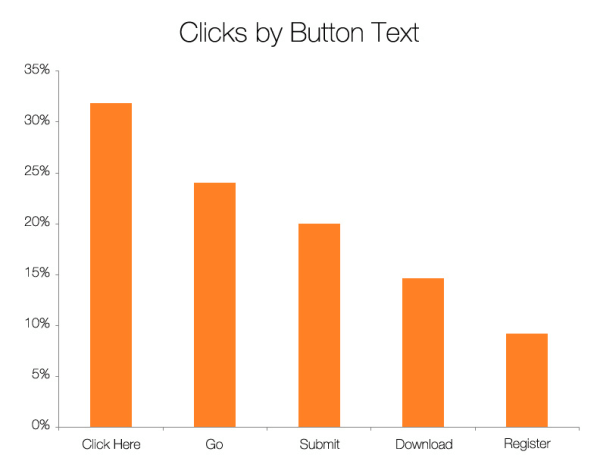
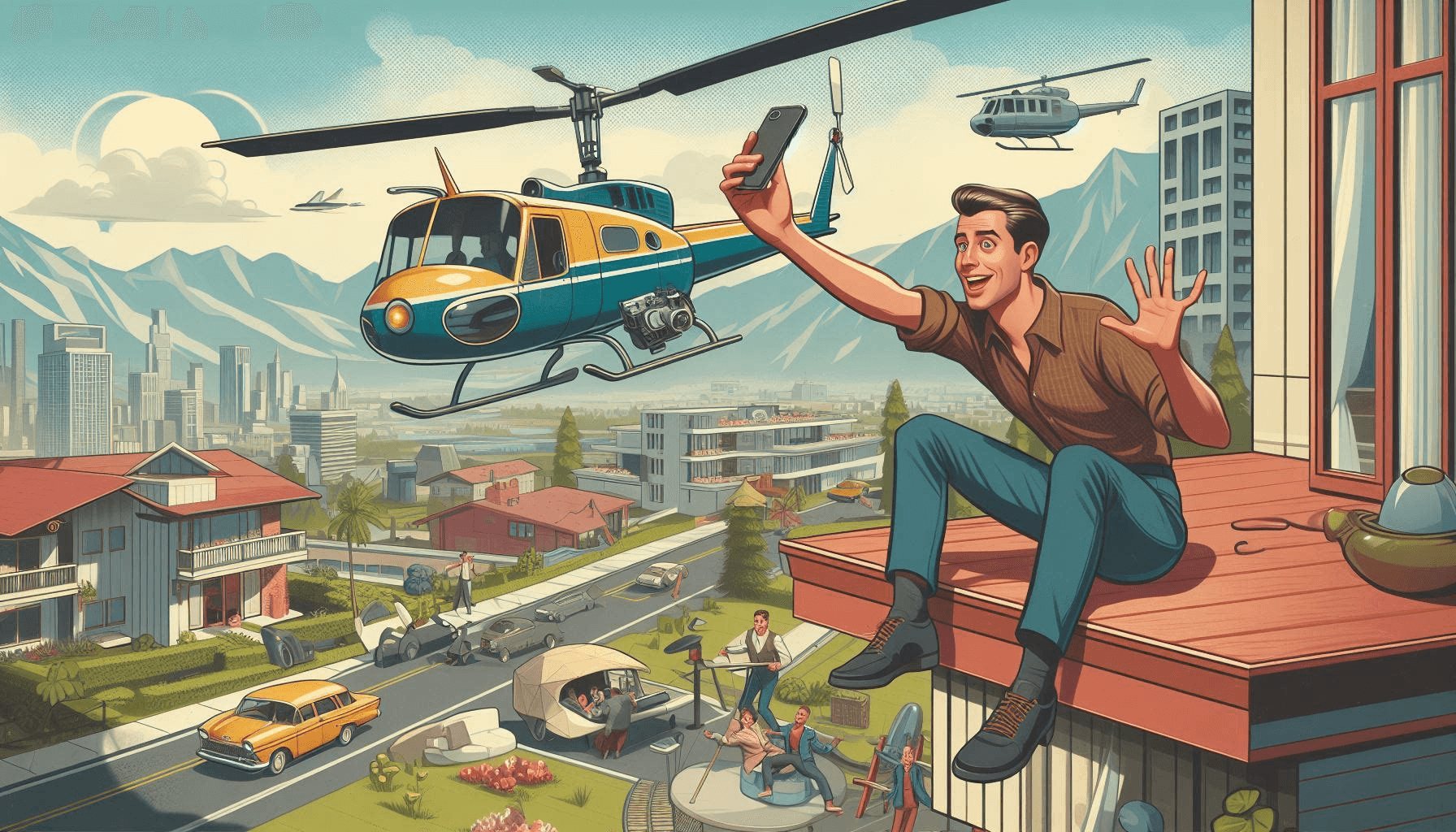



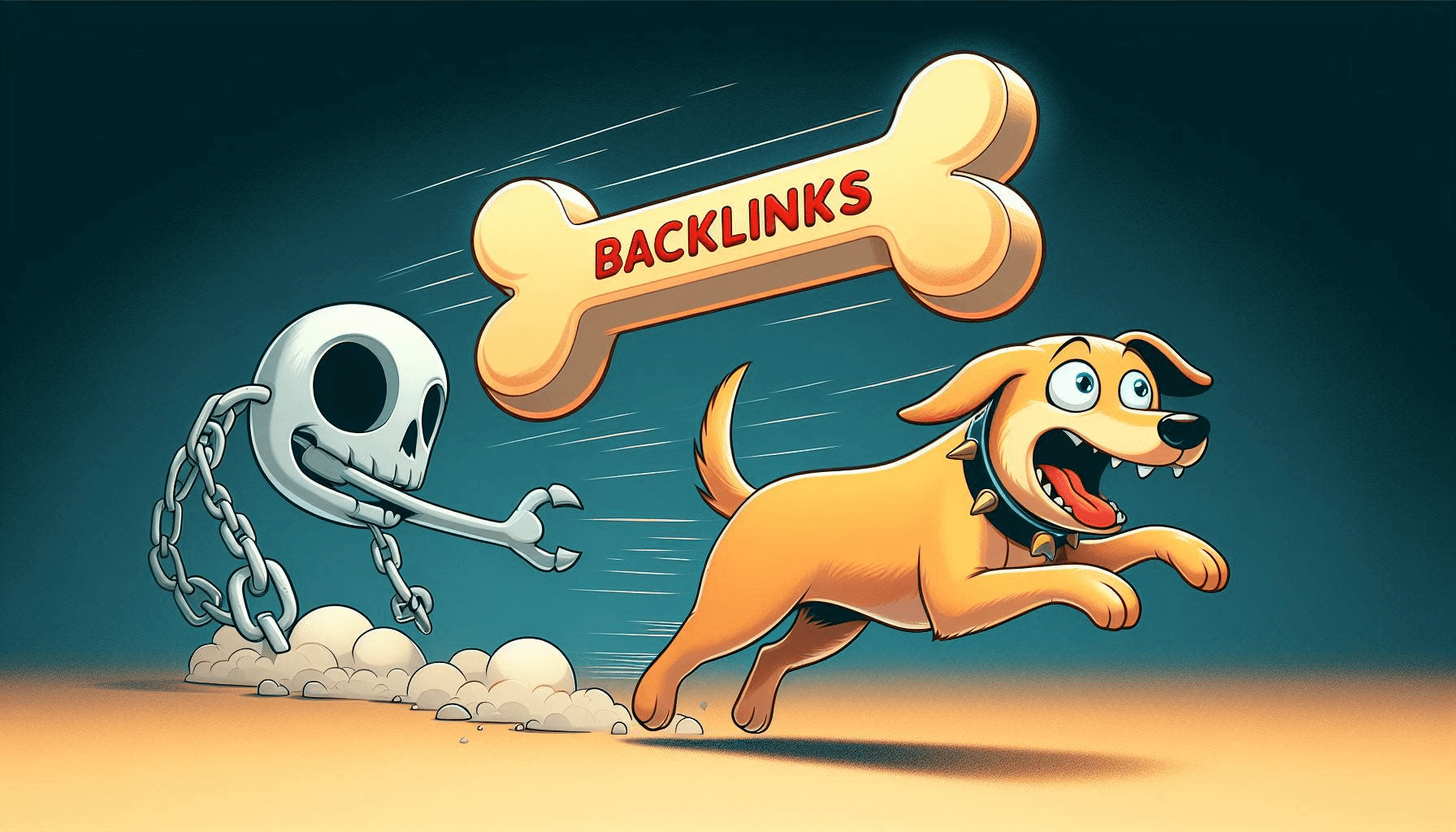
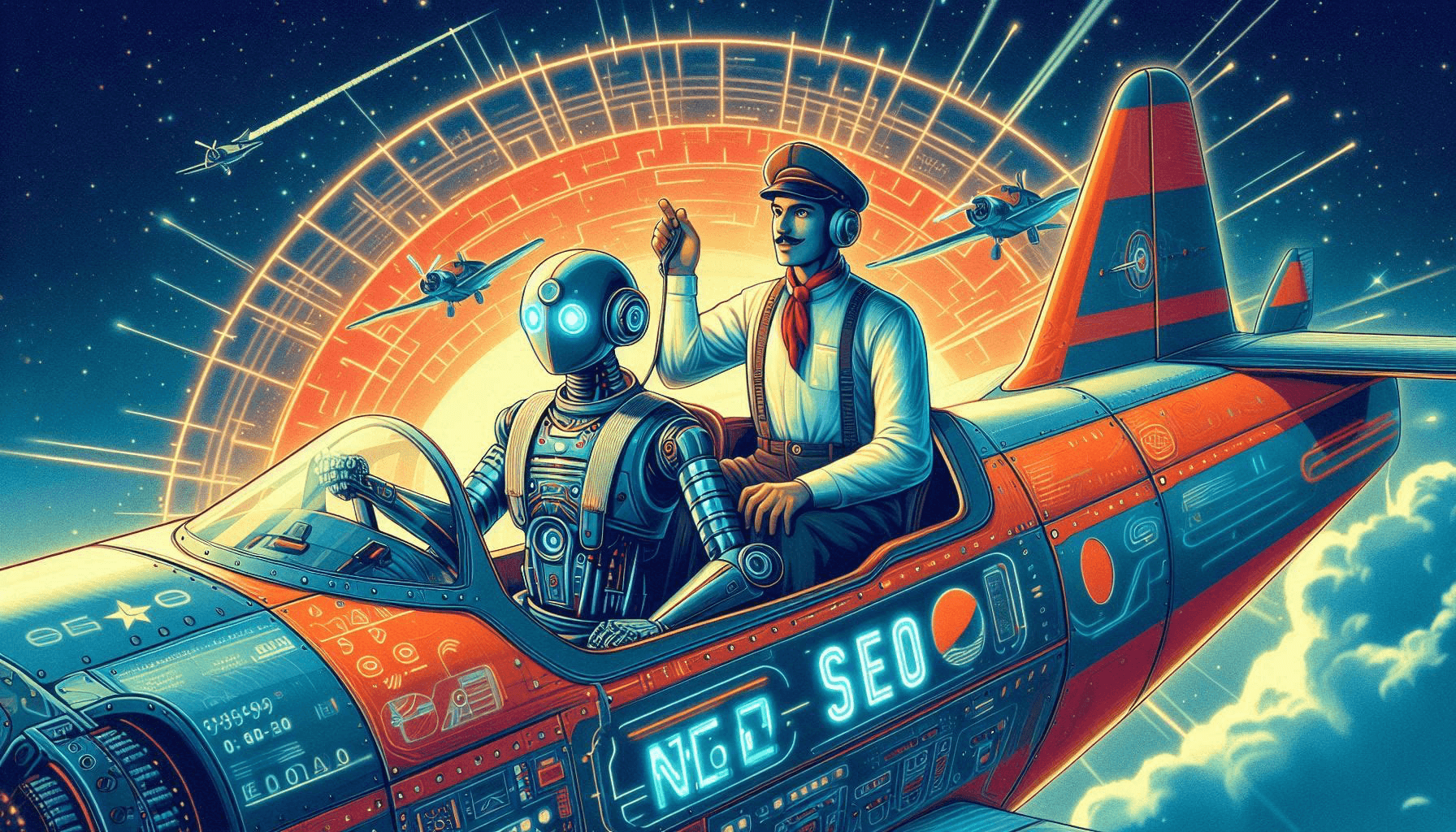


2 Responses