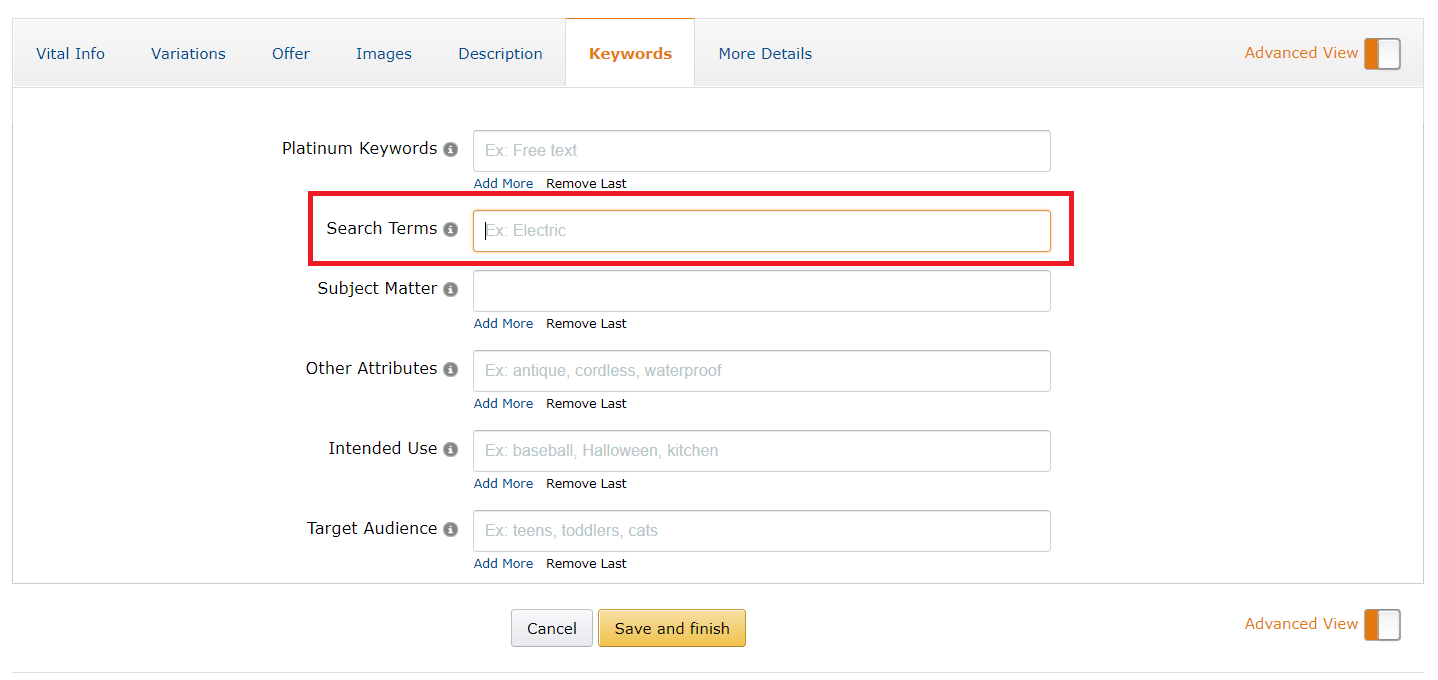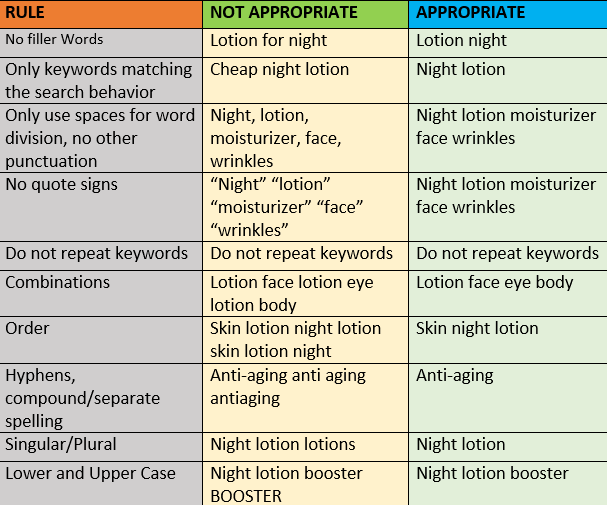The most important thing to know about shopping on Amazon is that customers don’t visit the site to “browse”, but they visit in order to check out a specific item. The best way to show up is to optimize your Amazon product listings using backend keywords.
When they do, they should be able to find your products first before they can buy them, and searching is the only way to do that. Customers will search using keywords and Amazon matches this against the information that you provided for them.
Factors such as the degree of text match, price, availability, selection, and sales history help determine where your product appears in a customer’s search results. By providing relevant and complete information for your product, you can increase your product’s visibility and sales. To make that happen, you have to equip your Amazon product listing with as many relevant product keywords as possible. There are many ways to enrich your product listing using keywords. One way is by entering relevant keywords to the product title, bullet points, and description. Another way to optimize product listing for customer searches is the backend, which is often referred to as the Amazon search term.
Before anything else, in optimizing your product listing, always follow these Amazon search term guidelines:
- Do not include brand names or any other deceptive or misleading words
- Keep to the search term length allowed
- Do not repeat content
- Keep search terms sensible and logical
- Use spaces but not punctuation to separate keywords
- Never include false or untrue claims about the product
- Never include abusive or offensive language
Now, let’s take a look at how to optimize Amazon product listing using backend keywords.
What are Amazon Backend Keywords
The products you advertise on Amazon will only show up when the keywords used by users on search query matches with what is on the listing. However, many times, you cannot add keywords to your listing since it does not match the description of your product. This is where Amazon Backend Keywords come into the picture. How?
Backend keywords are the hidden search terms that can be added to a product listing to boost its visibility. These keywords are not visible when the user looks into the product detail page. Instead, backend keywords count in for the search terms that you were unable to add on the page of the product listing copy. Optimizing Amazon search terms in the backend thereby increases the chance of being found and making the sale.
To add Amazon Backend Keywords, here are the simple steps to follow:
- Go to Manage Inventory under the Inventory tab.
- Click Edit next to the product you want to add keywords to in your inventory.
- On the next page, click the Keywords tab and enter your keywords in the Search Terms field.
How to Use Amazon Backend Keywords on Seller Central
Amazon has changed its character restriction on Seller Central for backend search term fields. As of 2018, Amazon has limited the length of the search term to less than 250 bytes to improve the quality of search term results. Additionally, spaces, comma, and hyphens are now included in the character count. This may have caused great adjustment to sellers, but it is something that has to be implemented to effectively optimize your keywords. Amazon Seller Central has enumerated tips on optimizing search terms effectively.
Common guidelines that Amazon emphasizes on the update for the product’s backend keywords:
- Remove the repeated keywords
- Remove competitor ASINs and brand names
- Remove duplicates present in other parts of the listing, like the title, bullet points, etc
- Do not include keywords that are not closely related to the product
- Include hypernyms of the product (Hypernym is a word with a broader meaning that more specific words fall under, for example, color is a hypernym of red).
- 250 bytes, not 250 characters (Bytes correspond to 1:1 for alphanumeric characters (for example a – z, A – Z, 0 – 9)
- Remove irrelevant generic keywords. All generic keywords you provide will be normalized which means all upper and lowercase keywords including singular and plural forms of the same keyword, should not be added.
Tips to Enter Amazon Backend Search Terms
The rules for Amazon backend keywords are summarized below in this image:
With the limit of characters in using search terms, here are some tips to save space when entering keywords into the backend of Seller Central.
No Need to Add Platinum Keywords
Filling the platinum search term field in the Seller Central does not hold any value unless you’re a ‘Platinum Merchant’. You can add product keywords in these fields, but it will not make any difference to your SEO or ranking.
Avoid Repetition of Keywords
Find out the relevant keywords for your products. So to cover the different combinations of keywords which are commonly done by sellers (e.g., “cream face” and “cream lotion”), it’s not necessary to repeat any keywords. You can also avoid repetitions by using hyphenated keywords. Two words connected by a hyphen cover all possible combinations and the individual words at the same time. For instance, the keyword “anti-aging” covers “anti”, “aging”, “anti-aging”, “anti aging” and “antiaging”.
Avoid Superfluous Words
Furthermore, filler words and stop words are also omitted in the search and should thus be left out. Amazon Seller Central has advised to not include the following type of words in your search terms:
| Category | Words to Avoid |
| Stop Words: | a, also, an, and, any, are, as, at, be, because, been, but, by, for, from, in, into, is, of, on, or, so, some, such, the, was, were, with |
| Temporary Words: | available now, brand new, current, discounted, just launched, last chance, last minute, latest, limited time, new, on sale, this week (month, year, etc.), today |
| Subjective Words: | amazing, best, cheap, cheapest, effective, fastest, good deal, least, most, popular, trending |
Save Space when entering Search Terms
Finally, to separate keywords you should just use single spaces – commas are not required since it will just take up valuable character space.
In this example, the keywords on the search term field have complete utilization of available space:
– No keywords repetitions
– No use of commas
– No filler words
– No use of irrelevant keywords
– No usage of platinum keywords in the search term
Aside from optimizing your product detail page, now you know how to optimize Amazon backend keywords and how this is important as well to boost your product visibility and sales. If you have used backend keywords, but have not checked the latest updates on Amazon search terms rules, now is the time to apply it on your end. Remember, the higher the visibility will most likely result in a higher amount of clicks. Be sure to optimize both your product detail page and your backend keywords.