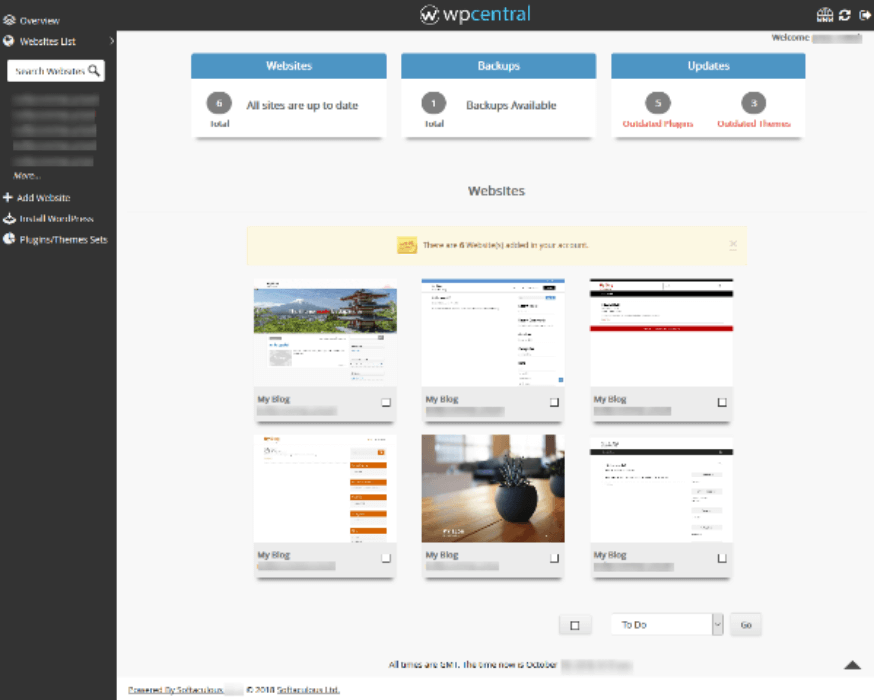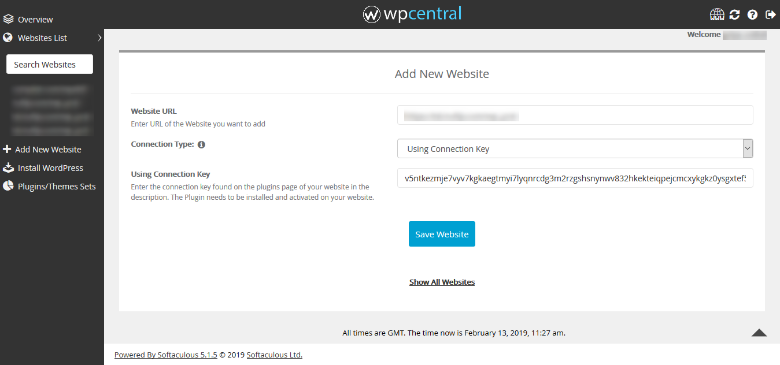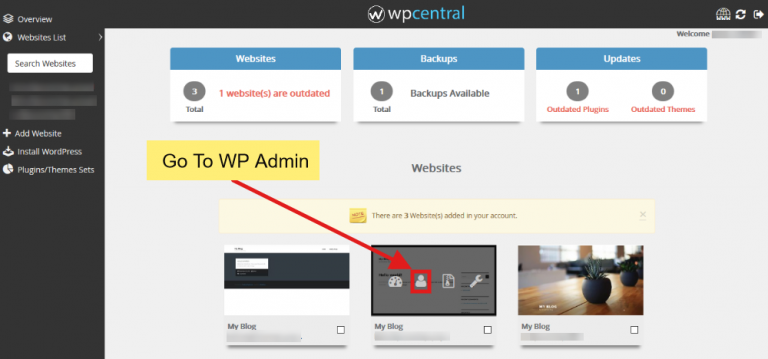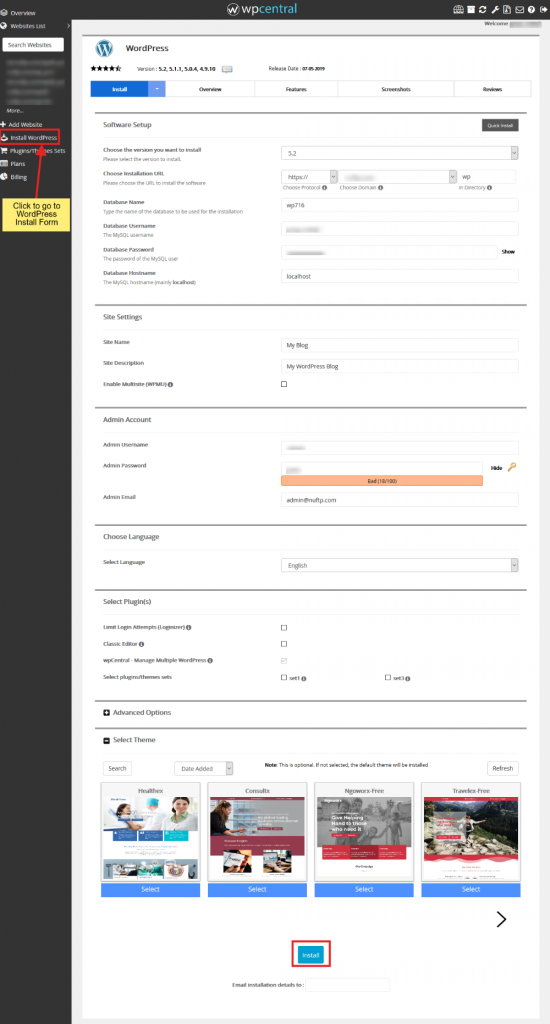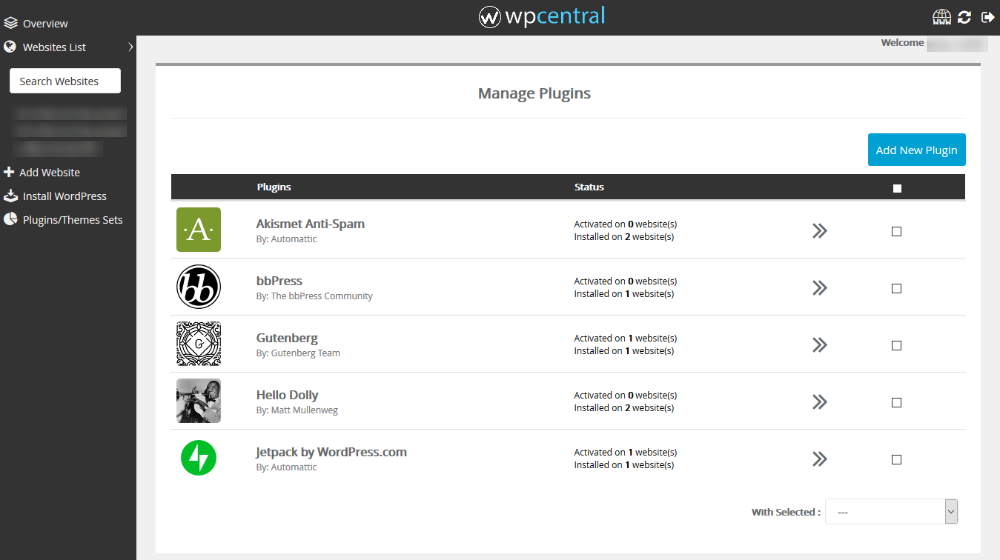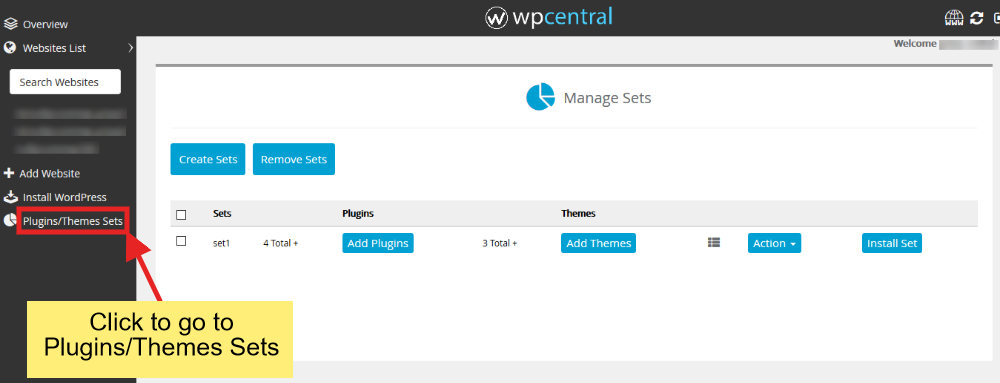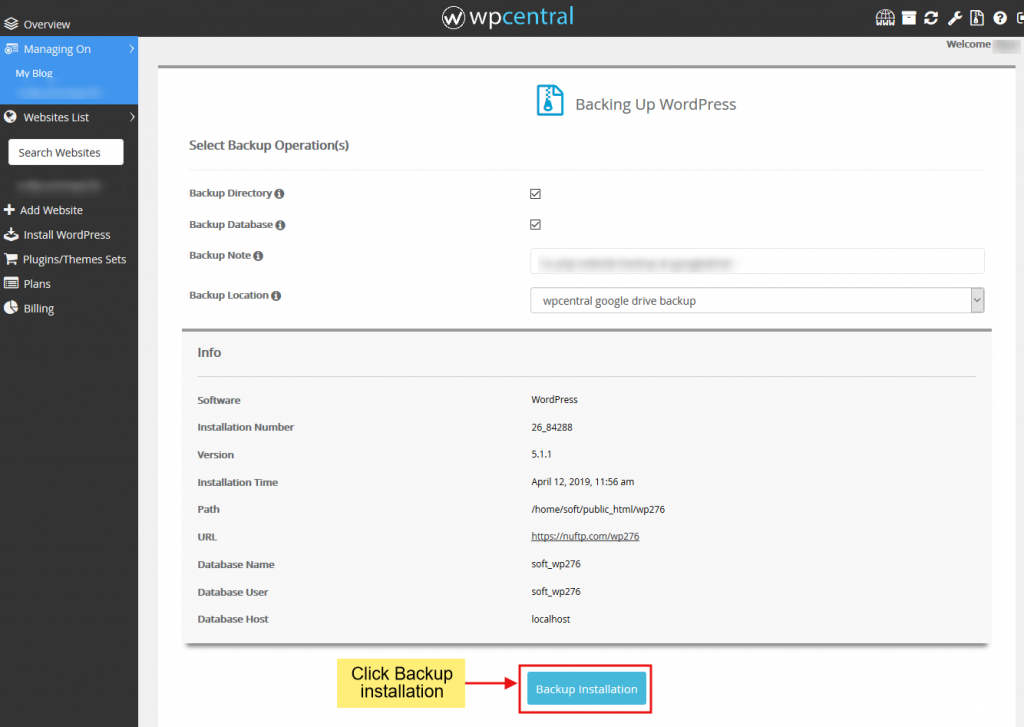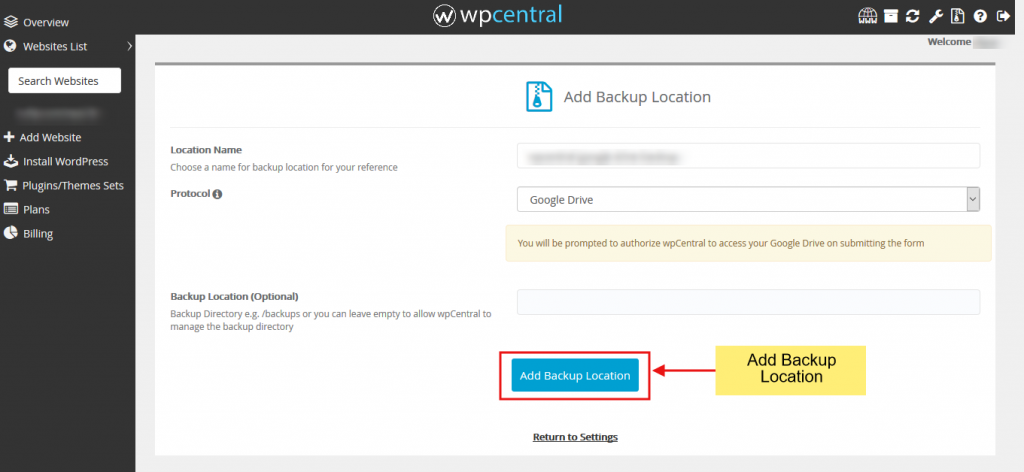Being a developer or a designer of websites, it becomes difficult to manage each one of them separately. If you happen to be developing your websites using WordPress, you are lucky to have a WordPress plugin named wpCentral, which helps you to organize all your websites from a single dashboard. You don’t have to remember the admin login details of each website or worry about updates. With wpCentral, installing plugins & themes, the security of your websites, etc., becomes easy and manageable with just a click of a button from one single dashboard.
wpCentral – Introduction
wpCentral is a SaaS offering by the Softaculous team. It allows you to manage unlimited WordPress installations across multiple hosts and servers from a very simple centralized dashboard.
Take a quick peek at what you can do with wpCentral.
Manage Multiple Blogs from one location
You can set up your wpCentral account in an instant here. Once you have created your account and successfully logged in, add your WordPress websites to your account and done! Managing all your websites together and automatizing the tasks now becomes easy.
There are two ways to add your websites in wpCentral:
- Installing the wpCentral plugin on your website and providing with the wpCentral Connection key and the website URL.
- If you do not want to install the wpCentral plugin manually, then let wpCentral do it for you, just provide the admin credentials of your website. wpCentral will use these details to install wpCentral plugin to your website and will add your website to the wpCentral dashboard automatically for you. If you are worried about your admin details, then you can relax as wpCentral does not store these details in any way.
As we all know how important the updates are, and it’s very important to keep WordPress up-to-date for security reasons as well to get the latest features. It becomes a very tedious task to log in to each WordPress website and update it manually. wpCentral makes this task very easy for you. With wpCentral, you can update your WordPress installations with just a click of a button.
1-Click Admin Access
When you are a developer and have a number of WordPress websites to manage, remembering the admin login details of each is another task that baffles your brain entirely.
wpCentral again makes this easy for you by providing 1-click admin access to your websites. You just have to remember the login details of your wpCentral account and you can access all your websites’ admin panel from here itself.
WordPress Install
If you wish to set up a new WordPress website, you can do so again on just one click.
- You can install WordPress by giving your FTP / SFTP and MySQL details. You are free from the hassle of downloading, uploading, unzipping, etc.
- You can choose from multiple free themes while installing WordPress. Your WordPress will be installed with your preferred theme.
- You can install WordPress Multisite or single-site depending upon your preference.
Managing Plugins & Themes
If you wish to install a plugin/theme on more than one website, the general process will lead you to log into each website and installing the plugin/theme and then activating the same.
wpCentral users can perform this task, again on just one-click. With wpCentral, you can:
- View all the installed plugins/themes and their status on each website
- Perform actions like activation, deactivation and deletion easily
- View the outdated plugins and update them directly
- Install new plugins/themes from the list available from the WordPress repository
Plugins can be installed and managed (activate, deactivate, update and delete) on single or multiple WordPress websites without logging into each website. Users can also see the list of installed plugins and check the status as well.
Plugins/Themes Set
There is always a basic set of plugins and themes that you require on all your WordPress websites for development and designing purposes. It becomes even more irksome if you have to install and activate each plugin and theme by going into each website’s admin panel.
With wpCentral, you can create sets of your commonly used WordPress plugins and themes that you can then directly install on the existing websites as well as a new website if you install it using wpCentral.
Backups & Restore
The most concerning matter for the developers is the security of their websites. With wpCentral, you can make sure that your websites are always protected.
With wpCentral, you can:
- Create backups of your websites as and when required on just one-click
- Automate your WordPress Backups by scheduling them
- Apart from creating backups locally, wpCentral provides you with the option to create backups on remote servers using FTP, SFTP and FTPS protocols, also on Dropbox and Google Drive locations
You can keep as many numbers of backups for as many numbers of days as you want.
Also, in the face of any downtime or site-crash, you can restore your previously created backup on just a single click making your site secure.
Is wpCentral free or paid?
wpCentral is a Premium SaaS offering. However, core features are available for free for an unlimited number of websites. Features like remote backups, scheduled backups, plugin/theme sets are available at a small cost based on the number of websites connected. Entire pricing details can be found here.
Concluding Thoughts
As you can see, with wpCentral, managing multiple WordPress websites becomes very easy which otherwise seems to be a complex task. It is a wise move if you opt for tools like wpCentral to automate your tasks like managing plugins & theme customization, backups & restore, managing updates, etc.
Since wpCentral is also available for free, you can try it anytime and check for yourself if it is the right option of investment for you.
If you find there is an issue with any of the features or want to see some new features in wpCentral, the support team is actively available at support@wpcentral.co.