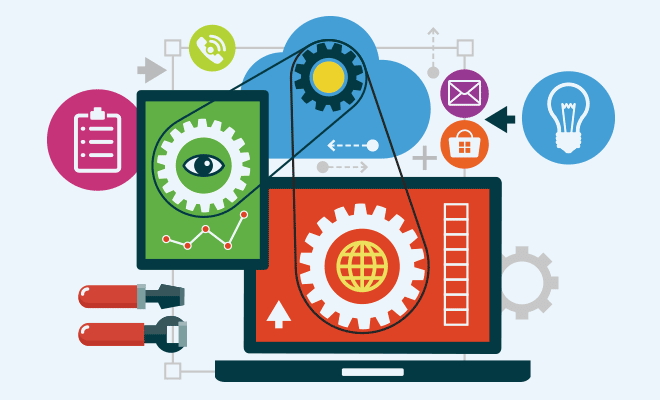Think you have finally learned all you can about WordPress? What about maintenance? Are you WordPress maintenance savvy? You should be. You must be if you want your site to be successful. This is especially true if you’re depending upon your WordPress site to function as a marketing tool. Just like a business vehicle requires regular tune ups, a WordPress site requires maintenance in order to function at its best.
You can certainly handle WordPress maintenance on your own if you choose to, however, many site managers find it a far more efficient use of their time to allow a second party to take care of site maintenance while they focus on the content and marketing efforts. If you do choose to outsource your WordPress maintenance, there are a few things to consider when choosing a plan.
Where Do I Get a Maintenance Plan?
There are many businesses now that specialize in WordPress maintenance. Because WordPress is being used so often as a marketing tool, those who have expert knowledge in WordPress Codex and upkeep have created a new industry by offering maintenance services to businesses and individuals who need WordPress sites kept in top functioning shape. A simple Google search can get you connected to different companies offering these services.
What Services Should The Maintenance Plan Offer?
A WordPress maintenance plan should offer certain basic services as well as specialized services for businesses. Some of the basic services to look for include the following:
- WordPress Updates– WordPress is always changing and expanding. So when your site is maintenance, it’s a great time to evaluate which new features should be incorporated into the site and which old features should be tossed. This is also a good time to install upgrades that make your site more user friendly.
- Dead Link Checks– This is an important service that can be tedious to perform on your own. When users run across dead links on your site, it’s like a red flag telling them that all of the information you are providing is out of date. That may not be true, but that is what it looks like to the user. For this reason, dead links must be eliminated consistently.
- WordPress Check In– In your day to day scramble to keep fresh content on your site, you may not always check in with WordPress for news, updates, upgrades, or important information that can affect WordPress users. Site maintenance is a great time to do this.
- Delete Spam Comments– Spam comments are the bane of WordPress users and they must be kept up with in order to protect the integrity of your site. A good maintenance plan offers this service.
- Information Back Ups– Maintenance time is a good time to back up content so that you can rest assured you never lose any of the content you have worked so hard to develop.
What Else to Look For
A good maintenance plan provider should have a good reputation for being efficient and trustworthy. Make sure to read reviews and even contact past clients to ensure your content is safe, especially if it is copyright sensitive. You also want to make sure that whoever heads up your maintenance plan understands that regardless of their expertise, you are the boss of your site and you have the final say in any updates, upgrades, or changes that are made to your site. You know ultimately what works best, but it is a good idea to keep an open mind to new ideas.