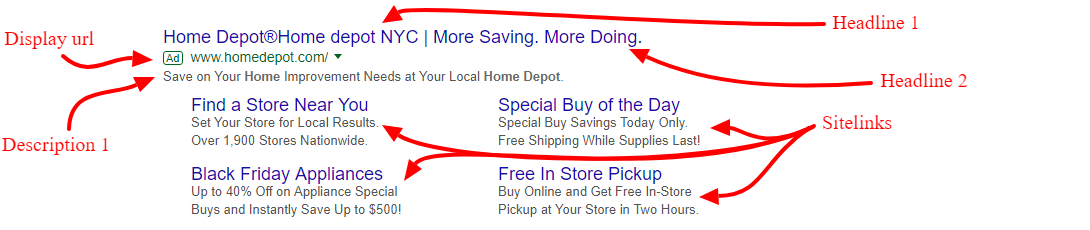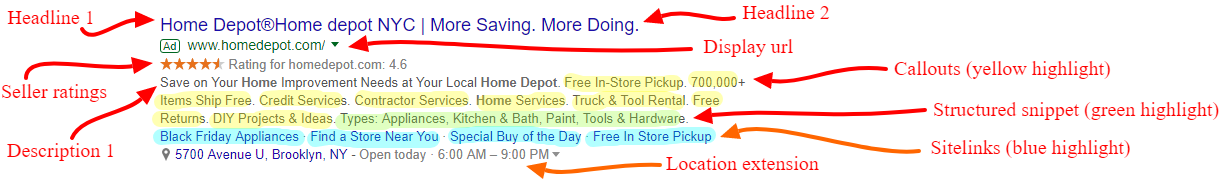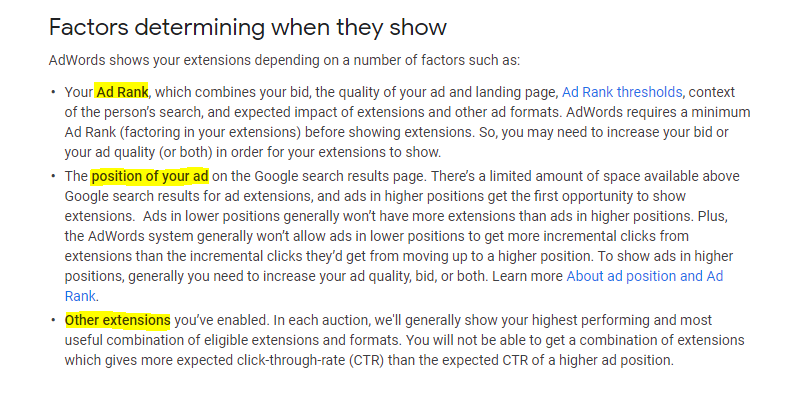Are you advertising on Google Ads and wondering how the combination of expanded text ads and the many types of ad extensions will appear?
You are not alone! With the high number of tests and improvements being pushed out by Google for Google Ads, almost every advertiser is intrigued by this thought at some time, or the another.
One solution is to actually create the ads and ad extensions and test how they appear when they are live. It’s even more important because Google currently does not offer a preview option that allows viewing both the text ad and the ad extensions together.
So then, what are the components of a Google Ads expanded text ad?
It’s a short list, for now and until Responsive Search Ads become the default :)
The visible parts of an expanded text ads are:
- Headline: Three headlines of 30 character spaces each and referred to as Headline 1, Headline 2, Headline 3.
- Description: Two descriptions that allow up to 90 character spaces each and called Description 1, and Description 2.
- Display URL: Consisting of the main website url, Path 1, and Path 2. Each Path allowing a maximum of 15 characters.
How these components come together is:
Headline 1 | Headline 2 | Headline 3
[ad] Display.url/Path1/Path2
Description 1. Description 2.
So for example if parts of an expanded text ad are:
Headline 1: Is Your PPC Campaign Working?
Headline 2: Don’t Wait Long To Find Out
Headline 3: Get Our Free PPC Audit Report
Description 1: Expert insight on whether your campaigns are setup & optimized properly ($300 value) Free!
Description 2: Wasted spends hurt accounts of all sizes. Act now to make sure it’s not your ppc account.
Website url: 99Robots.com
Path 1: PPC-Audit
Path 2: Free-Offer
These would ideally come together as:
Is Your PPC Campaign Working? | Don’t Wait Long To Find Out | Get Our Free PPC Audit Report
[ad] 99robots.com/PPC-Audit/Free-Offer
Expert insight on whether your campaigns are setup & optimized properly ($300 value) Free! Wasted spends hurt accounts of all sizes. Act now to make sure it’s not your PPC account.
However, the above is not always the case. Google does tend to leave out parts of the ad when constrained for space on the device or screen displaying the ad.
So on smaller screens it could leave out Headline 3 and Description 2 leading to the ad being displayed as:
Is Your PPC Campaign Working? | Don’t Wait Long To Find Out
[ad] 99robots.com/PPC-Audit/Free-Offer
Expert insight on whether your campaigns are setup & optimized properly ($300 value) Free!
The ground rule most experts follow is to make sure that the ad makes complete sense with just the Headlines 1 & 2, and Description 1.
Headline 3 and Description 2 are used mainly to provide additional information which is useful but can be left out in case of space issues on the Google search listings.
And then Google made Ad Extensions!
If the mystery of the expanded text ads was not enough, Google made sure that ad extensions were around to add to the fun of it.
By using ad extensions an advertiser can provide extra snippets about the business / product / service. These ad extensions are of two main types, manual and automated ad extensions.
On the manual side, Google Ads offers a variety of ad extension options including:
- Call out extension
- Sitelink extension
- Structured snippet extension
- Call extension
- Message extension
- Location extension
- Affiliate location extension
- Price extension
- App extension
- Promotion extension
More details about each of these manual ad extensions on Google Ads can be found here:
https://support.google.com/google-ads/answer/7332837
Automatic ad extensions are generated from Google and include:
- Automated call extension
- Automated message extension
- Dynamic sitelink extension
- Dynamic structured snippet extension
- Automated location extension
- Seller ratings extension
- Dynamic callout extension
More details about automated ad extensions on Google Ads can be found here: https://support.google.com/google-ads/answer/7175034?hl=en
How does it all come together?
A search ad on Google currently consists of the ad itself (headlines, descriptions, display url) along with the many ad extensions (callouts, sitelinks, call extensions, location extensions, seller ratings, price extensions, promotion extensions, etc.)
Google chooses to combine them all together in any instance of an ad being displayed based on some internal rules and tests it has conducted in the past, as well as always keeps running to evolve the ads from what they are currently.
However, from an advertisers or ad managers perspective, it all comes together in a manner not too much in your own control.
For example here is how it displays for the same search at two different searches for ‘home depot nyc’
Search #1: ‘home depot nyc’
Search #2: ‘home depot nyc’
Here is what Google states about factors determining when an ad extension will show:
Source: https://support.google.com/google-ads/answer/7332530?hl=en
Pro Tip: Here is how I plan content for Google search ads and Ad extensions:
- Have Headline 1 and Headline 2 created based on the product / service and promotions accompanying it.
- Compose description 1 in a manner that it is complete by itself and does not need description 2 to complete it.
- Utilize description 2 to add details that can be beneficial to have in the ad but is not a must-have for the ad to make sense.
- Create callout extensions that adds value and relays benefits but are not a repetition of what’s written in the two descriptions. Also these are usually arranged in a random order so make I sure they are not needed to be displayed in any particular order to make sense.
- Create sitelink extensions for additional details / products that would make sense for the user to be interested in when searching for a particular product/service.
- Add promotion extensions based on on-going / scheduled promotions.
- Use call extensions where it makes sense to receive calls from the ad.
- Use the structured snippet extension in accounts where more information can be relayed through them (for example: Brands, Services provided, etc.)
- Utilize price extensions where pricing details are available.
- Create app extensions when promoting apps.
Hope this helps you formulate a strategy for creating your search ads on Google Ads.
Feel free to reach out if you need any help with your Google Ads / achieving better results from your Google Ads campaigns.