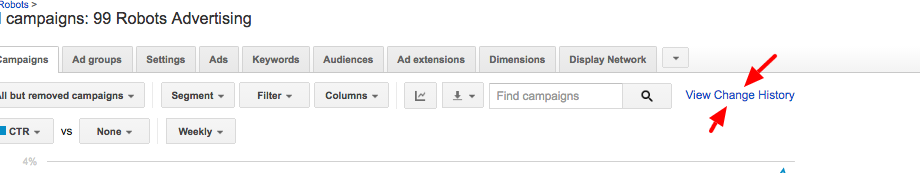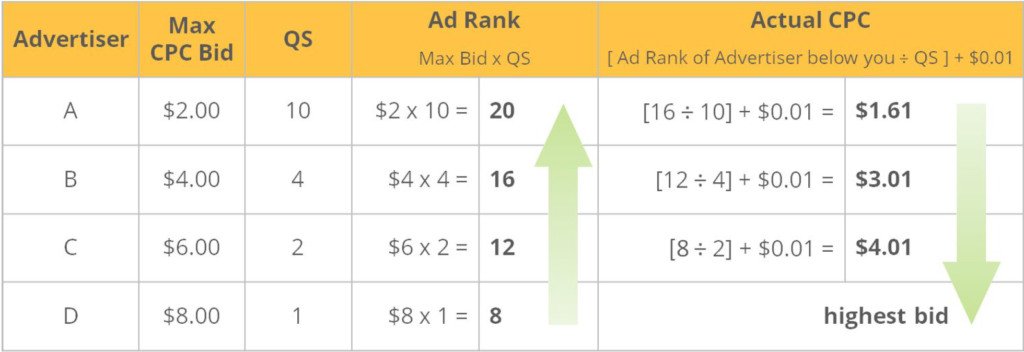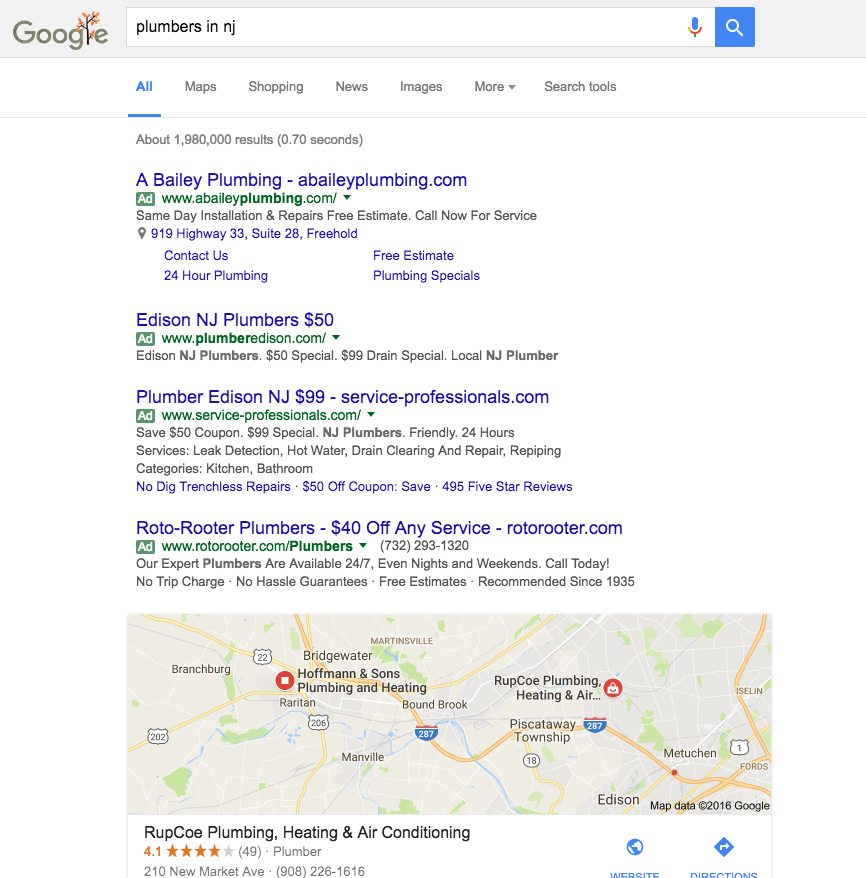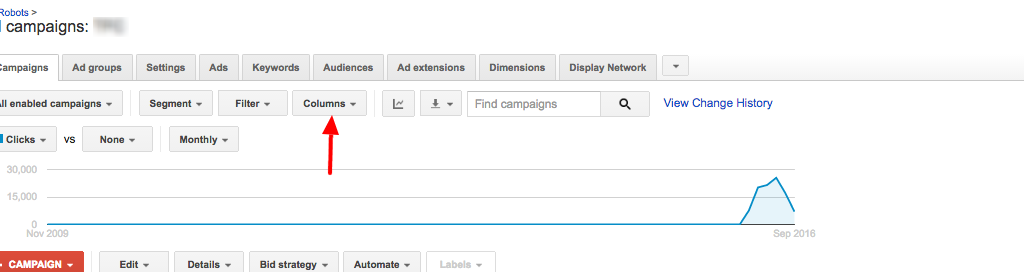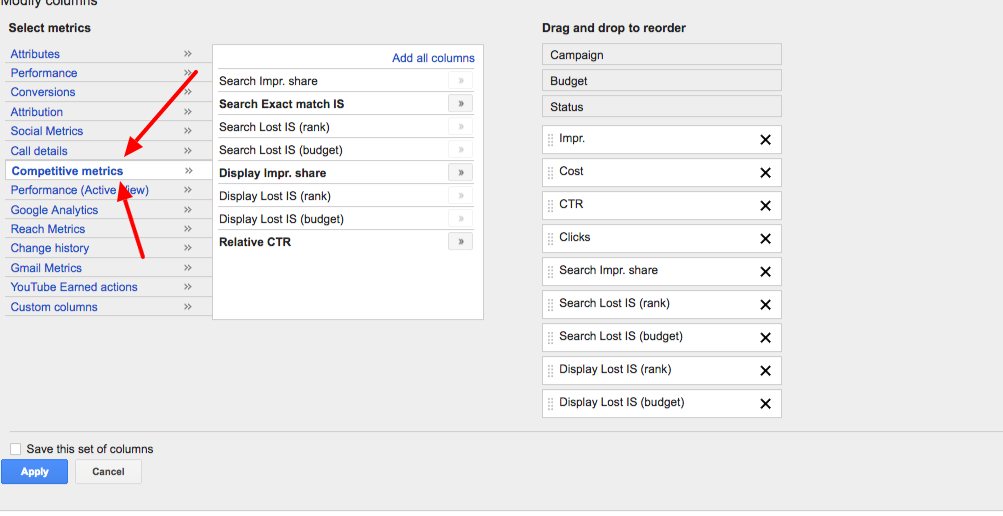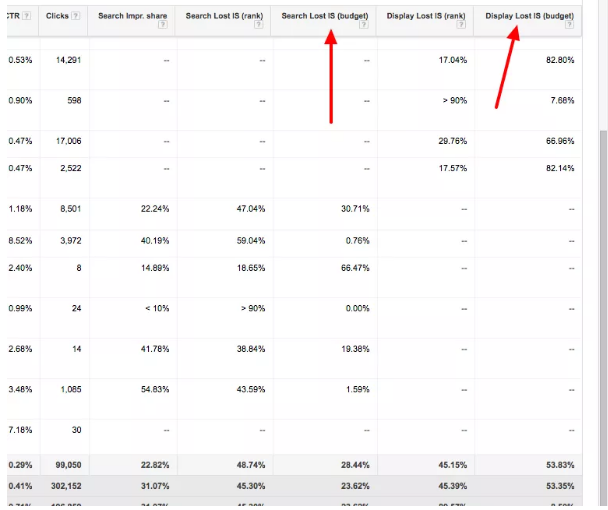Before we start to work with any potential clients, we make sure that we audit their existing Google AdWords account. We want to make sure we can truly add value and discover the biggest opportunities for improvement.
Our client’s revenues range from $1M to $500M (sometimes less or more) in annual revenue and spending a few thousand a month to six figures a month.
However, most of these accounts are often managed by a third party company like a Google rep or another digital marketing agency.
After auditing millions of dollars in spend, we’ve found a few common mistakes that agencies are making when managing these accounts. Some of these are quite basic, but we’re never quite surprised by what we find anymore.
1. There is no ongoing PPC campaign optimization
As a marketing manager or CMO, do you have access to your advertising account? Remember, this is your asset. Every single day that you are spending money, you are buying data that you can leverage to learn more about your market and your customers.
We’ve had CMOs request access to their account, just for the agency to blatantly lie to them and say that it simply wasn’t possible since gaining access would show all their other client’s data. No matter what, you can always get access to see your own account!
If you’re getting a significant amount of resistance when asking for the account, you have to ask yourself why.
More than likely, it is because there is a history and a log of all the activities on the account. It’s easy to see what type of work that has been done, or the lack thereof, maintaining the account.
You can do this by simply looking at the account’s change history.
What things are done on an ongoing basis?
- Updates to bids on keywords
- Bid modifications based on device, location, time, etc
- Updates to destination URLs
- Adding new keywords and updating negative keyword lists (more on that later)
- Updating and adding new ads
2. Lack of testing for key PPC Metrics
Overall, the goal of optimization is to increase your quality score for each of the keywords you’re bidding on. Remember, quality score is on a scale of 1-10 and a default quality score is 6.
Each individual keyword has its own quality score, as it goes up, your cost per click goes down, which means your cost per lead and cost per acquisition decrease! Wouldn’t it be nice to get more leads without spending any more money?
The chart above is an easy way to see the relationship between quality score, your bids, and the actual CPCs that you pay out.
Basically, in order to raise quality score you need to make sure the ad copy, the URL, and the landing page are all aligned with the keywords you are bidding on. There are tests that can be run to make sure each of these are being optimized, however, there are different KPIs (key performance indicators) you should be paying attention to for each of those tests.
For keywords, are your CPCs going decreasing over time?
For ads, is your CTR (click-thru rate) increasing over time?
For landing pages, is your conversion rate increasing over time?
When you start seeing increases in your CTR, signals are sent to Google that your ad is the most relevant to the person searching. Of all the things they can click on, they clicked on your ad, that is a pretty big deal!
This is everything that is above the fold (everything you see without scrolling down)! All you see are ads, and the map pack. CTR is also extremely important for organic listings, which are being buried more and more each day.
3. Negative keyword lists are not updated
Every combination of words we type into Google has it’s own auction. For example, windows and windows cleaner will bring up two very different search results and the cost per click is very different as well (this is how Google makes so much money).
However, if you’re in the business of cleaning up windows, you probably wouldn’t want to show up for Microsoft Windows right?
Most recently, we’ve had a client that only rents luxury apartments to people with above average income in NYC. However, their ads were showing up in parts of New Jersey (where they don’t have any apartments) for sale (they only rent) for section 8 housing (completely wrong target market!).
Unfortunately, this happens more than you think, but ultimately, your business can save itself a lot of money just by keeping this list up to date.
One of our client’s spent $30K over 3 months. 8% of their budget went to keywords specific to section 8 housing. You probably have many keywords that are driving conversions, driving those sales, yet they might not be getting enough budget!
Basically, you probably have keywords right now that could be responsible for 80% of your ROI, yet your potential customers aren’t seeing your ad because you ran out of money for the day!
What happens when your negative keywords aren’t being updated? You’re probably wasting a lot of money when that money can be invested in other opportunities that are going to move the needle on your success.
4. Budgets are not being allocated properly on PPC Campaigns
There is a very easy way for you to check on the overall health of your account. We’re going to take a look at IS (impression share) which is represented by a percentage.
This is the % the total search impressions that you are missing out on because of rank (your quality score) or budget, which is usually because the campaigns that are doing really well are not getting the funds it needs to keep driving those conversions!
We’re going to take a look at IS (impression share) which is represented by a percentage. This is the % the total search impressions that you are missing out on because of rank (your quality score) or budget, which is usually because the campaigns that are doing really well are not getting the funds it needs to keep driving those conversions!
These metrics are appropriately named Search Lost IS (rank) and Search Lost IS (budget).
First, you’re going to modify your columns.
After you’re brought to this screen, we’re going to take a look at the competitive metrics and select all the following metrics. As you can see on the right, you can drag and drop them to make it easier for you to see things. If you’re not running any display campaigns, there’s no need for you to select the Display Lost options.
Now that you have selected all of your columns, it should look something like these columns below. As you can see, there are some areas where the impressions are not showing up.
No need to worry, it’s because the metrics are specific to either display campaigns or search campaigns! Below, the display campaigns are on top and the search campaigns are right underneath.
The arrows are specifically pointing to budget, since that just means the search impressions are being lost just because the budgets have not been allocated properly.
This could be extremely frustrating if you are wasting your budgets in the wrong places (this is where negative keyword lists become super important), or worse, you could have campaigns that are performing well for you that are getting cut short each day because of the budget.
You see where it says 66.47% under Search Lost IS (budget)? This means that 66.47% of the time people are searching for you, your ad is not showing up at all! You could be missing out on more than half of the opportunities for you to be found!
If you see your numbers are rather high (anything higher than 20%) for any of these metrics, you should definitely be doing a deeper dive into your account. Simply put, if your Search Lost IS (rank) is high, you have a quality score problem. If your Search Lost IS (budget) is high, you just need to be moving your budgets around, although of course it’s not that simple!
You have to conduct a thorough analysis to make sure you’re investing in your successful campaigns while making sure your precious budget is not being invested in unusable inventory.
Do you want us to audit your account for you? Click here to get a free Pay-Per-Click audit now.