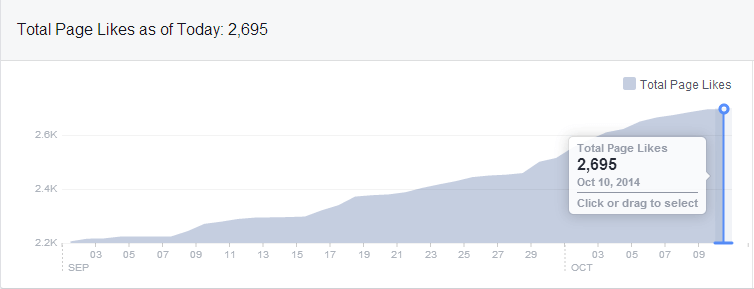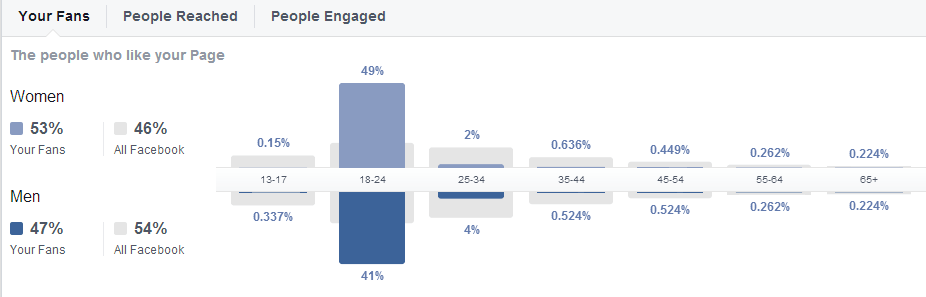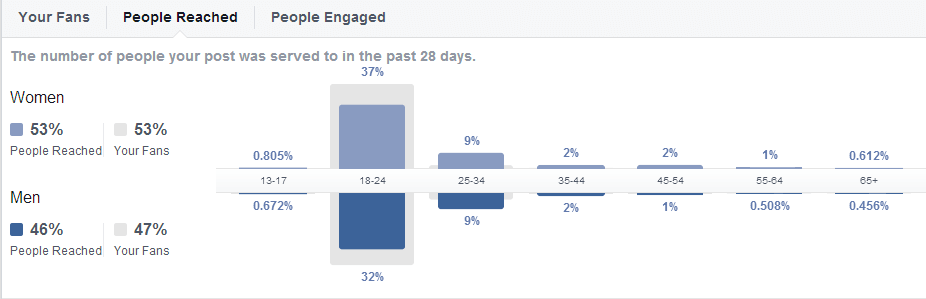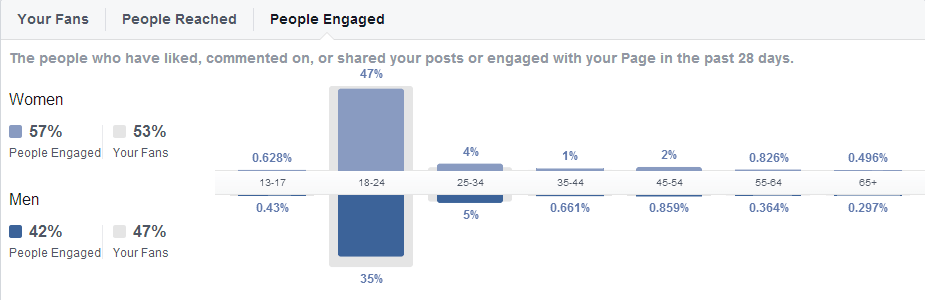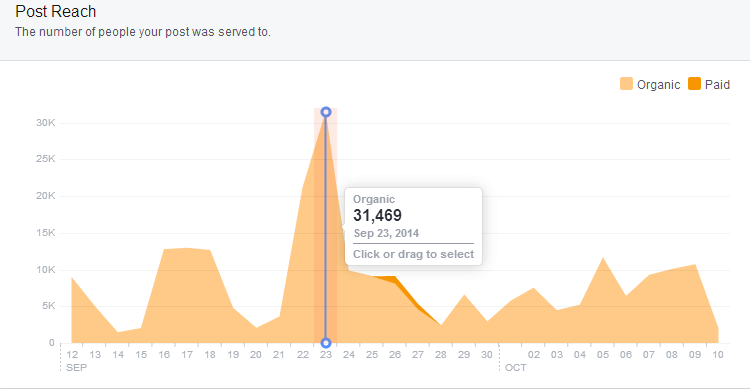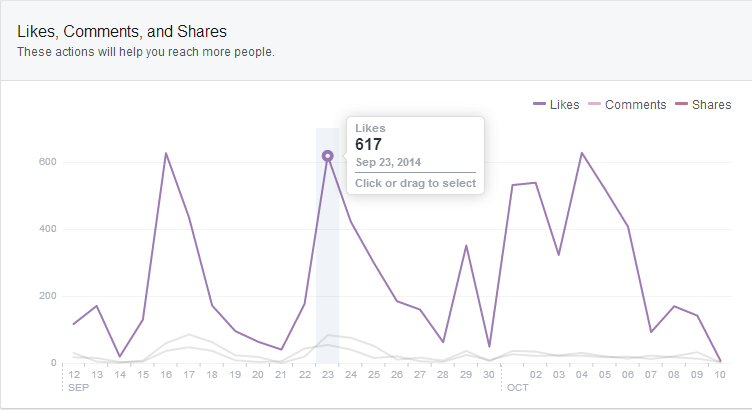I’ve been experimenting quite a bit with a few Facebook pages in the last month and have seen some very promising results. The example I’ll use is the Facebook page for RU Screw’d, a page targeted to the Rutgers University community.
From September 01, 2014, when I started re-engaging the page, to October 10, 2014, I have seen a growth of followers (Likes) by 22%. That’s almost 500 organic new followers without any paid advertising.
I want to share some tips to help you reach more people through your Facebook page, increase your engagement metrics (like, comment, share), and hopefully have them stick around so they can purchase your product or services.
Engaging your community through Facebook is a great way to give insight into what you or your brand cares about to really connect with your tribe.
1) Learn More About the People Who Like Your Page
Use Facebook Insights to your advantage. In the last 28 days, there were some notable differences in the numbers behind who actually follows our page, the people we reached with our posts, and the people that actually engaged with our posts.
This data is extremely important if you are trying to reach a specific demographic, specifically gender or age, if you are a local business, or if you are just trying to target certain segments with your marketing.
Notice the changes in our demographic data for each tab.
As you can see above, the majority of our followers are still in school.
As you can see, when our posts get pushed to our fans, an older demographic actually starts engaging.
Every time one of your fans like, comments, or shares your post, it is an opportunity to reach new people. Although our existing fans were typically younger, it is interesting to see that an older demographic started to engage with our page.
If we were aiming to target more women and start reaching an older demographic, we would be doing a great job. These insights are a great way to make sure you are staying on track with your target audience.
Focus on the people that are already engaging with your content in order to attract more engagement and more followers just like them or change it up if you are targeting a different audience and keep checking these numbers to make sure you are on track.
The people that are already engaging with you are most likely to continue engaging with you!
2) Post More Often and Keep Testing
You’ll see a lot of so called experts say to limit your posting to 1-3 times a day, but you should experiment as much as you can until you figure out what works well for your page.
The metrics you want to pay attention to are the reach and engagement on those posts. Also be sure to keep checking negative engagements such as hide, report as spam, and unlikes so you know when you’re either posting too much or irrelevant content for your audience.
When you post more you will have opportunities to figure out the following:
- Best times when people engage with your post
- Types of media people enjoy engaging with (pictures, videos, text, links)
- Topics people care about. Think about the problem you are solving for people by sharing your content. Ask yourself “Why should people care?”
- How many times you can post while driving engagement, remember more likes, comments, and shares will increase your reach which gives you more opportunities for further engagement
Below, you can see the day we had our highest reach. I actually posted 12 times that day, but 13 posts I shared on other days also contributed to this number since people were still engaging with the content.
As you can see below, this resulted in quite a bit of engagement, with a high of 617 likes, 83 comments, and 54 shares.
As you start learning more about audience, you can start to laser focus the target that you know will engage with your content and brand.
On October 4th, we had 626 likes, 22 comments, and 30 shares. However, our reach was only 5,141 and we only posted 4 times. Compare this to the 23rd of September where we had similar engagement numbers, but our reach was more than 6 times greater.
What happened here? Although we posted less times that day, 20 other posts since October 4th were actually engaged with. Facebook’s algorithm focuses on relevancy and quality of content. Engagement tells their algorithm to show you the content in the newsfeed a few days later as long as it’s still relevant and people still care. How do they measure how much people care? Engagement.
As I posted more I saw what works and what doesn’t so I started focusing on the content that was clearly getting more engagement. I posted text posts, pictures, videos, and links from other sources.
Many of you might be against curating and posting links from other sources, but this is an easy way to test the waters with your audience before you spend hours writing the content yourself.
Conclusion
Your job on Facebook is to get people engaging as much as possible in order to use Facebook’s algorithm to your advantage. Every time people like, comment, or share something you posted, it is an incredible opportunity to reach and engage new people and bring in more people to your community and eventually drive some sales.