Are you struggling to re-engage your website visitors and convert them into customers? Then it’s high time you start your remarketing campaigns.
Whether you’re new to digital marketing or want to improve your marketing outcomes, this article explains how you can do that with remarketing. By the end of the read, you will learn how to use remarketing to increase conversions and turn visitors into loyal customers.
What Is Remarketing? Simple Explanation

Remarketing is a powerful digital marketing tactic that targets people who already visited your website or interacted with your content but haven’t completed a desired action, like making a purchase. It gives you a second chance to convert these visitors into customers by showing them targeted remarketing campaigns as they browse other sites.
You might hear the term “retargeting” and wonder if it’s the same as remarketing. While they both aim to re-engage potential customers, they work differently:
- Remarketing uses cookies to show ads to people who already visited your website or used your app, displaying these ads on different platforms to bring those visitors back.
- Retargeting specifically refers to showing ads to users based on their behavior on your site, such as visiting a specific page or abandoning a shopping cart.
In short, remarketing broadly covers showing ads to past visitors on platforms, while retargeting focuses more on ads targeting specific behaviors on your site.
6 Types Of Remarketing Campaigns
Remarketing comes in several forms, each designed to target and re-engage your audience. As you consider each type, see what works best with your goals.
- Standard Remarketing: show ads to past visitors as they browse websites and apps in the Google Display Network.
- Dynamic Remarketing: these campaigns go a step further by showing ads with products and services visitors view on your site.
- Remarketing Lists for Search Ads (RLSA): this lets you customize your search ads for users who previously visited your website. You can adjust your bids and ads for these visitors when they’re searching on Google.
- Video Remarketing: this targets people who interact with your videos or YouTube channel.
- Email Remarketing: collects visitors’ email addresses and sends them targeted campaigns. This can include reminders about abandoned carts, special offers, or product updates.
- Social Media Remarketing: displays ads to website visitors as they browse Facebook, Instagram, Twitter, and LinkedIn.
Get Started With Remarketing
Remarketing might sound complex, but it’s pretty straightforward once you break it down. Here’s a simple guide to understand how it works:
- Set Up Campaigns
To start a remarketing campaign, choose your platform between Google Ads, Facebook Ads, and Amazon Ads. Here’s a step-by-step guide to get started on these platforms:
Google Ads
- Create a Google Ads Account.
- Set up the remarketing tag (a snippet of code) to your website to track visitors.
- Define specific audience lists based on user actions like visiting a product page.
- Build Your Campaign:
- Go to your Google Ads dashboard and click “New Campaign.”
- Select a campaign goal, such as “Sales” or “Leads.”
- Choose “Display” as the campaign type.
- Configure settings like locations, budget, and targeting options.
- Create ads using compelling visuals and messaging.
- Review your settings and launch the campaign. Then monitor the performance using Google Analytics and make adjustments as needed.
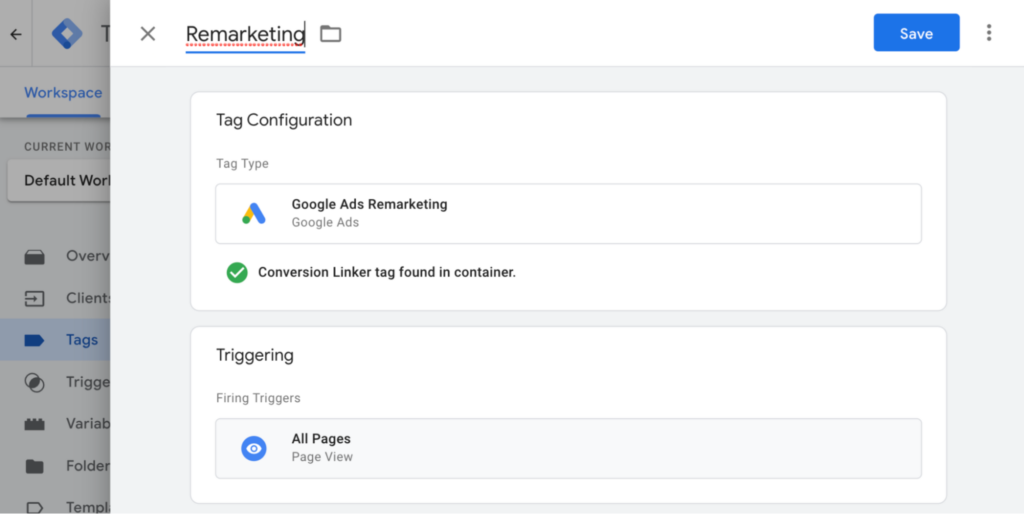
Facebook Ads
- Set up a Facebook Pixel then add it to your website to track visitor actions.
- In Facebook Ads Manager, go to the “Audiences” section and create custom audiences based on website visitors.
- Build Your Campaign:
- Click “Create” in Ads Manager.
- Choose a campaign objective like “Conversions” or “Traffic.”
- Select your custom audience for targeting.
- Set your budget, schedule, and ad placements.
- Design your ad with engaging images or videos.
- Launch your campaign and use Facebook Insights to track and optimize the ad’s performance.
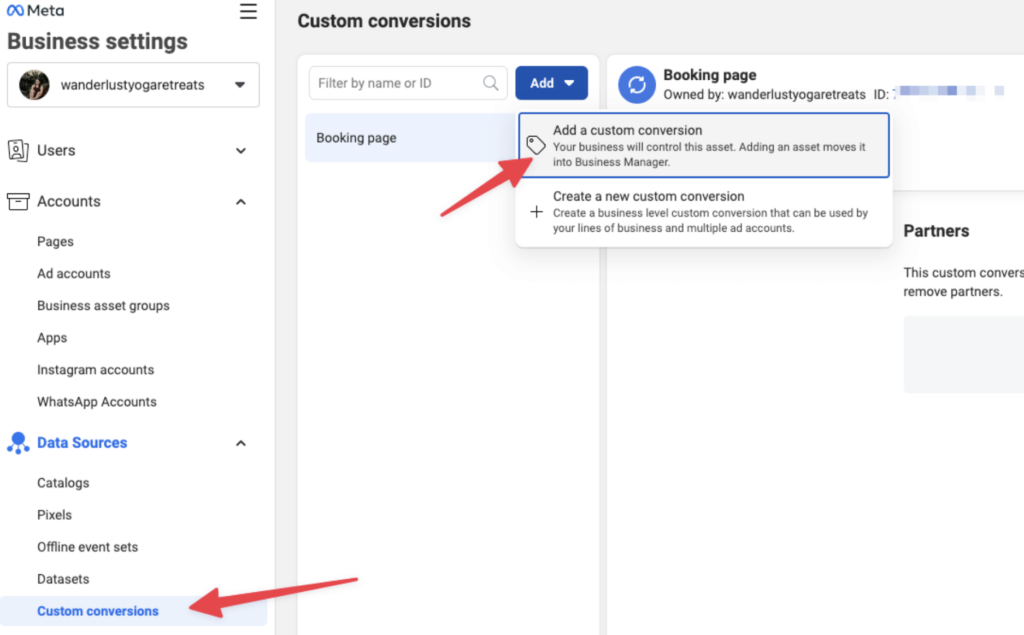
Amazon Ads
- Register with Amazon Advertising.
- Use Amazon’s targeting options to create remarketing audiences based on shopper behavior.
- Build Your Campaign:
- Log in to your Amazon Advertising dashboard.
- Select “Sponsored Display” for remarketing ads.
- Set your campaign parameters, including targeting options and budget.
- Create ad creatives that showcase your products effectively.
- Start your campaign and use Amazon’s reporting tools to monitor and adjust your ads to make the performance better.
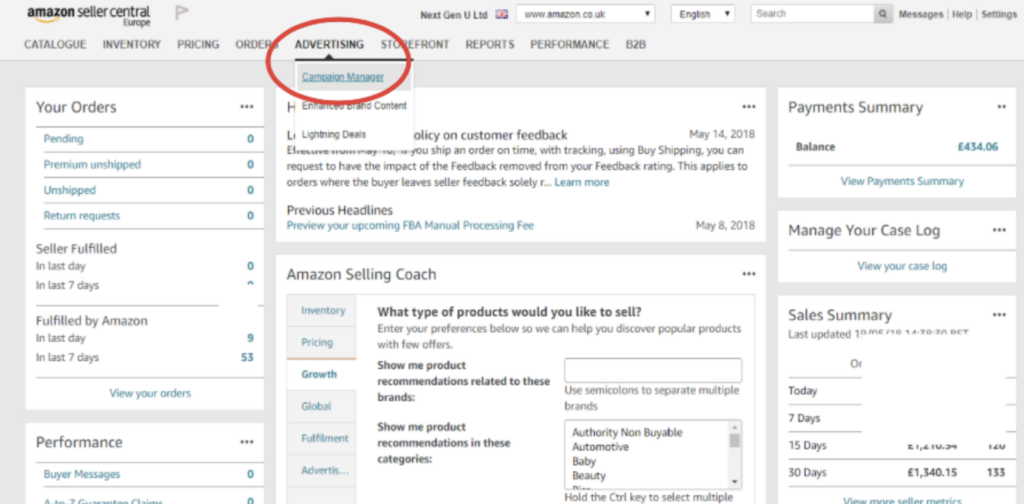
2. Install Pixel Tags & Cookies
A pixel tag is a small piece of code your ad platform provides to add to your website. Here’s how to install it.
- Google Ads: Go to your Google Ads account. Navigate to Tools & Settings > Shared Library > Audience Manager > Audience Sources, and set up the Google Ads tag.
- Facebook Ads: Go to your Facebook Business Manager. Navigate to Events Manager, select the Pixel tab, and follow the instructions to create and install the pixel.
- Amazon Ads: Go to your Amazon Advertising account. Navigate to Campaign Manager > Measurement & Reporting > Pixels, and follow the setup instructions.
When someone visits your site, the pixel tag drops an anonymous cookie in their browser. This cookie tracks their behavior on your site.
3. Segment Audiences
Group users based on their behavior to tailor your ads to their specific interests and actions. Here’s how you can segment your audiences:
- Product Viewers: Users who viewed specific product pages.
- Cart Abandoners: Users who added items to their cart but didn’t complete the purchase.
- Repeat Visitors: Users who have visited your site multiple times but haven’t converted.
- By Interests: Here’s an excellent example from TransparentLabs when they offered a 10% discount in exchange for their fitness goals which will help them segment their audience and create more targeted promotions
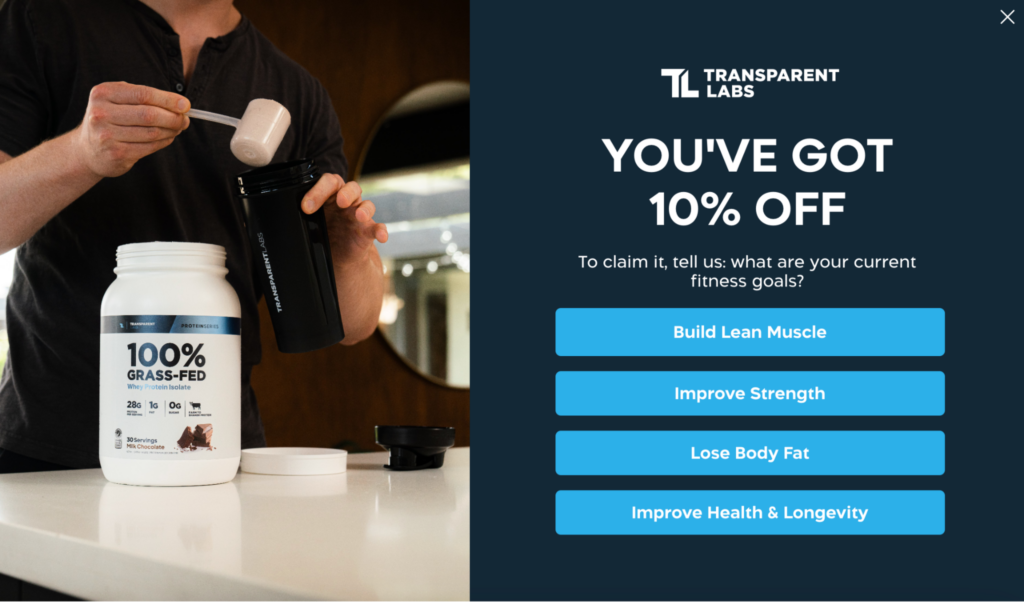
4. Create Remarketing Ads
Start by choosing clear, high-quality images with at least 300 DPI resolution. You can use Canva or Adobe Spark for creating your edited pictures with vibrant colors and a clean layout.
For your ad copy, make it personal and relevant. Mention specific products they looked at or offer a special deal, like “Get 20% Off the Shoes You Liked” or “Complete Your Purchase Now for a Special Offer.” Keep your call to action clear and direct.
Try out different versions of your ads (changing 1 element at a time: image, CTA, pitch) to see what works best and keep updating them based on what you learn to keep things fresh and effective.
5. Serve The Ads
Place your ads on websites and social media platforms where your audience hangs out and set limits to how often they appear to avoid annoying users.
5.1 Google
Use Google Ads if you want to reach people across a wide range of websites, YouTube, and mobile apps. Or if you want to target locals for your small business. Google Ads is perfect for targeting users who already searched for keywords related to your products. Use responsive display ads to fit various ad spaces. Take note: display ads differ from paid ads.
5.2 Facebook
Use Facebook Ads if you are looking to target users on Facebook, Instagram, Messenger, and the Audience Network. This platform is ideal for visually engaging ads that appear directly in users’ feeds. You can leverage Facebook’s robust targeting options to narrow down your audience.
5.3 Amazon
Use Amazon Sponsored Display Ads when you want to reach shoppers who visited your product pages or similar products on Amazon. This platform is great for driving purchases from users who are already in a buying mindset. Focus on precise copy and use Amazon’s A/B testing features to find the most effective ad variations.
6. Monitor & Optimize
To maximize your remarketing campaigns, actively track and adjust your ads using the built-in analytic tools on your ad platforms. Start by focusing on these key metrics:
- Click-Through Rate (CTR): This measures the percentage of users who click on your ad. A higher CTR means your ad is engaging and compelling.
- Bounce Rate: This metric shows the percentage of users who leave your site after viewing just one page. A lower bounce rate means that your landing pages are relevant and engaging.
- Conversion Rate: This represents the percentage of users who complete a desired action like making a purchase. A higher conversion rate means your ads and landing pages are effective.
- Cost Per Conversion: This tells you how much it costs to acquire a customer through your ad. Lower costs indicate more efficient ad spending.
Use these tools to track the metrics:
- Google Analytics: Set up specific goals, like purchases or form submissions, by navigating to Admin > Goals > New Goal. Use reports under Conversions > Goals > Overview for conversion rates and Behavior > Site Content > All Pages for bounce rates.
- Ad Platform Analytics: In Google Ads, check Campaigns for CTR, conversion rate, and cost per conversion. In Facebook Ads Manager, use Ads Reporting to find similar metrics.
- A/B Testing: Experiment with different headlines, images, and calls to action. In Google Ads or Facebook Ads, create multiple ad variations and split your audience to see which performs best. Use the results to optimize your ads to be more engaging and highly converting.
- Heatmaps: Use Hotjar to show where users click and scroll on your site. Use these insights to strategically place your ads where users interact the most.
After tracking and analyzing your KPIs, adjust your strategies based on what you learn is working and what is not. Allocate more budget to high-performing ads and tweak or pause underperforming ones.
This requires constant attention, which can be tough if you’re busy with other business tasks. You could hire a marketing intern to manage the monitoring for you, giving you more time to focus on other priorities.
4 Benefits of Remarketing Ads
Is it time to invest your resources in remarketing? If these 4 benefits align with your goals, then it’s worth it.
I. Increased Conversions
Studies show that over 90% of marketers find remarketing more effective than email, search, and other display campaigns. Use dynamic remarketing to build conversion rates up to 203% higher than regular display ads and 119% higher than standard remarketing campaigns.
II. Brand Recall
Keep your brand top-of-mind with remarketing. Show your ads to past visitors to reinforce your brand message and build a strong brand presence so that potential customers think of you first when they’re ready to buy.
III. Cost-Effectiveness
Save money by targeting users who already know your brand. Remarketing clicks cost 2-100x less than search ads, which can be as high as $50/click. Use strategies like contextual targeting, conversion filtering, and frequency capping to keep costs low and reach the users that are most likely to convert.
Here’s an excellent example for conversion filtering from Going. 2 of their 4 homepage CTAs are strategically positioned to both benefit the user and act as filters to pinpoint visitors who are ready to convert. It’s also their free ticket to reach out to these users to notify them of the ‘free flights’.
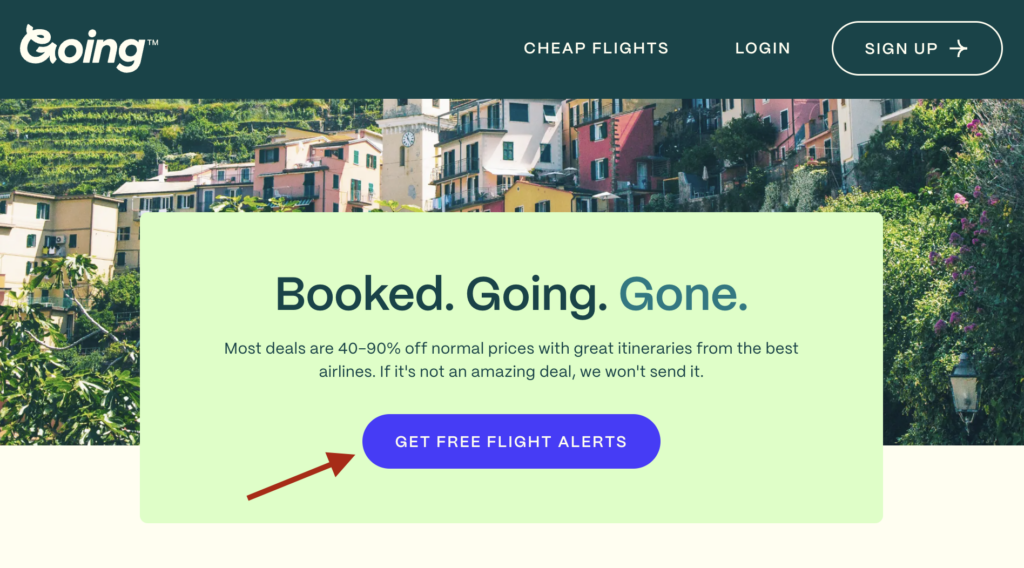
IV. Higher Engagement
Engage your audience more effectively with remarketing ads when you show personalized content that resonates with potential customers. Increase conversions by tailoring your ads to your audience’s preferences and behaviors.
Common Challenges & Solutions
Remarketing can be very effective, but it still comes with challenges. Here’s what you should look out for and what you can do to overcome them.
I. Ad Fatigue
When users see the same ad repeatedly, they may start to ignore it. Rotate your ad creatives regularly and use frequency capping to limit the number of times your ads are shown to the same user.
II. Ad Blockers
Some users may use ad blockers which prevent your ads from reaching them. Diversify your remarketing strategy by including other channels like email marketing, social media or from pitching in a community.
You can also work with independent review sites that cover your products to showcase them as excellent choices. Here’s a great example: sellers of medical alert devices can team up with Medical Alert Buyers’ Guide to have their product featured as a top recommendation.
III. Data Privacy
Users may be concerned about their privacy and data usage. Be transparent about your data collection practices and provide clear options for users to opt out of tracking.
VI. Budget Management
Without careful monitoring, costs can escalate quickly. Set a clear budget and use analytics to track and optimize your ad spend effectively. Regularly review and adjust your bids to ensure you’re getting the best ROI.
3 Remarketing Case Studies & Examples
As you go through each case study, identify what resonates with your business goals and pain points so you can figure out which example to apply.
Case Study 1: Yoga Democracy and AdRoll
Problem: Yoga Democracy needed to boost online conversions and reduce customer acquisition costs.
Remarketing Strategy: They used AdRoll to implement a comprehensive remarketing campaign, which included cart recovery emails and tailored ads across the internet.
Results: This increased their conversions to 200% and reduced cost per acquisition (CPA) to 50%, highlighting how effective it is to use a multi-channel remarketing strategy.
Case Study 2: Myfix Cycles
Problem: Myfix Cycles, a Toronto-based bicycle retailer, struggled with barely breaking even on their Google AdWords campaigns.
Remarketing Strategy: They combined their Google AdWords efforts with Facebook retargeting using the Facebook Pixel. They targeted recent visitors, users who added products to their carts, and past customers with specific criteria.
Results: The campaign achieved a return of $15 for every $1 spent on ads, significantly improving their ROI and showing how powerful combining Google and Facebook remarketing strategies can be.
Case Study 3: Watchfinder
Problem: Watchfinder, a retailer of luxury pre-owned watches, had fewer than 1% of visitors making a purchase on their first visit.
Remarketing Strategy: Watchfinder used Google Ads and Google Analytics to gather data and create 20 distinct retargeting lists based on factors like location, language, and sales funnel stage. They tailored specific ads to these lists to drive return visits and encourage purchases.
Results: This approach generated a 13% higher average order size, a 34% reduction in cost per acquisition (CPA), and a 1,300% return on investment (ROI) over 6 months.
Conclusion
As you implement these remarketing strategies, ask yourself: Are you reaching your audience at the right moments with the right messages? Don’t stop improving. Keep on analyzing your campaign metrics and adjusting your tactics to improve engagement and conversions.
Personalization and timing are your north stars to make sure your ads resonate with your audience’s needs and behaviors.
If you’re looking to take your remarketing efforts to the next level, consider partnering with 99 Robots. Our team of experts specializes in creating and managing high-impact remarketing campaigns tailored to your business goals.
With our proven strategies and tools, we can help you boost your conversions, reduce ad spend, and maximize your return on investment. Visit 99robots.com today to learn more about how we can support your digital marketing success.






