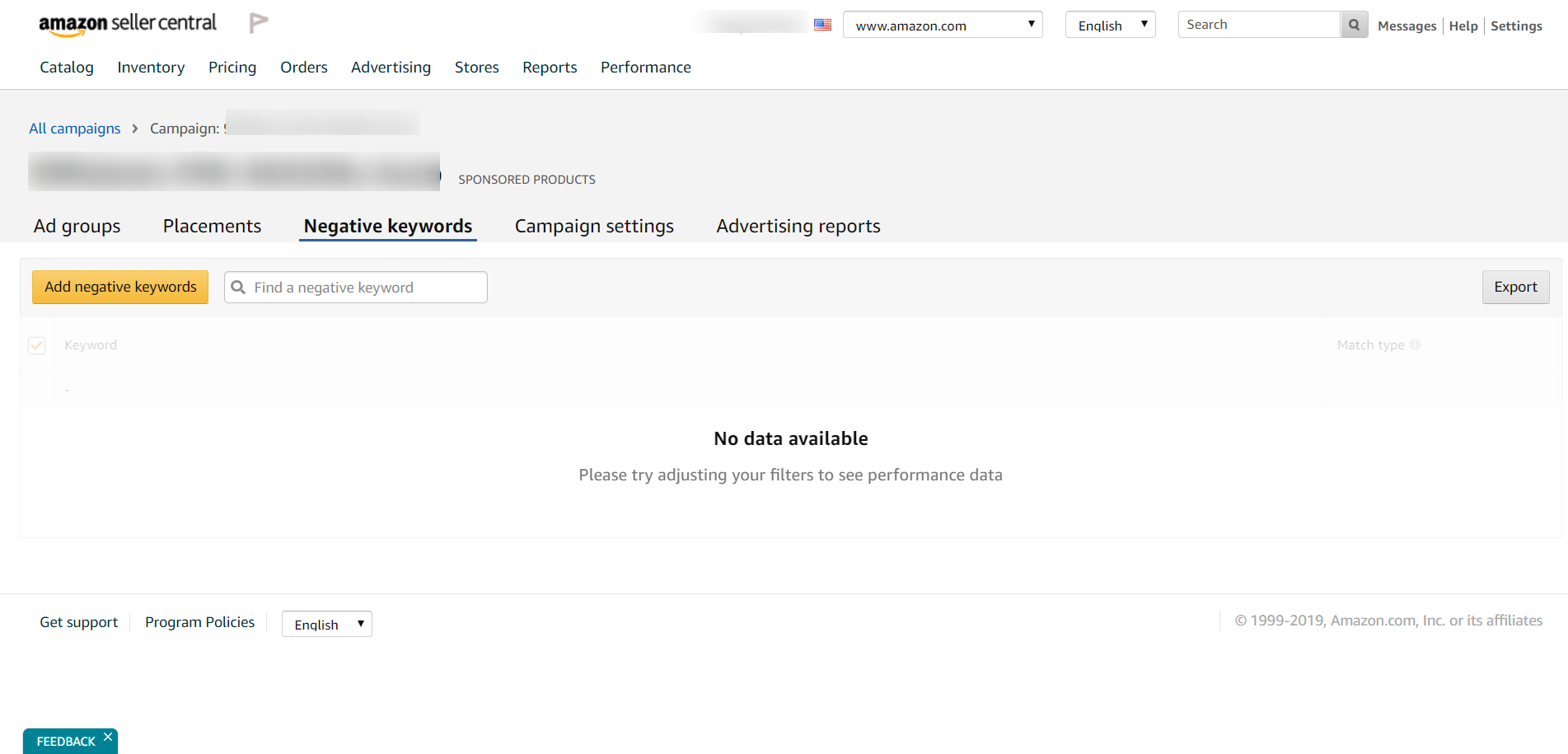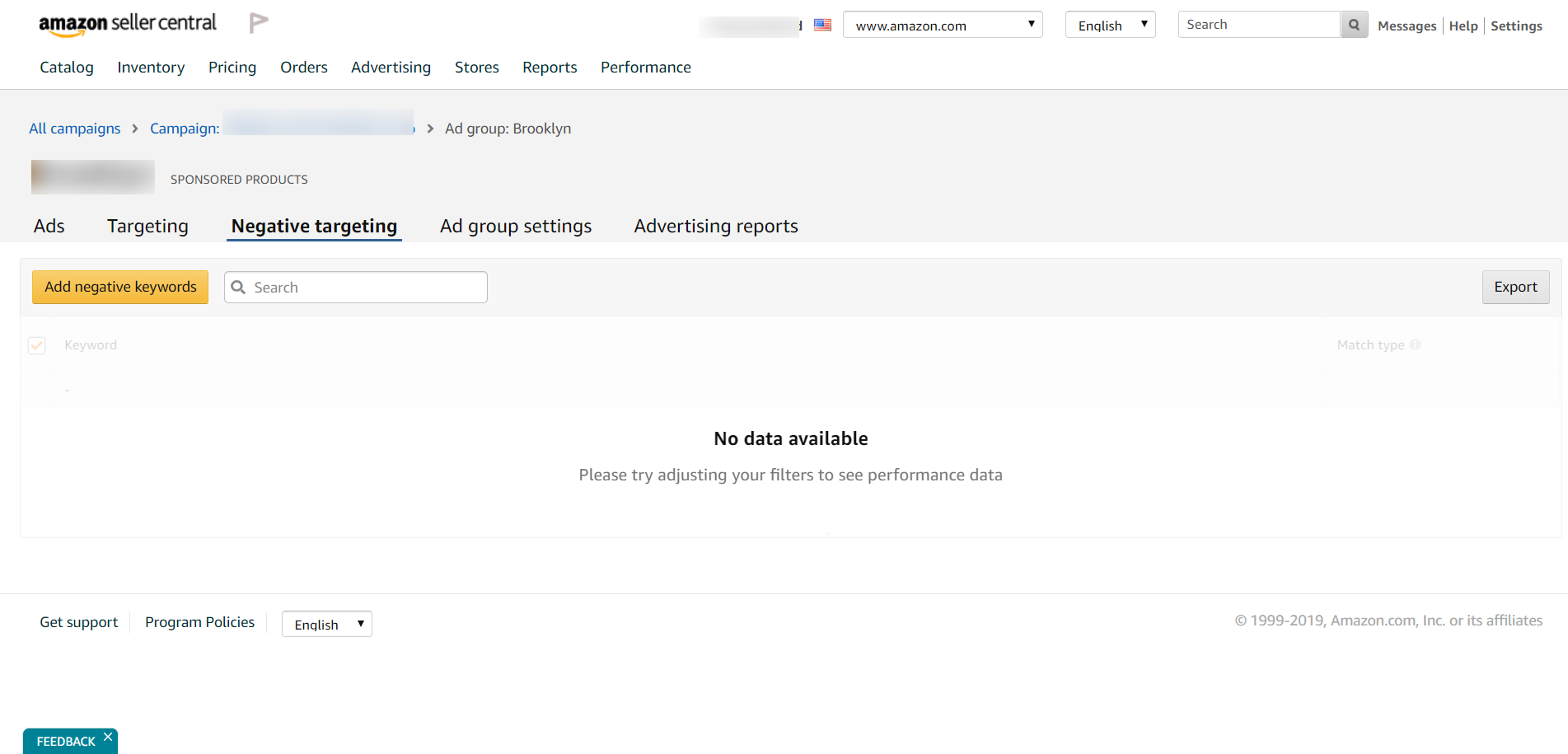Do you know that it’s possible that your ads could be optimizing for irrelevant keywords? Thereby, increasing your clicks without converting sales. With Amazon PPC, you want every click to convert to a sale. If your ads are appearing to unrelated customer searches, then you’re spending money on keywords that aren’t associated with your products. That’s why it is important to remove keywords that are hurting your campaigns through negative keywords.
What are Negative Keywords?
Negative keywords prevent your ads from showing up on certain words or phrases not relevant to your products. It is like telling Amazon that you don’t want your ads to show on these keywords. For example, if you do not sell sunglasses for kids and a prospect searched for “kids sunglasses”, then you can use “kids sunglasses” as your negative keyword to prevent your ads showing up for the said search term.
If your ad is optimizing for keywords that don’t relate to your product, it will most likely result in a low conversion rate. It will get clicks and impressions, but customers or shoppers will quickly click away when they realize the product isn’t relevant to them.
Benefits of Using Negative Keywords
Negative keywords refine your product ads to the most relevant keywords. It ensures that every click shall not be wasted and that every click is relevant to your products and brand.
This relevancy improves the conversion rate since you are appearing only to customers who are interested in your products. It might not convert all, but the people clicking on your product listing are prospects rather than accidental viewers. And most likely, these prospects will be purchasers.
An improved conversion rate will in return improve your Advertising Cost of Sale (ACoS). You’re not wasting money on useless clicks, but you are paying for those clicks that go to potential customers.
How to Find Negative Keywords
The best way to look for the right negative keywords is through the Search Term Report. Analyzing the search term report on a consistent and regular basis will help you see which keywords are draining your expenses.
Start by searching through the report and look for obvious keywords that are not related to your product. For example, if your dog’s food advertisement appeared in a search for “dog’s clothing”, then you should add “dog’s clothing” to your negative keywords. However, this will take much of your time especially if you have many campaigns and ad groups. Then, you’ll have to maximize the best use of the Excel Sheet. From the search Term Report, start sorting by highest “Impressions”, which will show the most popular search queries. After that, sort the sheet by highest “Spend” to see which of these keywords are wasting your money. Then, look at each search term’s Click-Through Rate (CTR) and Conversion Rate. If the search term has high CTR but low conversion, it’s most likely not a relevant keyword to use for advertising. If you see such terms, then add them to your Negative Keyword List.
How to Add Negative Keywords
Under Campaign Manager, click on the Campaign where you want to add negative keywords, then click on “Negative Keywords” tab. Any phrases you include in the box will be excluded and be sure to click “Add Keywords” then Save.
There are two levels of negative keywords: Campaign and Ad Group.
When you add a negative keyword at the Campaign level, it’s automatically added to all campaigns and ad groups.
For the Ad Group Level, it applies only to the specific Ad group and products in a campaign.
On Amazon ads, you can use Negative Keywords in Phrase and Exact matches.
In Phrase negatives, your ads will be prevented from showing up on search queries that include certain phrases in the same order. For example, if the keyword is “round hairbrush”. If a prospect search using “cheap round hairbrush” or “round hairbrush for women”, then your ads won’t show up on these search terms. With Exact negatives, your ads will not show up on certain words or phrases if it’s typed exactly. So if the Exact keyword is “round hairbrush”, your ads will not show up if this term is used in the search bar exactly.
See the examples below for understanding:
- Negative Phrase Match Keyword: “Black shoes”
- men black shoes: Ad would not show
- black Nike shoes: Ad would show
- shoes black: Ad would show
- Negative Exact Match Keyword: “Black shoes”
- men black shoes: Ad would show
- black Nike shoes: Ad would show
- Shoes black: Ad would show
Negative keywords are an essential element of a good Amazon PPC campaign. The extra level of control with negative keywords help reduce wastage of ad spend on your Amazon ads and improve your ACoS towards profitability.