Facebook is no longer just a simple social media website, it is now considered one of the biggest companies worldwide. With 2.38 billion active users around the globe, big and small businesses alike, would like to get a piece of market share inside this social media giant.
Facebook is now the second-largest online advertising platform after Google. Leveraging your brand’s exposure with the right audience and ads inside Facebook can be a real game-changer for your business.
But what makes Facebook ads so special?
Facebook ads capture the weaknesses of a Facebook user. A typical Facebook user is easily attracted to good quality of graphics or witty posts they see in their newsfeed. It doesn’t matter if it’s inspired by a meme, if they find it interesting, they will surely check your page.
So what are the things you need to publish a high converting ad?
Requirements
Image or Video
The major requirement Facebook requires for their ads is an image (or video if you want video ads). Currently, they don’t accept text ads only. So you should prepare at least one image in your library before you create an ad. If your image has text, make sure it does not take up more than 20% of the image. You can test the proportion of text to image HERE.
Caption
Facebook does not consider the text as an important requirement. In fact, you can publish ads with just video or image without any text at all! It may not be a requirement, but we encourage you to add a caption on your ad.
Caption plays a big role in increasing your ad’s engagement. It gives your target audience a brief idea about what your brand or business is all about. For now, Facebook does not place a limit to its text length. A simple, concise, and witty captions definitely gain more audience.
Campaign, Ad Set, and Ad
Before we jump to this post’s main highlight, I’d like to teach you briefly about the campaign, ad set, and ads. These are the 3 main structures you have to take in mind when creating a Facebook ad. So what are their roles and differences?
Campaign – this is where you can place all your assets. Under the campaign, you can select the objective of your ad. Also, directly below the campaign is the ad set.
Ad Set – The place where you can set up a specific audience, budget optimization, and schedule for your ad. In Facebook ad structure, under ad set is where you can stage ads.
Ad – The actual section where you can place your assets (image, video, text) to publish an ad.
Steps To Create an Ad
- Go to business.facebook.com to access your business manager.
- Select the ad account you need to create an ad for. If you have more than one ad account under your business manager, just search for the ad account name in the search box.
- Click “Create”. Now, this can be very confusing, go to the leftmost part of your screen and select “Campaign” level.
Type your campaign name, choose your buying type and campaign objective here.
- Type your ad set name and Ad name then click “Save to Draft”. You will be redirected inside the campaign details, you can optimize your campaign’s budget here.
Important reminder: Do not hit publish button yet! Unless you have properly set up your ad set’s audience and ads here you can’t publish the campaign yet. Once published you can no longer optimize your ad delivery inside the ad set.
- Inside the ad set, you can now set up your ad’s target audience.
Also inside the ad set, you can select placements where your ads can be seen on Facebook.
If the ad set is done, let’s move on to the ads level! Creating the actual ad is the easiest among the 3 structures. But first, you have to…
- Select the right Facebook page. If the Facebook page is correct, just move on to the next step.
- Press select image or video to start uploading your creative for the ad. Below this is where you can see the text box; just paste your ad’s caption inside the box.
- Once both text and graphics are placed, you can check the preview of your ad on the rightmost part of your screen. If everything’s good, then click “Publish”.
Publishing your first ad can be exciting yet nerve-racking. Hence, here’s a tip for you!
Pro tip: If your campaign ads are not fully polished yet, switch them off in the campaign level. Your ad set and ads will not run inside Facebook once its campaign is turned off.
What If Your Ad Is Disapproved?
There are times where your ad gets disapproved if it doesn’t fully adhere to Facebook’s advertising policies. If your ad gets disapproved, just edit the ad and save the changes to resubmit for review.
Common Issues You Will Encounter With Facebook Ads Manager and How To Resolve Them
As you become familiar and regularly publish ads inside the Facebook ads manager, you will encounter repetitive issues such as slowness or it’s buggy.
If you can see that your ads manager is getting slow, just clear your browser’s cache and cookies and refresh the page. You can also switch to incognito mode and publish your ads from there. The ads manager becomes faster again after clearing the cache or switching to the incognito browsing mode.
Thanks for reading! I know that many of us find making Facebook ads very intimidating, especially for the first time. But with the right amount of research and reading, it will be as easy as cooking your favorite scrambled eggs. Ha!
How’s your experience writing Facebook ads? Let’s continue our conversation in comments below!

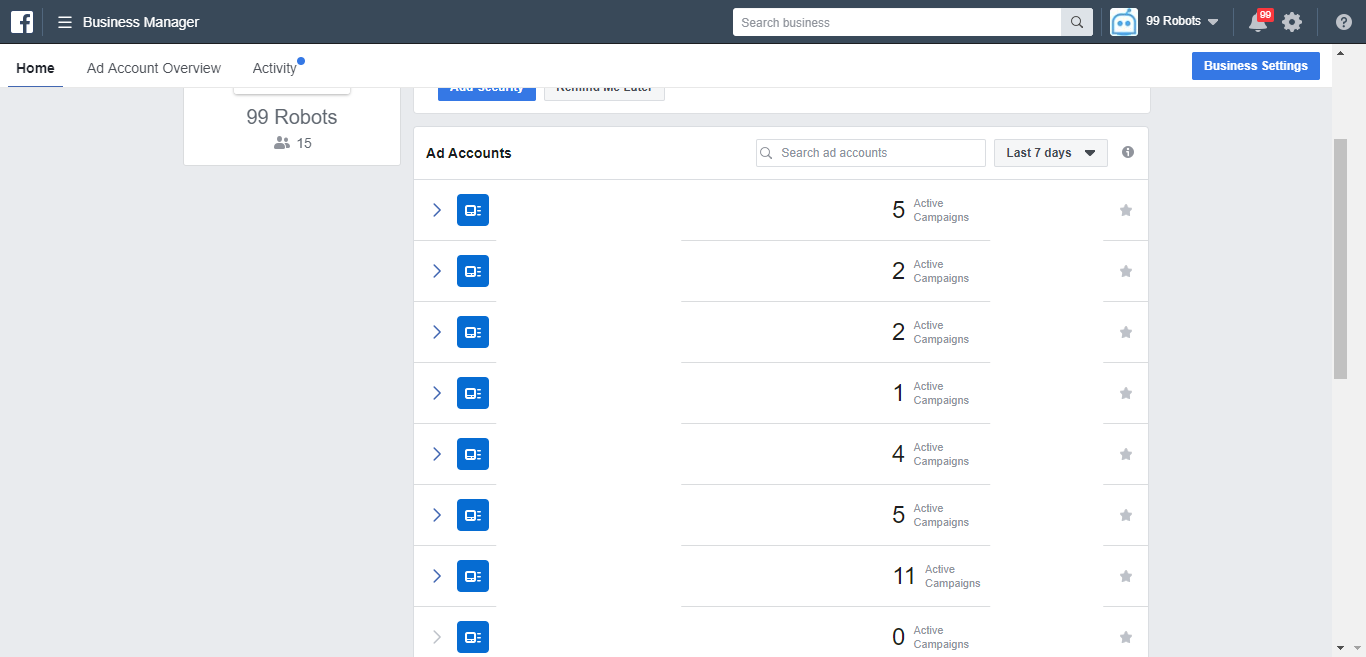
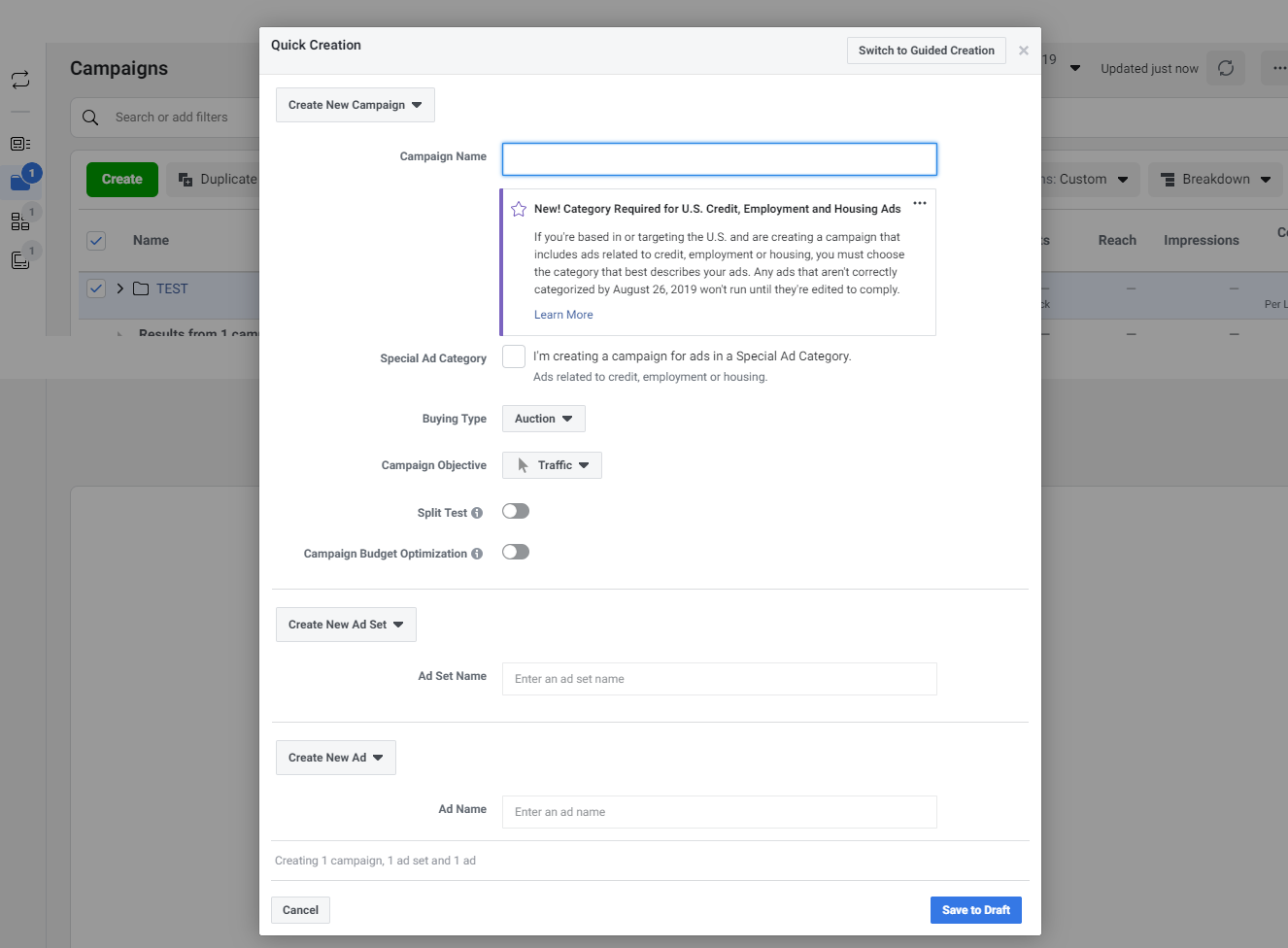 Type your campaign name, choose your buying type and campaign objective here.
Type your campaign name, choose your buying type and campaign objective here. 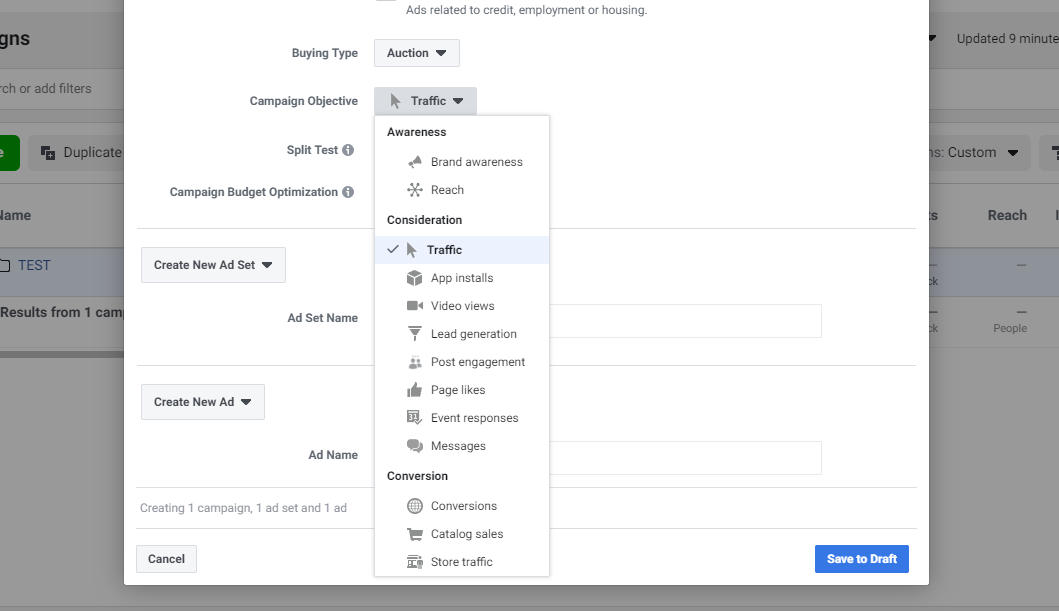
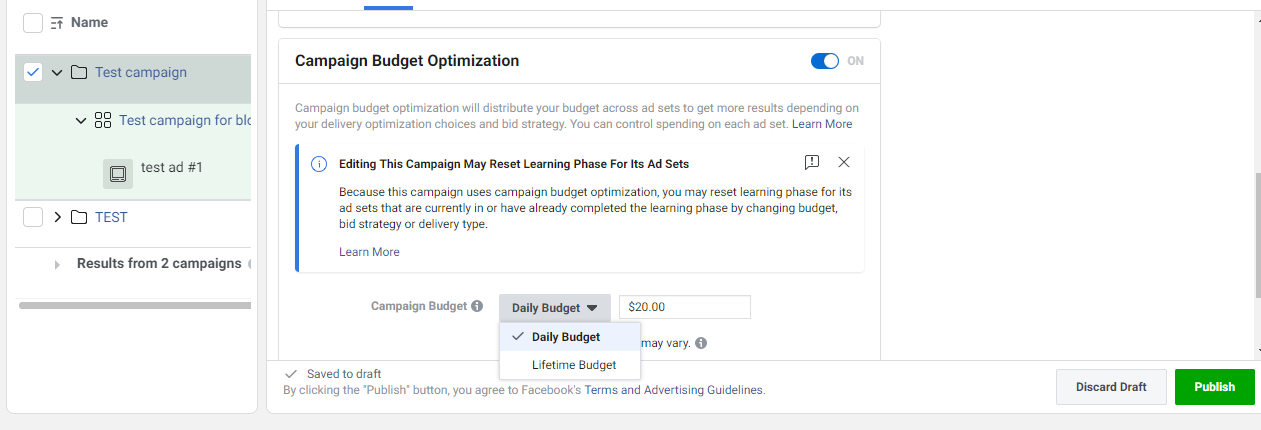 Important reminder: Do not hit publish button yet! Unless you have properly set up your ad set’s audience and ads here you can’t publish the campaign yet. Once published you can no longer optimize your ad delivery inside the ad set.
Important reminder: Do not hit publish button yet! Unless you have properly set up your ad set’s audience and ads here you can’t publish the campaign yet. Once published you can no longer optimize your ad delivery inside the ad set. 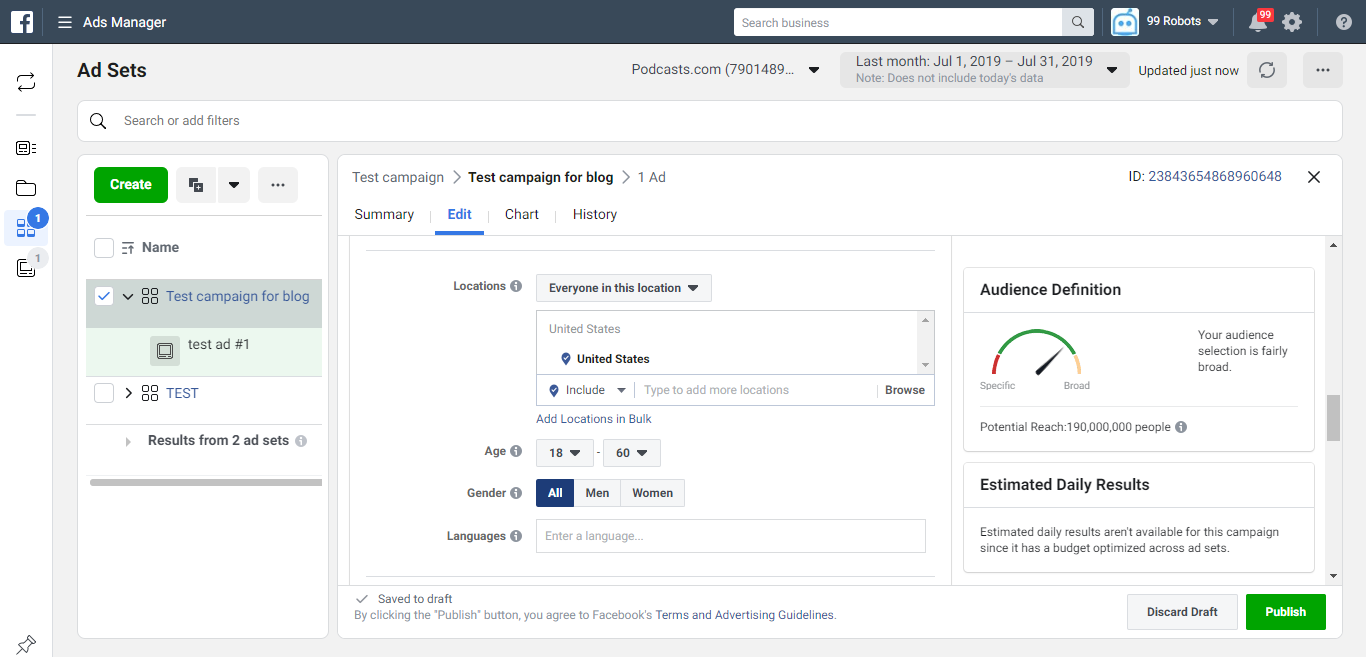 Also inside the ad set, you can select placements where your ads can be seen on Facebook.
Also inside the ad set, you can select placements where your ads can be seen on Facebook. 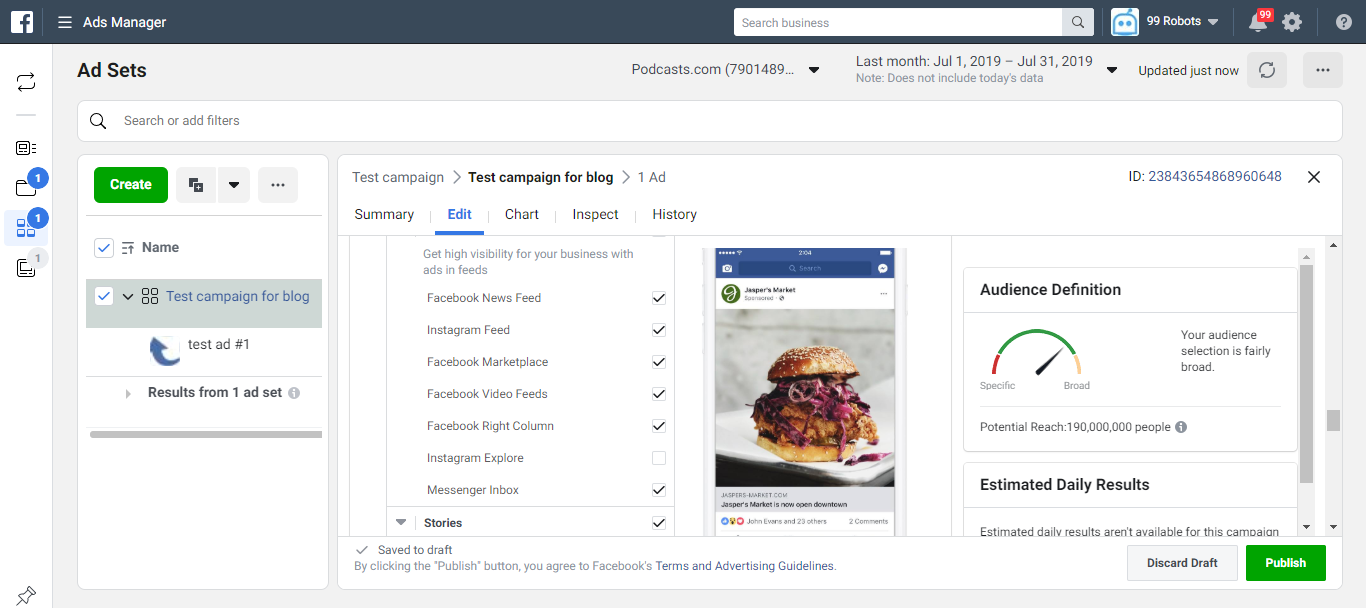 If the ad set is done, let’s move on to the ads level! Creating the actual ad is the easiest among the 3 structures. But first, you have to…
If the ad set is done, let’s move on to the ads level! Creating the actual ad is the easiest among the 3 structures. But first, you have to…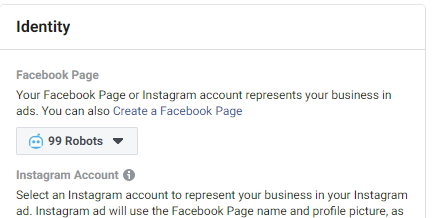
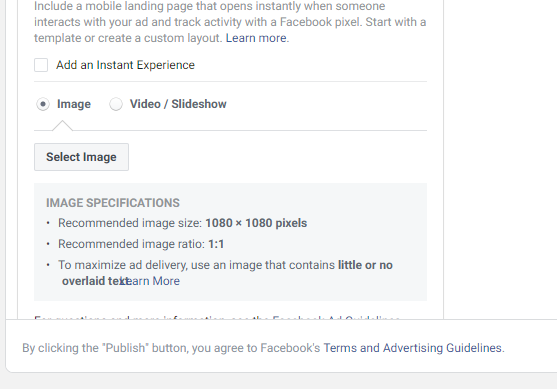







One Response
I agree Facebook plays a vital role in marketing for creating brand awareness, reaching a large audience online. Social media is giving instant results on the market. But the bounce rate will be increasing day today on Facebook. Because most of the people seeing our ads and they are completely ignoring those ads? How to avoid these types of problems on social media or Facebook?