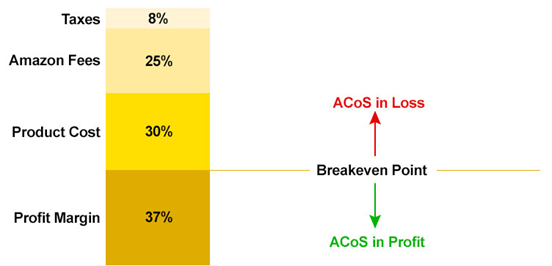As a seller, you may find it easy to set up and run your ads on Amazon Advertising. However, unless you are optimizing ACoS (Advertising Cost of Sale) of your campaigns, you might find it easier to spend more than profit margin and make a net loss.
Don’t be that seller, read on.
So What Is ACoS and Why Does It Matter?
If you have been running Amazon PPC Ads campaigns then chances are that you already know the ‘devil’ and the details. For those new to Amazon advertising, here is how it works:
ACoS is Advertising Cost of Sales
When you advertise a product on Amazon, you are charged on CPC (cost per click) basis. If 10 people clicked on your ad and only one of them bought your product, then the total CPC you pay to Amazon for these 10 clicks is your cost of advertising to earn a sale. Amazon reports this cost as percentage of total sale value and terms it as Advertising Cost of Sale ie ACoS.
Why Does ACoS Matter?
ACoS matters, quite simply because it tells you whether you are making a profit by advertising your products or you are making a loss.
But before that, do you know profit margin on your products? If yes, then simply see if your ACoS is lower than your profit margin and you will be making money off these ads on Amazon.
Assuming your product costs 30% of the sale price, Amazon fee is 25% and taxes are 8%, you are left with a net profit margin of 37%. Therefore, your ACoS at 37% is your break even point, anything higher than this would be in loss and anything lower would be in profit:
What If ACoS is Low (Under Profit Margin)?
Time to scale up and continue advertising and spend as much possible on your ads. Don’t shy away, because hey you are making money by selling more products through advertising. If you have a PPC Agency managing your Amazon advertising campaigns and keep your ACoS low, then, by all means, go buy them some treats or send them flowers. Both won’t hurt either.
What if ACoS is High (Above Profit Margin)?
Bad news. You are making a loss by advertising your products and you should stop advertising until your ACoS is at a break-even point or below. Except in the following specific scenarios:
- Are you looking at daily reports?
Well, that’s not bad news yet. ACoS may improve because Amazon shows accurate numbers in reports with a delay of 48-72 hours. Look at last 7 days or last 30 days reports instead. - Is this a new product and/or brand?
Stick around because your customers were not aware about product or brand and therefore they might take longer to trust your product/brand and make the switch from the competition. - Are you looking to promote your brand?
In case you are looking to build your brand on Amazon then you can afford to continue advertising at higher than profit margin ACoS. - Are you looking to clear your old stock/inventory?
If you are looking to clear the old inventory fast, then you might want to continue advertising even at the higher ACoS. - Taking on your competitors?
Provided you have got big pockets to support your growth, it may make sense to advertise at a higher cost and push your competitors out of the category.
How Do I Optimize ACoS on my Amazon Ads?
In order to keep ACoS on your Amazon PPC ads, there are several things that need attention and ongoing optimization:
- Bid Optimization:
You CPC bids directly affect ACoS. If you bid high, your product ads may get higher rankings, attract clicks and sales but your CPC may also go higher and drive your ACoS high. Similarly if you bid low, your products may get lower rankings and attract fewer clicks and sales or worse they may not get into the auction. We therefore recommend testing with different CPC bids to test at what level your ads get enough sales at a profitable ACoS.
- Keyword Selection:
Review your keyword selection, make sure you include most relevant keywords in every ad group that matches the intent of your target customers for the given products. With most relevant keywords, your ads may attract most relevant traffic and therefore higher conversion rate and as a result lower ACoS. - Keyword Match Types:
Selecting the right keyword match types is important to keep ACoS in check. If you are aiming for lower ACoS then going with phrase or exact match keywords will be ideal. However if you have enough margins and ACoS is low but not enough traffic or sales then you can try experimenting with broad match keywords to expand your reach. In most cases phrase match keywords will do the job. - Negative Keywords:
Using negative keywords will help exclude irrelevant searches spiking your clicks and cost that do not result in conversions and therefore improve your overall ACoS.
- Campaign Structure:
We recommend structuring your campaigns for precision targeting with an effort to control bid and targeting of every keyword, instead of just dumping several keywords together in one campaign/ad group.
- Automatic To Manual Campaign Strategy
Start with an automatic campaign and optimize your way to manual campaigns instead of just running automatic campaigns.
- Optimize Product Listings:
On Amazon advertising, your products are your ads. Therefore we recommend optimizing your product listings (title, description, images) to make them as relevant to your target customers and their searches as well as compelling enough for them to make a buying decision. - Ratings and Reviews:
Products with positive reviews and higher ratings sell more on Amazon. Therefore, we recommend pushing forward your products with 3.5 or above ratings and positive reviews to convert more from your ads and reduce your ACoS.
Do you know ideal ACoS for your products? Is your ACoS higher than your profit margin? Are you making profit or loss on your Amazon PPC Ads campaigns? If you are ACoS is below profit margin, are you selling as many products as you could with Amazon PPC ads?
Why not take advantage of our Free Amazon PPC Campaign Audit and let our specialists show you the money?