In order to run a successful and competitive Amazon PPC campaign, you need to have multiple strategies to help increase your sales. Optimizations play a crucial part in helping you do so. Now there are many different strategies and tools you can use to help improve your campaign, but today I will be focusing mainly on the Amazon Search Term Report and how it can help you improve and optimize your campaign.
If utilized correctly, the Amazon search term report can help you identify Negative Keywords and Target Keywords for each one of your campaigns. Negative keywords are used at the ad group level to help prevent your ad from being matched with an irrelevant search query. In short, you are basically telling Amazon when and when not you want your ad to be shown. When utilized correctly and efficiently, negative keywords can be a huge help in saving your campaign budget by not spending on irrelevant placements. On the other hand, target keywords are the words that you will want to add to your campaign as keywords. These are the keywords that will help drive sales for your company.
The search term report will provide you with details on how each one of your keywords has done over a certain time period. It will provide metrics such as spend, clicks, ACoS, CTR, impressions and much more. All of this information will be generated on an excel spreadsheet that you will need to download from Amazon Seller Central itself.
Below I will be laying out a step by step guide on how to generate these search term reports from Amazon, as well as how to interpret the data provided by the sheet.
1) Sign in to your company’s Amazon Seller Central Account.
After you do so, it will bring you to the homepage.
2) Once you are at the homepage, you will want to click on Advertising towards the top left of the screen.
After clicking on this it should bring you to the Campaign Manager section of Amazon Seller Central.
3) From here, click on Advertising Reports.
4) The Advertising Reports section.
You will see that you have many different options in generating your own report. Here are some tips:
- When creating your report we recommend using a naming convention so that you can easily identify what this report includes.
- When looking for negative and target keywords, keep the Report Type as Search Term.
- Keep your data unit as Total.
Once you have all of this figured out, click Create Report to generate your very own Amazon search term report.
5) It may take a minute or so when generating your report, but once it is done click Download, located under the File column.
Now that you have your report generated, it is time to start identifying which keywords you want to target and which keywords will be used as negative. Below are some tips we recommend using when trying to locate negative and target keywords!
Negative Keywords
- Easily identify keywords which are not performing by looking at ACoS, if the percentage is above 40% or not there at all, this means the keyword is ineffective.
- If the keyword has more than 20 Clicks with no Sales use this keyword as negative.
- If the keyword has a high click-through rate (CTR) this means that although it is probably getting a lot of impressions, not many users are choosing to click on your product.
Target Keywords
- A target keyword can be identified by a low ACoS, keep an eye out for keywords with an ACoS below 40%.
- Another easy indicator for a target keyword is the sales, having high sales usually means that your keyword is working. Be careful though, keep an eye on spend and ACoS, just because it’s selling does not mean it is always a successful keyword.
- We recommend setting up filters on the generated excel sheet, this will make sorting and going through all of your data much easier and simpler!
All in all, generating an Amazon search term report can be super helpful when trying to optimize your Amazon PPC campaigns. Negative and Target keywords are two key facets of every prosperous campaign. It’s a win-win, your keywords will not only be more efficient in driving sales, but they will also be spending much less.

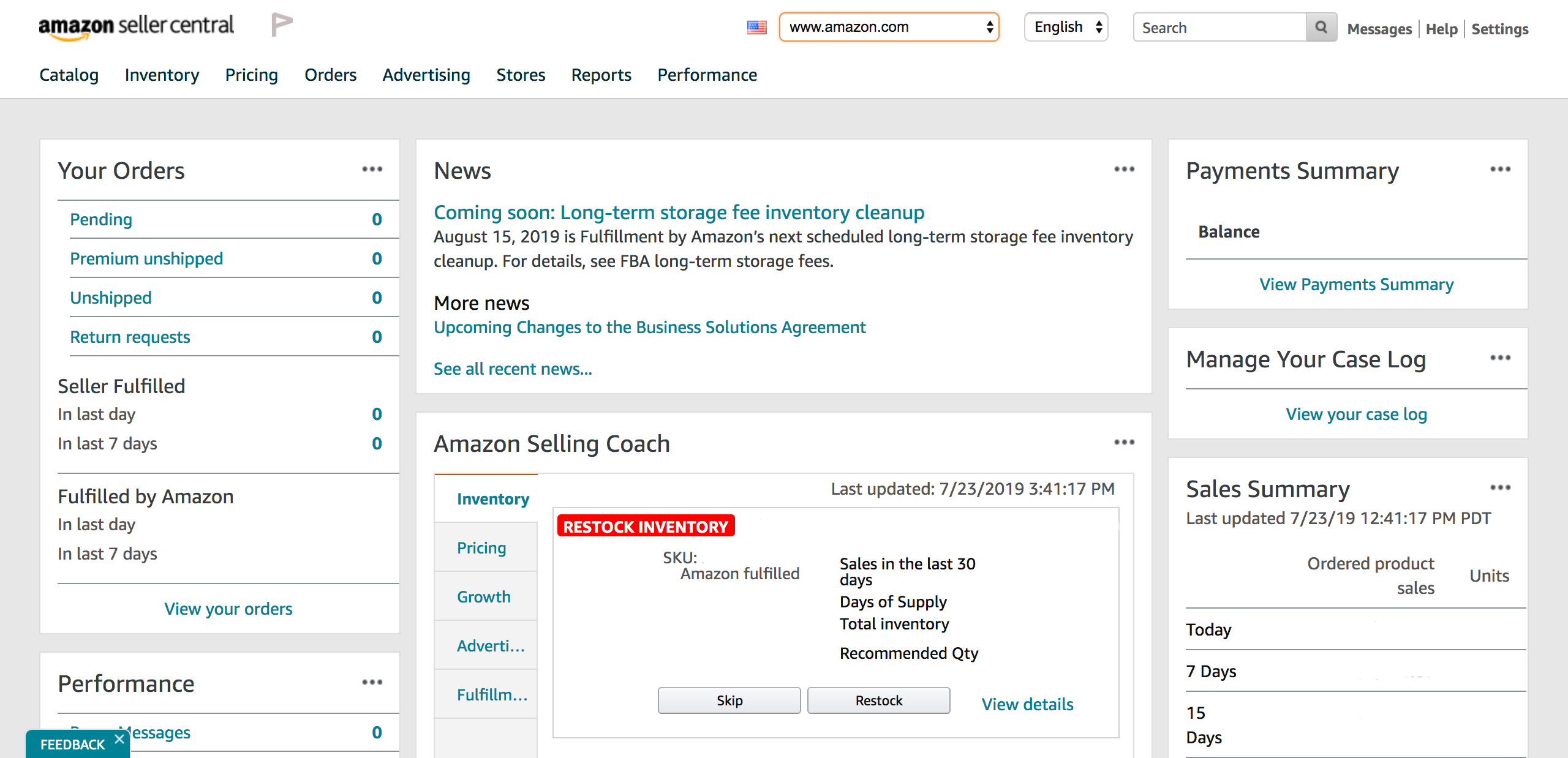
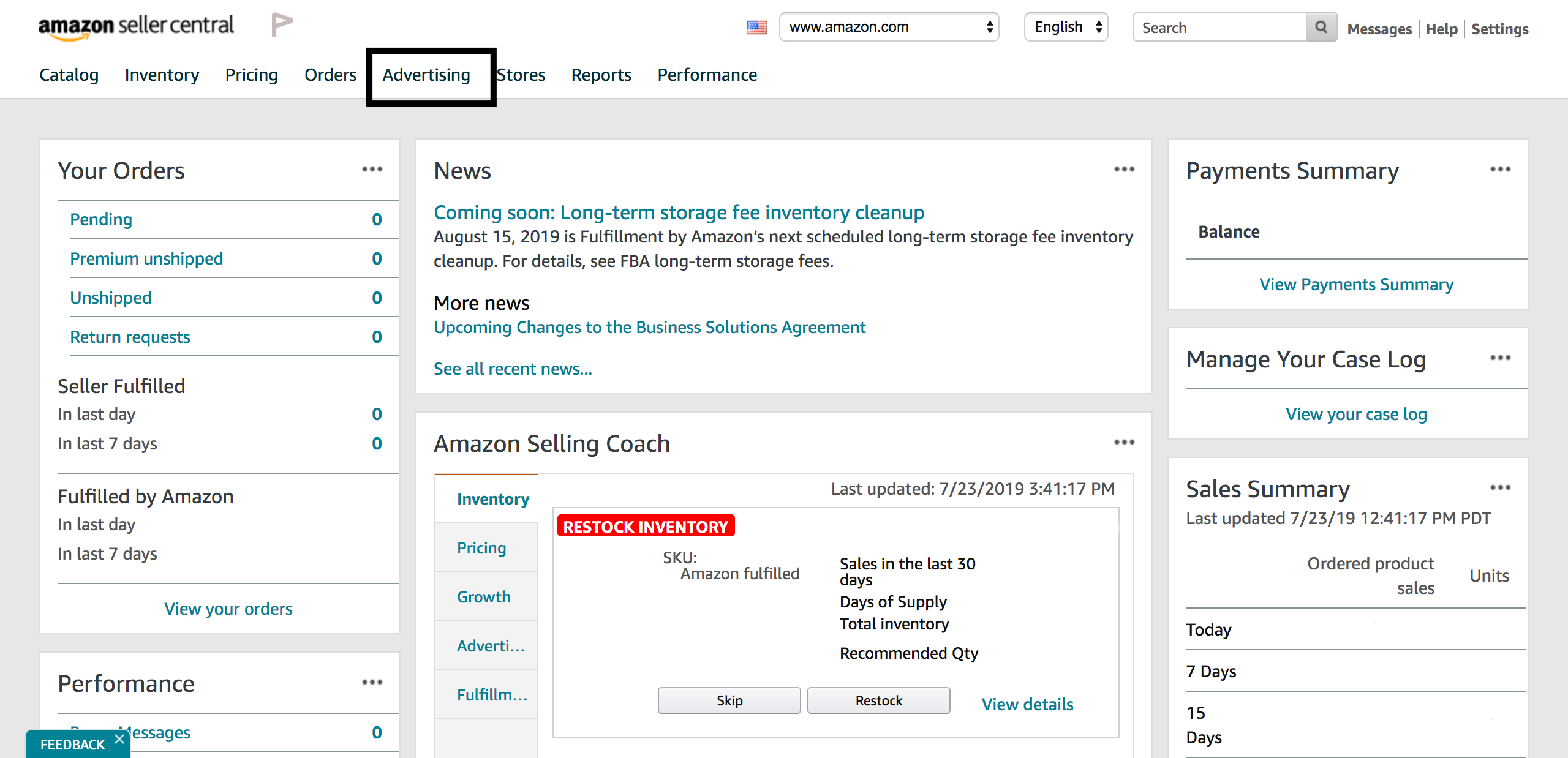
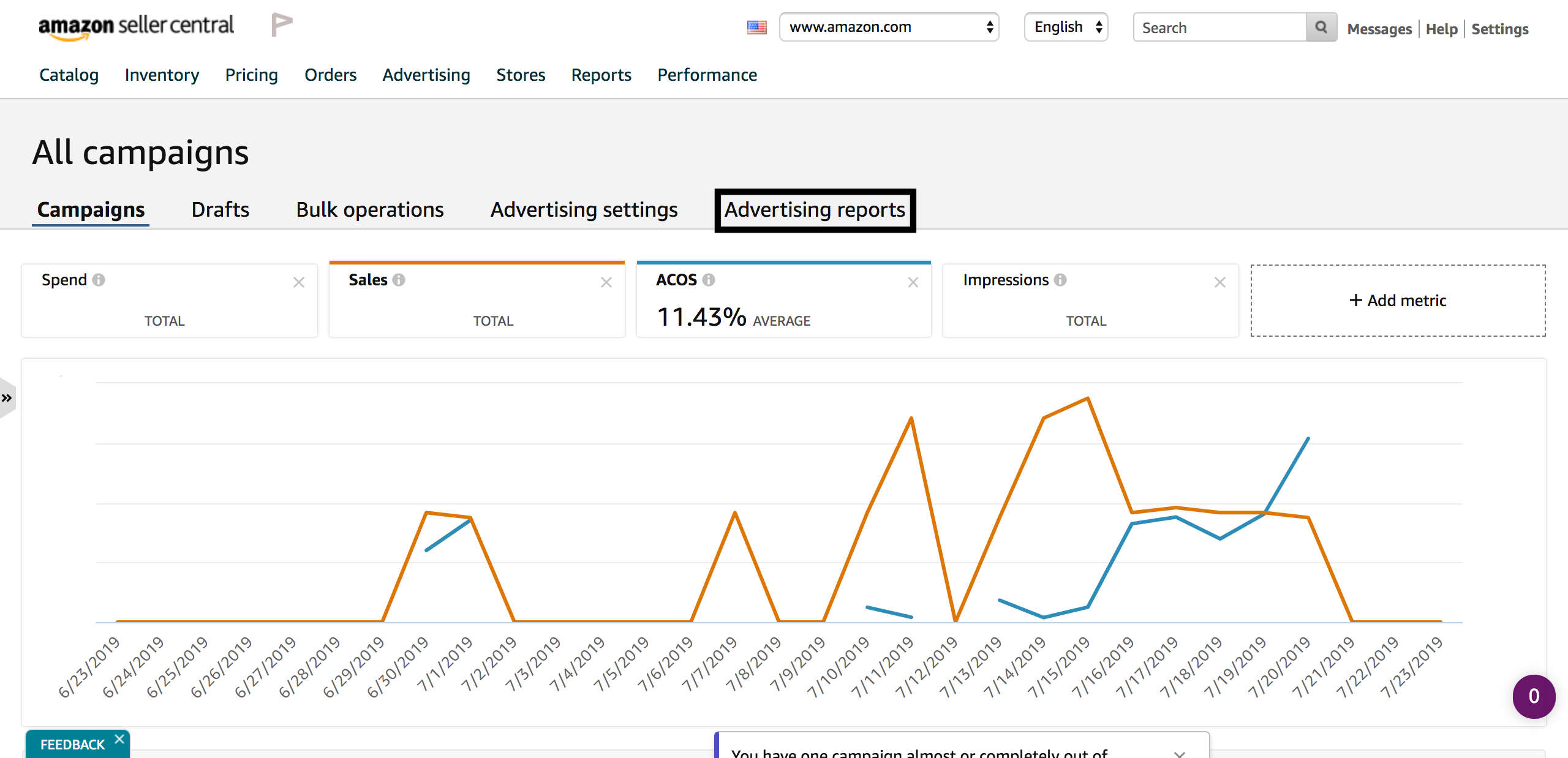
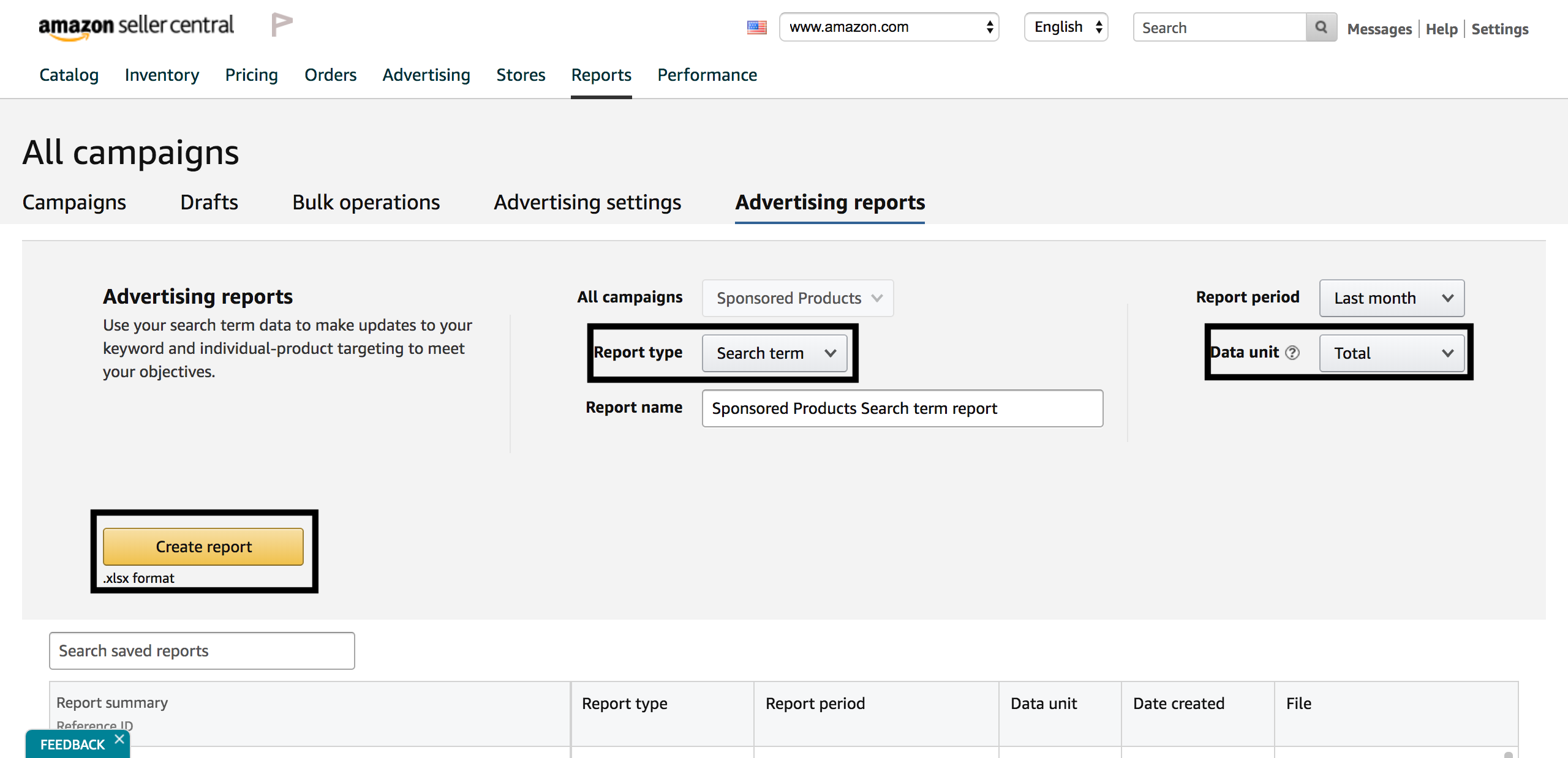







One Response
From your blog, “If the keyword has a high click-through rate (CTR) this means that although it is probably getting a lot of impressions, not many users are choosing to click on your product.”
I think it is low CRT means high impressions but low number of clicks.