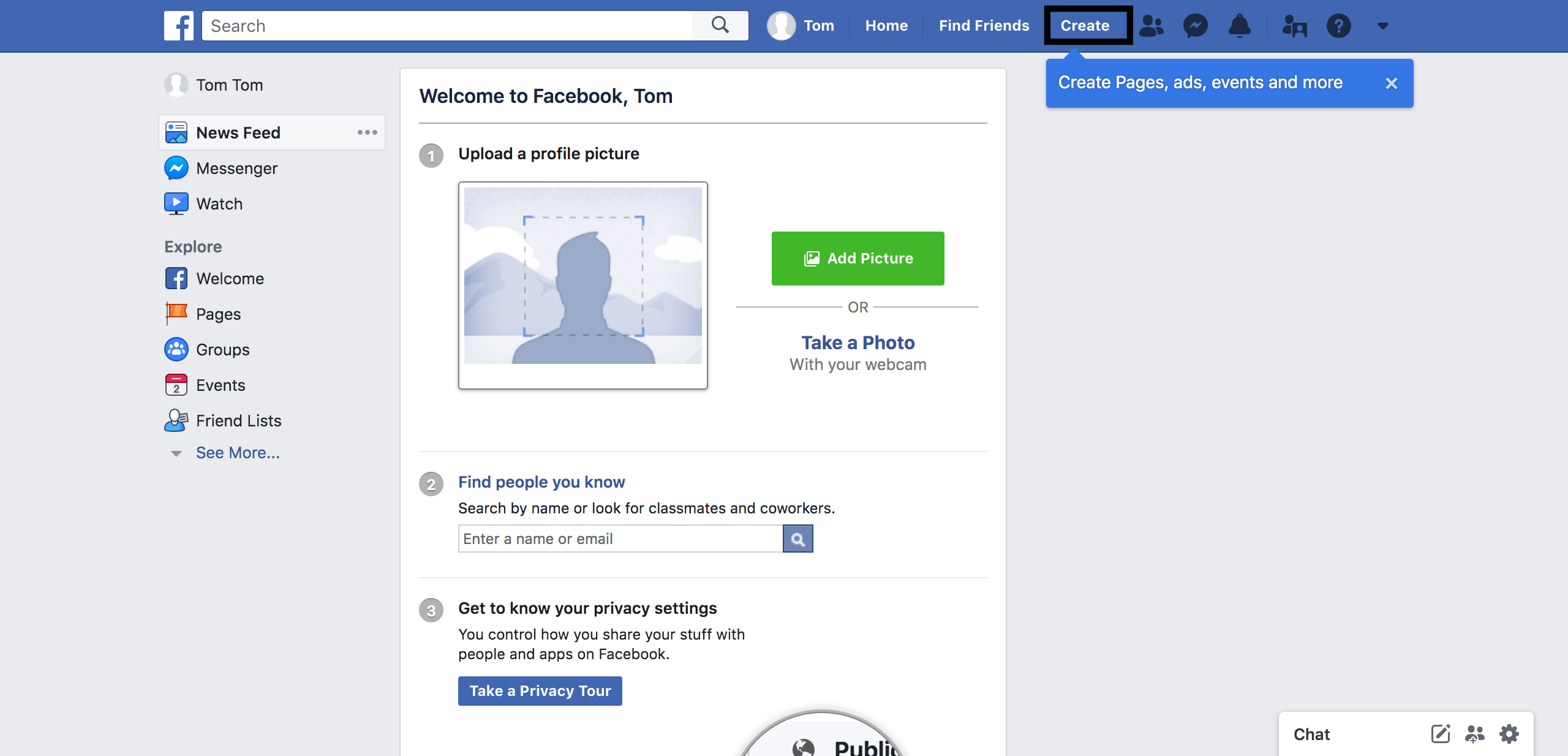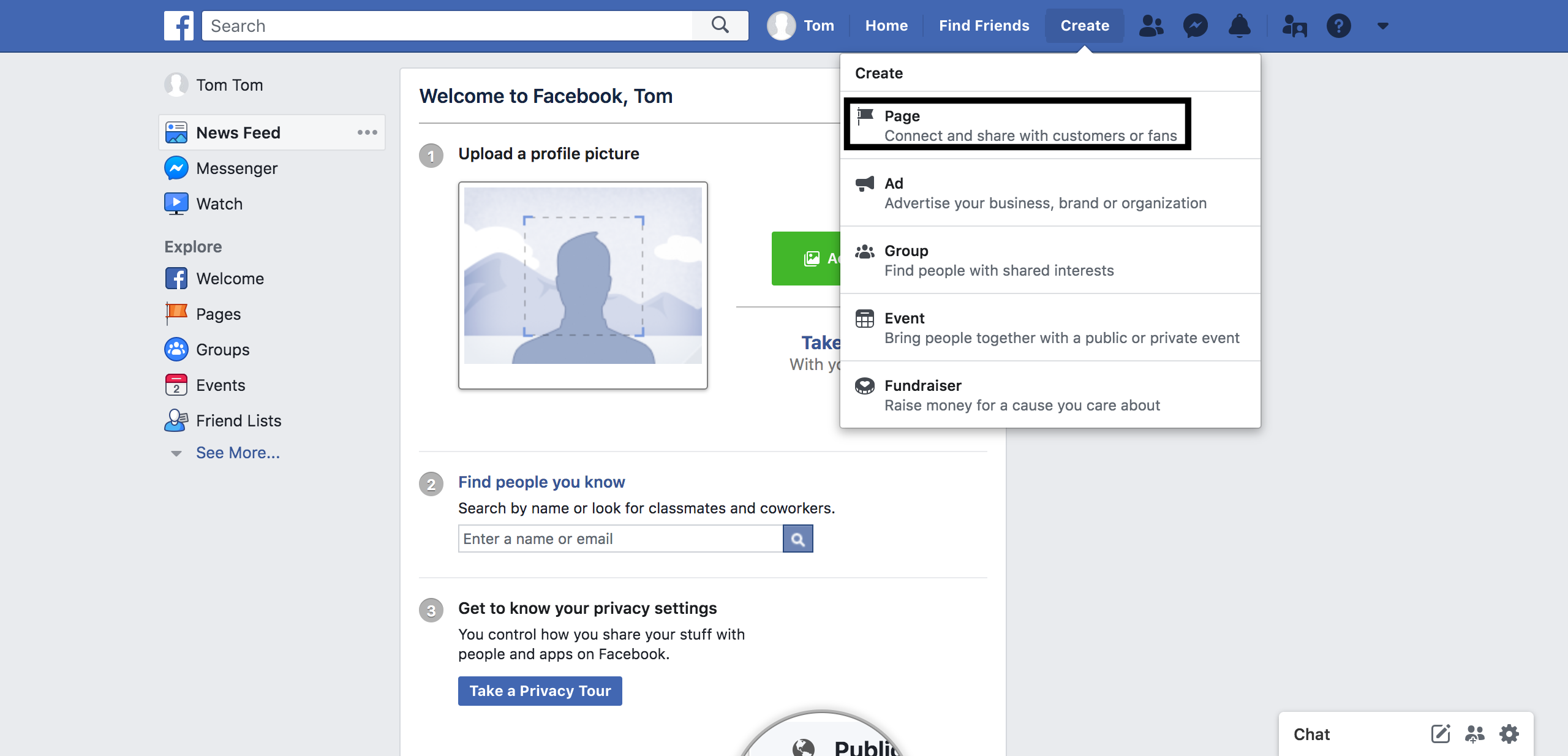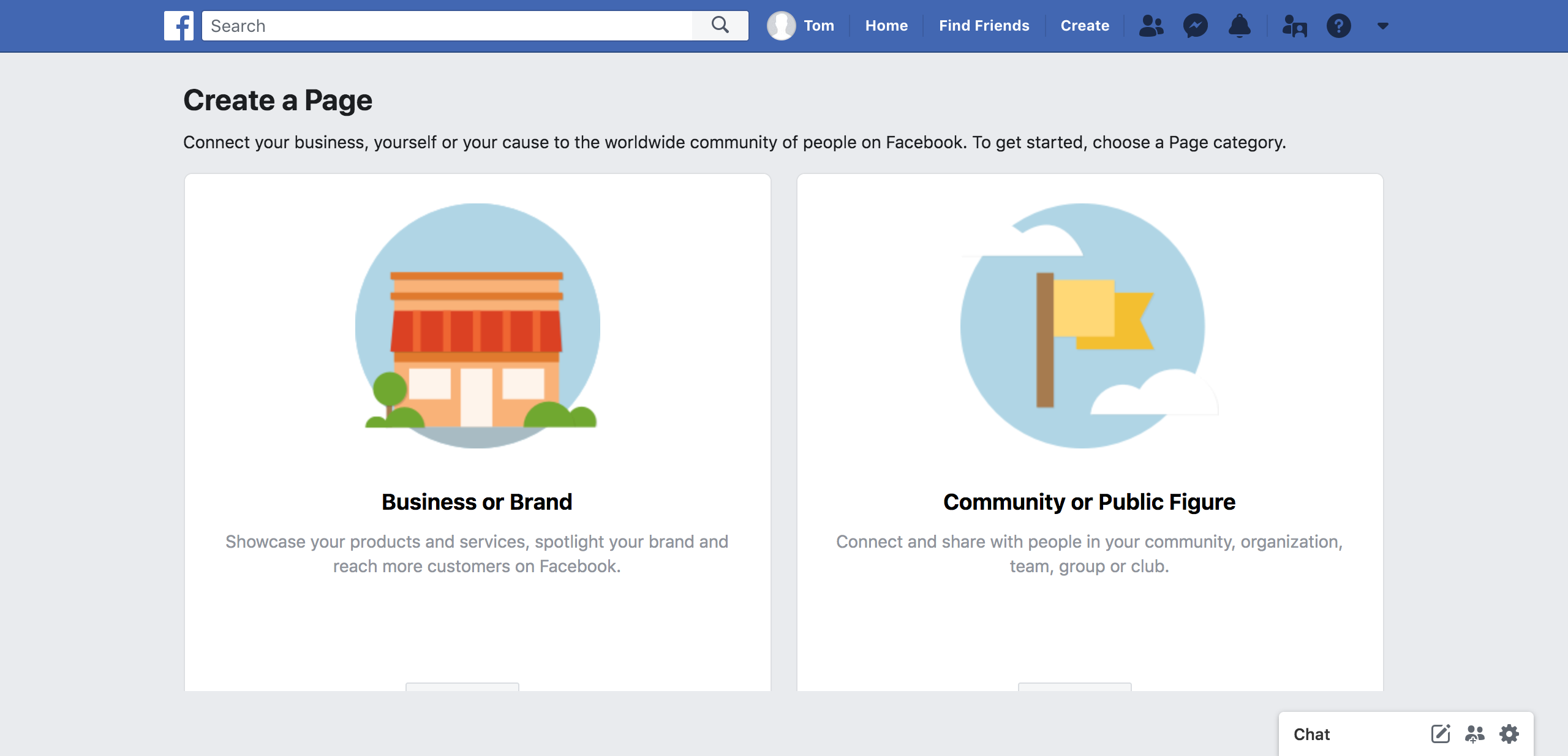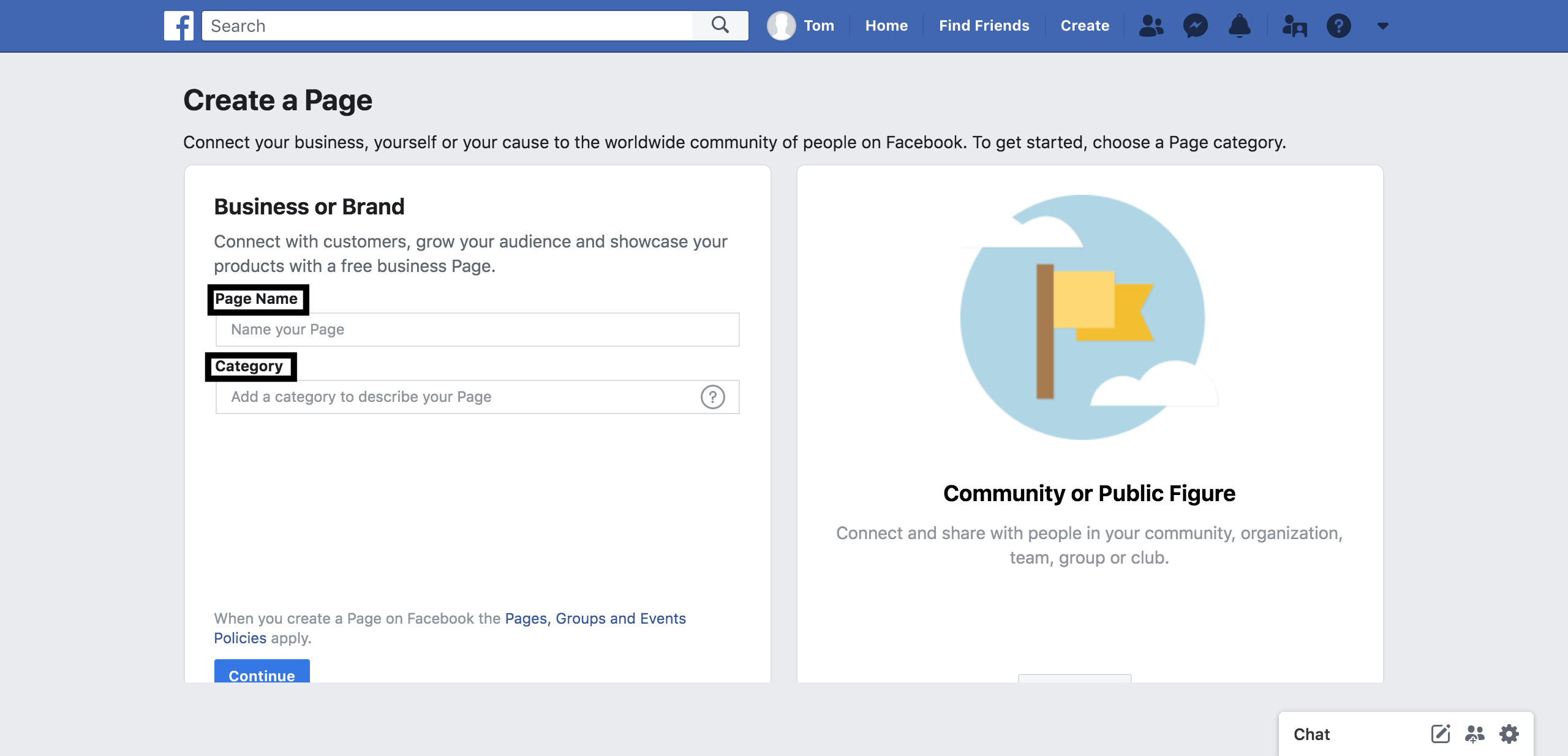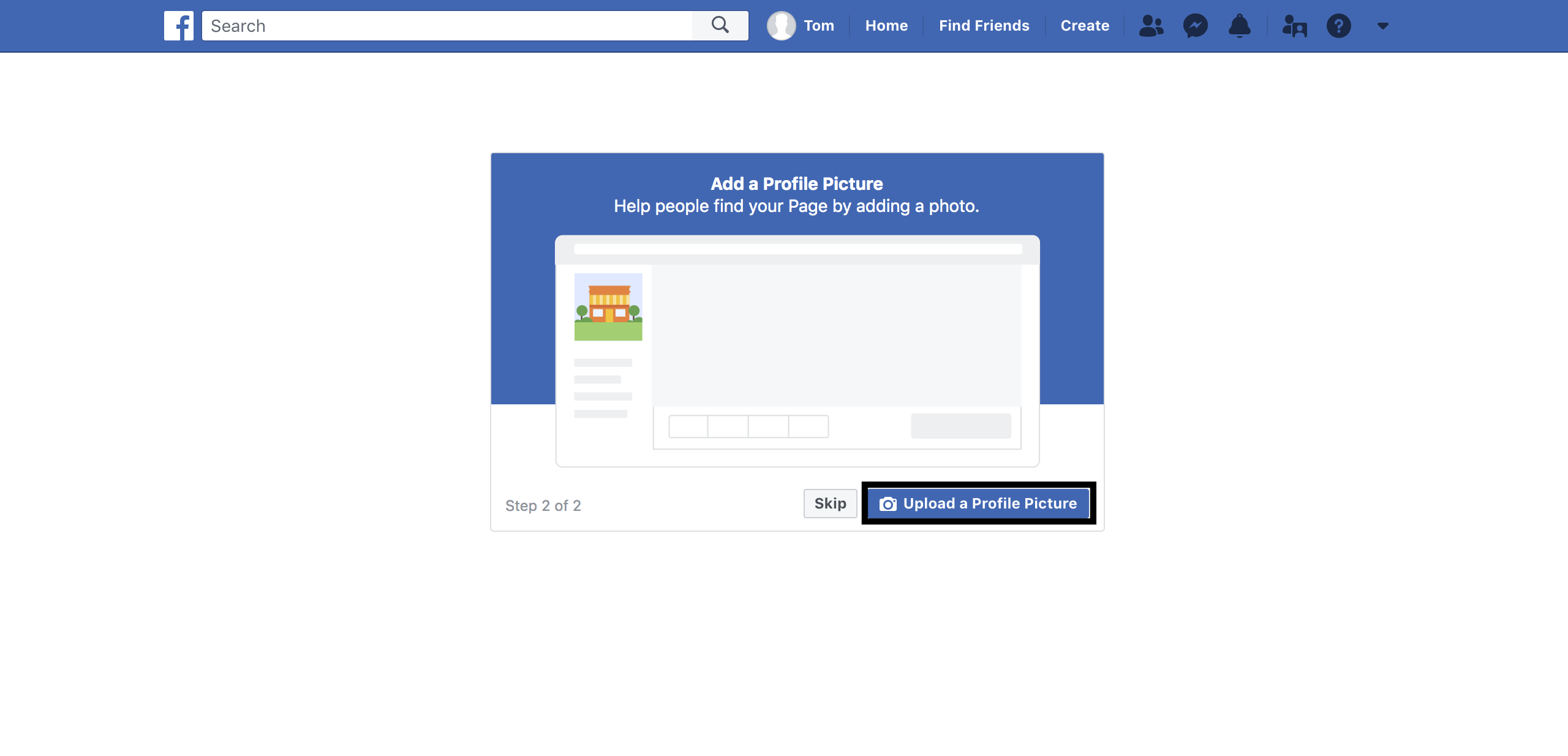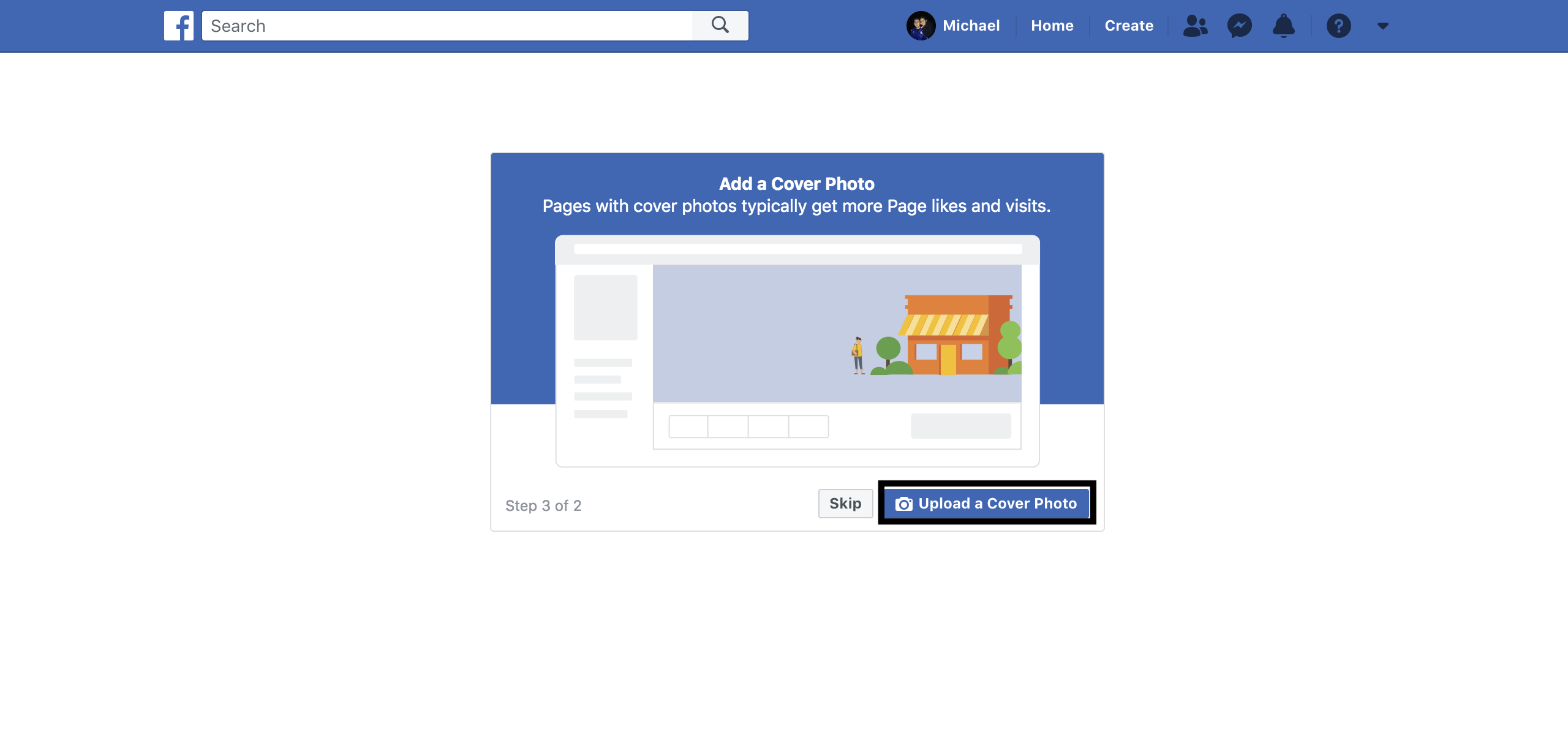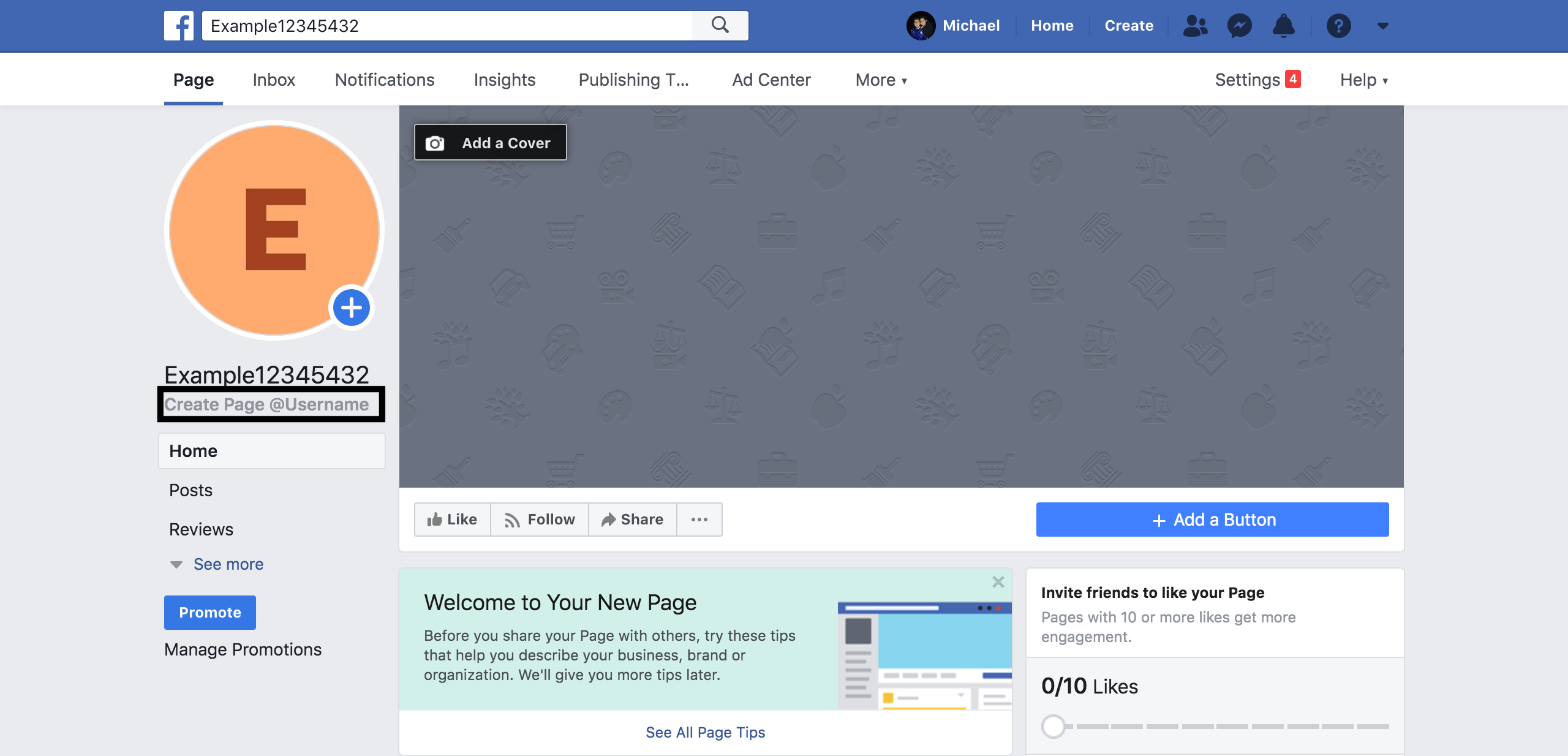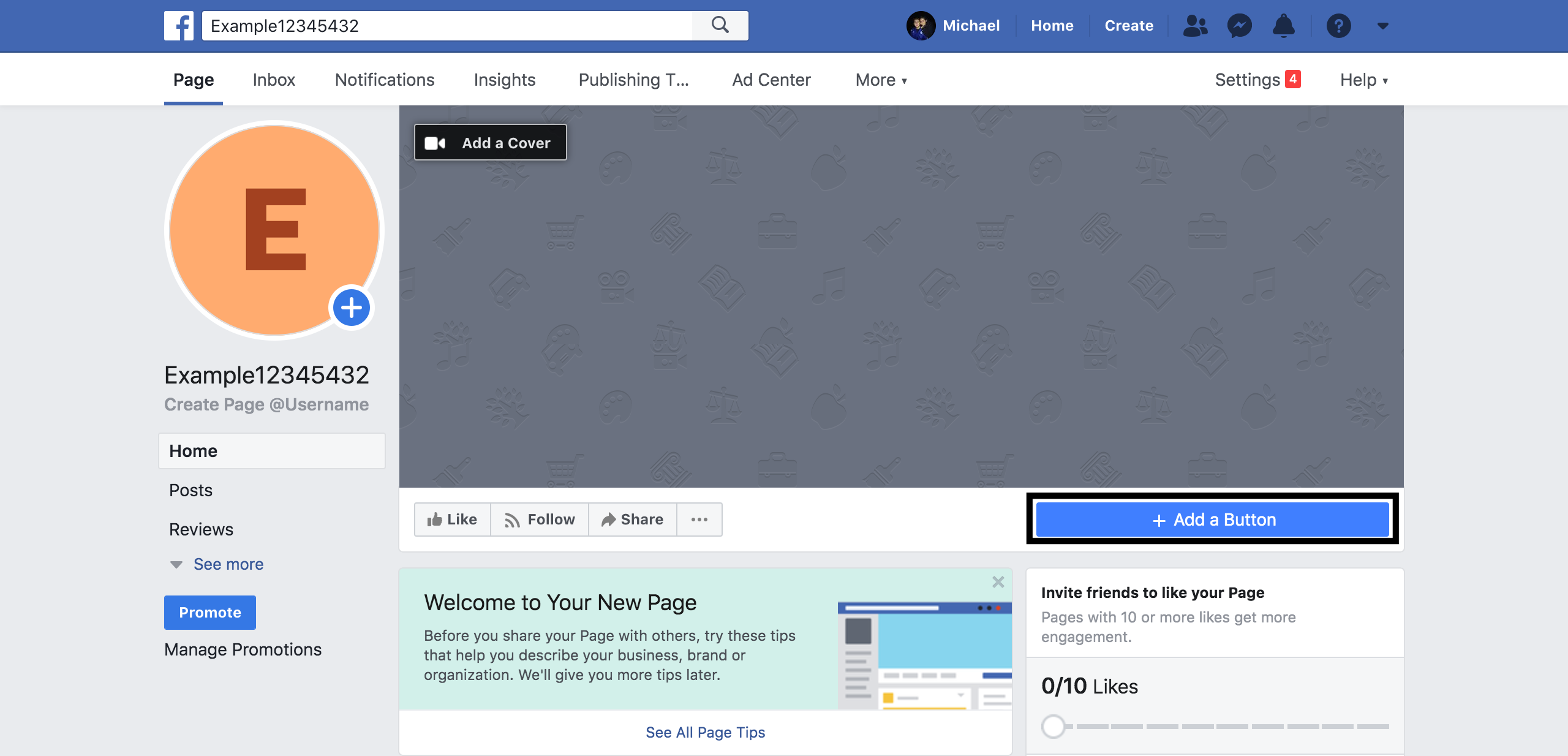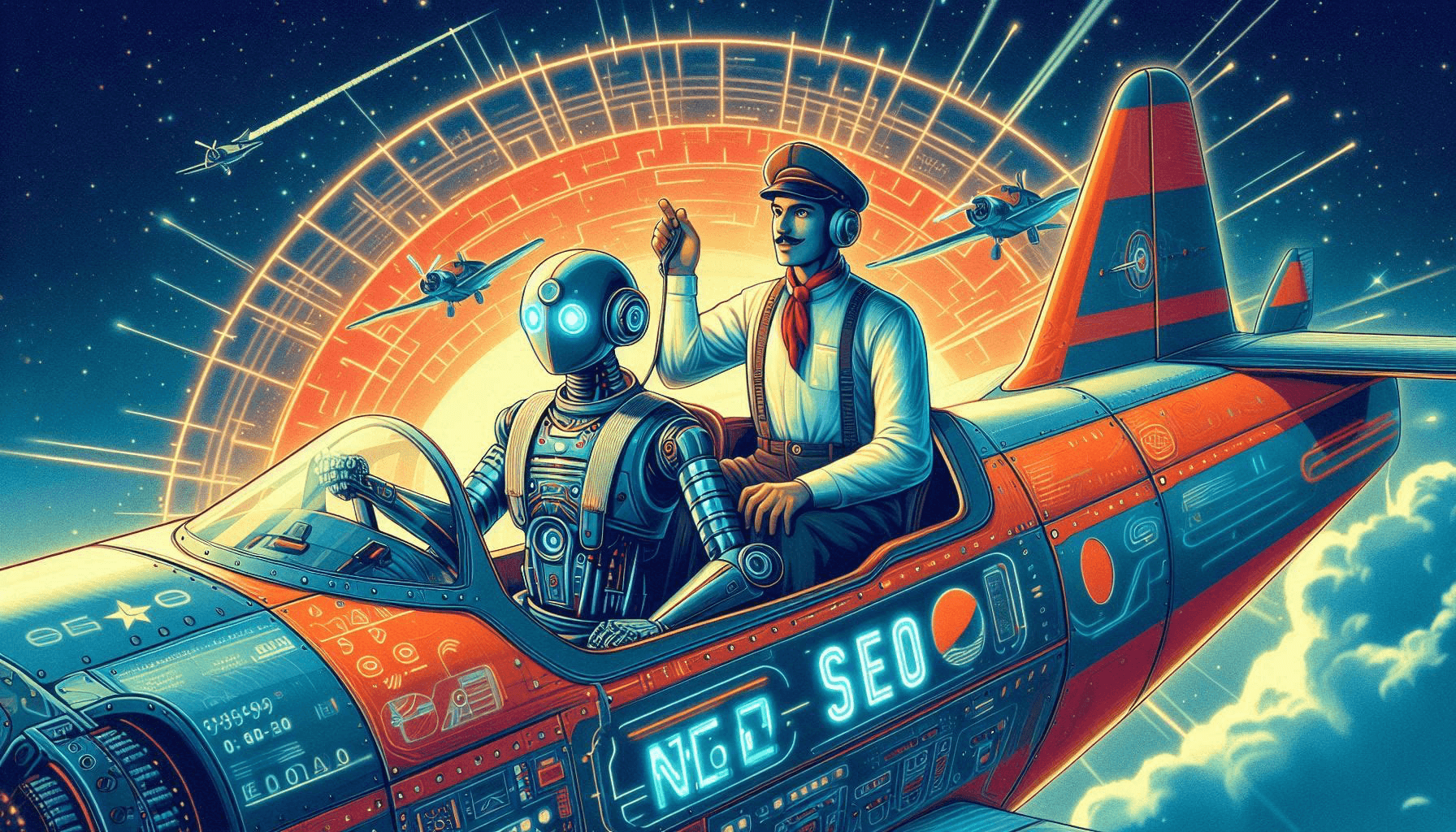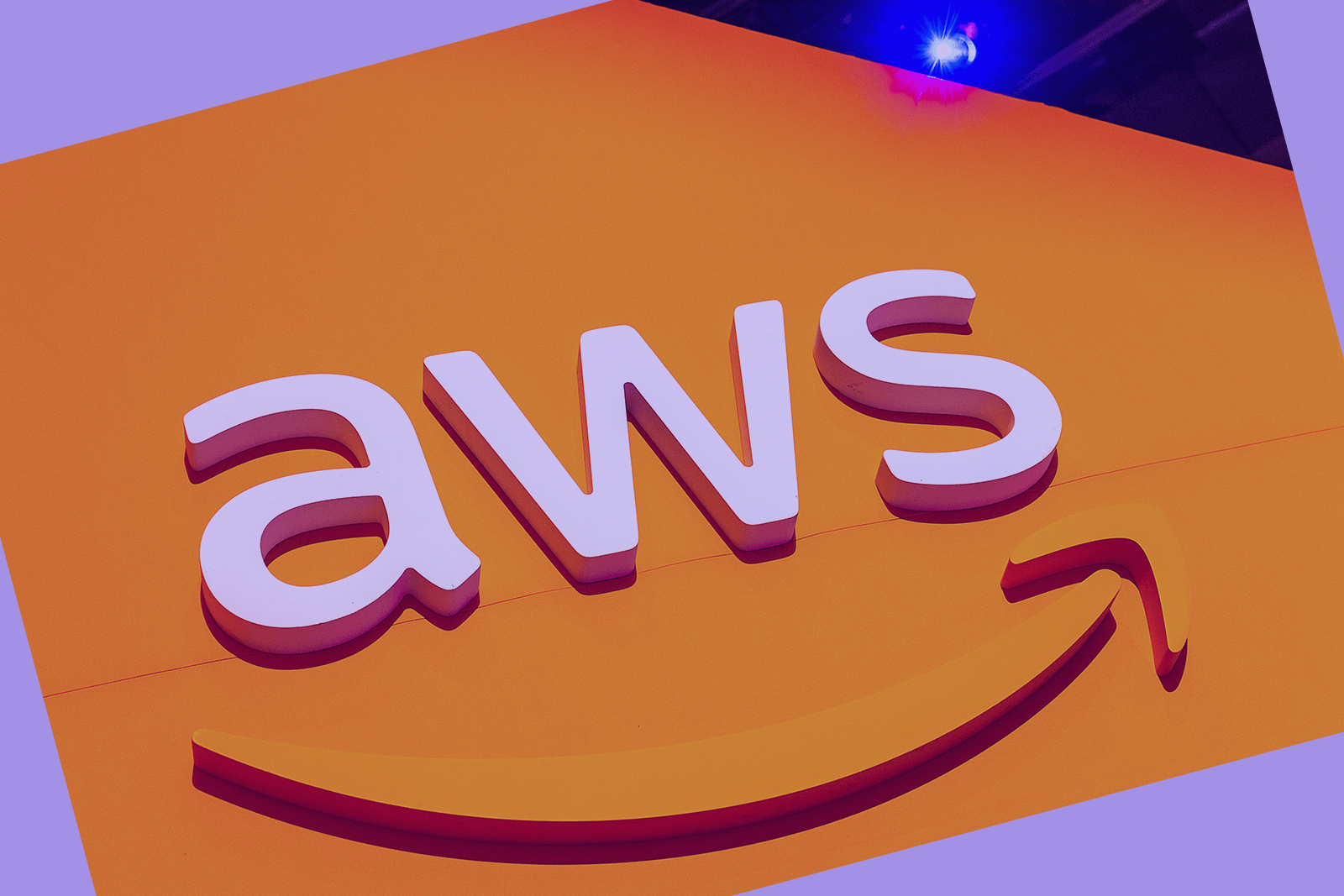Contrary to what most people think, creating a Facebook Business page isn’t something that everyone must do, nor is it something everyone should do.
The key to building a successful Facebook community around your brand relies on consistency. Building an engaged community relies on organic growth where you are consistently delivering value to those you want to attract.
There is no easy or fast way to do this but we all have to start from somewhere.
Before you create the Facebook page, make sure that you have time in your own schedule to maintain and post consistently otherwise the page can hurt you more than it can help. If a potential customer comes across your Facebook page and discovers inactivity, he or she may make assumptions that you are either out of business or you do not care enough to maintain your own pages. They may be left with a negative perception of you or your brand before you ever get a chance to speak with them.
Now there are many reasons why any business should create and run a Facebook Business page. For example, it will keep you connected with your customers, help drive traffic to your website, raise your brand awareness, and help you stay relevant and with the times. Businesses who choose not to have their own page are only hurting their company and putting them miles behind the competition. Do you really want to be left in the dust?
If you are interested and devoted in creating your very own Facebook business page, follow these simple steps below to get started!
1) Create / Log Into Your Account
In order to create a Facebook Business Page, you will first need to log into your current account. If you do not have one, signing up for your own account is very simple and will take no time at all. After you are all logged into your account, you will want to navigate to the homepage where your feed is located.
2) Creation
Once you are on your homepage, click on Create. This is located at the top right of your screen.
Clicking on create will prompt a drop down menu. From here you will want to click on Page, the first one on the list.
3) Decide Between Business or Public Figure
From here, you must decide whether you are creating this business page for a Business / Brand or a Community / Public Figure. For this article, we will be choosing the Business / Brand option.
Once you click on your respective choice, you will be prompted to enter a Page Name and Category. If you are unsure what category your page fits best in, try typing in a few words that describe your business. This will allow Facebook to suggest the best categories that your page can fall under. Once you fill those out, click, Continue.
4) Upload Your Profile and Cover Photos
The next screen will allow you to Upload A Profile Picture
The screen after that will prompt you to Upload a Cover Photo. If you don’t have a cover photo or profile picture ready yet, you can skip this step.
Now your page should be created! From here, you will have a plethora of options in terms of customizing your page and making it more user-friendly. If you are interested in learning some tips on how to do so, keep reading!
Create a Page Username
If you want your audience to have an easy way to access and remember your page, make a username! Doing so will essentially give your page an address. We recommend making your username something short and similar to that of your actual page name.
Create a Button
Creating a button is one of the best ways to increase customer engagement. Buttons can help your audience take action while visiting your page. You can decide whether you’d like people to call you, send you a message or go to your website.
Update Your About Info
One of the main things you will want to do is make sure all of your business’s general information is filled out. This includes adding your, description, company phone number, company website, company email address, company address, and hours of operation. Having all of these filled out will prove to be essential in making it easier for your audience to find your page.
With the steps and tips above, you should be able to really get your hands dirty in terms of making your own page. Creating a working Facebook Business page will prove to be a great source of engagement and revenue. Having a well-rounded business page opens the door to the world of Facebook Advertising, the possibilities are endless.