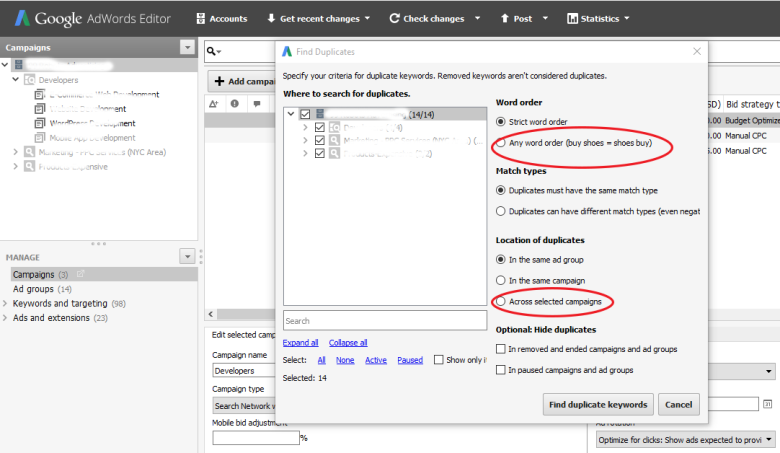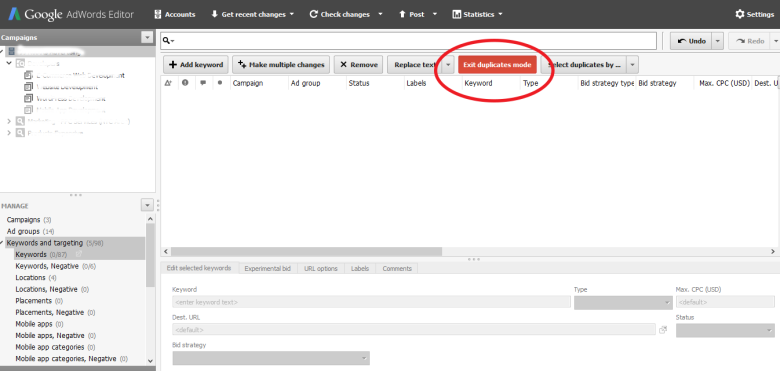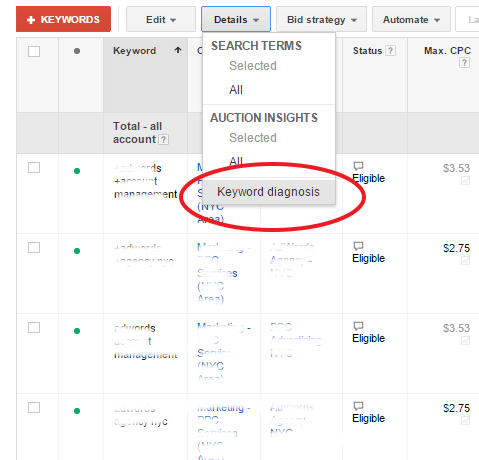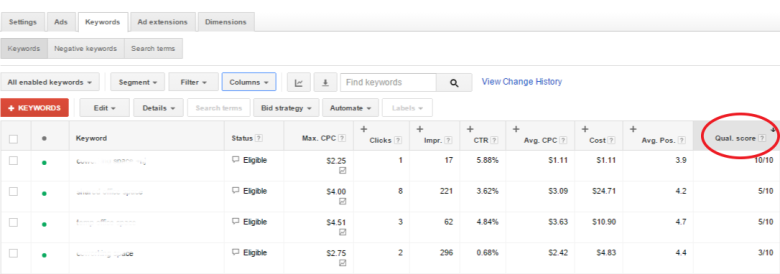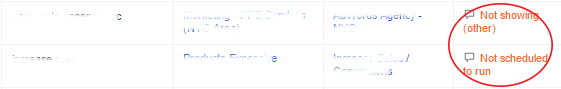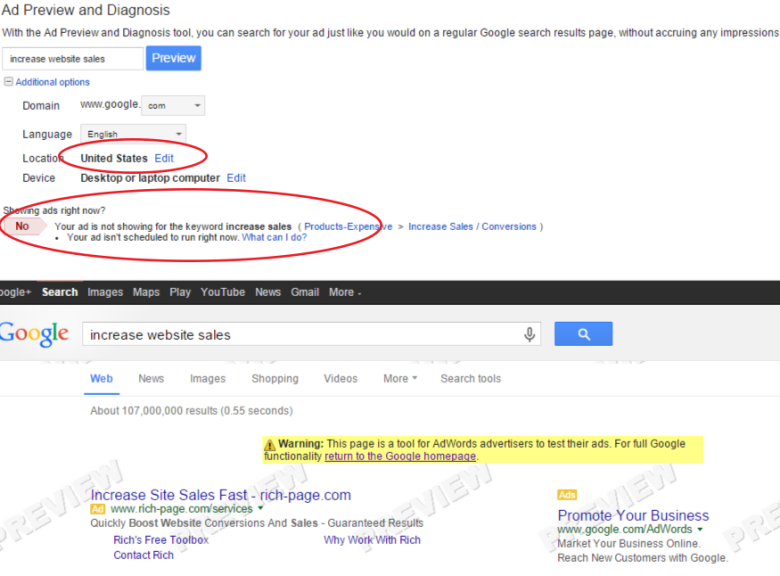The backbone to a healthy Google Ads account is in your keywords – but it’s not as simple as that. When you’re doing your keyword research, you need to keep in mind the word’s purpose within your account.
For example, do you have duplicate keywords across campaigns that are competing with one another? When working with large accounts, this can be tough to tell. Some keywords may not belong in the proper ad group, and as a result, their quality scores are suffering. Or maybe your ad just doesn’t line up with the user’s intent when querying that particular keyword. There are many reasons why a keyword, while sound in theory, can waste you a lot of money in practice if not used properly or located in the right place of the account. Luckily, there are useful diagnostic tools within Google Ads that can help you out a lot when assessing the health of your keywords in the account.
Remove Duplicate Keywords With Google Ads Editor
The Google AdWords Editor (now known as Google Ads Editor) is a beautiful tool (if a little difficult to navigate) for making sweeping changes in bulk to your account. If you’re going through each campaign manually in your account to check up on your keywords, you’re doing it all wrong. Once you have downloaded the recent changes to the Google AdWords Editor, you can do a checkup on keyword duplicates across the account.
When searching for duplicates, we would make sure that the settings are as broad as possible. For example, you’ll see word order below. Buy shoes and shoes buy if used as broad matches are the same keyword. They’re very close variations of each other, so this should count as a duplicate.
So to find these types of duplicates, select any word order. We would select the duplicates as the same match type just to see the most obvious issues first. Then run the duplicate keyword finder to look for all match types, as you may have an exact match version of buy shoes, which may be cannibalized by your broad match keyword (depends on which one has a better quality score) – in that case we would want to know so we could make the exact match a negative for the broad match buy shoes (assuming that these keywords are in different ad groups, or even better, a campaign that splits exacts and broads)
Since you are looking to see if your keywords are competing with each other across campaigns, make sure that you select location of duplicates >> across selected campaigns. If you just have one campaign, select in the same campaign. Select in the same ad group if you know that you dumped a lot of keywords into the same ad group. Otherwise, you should be able to see your duplicates pretty easily if you are just looking at the single ad group level.
So now we’re in duplicates mode! And it looks like we don’t have any duplicates to worry about for this account. If there were a list of duplicates, though, you would be able to make your edits here.
Review Keyword Quality Score and Optimize
So now that we’ve done a cleanup on our duplicate keyword, let’s diagnose our keywords to see how they’re doing. Luckily, Google Ads has a keyword diagnosis tool that creates a column alongside to report any findings. We consider this tool a great wake-up call to see keywords with poor quality scores – but best of all, you’ll know why your ad isn’t running without having to hover over the status of each keyword (which is a way to manually check but we like efficiency).
So let’s see how these keywords are doing. It looks like most of our ads are showing except for one that has a low bid OR quality score – either way, we know that this ad isn’t running because of low Ad Rank.
To perform a bulk assessment, you’ll have to add a column from the Attributes column. Remember that Quality Score is considered an attribute alongside others such as Final URL and Match Type. To us, QS should be a performance ranking as we think as a column it would be ignored less often by PPC professionals.
We can now conclude that for the ad that isn’t running that keyword that is associated with it has some Quality Score issues. If your keyword’s score is at a 3/10, we wouldn’t consider that a death sentence, but you’ll be paying through the nose for your ad to appear on the first page of search results.
When it comes to quality score, if the keyword isn’t relevant to the ad, that’s an immediate fix. If the landing page experience stinks, that’s another fix. However, if the keyword simply isn’t relevant to the searcher’s intent, then you have a problem that goes much deeper. That’s when you need to throw in towel with certain keywords.
Analyze and Optimize Average Position
Another metric you want to keep a close eye on is the average position. This the average position of your ad on search results – if you are below 3, then you’re not appearing on the top of the results the majority of the time. Though, we would argue, that 4 or even 5 isn’t necessarily bad. We have seen that CTR can still be quite good in these positions since the eye tends to gravitate to the right when a page loads. However, this trade-off is that you are missing out on sitelinks. So the goal should always be to get to 1 or 2 if your budget allows you to be competitive.
There are always other reasons (the “other” category is especially helpful), but We would say the most common reasons other than Ad Rank are either ad scheduling or budgetary related. If you are running out of money for the day, your ad is only going to run sporadically. If your ad isn’t scheduled to run, then good thing it’s not running when it’s not supposed to! Another common reason an ad isn’t running is that a keyword elsewhere in your campaign that is similar is faring better – this then starts to get things rolling back into the keyword cannibalization debate…
We always recommend that you preview your ads on search to double check to see if the keyword is running the ad. In our experience, we’ve found that the diagnosis filters can sometimes be inaccurate with the ad actually running after all. Plus this will give you a reality check if you are missing some of prerequisite ad extensions – you’re ad will look pretty embarrassing compared to the big boys if you’re on the top search results, and what a waste that would be.
The preview mode will go into greater detail about the ad’s reason for not running. We also recommend that you edit your preview region if you are running a campaign that is located nowhere near you. For example, we live in New Jersey and if I’m running a California campaign that is targeted correctly, we won’t see the ad in the preview unless we specify the preview location.
When selecting and positioning the keywords that you are going to use, think about the searcher’s experience
If you don’t have empathy for others, think about your own experiences
If we am selling cars and we bid on the keyword [cars], that is a terrible choice. The reasons that people search for cars are vast, and only a fraction of those reasons are related to making purchases. So, in the end, you need to understand that intent of the buyer.
If we were looking to purchase a car, we wouldn’t search for [cars] on Google. We don’t think we would query [buy cars] either. The worst is when keywords are bid on that don’t make any sense outside of the context of the business. For example, if we’re a transportation company and we bid on [transport] as a keyword, only a fraction of the queries would make sense for our offering.
The best way to understand a searcher’s intent is to understand how you search the web. Start keeping a log of what you are searching for and how you are searching for it. What are you looking for, and do you find that ads are helpful or not? An ad that isn’t relevant is one that isn’t going to run – and now that Google is really making a full court press for quality, there may be no price to buy your way in with a crappy ad eventually.