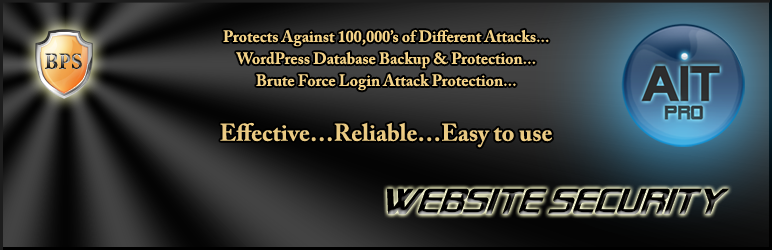Hackers are all over the Internet. They are constantly trying to get into sites to infect them with viruses and steal personal information. While WordPress is a powerful platform, it’s still vulnerable to attacks from hackers.
In fact, 73% of WordPress sites are vulnerable to attacks. Yes, that’s more than half, and your site may be one of them. To protect yourself, all you have to do is install one of these WordPress security plugins.
iThemes Security

This plugin used to be called Better WP Security, and it’s one of the best plugins you can install. It has over 30 ways to protect your site. You can use this version for free, or you can get even more security with the pro version. Most people upgrade just because of the level of protection it provides.
All In One WP Security & Firewall
This is another very popular plugin. The way it secures your site is by using the latest and greatest security best practices. From blacklists and login security to database and system hardening, All in One has got you covered. In addition to a firewall, it also scans your site to check for vulnerabilities.
BulletProof Security
This plugin features the ability to backup your site and includes industry standard security hardening tactics. While it does protect you from over 100,000 types of attacks, there’s still a chance that something could happen. If that does happen, you can restore your site easily from the backup.
Acunetix WP Security
This free plugin will secure your site, and then it will scan it to let you know what needs to be done to protect it. It will let you know if you need to secure file permissions, databases, and more. Like BulletProof Security, it backs up your site as well.
Wordfence
Wordfence will scan your site to make sure it isn’t hacked, proactively monitor your files & database, and enforce strong passwords for your users. It also features an IP blacklist. If you want even more from the plugin like remote scans and premium support, you can upgrade to the pro version.
Security Ninja
This plugin comes with more than 37 security tests. It will also check your site’s vulnerability, fix problems, and prevent attacks.
How to Choose a WordPress Security Plugin
These are the most popular WordPress plugins that can secure your website. Most of them use the same security tactics, so you’re better off with one of them instead of nothing at all.
To decide which one is best for you, start by choosing the one that feels right for your website. If it doesn’t function as well as you expected, you can simply uninstall it and try another one. All of the plugins are supported, so just ask a question or message them if you have any issues.
Protect your site today. You’ll be glad you did.