Did you just start using WordPress? Or begin to do your own WordPress work for the first time?
Even though WordPress is immensely popular and a fairly simple platform to use I know getting started can be a pretty daunting task.
WordPress’ WYSIWYG environment is simple for most website owners to use and will likely be just as simple for you.
Take a look at the WordPress tutorials below to help you get started and you’ll be well on your way.
There Are Many Options
The Internet is full of WordPress tutorials to help you learn everything from how to create a static homepage to how to add custom code to your footer.
Unfortunately, not all of them are high quality. Some are easy to understand and follow while others require an advanced degree in internet technology to have any hope of understanding the words.
Below are some of the easiest to understand, most advanced tutorials out there.
WordPress.org
The best place to start when you have a question about WordPress is at WordPress.org. They created the open source software, so they should know a thing or two about how to customize it and bend it to various wills.
In addition to the ability to download free themes and plugins, you can also click on the “Support” button at the top of the home page and go to “WordPress Lessons.”
Here, you’ll find tutorials for beginners on topics such as:
- Customizing Feeds
- Writing Code in Your Posts
- Designing Headers
- Anatomy of a Template Tag.
Next, you’ll want to visit the forums, which feature questions asked by other users and the answers to those questions.
People on WordPress.org forums can sometimes be a snippy, growing impatient over questions asked in the wrong place or repeated questions on the same topic.
However, the people who frequent the forums, including official WordPress moderators, have a wealth of information to provide.
How to Learn WordPress in a Week (for Free!)
This guide teaches everything you need to know about WordPress with a week’s worth of free lessons. Although you might think the topics are basic, they are actually quite advanced and will help you write code to truly customize your WordPress site.
You’ll learn about:
- WordPress Codex
- Themes Directory
- Search Engine Optimization
WordPress Tutorial Video
If you are very new to WordPress, this YouTube video will run you through all the basics: from setting up the configuration file to navigating WordPress.
The video outlines how to:
- Choose a theme
- Set the site for automatic updates
- Respond to comments
- Manage spam
The tutorial also has a lot of tips, such as how to handle comment spam and other little insider nuggets.
Tuts Plus
More than a single tutorial, Tuts Plus offers an entire library. Most of them are free, but some require a $15/month subscription to view them.
Whether you’re a beginner or more advanced, you’ll find a tutorial here to help you learn something new. Tuts Plus adds new tutorials regularly.
Some of the available tutorials conclude:
- Adding Custom Fields to WordPress Programmatically
- Adding the Body Class in WordPress
- How to Restore Your WordPress Website with CodeGuard
- Integrating CloudFlare with WordPress
SiteGround WordPress Tutorials
SiteGround offers some beginner tutorials that are very easy to understand and walk you through the steps.
Most of the topics are beginner ones, such as:
- How to Install a Theme
- How to Update to the Latest Version
- How to Increase Security
However, you’ll also find intermediate and advanced topics, such as:
- Showing Post Author
- Customizing Themes
- Hide Just One Category
WPBeginner
WPBeginner offers hundreds of posts that serve as a database of tutorials to help users better manage and run WordPress.
The topics include examples, screenshots, and tips to help adapt WordPress to suit your needs.
Some topics you’ll find on this site include:
- Optimizing Robots.txt for SEO
- Disabling Automatic Updates
- Displaying a Sticky Post
- Twitter Hacks for WordPress
iThemes
If you are a very visual learner like me you’d enjoy what iThemes has to offer.
They have a collection of 24 great video tutorials that take you through the basics of WordPress in their WordPress 101 Video Series.
Here are some important topics covered in their video series:
- Creating Users
- Managing Comments
- Using WordPress Widgets
- Creating a WordPress Page
Conclusion
Spend a little time each day browsing tutorials about WordPress and, before you know it, you’ll manage your site like a pro.
WordPress is easy to customize; you just need clear instructions on the best way to add custom features.


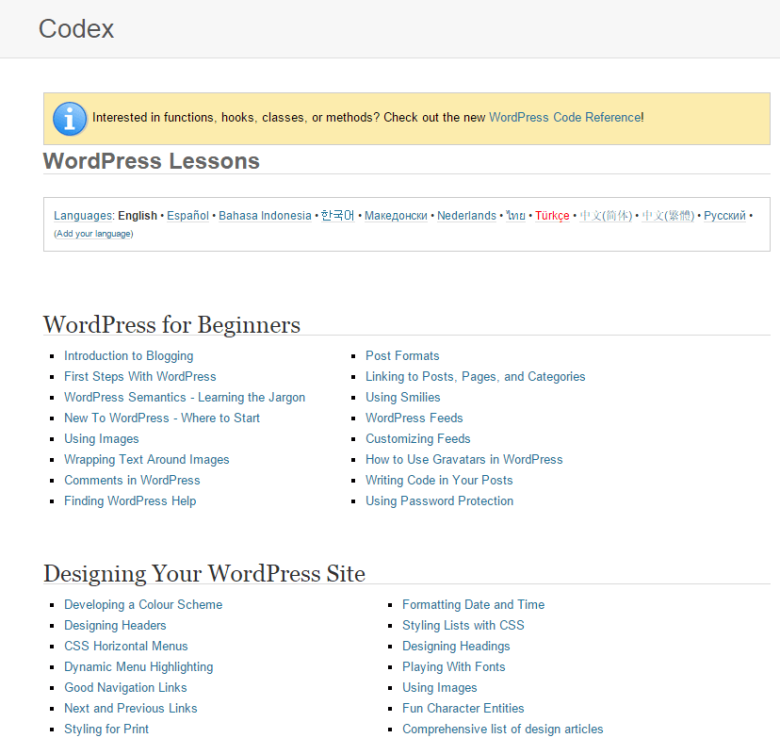

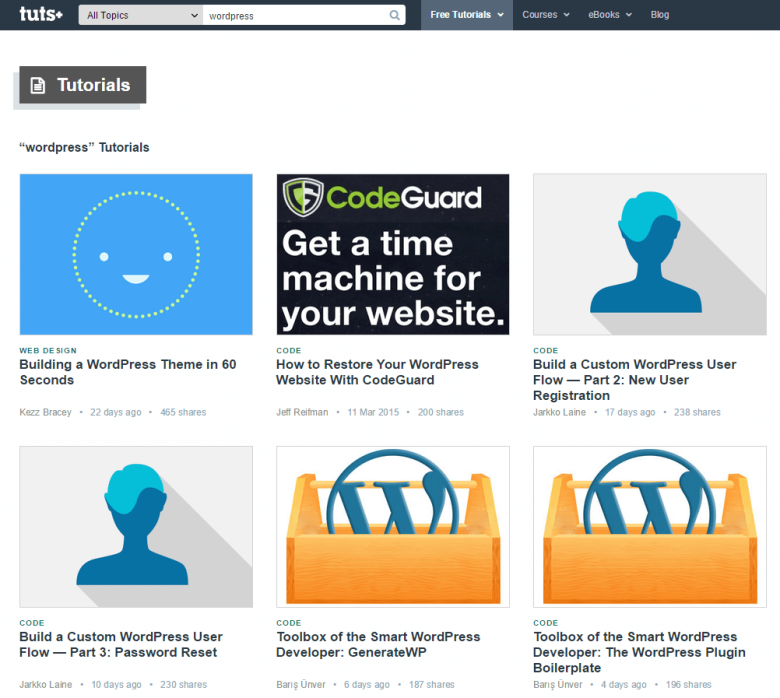
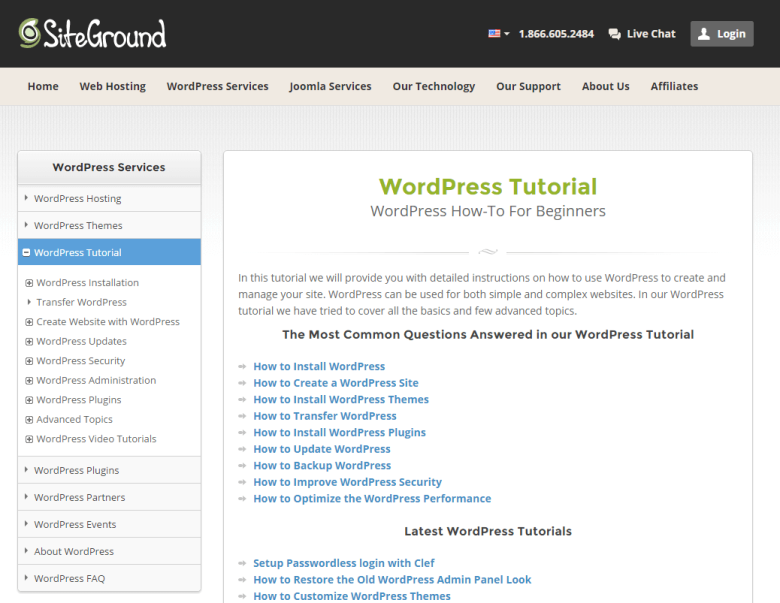

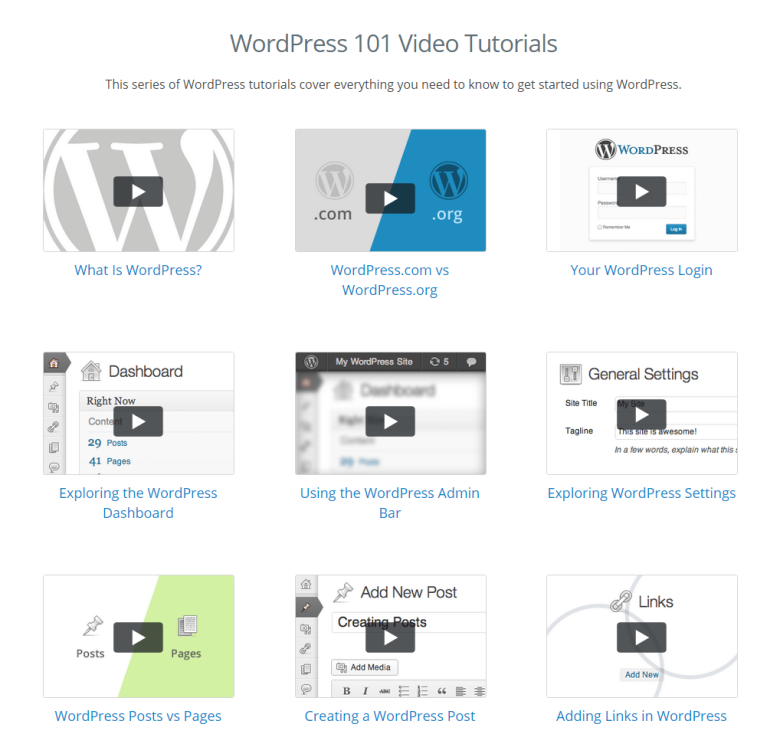
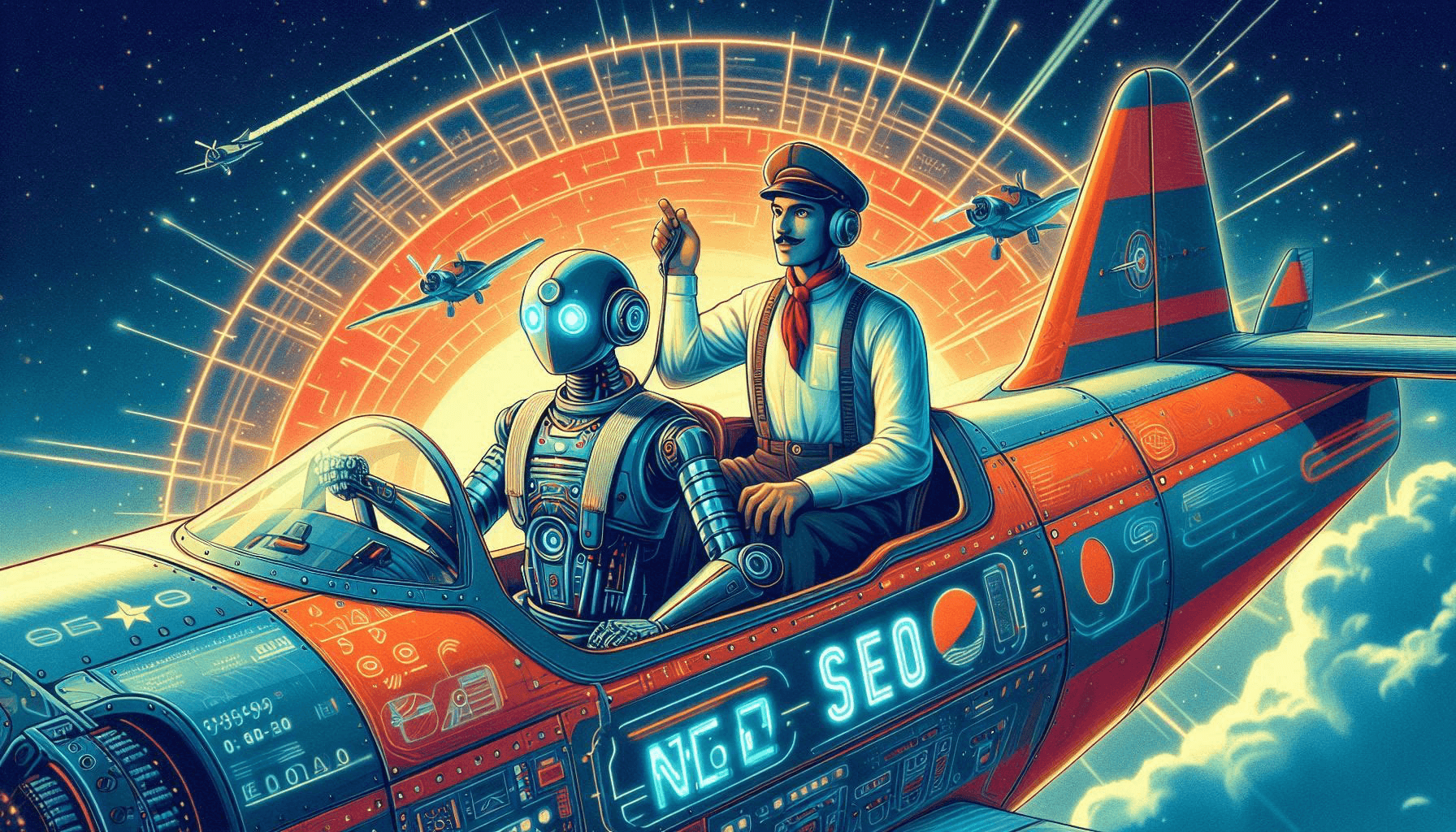




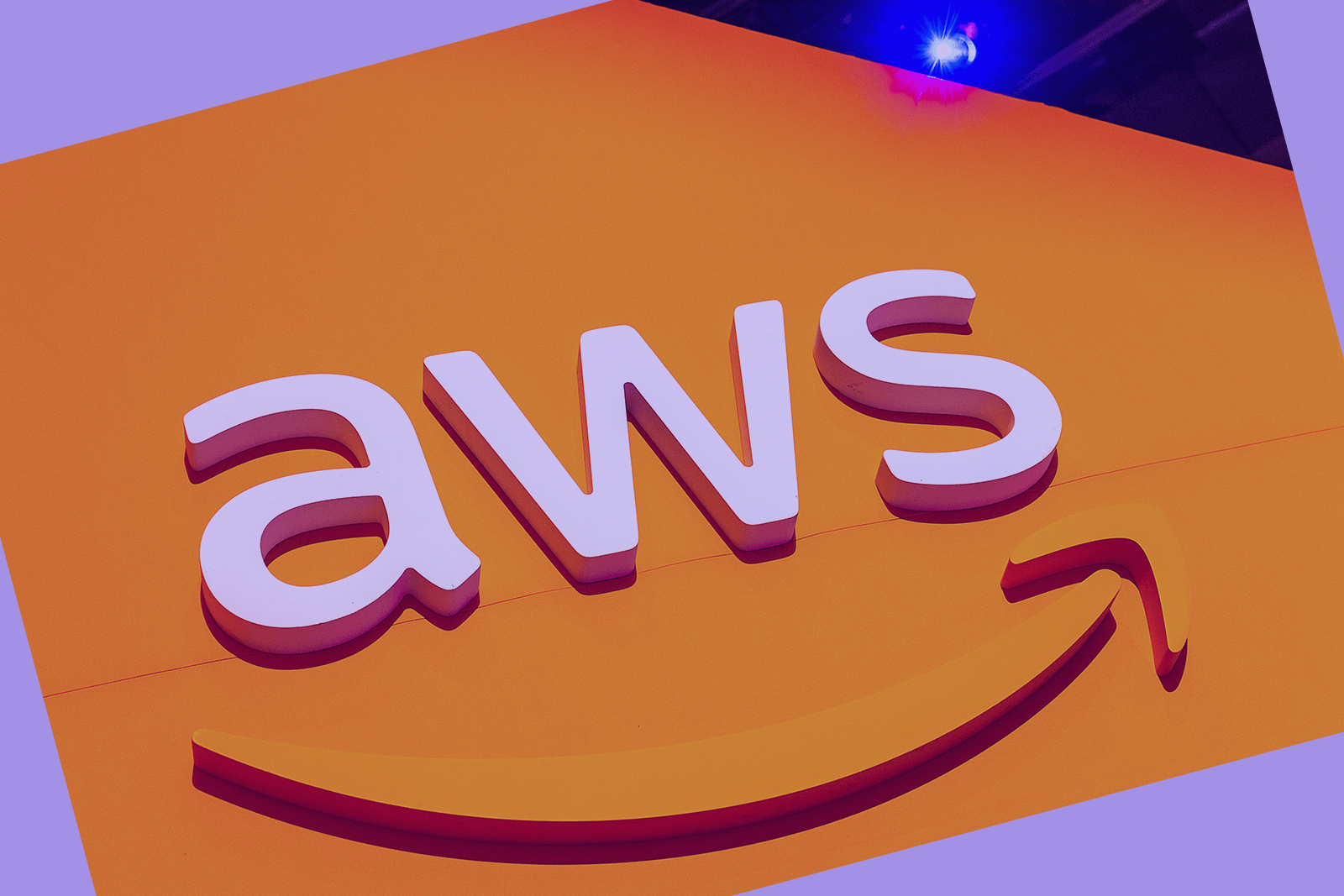


2 Responses
hi,
Nice Article…
Its very helpful…
Thank you for sharing…
WPbeginner is one of my best learning source of WordPress but i also go through WPblog to solve my technical issues related to WordPress. I think WPblog should also be mentioned in the list.