At the fundamental level, WordPress’ default installation allows you start publishing instantly. However, it leaves a few key components to be desired, especially when it comes to protecting your site against malicious intent. So, as you begin to build your WordPress website or audit your existing site, double check that you have each of these types of plugins you need for WordPress.
#1 – Backup Plugin
We simply cannot stress this enough: backing up your site is the best way to proactively save yourself from the biggest website headache. If hackers take down your site or your plugins conflict and break everything, having a backup to ‘undo’ the mess is truly a life saver. Please don’t learn this lesson the hard way – and if you have learned it then you know – backup your site with one of these many plugins.
- Backup Buddy (paid)
- Vaultpress (paid)
- BackWPup (free)
- BackUpWordPress (free)
#2 – Security Plugin
WordPress is by far the most popular CMS and powers nearly 25% of the entire internet. You can be certain that there are nefarious people out there looking to hack into the platform at all times. Buffing your WordPress website with one of these security plugins is one of the best ways to preemptively guard your site against a majority of basic WordPress attacks like the common Brute Force Attack.
- iThemes Security (free)
- WordFence (free)
- All in One WP Security & Firewall (free)
- Bulletproof Security (free)
#3 – Caching Plugin
Website speed is critically important today. Most users won’t wait more than 3 seconds for your site to load and some will wait even less. Powering your site with a caching plugin is a quick and easy way to improve your site speed. Coupled with a Content Delivery Network, you can reduce your site load speed massively and keep your visitors (and yourself) delighted.
- WP Super Cache (free)
- W3 Total Cache (free)
- Cloudflare (CDN)
#4 – SEO Plugin
Search engines are powerful resources for bringing new visitors to your site. Optimizing your website content for search engines is a great way to ensure your visitors can find you. Adding an SEO plugin to your website is a good way to get started, but it’s up to you to tweak the content to get the best results.
- WordPress SEO (free)
- All in One SEO (free)
- SEO Friendly Images (free)
- Google XML Sitemap (free)
#5 Social Media
Social Media is one of the most powerful ways to build your brand and connect to your audience. Unfortunately, WordPress doesn’t offer any default methods to add social share buttons or feeds. Installing some of these social plugins can be instrumental in converting your website visitors into followers on your favorite social networks.
- Easy Facebook Like Box (free)
- Digg Digg (free)
- AA’s Digg Digg Alternate (free)
- jQuery Pin It for Images (free)
- Easy Twitter Feed Widget Plugin (free)
Plugins You Don’t Need
Now that you’ve installed the vital plugins mentioned above, it’s time to audit the plugins you already have – or might add – to check if you should be installing them. Luckily, Imforza prepared this handy flow-chart for choosing your plugins.
Essentially, if the plugin:
- Not essential to your website
- Has not been updated within 90 days
- Is compatible with the latest version of WordPress
- Has support questions that are answered in a timely manner
- Has fewer than 100 downloads
- Has fewer than a 3 star rating
- Can be handled by functionality in a theme
then don’t install it!
WordPress Plugins are a Powerful Responsibility
Plugins are extremely invaluable extensions to your website functionality. Making sure they’re properly updated and supported, as well as absolutely essential to your website, is your responsibility – not only for your security, but for the security of your visitors as well.
Did we miss something? Let us know in the comments below!



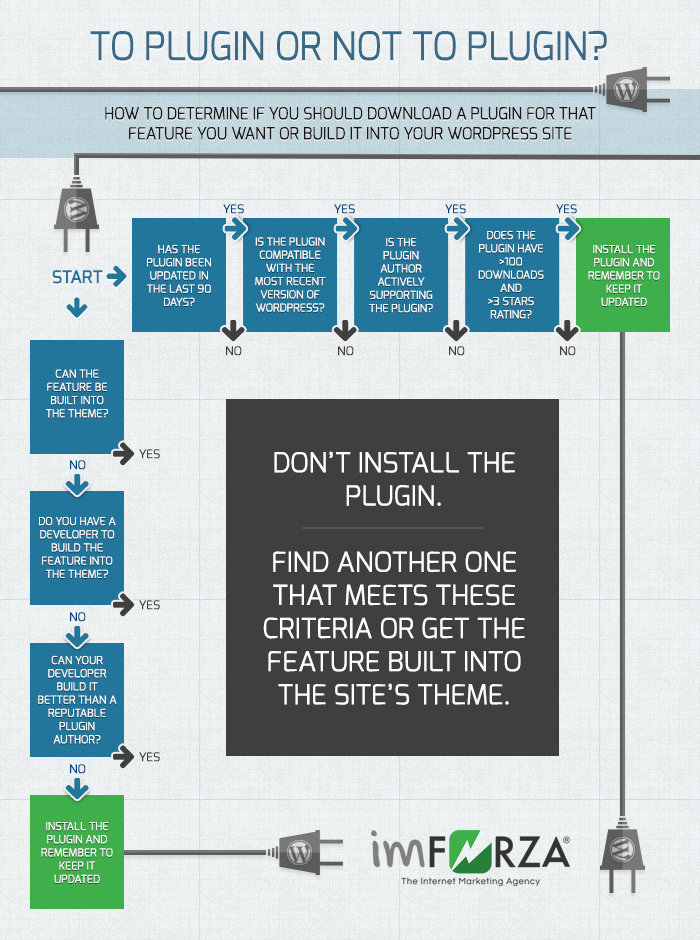







One Response
Thanks a lot! Such a useful post, especially the part about the plugins we don’t need! Great job!