Aside from keyword targeting, Amazon Product Targeting campaigns are another targeting option for Sponsored Products campaigns to help sellers reach their potential customers. It targets specific products or categories that feel similar to the product advertised. To target a product, the exact ASIN is used or a category of your choosing that is relevant / similar to the product advertised.
An example is that if you’re selling leather watches, through Product Targeting, you can target a specific leather watch ASIN. In terms of categories also, a category that you might want to target could be men’s watches. This way, there are better chances for your brand to be seen by the shoppers when they’re browsing the detail pages or when searching for products on Amazon.
In this article, understanding how to run this campaign effectively will help to reach a more relevant audience for your brand.
Why Is There a Need to Use Product Targeting
The main reason for the need to have a Product Targeting campaign is it can potentially save your brand in terms of cost. If it’s managed efficiently, the campaign should advertise only to relevant users. The process of product targeting allows a seller to target a specific ASIN or products for ad delivery instead of keywords. Sellers can be very specific and controlled by delivering only on the products they choose to target. This means you will not be wasting money on customers who aren’t interested in your product. In short, it is just a great method in optimizing your current overall Amazon PPC campaign.
We’ve explained already how to set up a Product Targeting campaign on our previous blog. This time, we will discuss how to run it efficiently for you to better optimize your Amazon PPC campaigns. There are factors that you need to check and optimize consistently to make sure that your product campaign is effectively hitting your goal.
ASIN Targeting
The ASIN targeting allows you to target specific ASINs on where you want your product ad to show up for. Enumerated below are the best tips so you can leverage your targeting.
Identify Top-Performing ASINs and Target Them Manually
After running your automatic campaign, you can generate reports on Amazon for the previous 60 days period and have detailed data from the previous periods you ran ads. In your Search Term Report, identify the ASINs with a high conversion rate or low ACoS and target them manually. Download the report from the Amazon Seller Central reporting dashboard, then view it via Excel and filter for a list of high-converting ASINs. After identifying these ASINs, add them manually on the list you want to target on your product targeting campaign.
Identify Low-Performing ASINs and Add Them as Negatives
To make it more precise, you can use the Negative Targeting feature to add low-performing competitor ASINs to prevent your ad from being shown. The same process mentioned, download the report and identify low-performing ASINs from Search Term Report and add these as Negative Keywords.
Target Individual Products
In the products tab, you can target suggested individual products that are similar to the product in your ad. The objective is to find competing ASINs where customers are more likely to purchase your product. Identify brands that are investing heavily in Sponsored Brand ads. Once you do that, select products that are similar to yours in terms of pricing and rating. By scrolling through suggested products, choose ones that have a good star rating (3-5 star rating) and that is related to the group of target products you want your ad to show.
Category Targeting
Amazon also allows you to target entire product categories and subcategories. Category targeting enables the campaign to deliver product ads across the targeted category and within the customizable parameters you set. The added benefit of this feature is that it allows you to refine your targeting by specific brands, price range, and star ratings. With these narrow refinements, you can reach your wider range of audience but still within the range of products that you’re competing against.
- Select from the product categories suggested by Amazon, navigate through or search to identify the ones you want to target.
- As mentioned, a powerful option is to refine these categories to target by brand, reviews, and ratings.
Use brand targeting to target brands you want your ad to show up for. Then refine each category by trying out different combinations and avoid targeting generic products.
For example, if you are selling cheap sunglasses, it will be hard to compete with expensive sunglasses using the same keywords. You can avoid this by refining the category within the price range you sell in.
Category campaigns should be used in situations where you have a better offer than most of the market, or you can deliver for a wide number of products within your delivery refinements. By allowing advertisers to add more layers of refinements, it is giving more power to advertisers who have a solid understanding of their current market, trends, and price points.
Product targeting provides a way to narrow targeting options. Thereby, this should be used by every seller to build sales volume effectively and efficiently. A combination of these strategies and features will bear good rewards.

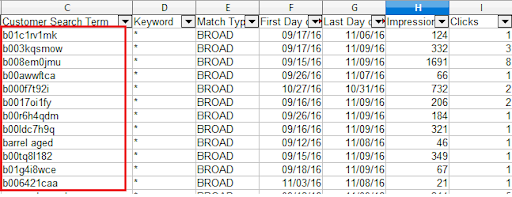
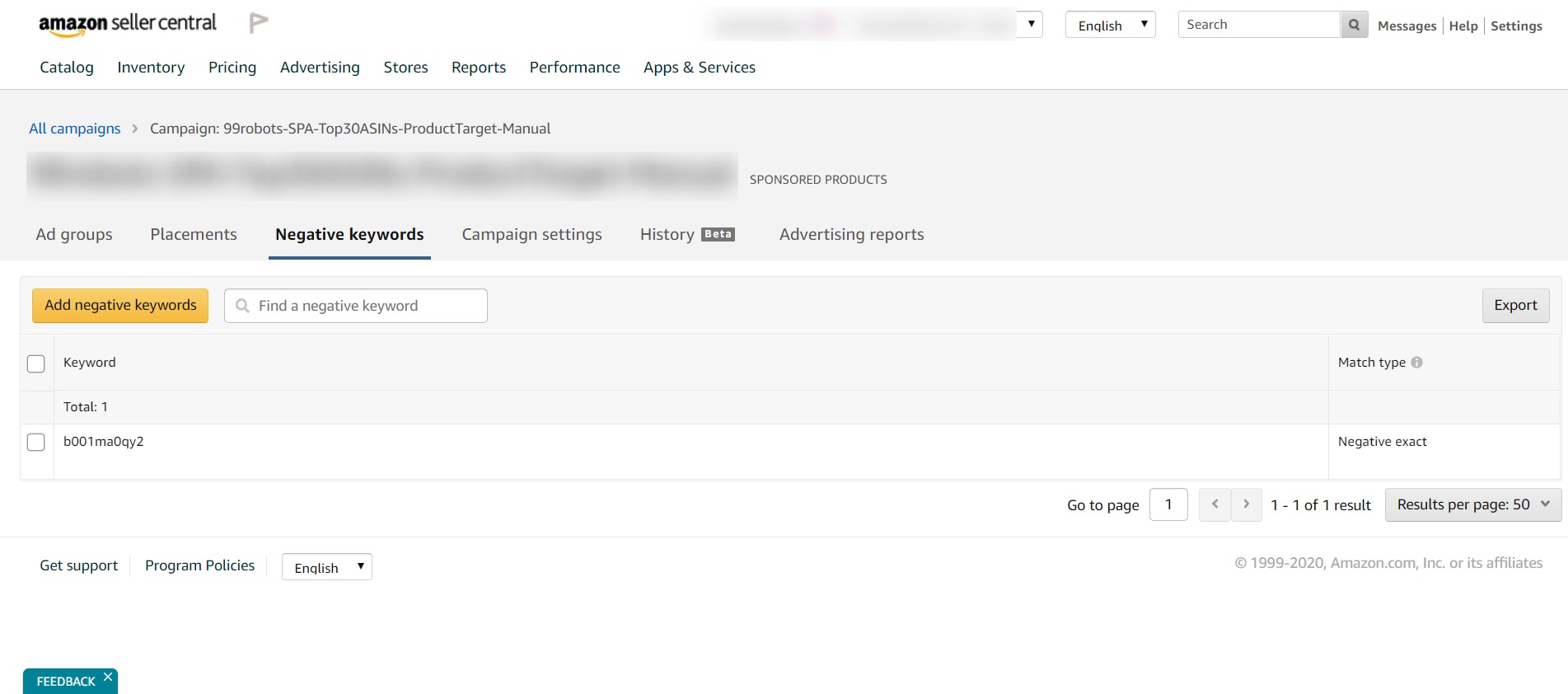
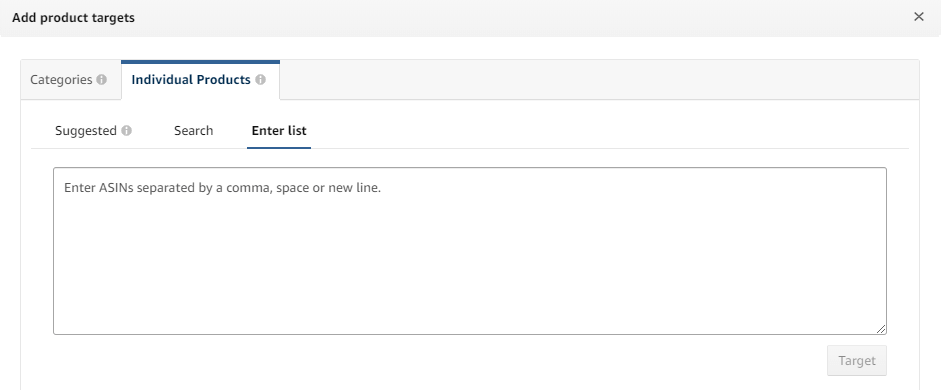
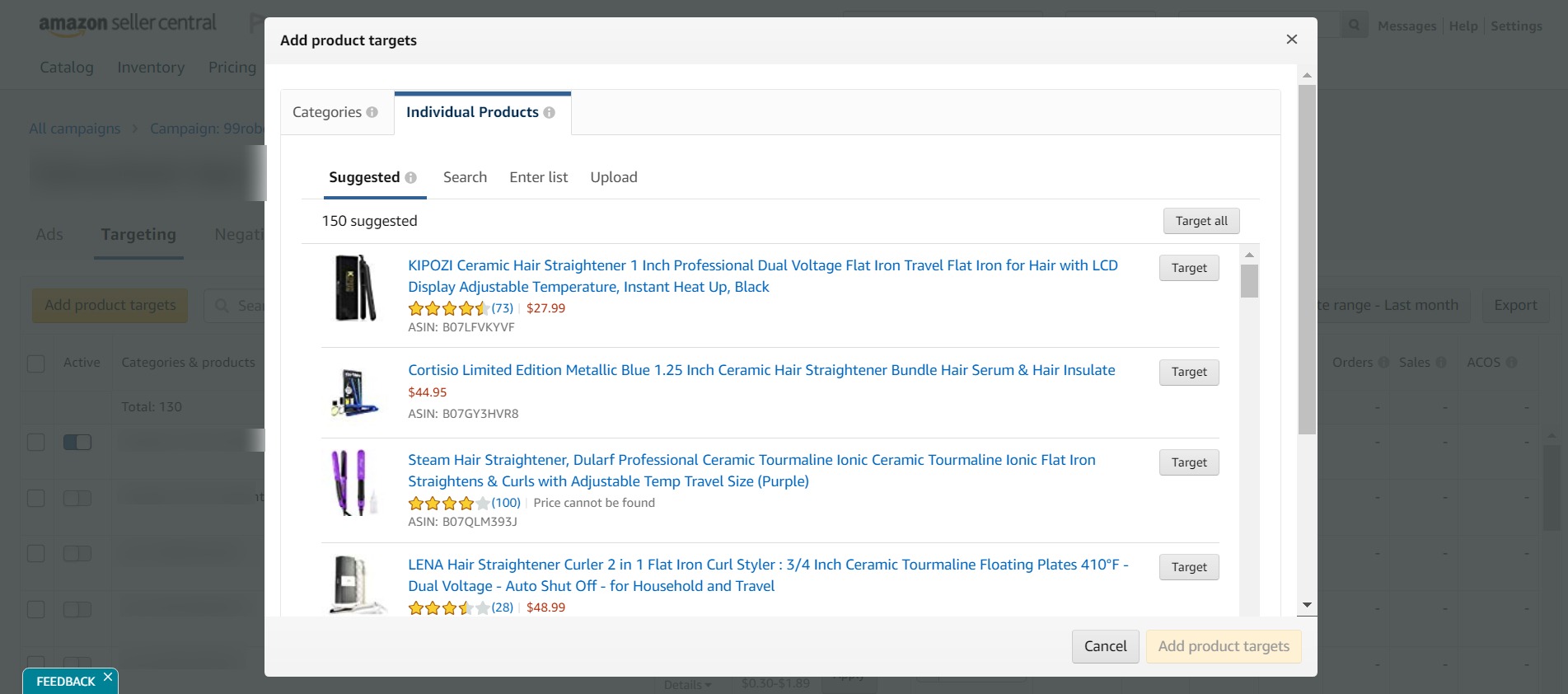
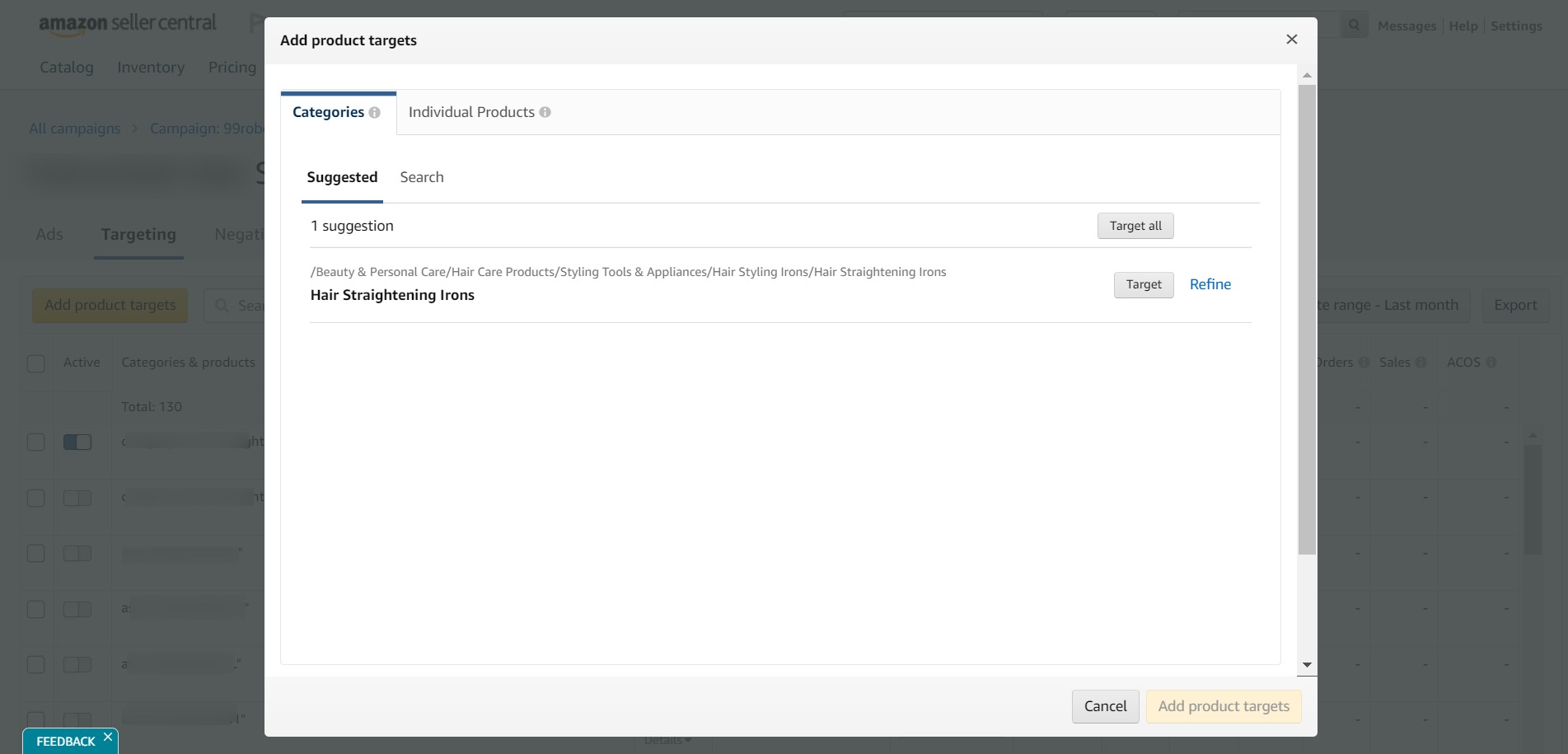
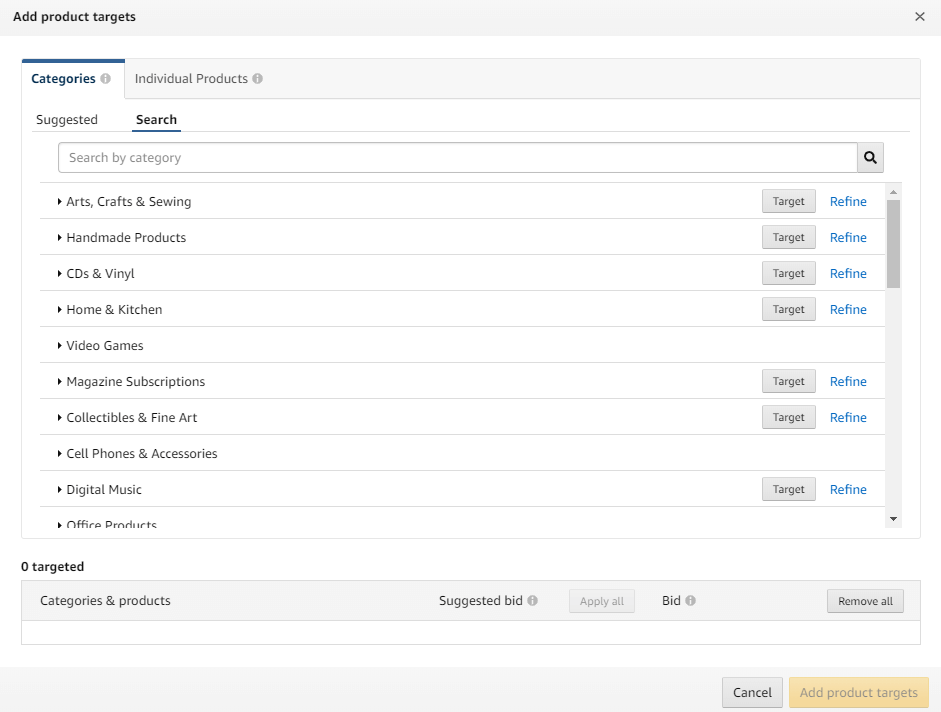
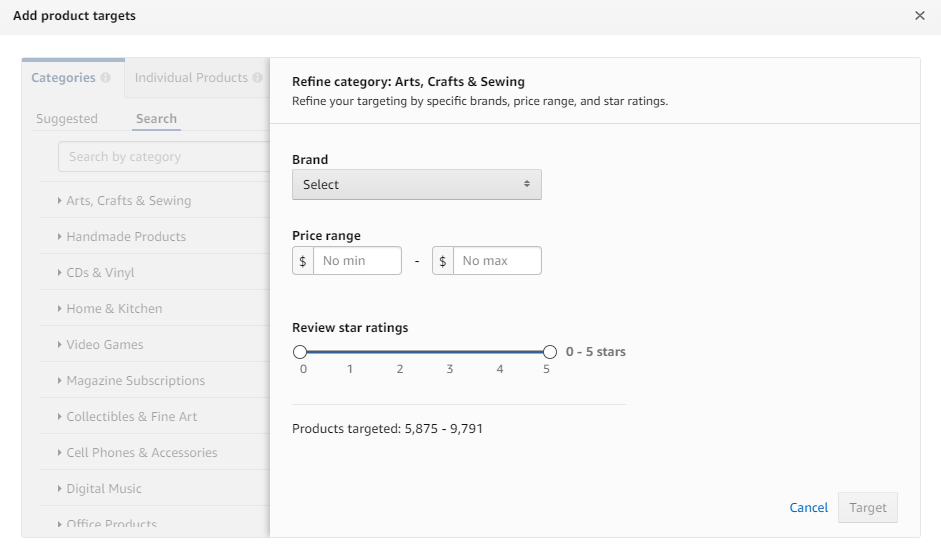







One Response
when did adding ASINs exact match negatives become doable?
It is not