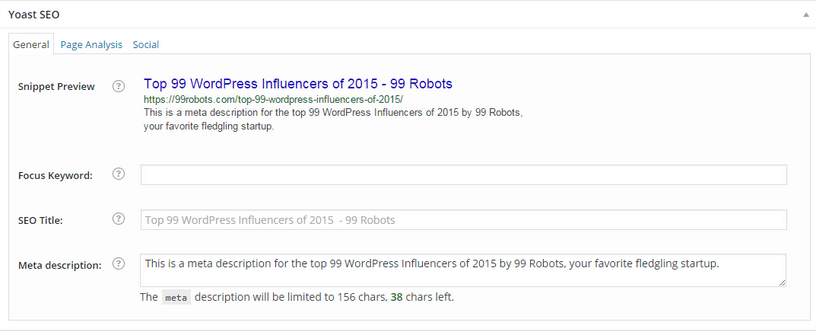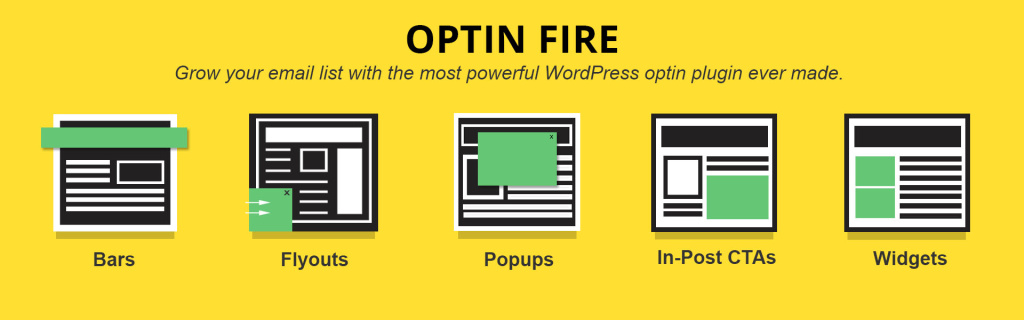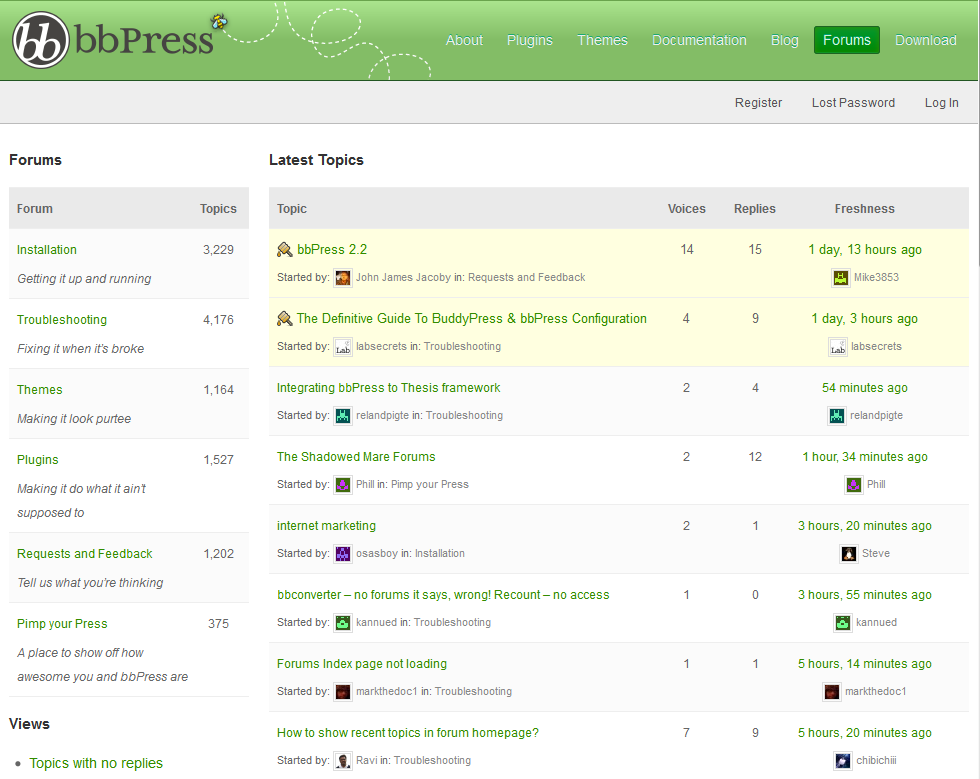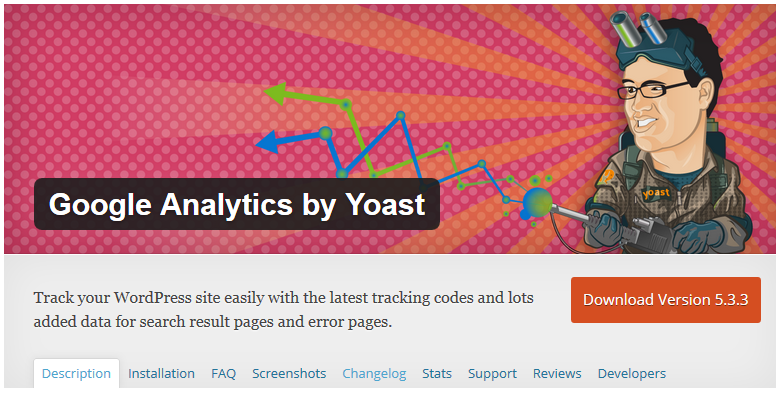Whether you’re at the helm of a budding eCommerce business or growing the latest and greatest online community, you need top-quality plugins at the core of your operation in order to maximize your progress and safeguard your operation.
We highly recommend these 10 plugins for your website and trust them with our own sites as well.
1. BackUpBuddy

Even with the most reliable hosting in the world, you can’t always guarantee that your websites won’t be hacked or taken down. Imagine the time you’ve spent picking the right theme or composing those long blog posts. What if all of that vanished without a trace?
Preemptively backing up everything on your site is the best solution whenever something devastating like this happens, and there are a couple of different ways to do it. For one, you could save our files and WordPress directories in a File Transfer Protocol, abbreviated to FTP. Maybe this sounds intimidating, but FTP is basically just a fancy way of saying you could send a file from one host (your computer, for starters) to, say, another computer via the Internet. It’s simple enough to do, albeit time-consuming if you’re sending a lot of files. Despite its relatively straightforward nature, you can’t (or don’t) always rely on FTP all the time.
Then there’s BackUpBuddy, the plugin from iThemes and the solution to skip FTP and save what’s important without wasting time. BackUpBuddy completely backs up everything you have in your WordPress, including your media library, themes, and plugins. It’s convenient for busy bees, too — it has an automated backup schedule, which saves you from having to manually and regularly back everything up.
2. Akismet
A website, especially a popular one, gets a lot of comments each day. But not all those comments are appropriate or relevant to your posts. Moderating all the comments you get every time can be a tiring task, and doing the grunt work is whittling away your time and energy when you could be devoting yourself to something that’s actually worth your attention.
Use Akismet to filter comments on your post and have a clean, spam-free page. It automatically filters what’s spam and what’s not so you can invest your time approving and responding to real thoughts from real people.
3. Yoast SEO
Yoast, developed by WordPress guru Joost de Valk, promises WordPress users an upgrade on a website’s Search Engine Optimization, or SEO, completely. For people new to the game, SEO is the practice of how you bring all the traffic to your yard, no milkshake required. Most SEO plugins will do a fairly decent, if not standard, job. Enter Yoast SEO, and upgrade how you do WordPress SEO by taking advantage of meta description and snippet preview.
Meta descriptions, or the description under the page title and link, are one of the first things that most people read when they type something into a search engine. Yoast SEO allows you to tailor the meta description to your exact liking so you can best summarize the gist of your content to draw the greatest amount of traffic.
Another feature of Yoast SEO, a snippet preview, is a picture of what the search result — title, link and meta description — will look like when it shows up on a search engine like Google, Yahoo or Bing. Here’s a picture of a meta description and snippet preview in action:
Drawing traffic isn’t the easiest thing anymore when everyone seems to have a website. But there’s no reason why you shouldn’t give it your all when it comes to utilizing SEO, and Yoast will get you there.
4. Gravity Forms
Gravity Forms isn’t just your ordinary contact form. This plugin allows you to compile responses from a certain time frame by exporting the data to comma-separated-values, or CSV.
CSV records all text and numbers — so in the context of a contact form, think name, email and phone number, for example — and logs it in something that looks like a spreadsheet in plain text, or text that humans can read and edit. Each line in the spreadsheet is an individual data record, and each record has different fields — think of spreadsheet columns and rows — that’s separated by commas. Using a comma for each record is how every file is named.
And aesthetically speaking, Gravity Forms is more visually appealing and intuitive to use. It has a point and click user interface so WordPressers can build forms by themselves without having to learn how to code. Plus, Gravity Forms buddied up with PayPal, which is useful for online sellers by displaying a full array of products at once while calculating shipping fees at the same time.
5. Optin Fire
Converting traffic doesn’t need to be harder than it has to be. Enter Optin Fire, a plugin that allows you to add notification banners, popups, flyouts, in-content CTA’s, and even widgets.
Optin Fire is specially designed to maximize your ability to grow your subscriber count. Fully customize your offers and decide when, where, and how your CTA is shown to your audience.
With multivariate A/B testing, responsive display, and exit intent, you’ll be maximizing your list growth in no time.
6. Sucuri
It should go without saying that if you’re doing something on the Internet involving the transaction of money or confidential information you shouldn’t skimp on protecting your websites.
On WordPress, that means striking up a friendship with Sucuri, a security plugin co-developed by Tony Perez, Dre Armeda and Daniel Cid. Sucuri, widely known for its performance in WordPress security, is a free plugin for all WordPress users, allowing bloggers to monitor an account and keep a record of who’s logging in and doing what once on the account.
Sucuri boasts features that sound straight out of The Matrix: Security Activity Monitoring, Blacklist Monitoring, and Sucuri CloudProxy Website Firewall, among others. If that was a mouthful, here’s what all that means, broken down:
Security Activity Monitoring tracks every change and logs all information to the Sucuri cloud for safekeeping. In the chance that a website is breached, security logs are kept safely in the Sucuri Security Operations Center, or the SOC.
Blacklist Monitoring, a feature part of Sucuri’s Remote Security Malware Scanning, syncs with blacklist engines such as Norton or McAfee, and lets you know if any engines are flagging your website as a security threat and advising visitors to turn away.
Sucuri CloudProxy Website Firewall, undoubtedly one of Sucuri’s best features, is an add-on service that renders your websites impervious to deliberate assaults like Distributed Denial of Service (DDoS) attacks, software hacking, and brute force attacks. These attacks are (unfortunately) a part of the digital technosphere, at least for now. But just because they exist doesn’t mean you have to fall victim to them.
Sucuri, fortunately, makes sure of that.
7. BBPress
Originally, BBPress started as a forum system for the WordPress.org support forum. Years later, BBPress is still around but now WordPressers are using it to add a fully-functioning forum to their own websites meant to foster discussion, community, or support.
BBPress can either be installed via WordPress itself or through FTP. Once you activate it, simply configure the forum settings to your own liking and bring the WordPress community into your own backyard.
8. WP Super Cache
It’s essential that every site, personal or business, load faster because visitors aren’t always going to sit patiently while your site sluggishly crawls into existence.
One of the top caching plugins for WordPress, WP Super Cache, makes your page’s loading speed significantly faster by generating static HTML files from your site’s dynamic PHP scripts. Data from your website is saved temporarily every time the server loads, plus WP Super Cache supports a substantial amount of traffic to your website without you having to worry about crashing.
The video above will show you the changes W3 Super Cache has made to its user’s site before and after installation of the plugin.
9. Google Analytics by Yoast
Sure, WordPress cordoned off some space for you to look at your website’s stats, but those numbers can only tell you so much. Google Analytics by Yoast brings a new dimension to knowing your audience.
With Google Analytics by Yoast, play with outbound link settings. Get the most accurate reading of web traffic. Enable demographics and interest reports.
Outbound links, or more simply put, hyperlinks, is a better way to gauge the success of a site than simply counting traffic. A lot of hyperlinks to your page from other netizens indicate trustworthiness, popularity, and relevancy of your page, all good signs. With Google Analytics by Yoast, tinker with the outbound links settings to tracks clicks and downloads on your site either as pageviews or events.
Get the clearest idea of exactly how many people are frequenting your page by counting out views that distort reality, such as visits from editors and administrators. With the fluff views cut out, look at your numbers with a clearer eye, and you might find yourself surprised.
If you enable Universal Analytics as part of Google Analytics by Yoast, look into the demographic and interest reports your site’s yield. It might take up to 48 hours for the tracking code to validate, but once it’s ready, prepare to study your visitors — maybe you’ll be surprised that so many avid cyclers are on your site instead of the tech enthusiasts you expected.
It does sound a tad complicated if you’re not the most tech-savvy, but installing the tracking is fast and straightforward and you’ll be able to track your blog easily in no time.
10. Affiliate WP
The best way to make a profit online is through affiliate marketing or the practice of selling other people’s stuff to earn a commission. It’s pretty easy to do, plus you can find a lot of walk-throughs on the Internet on how to do it.
For someone who has an online store or planning to sell products or services online, it’s necessary to utilize every means to drive traffic to your website and extend your products’ visibility in the market. Good search engine ranks subsequently generate a decent number of leads and, with luck, sales.
But how do you do these things in the first place? The first step is to install this plugin, called Affiliate WP. Aside from the benefits mentioned above, this plugin also lets you manage your affiliates, provides extensive documentation and lets you view graph referrals over time. This is an example of a website that uses Affiliate WP.
Having an affiliate program like Affiliate WP gives you the power to all your marketing endeavors.
WordPress plugins have been present for a long time now, a lot of which have proved essential in running businesses. And although a lot of business is trial and error, save yourself the time of installing and uninstalling plugin after plugin — let us find what’s best, and we’ll watch as you stride forward with your success.