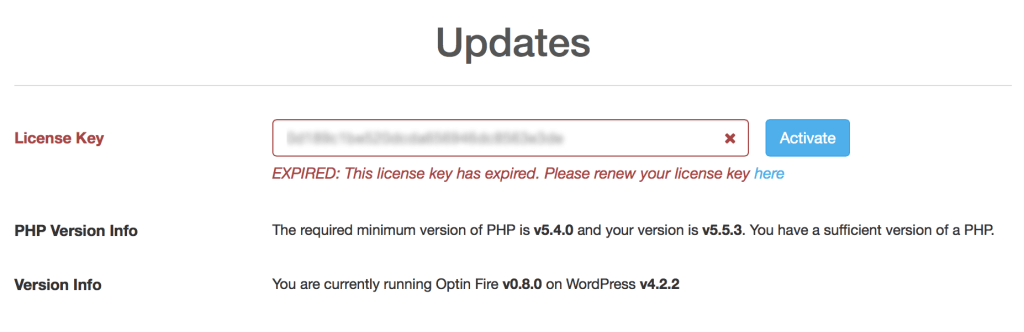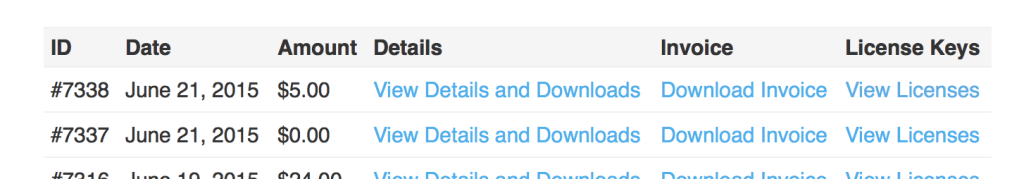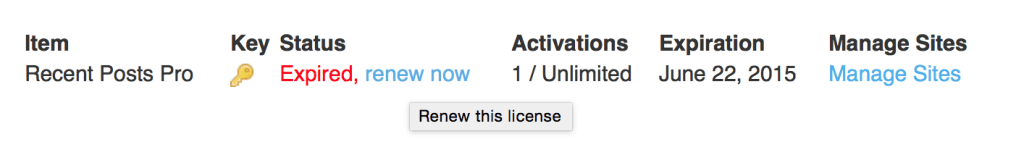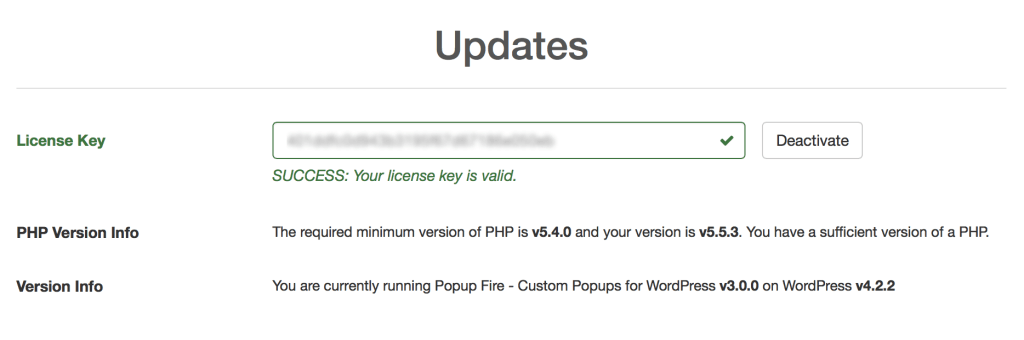Expired License
If your Updates Page looks like the image below the you have an expired license key. Please follow the directions to renew your license key.
Renew your License Key
If you have an expired license key you can renew it by:
- Go to the customer dashboard page
- Click on the license key you want to renew
- Click the Renew Now button
- Fill out the payment form
Confirm Renewed License Key
Once the payment has gone through your license key will be renewed and you will be able to receive updates and get support again. Just refresh your Updates Page and your license key status will be valid.