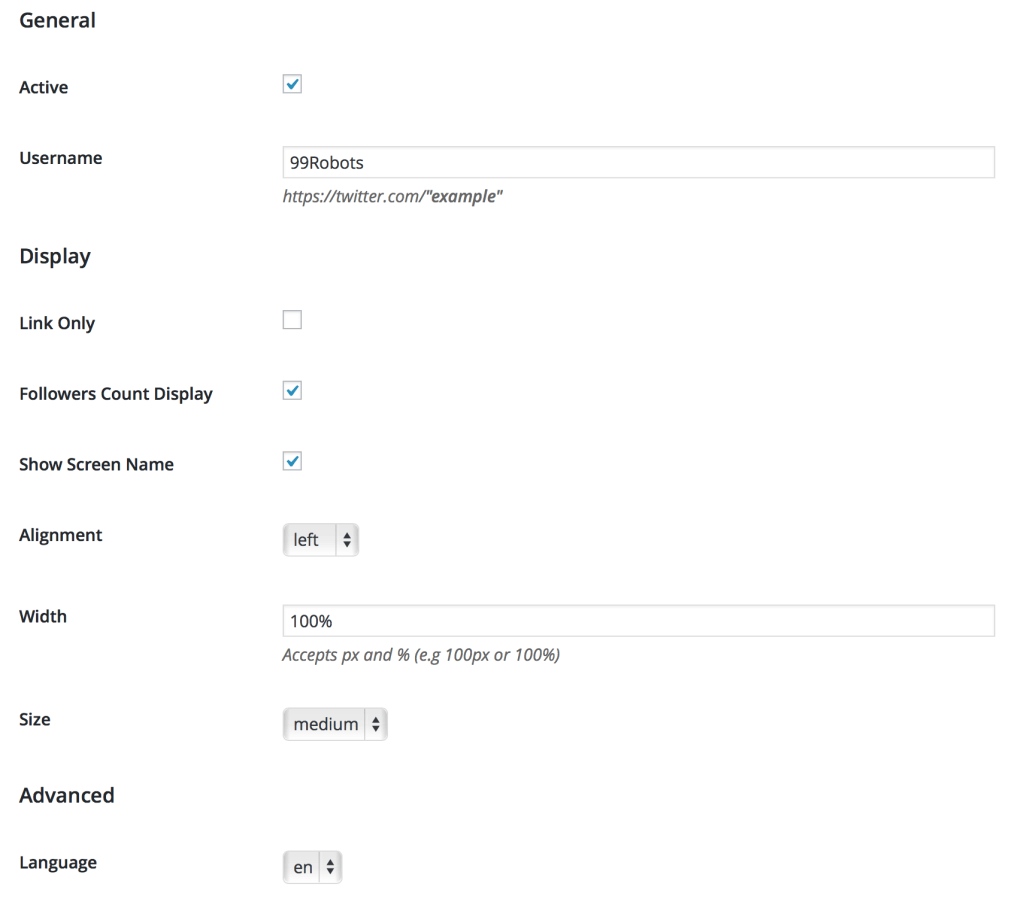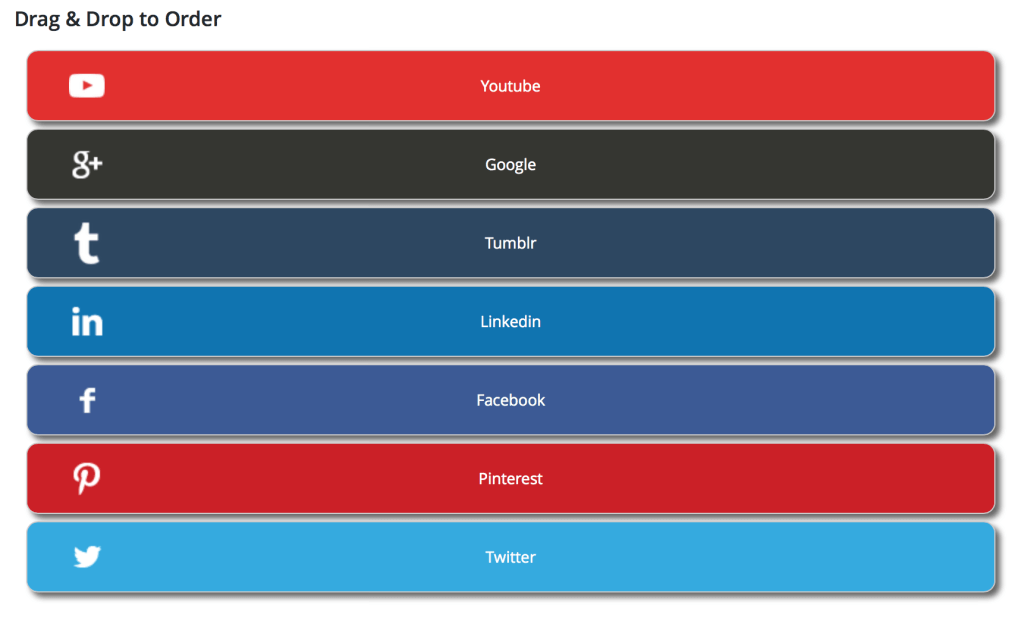The Social Media Follow Us Box by https://draftpress.com is a fully customizable plugin that can be configured to display each of the following social media networks:
Features
Using the various APIs, the plugin allows you configure the display and visibility of each social network.
- Display a network (or make it inactive)
- Display Follower / Like Count
- Size of Bubble or Box
- Choose a Language (default is English)
Platforms
- Google Plus / Google+
- YouTube
- Tumblr
Configure Settings
You can configure all different types of settings based on the social media platform you want to use.
Once you have all of your settings configured you can order the badges by just dragging and dropping.
Add Widget
The widget grabs all of its data from your global settings so all you need to supply is the title of the widget. You can add multiple widget instances but all widgets will display the same data.
Add Shortcode
The shortcode option is there to help you add Follow Us Badges to any part of your site in different configurations. This means that you can have multiple Follow Us Badges shortcodes on the same page, each with different display settings.
Here are all the available shortcodes:
| Name | Default | Description | Possible Values |
|---|---|---|---|
| title | “Follow Us” | The title for all your badges. | “Follow Us”, “Social Networks” |
| order | “twitter, facebook, google, linkedin, pinterest, youtube,tumblr” | The order of your badges. No spaces. | “twitter, facebook, google, linkedin, pinterest, youtube,tumblr” |
| inline | “false” | Should your badges be displayed inline or not. | “true” or “false” |
| “” | Twitter username. | “WPsite” | |
| twitter_link | “false” | Display a static link or a social media badge. | “true” or “false” |
| twitter_followers_count_display | “true” | Display the followers count. | “true” or “false” |
| twitter_language | “en” | The language of the Twitter follow button. | “en”, “fr”, “de”, “it”, “es”, “ko”, “ja” |
| twitter_width | “100%” | The width of the twitter follow button. Pixel and precent values are accepted. | Any number with a px or % value. |
| twitter_alignment | “left” | The horizontal alignment of the twitter follow button. | “left” or “right” |
| twitter_show_screen_name | “false” | Display the screen name inside the follow button. | “true” or “false” |
| twitter_size | “medium” | The size of the twitter follow button. | “medium” or “large” |
| “” | Facebook username. | ”WPsite” | |
| facebook_type | “like” | Either a Like or Follow button. | “like” or “follow” |
| facebook_link | “false” | Display a static link or a social media badge. | “true” or “false” |
| facebook_width | “” | Accepts px only. | Any number with px units, but we recommend not using this option. |
| facebook_language | “en_US” | The language of the Facebook button. | “af_ZA”, “ar_AR”, “az_AZ”, “be_BY”, “bg_BG”, “bn_IN”, “bs_BA”, “ca_ES”, “cs_CZ”, “cx_PH”, “cy_GB”, “da_DK”, “de_DE”, “el_GR”, “en_GB”, “en_PI”, “en_UD”, “en_US”, “eo_EO”, “es_ES”, “es_LA”, “et_EE”, “eu_ES”, “fa_IR”, “fb_LT”, “fi_FI”, “fo_FO”, “fr_CA”, “fr_FR”, “fy_NL”, “ga_IE”, “gl_ES”, “gn_PY”, “he_IL”, “hi_IN”, “hr_HR”, “hu_HU”, “hy_AM”, “id_ID”, “is_IS”, “it_IT”, “ja_JP”, “ka_GE”, “km_KH”, “ko_KR”, “ku_TR”, “la_VA”, “lt_LT”, “lv_LV”, “mk_MK”, “ml_IN”, “ms_MY”, “nb_NO”, “ne_NP”, “nl_NL”, “nn_NO”, “pa_IN”, “pl_PL”, “ps_AF”, “pt_BR”, “pt_PT”, “ro_RO”, “ru_RU”, “sk_SK”, “sl_SI”, “sq_AL”, “sr_RS”, “sv_SE”, “sw_KE”, “ta_IN”, “te_IN”, “th_TH”, “tl_PH”, “tr_TR”, “uk_UA”, “ur_PK”, “vi_VN”, “zh_CN”, “zh_HK”, “zh_TW” |
| facebook_layout | “standard” | The layout of the Facebook button. | “standard”, “box_count”, “button_count”, “button” |
| facebook_action_type | “like” | The action_type of the follow button. | “like” or “large” |
| facebook_colorscheme | “light” | The color scheme of the follow button. | “light” or “dark” |
| facebook_show_friends_faces | “false” | Display friends next to the follow button. | “true” or “false” |
| facebook_include_share_button | “false” | Include a share button next to the follow button. | “true” or “false” |
| “” | Google Plus url ID. | “106771475441130344412” | |
| google_link | “false” | Display a static link or a socail media badge. | “true” or “false” |
| google_size | “20” | The size of the follow button. | “15”, “20”, “24” |
| google_annotation | “bubble” | The type of annotation the follow has. | “bubble”, “vertical-bubble”, “none” |
| google_language | “en-US” | The language of the Facebook button. | “af”, “am”, “ar”, “eu”, “bn”, “bg”, “ca”, “zh-HK”, “zh-CN”, “zh-TW”, “hr”, “cs”, “da”, “nl”, “en-GB”, “en-US”, “et”, “fil”, “fi”, “fr”, “fr-CA”, “gl”, “de”, “el”, “gu”, “iw”, “hi”, “hu”, “is”, “id”, “it”, “ja”, “kn”, “ko”, “lv”, “lt”, “ms”, “ml”, “mr”, “no”, “fa”, “pl”, “pt-BR”, “pt-PT”, “ro”, “ru”, “sr”, “sk”, “sl”, “es”, “es-419”, “sw”, “sv”, “ta”, “te”, “th”, “tr”, “uk”, “ur”, “vi”, “zu” |
| “” | LinkedIn url ID. | “2839460″ | |
| linkedin_link | “false” | Display a static link or a social media badge. | “true” or “false” |
| linkedin_type | “company” | The type of the follow button. Group and university applies only to the static link. | “company”, “profile”, “group”, “university” |
| linkedin_count_mode | “right” | Where should the count be displayed. | “right”, “top”, “none” |
| linkedin_language | “en_US” | The language of the LinkedIn button. | “en_US”, “fr_FR”, “es_ES”, “ru_RU”, “de_DE”, “it_IT”, “pt_BR”, “ro_RO”, “tr_TR”, “jp_JP”, “in_ID”, “ms_MY”, “ko_KR”, “sv_SE”, “cs_CZ”, “nl_NL”, “pl_PL”, “no_NO”, “da_DK” |
| “” | The URL or your Pinterest profile. | “http://www.pinterest.com/wpsite/“ | |
| pinterest_link | “false” | Display a static link or a social media badge. | “true” or “false” |
| pinterest_name | “” | The name you want to display on the follow button. | “WPsite” |
| youtube | “” | Your YoutTube channel ID. | “UCF0pVplsI8R5kcAqgtoRqoA” |
| youtube_link | “false” | Display a static link or a social media badge. | “true” or “false” |
| youtube_layout | “default” | The layout of your subscribe button. | “default”, “full” |
| youtube_theme | “default” | The theme of your subscribe button. | “default”, “dark” |
| youtube_count | “true” | Display the count of subscribers. | “true” or “false” |
| tumblr | “” | Your Tumblr username. | “staff” |
| tumblr_link | “false” | Display a static link or a social media badge. | “true” or “false” |
| tumblr_color | “dark” | The color of your tumblr follow button. | “dark”, “light” |
| tumblr_button | “2” | The type of your tumblr follow button. | “1”, “2”, “3” |