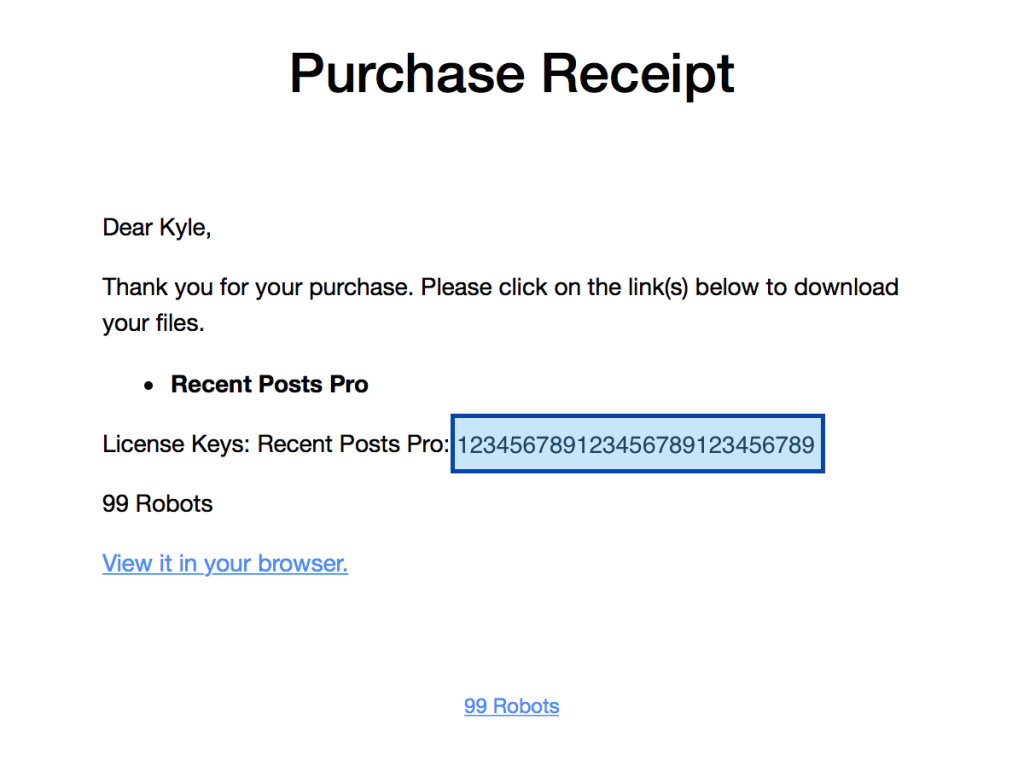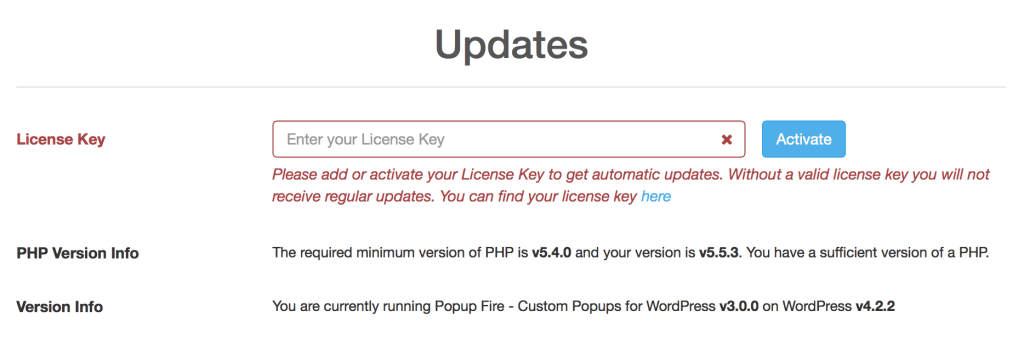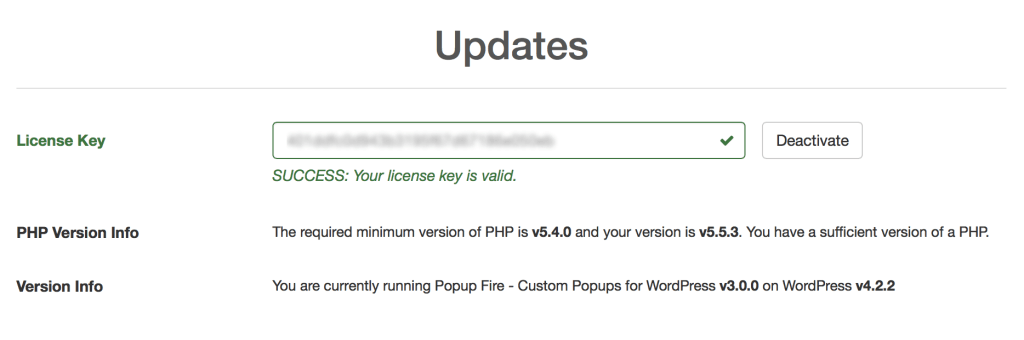If you previously purchased a product form Code Canyon and you need a license keep please go to this post.
What is a License Key?
Each of our premium products, when bought, has a license key that you will use to validate your site when updating the product. Without this license key you will not be able to update your product to the latest version.
Finding my License Key
You can find this license key on your purchase receipt or via your products dashboard. Below is a image to show you an example purchase receipt and license key.
Activate the License Key
Once you have your license key you can activate it thorough the Updates Page in your WordPress admin panel.
Then you can enter in your license key and click Activate. If the license key is valid then you will get a success message and your Updates Page will look like the image below.