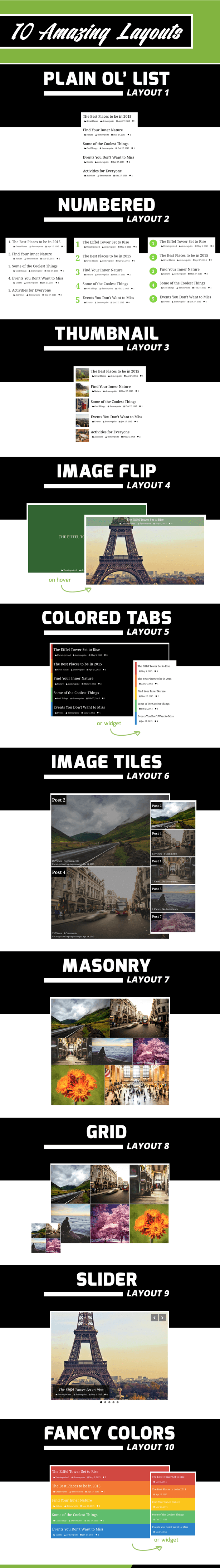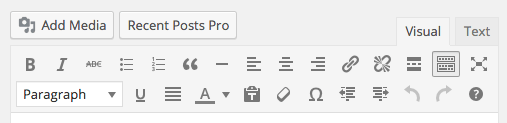About WP Recent Posts Pro
WP Recent Posts Pro for WordPress allows site owners to display recent posts on your site in a variety of unique layouts using widgets or shortcodes.
Configuration Settings
WP Recent Posts Pro’s plugin settings can be found in Settings > Recent Posts Pro.
Widgets
Note: Please save widget once in order to properly generate the ID & settings.
Title [text] – Set a title for your widget to display above your recent posts.
Content Type [select: All Post Types, Only Posts, Only Pages, Posts in Category, Posts with Tags, Custom Post Type] – Select the set of content from which you wish to draw your recent posts. All Post Types will draw from Posts and Pages as well as any Custom Post Types that have been registered. This selection will change widget options.
Time Range [select: 1 Day, 7 Days, 30 Days, 1 Year, All Time] – Select the range of publish dates the plugin can use to draw recent posts.
Layout [select: List, Numbered List, Thumbnail, Image Tiles, Masonry, Grid, Slider, Fancy Colors, Colored Tabs, Image Flip] – Select the layout you wish to display the recent posts in. This selection will change widget options.
Number of Posts [select: 1 – 20] – Select the number of posts to showcase.
Theme Style Override [checkbox] – Select this if you wish to style the widget on your own or with your theme; otherwise the plugin will style the widget.
Display Asynchronously [checkbox] – Select this if you wish to load recent posts after the page has loaded. May delay the layout display, but prevents the plugin from affecting page load time.
ID – Use this ID to easily target an individual widget for custom CSS rules. Save the widget at least once to generate the correct ID.
Shortcodes
WP Recent Posts Pro has a built-in shortcode builder to place recent posts within your posts and pages. Navigate to the Edit screen of any post or page and click Recent Post Pro (next to Add Media) to open up the shortcode builder.
It has the same options as a widget, but will add the shortcode directly to your post upon saving. The shortcode from the builder will look something like this:
[nnr_recent_posts id="nnrobots_recent_posts_1" show_category="false" show_author="false" time_range="7_days"]