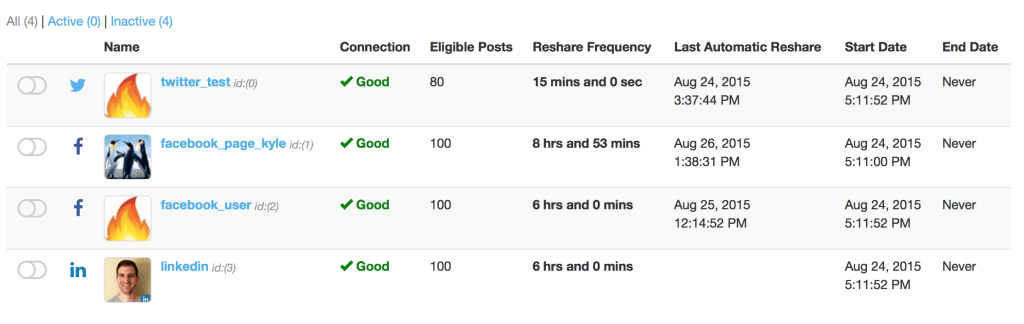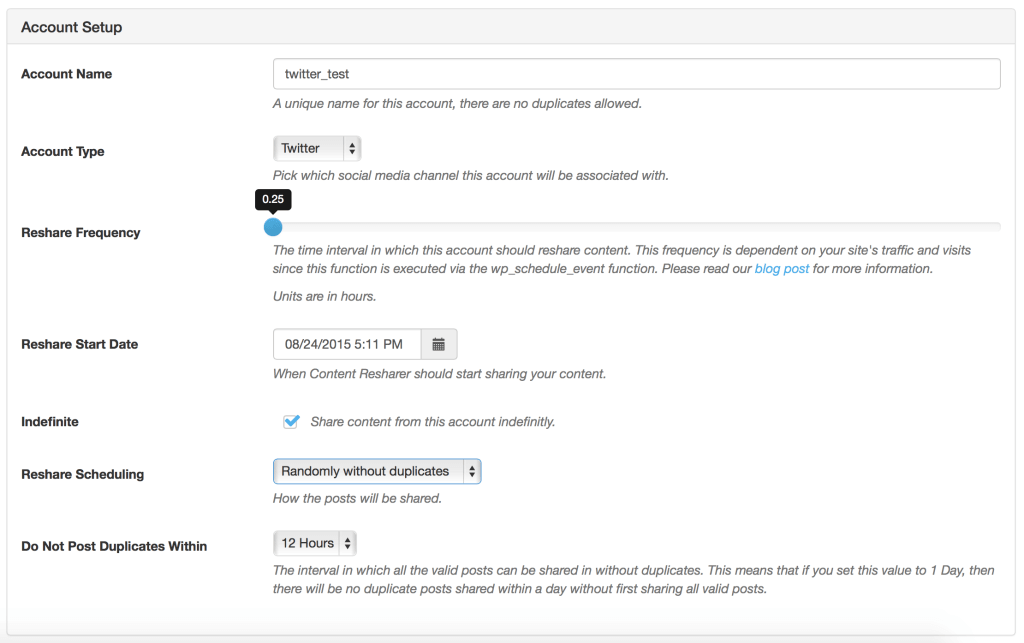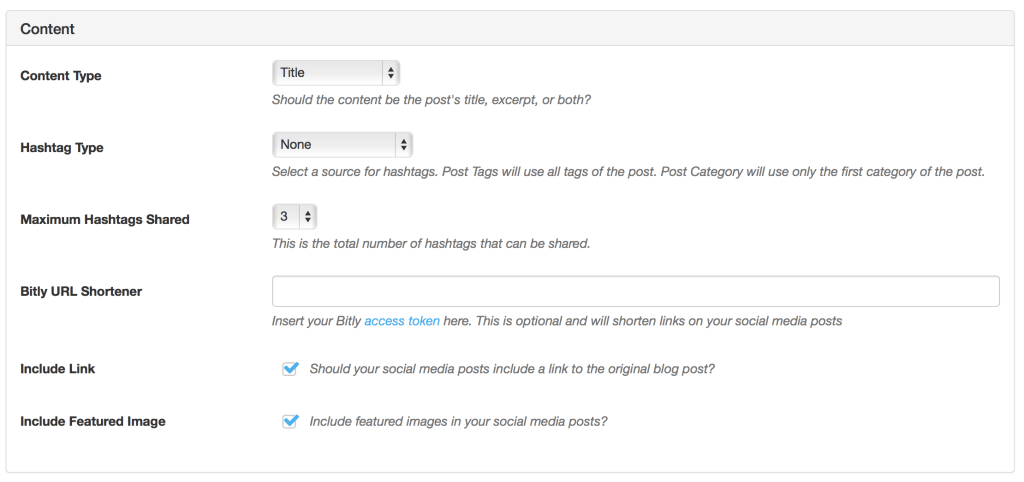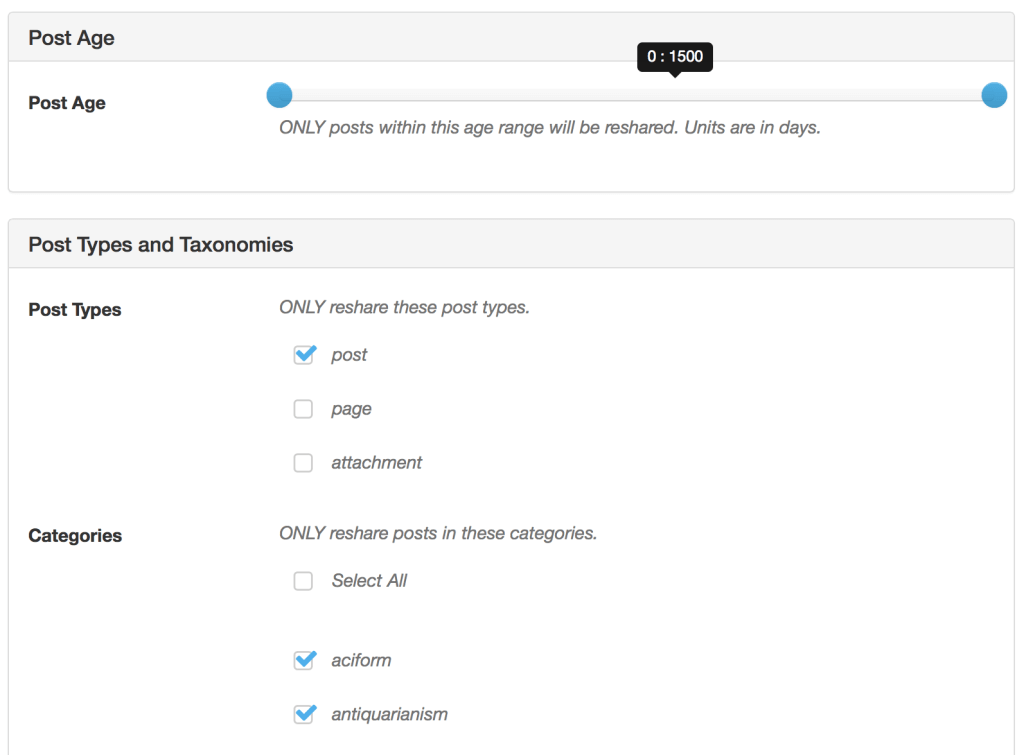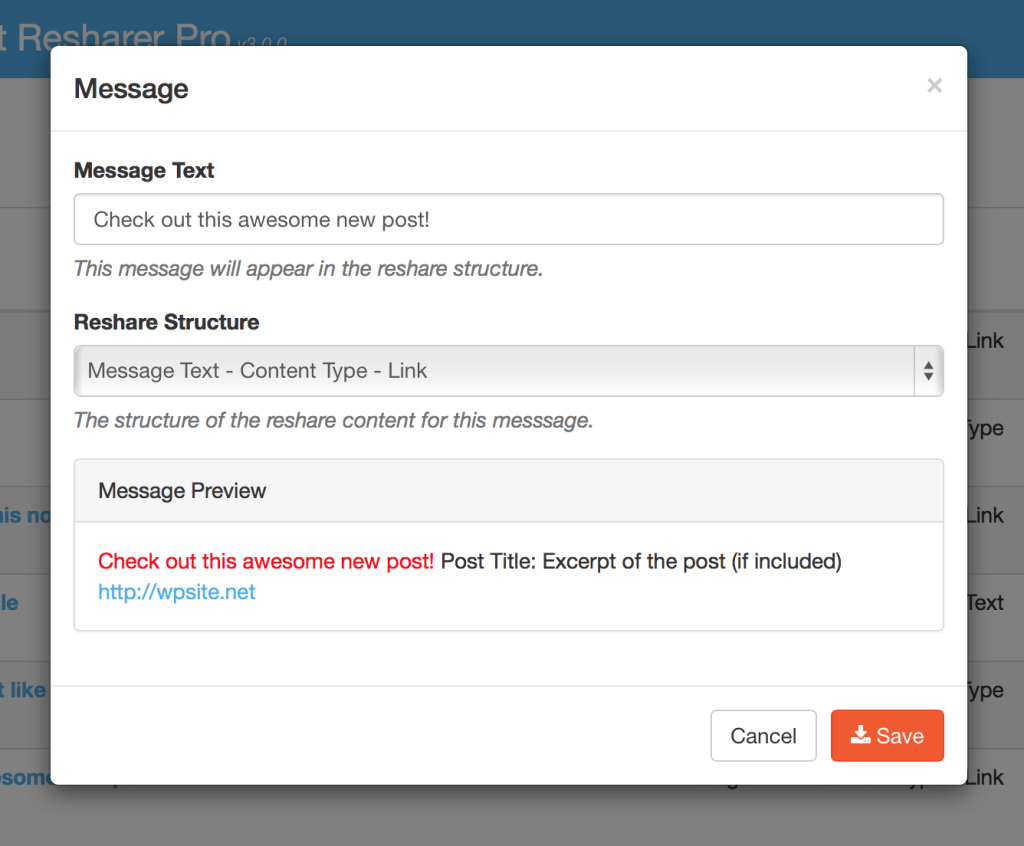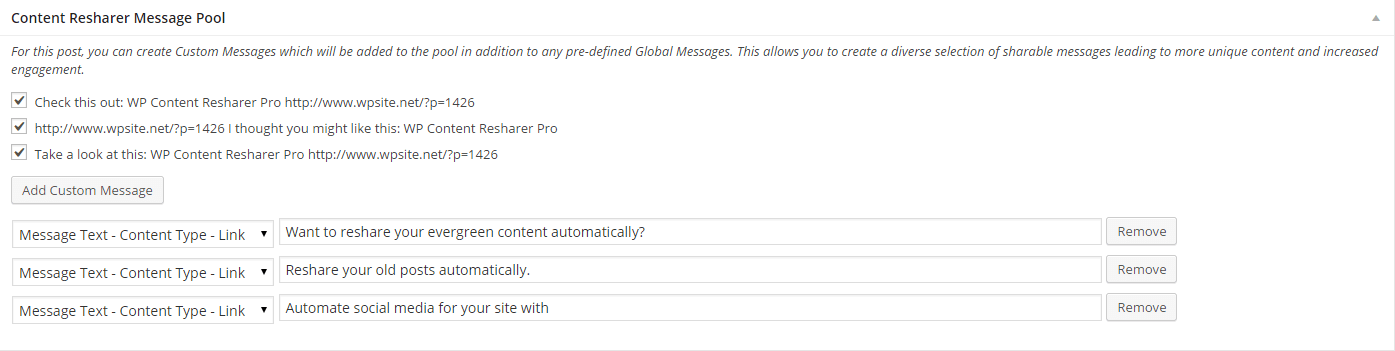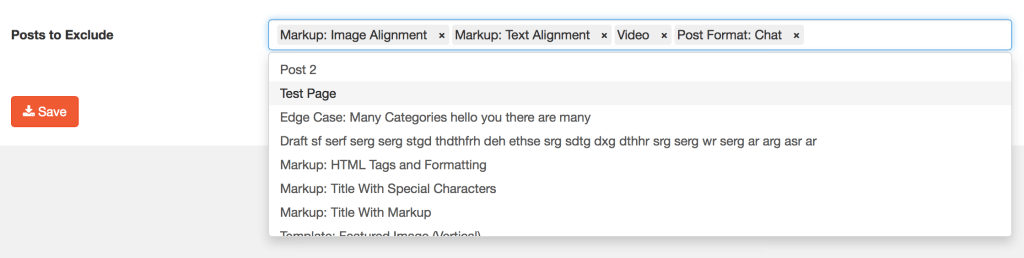Content Resharer Pro needs WP Cron to be enabled to work so please read our post on How to Enable WP Cron if it is disabled on your site.
About WP Content Resharer Pro
WP Content Resharer Pro is a powerful marketing automation plugin that automatically shares your content on a pre-defined interval to ensure you stay active on social media, increase your followers, and generate more inbound traffic.
- Tweet Old Posts – Automatically tweet your content to Twitter.
- Share on Facebook – Get more Likes and engagement by staying active on Facebook.
- Post on LinkedIn – Drive traffic to your site from LinkedIn.
Free vs. Pro Version
| FEATURE | FREE VERSION | PRO VERSION |
|---|---|---|
| Post to Multiple Accounts | No | Yes |
| Post to Facebook | No | Yes |
| Post to Linkedin | No | Yes |
| Custom Date Range (start – end) | No | Yes |
| Custom Reshare Order (asc – desc – rand) | No | Yes |
| Embedded Link (Facebook Only) | No | Yes |
| Custom Post Schedule | Yes | Yes |
| Exclude Categories | Yes | Yes |
| Exclude Individual Posts | Yes | Yes |
| Integrated URL Shortener | Yes | Yes |
| Custom Post Content | Yes | Yes |
| Link / Title from Custom Field | Yes | Yes |
| Hashtags from Tags / Categories | Yes | Yes |
| Share with Image | Yes | Yes |
| Custom Post Types | Yes | Yes |
| Global Hashtags | Yes | Yes |
Server Requirements
As this is a premium plugin developed following WordPress guidelines, your server must meet the requirements for the plugin to perform the necessary processing. Here are the requirements:
- PHP Version 5.4 or greater (older PHP versions are NOT recommended or supported)
If you need to update your version of PHP, then please visit our documentation page describing how to do this.
Video Overview
The video overview below navigates through the functionality of the WP Content Resharer Pro plugin. Please watch the video and read through the documentation for instructions on how to configure the product.
Account Settings
WP Content Resharer Pro’s plugin settings can be found in Settings > Content Resharer Pro. On the plugin’s main Accounts page, you will see the social network accounts that have been connected.
The options found under Account Setup tab include:
- Account Name – a unique label that can be given to each connection – for example: Charlie’s Personal Twitter Account
- Account Type – The social network to connect (Twitter, Facebook, or Linkedin)
- Reshare frequency – sets how often a post will be shared (eg: every 2 hours, every 8 hours, etc.)
- Reshare Start Date and End Date – Also you can have the account share indefinitely
- Reshare Scheduling – determine the order in which the posts are shared
- Do not post duplicates within a certain time interval
- Network API Keys / Tokens – specific inputs required based on the social network selected
The options found under Account Content tab include:
- Content Type – the content string to be included when posting to the social network (i.e., the post’s Title, excerpt, or both)
- Connect to your social media account (Twitter, Facebook, or Linkedin)
- Set Hashtag type – None, From post custom field, First category, Specific hashtag
- Bitly URL Shortener – if you wish to use bit.ly URL shortener, enter the API token to enable for the respective account (optional)
- Include post link (URL) – you should definitely include the URL for maximum click-throughs back to your site
- Include featured image – whether or not to include the featured image (if available) when posting to the social network
The options found under Post Filters tab include:
- Set Minimum and Maximum age (in days) for reshare-eligible posts
- Share specific categories
- Share specific post types (post, page, etc)
Global Messages
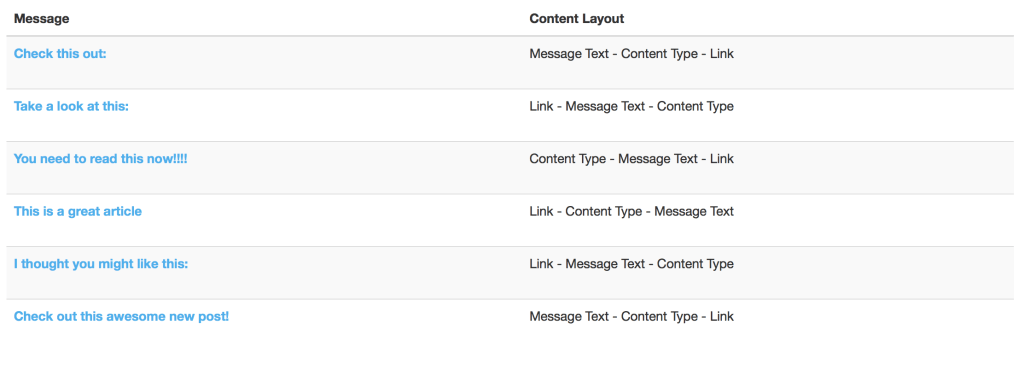
Global Messages are default messages that will be applied to EVERY eligible post. They allow you to have custom syntax to ensure your posting remains unique across the channels since the plugin will loop through all eligible content. This sophisticated feature helps remix the messages shared across social networks. Below is an example of a Global Message that can be edited through the admin dashboard.
The options found under Messages tab include:
- Message Name – a unique name for personal reference to identify the global message
- Message Text – any text string that you’d like to add to the message of eligible posts
- Reshare Structure – the order or structure of the message (feel free to remix!)
- Message Preview – provides a visual of what the message would potentially look like when posted across social networks
Custom Messages per Post
Custom Messages take customization to the highest level. While Global Messages are used across every eligible post, Custom Messages (per post) are specific messages to be used when resharing an individual post. You can define these on a per-post basis giving more uniqueness to your content sharing on social networks. Robots are awesome BUT you want personality on social networks! Content Resharer Pro was designed to make your content sharing extremely human-like. Compliment this plugin with some of your own personalized tweets and watch the traffic drastically increase.
You can find the Custom Messages meta panel on the Edit Post screen. If you cannot see it, simply navigate to the top right hand corner and click “Screen Options”, and then enable the checkbox next to Custom Messages.
Below is a screenshot of the Custom Messages meta panel:
Within this meta panel, you can REMOVE specific global messages for the post, as well as ADD a new Custom Message only for that post. POWER AT YOUR FINGERTIPS!!!
Exclude Posts
The exclude posts page allows you to select which posts should never be shared by Content Resharer Pro. This is where you should exclude your content that is not evergreen if you want your shares to be relevant at all times.
Twitter Setup
See video starting at minute: 0:55
Facebook Setup
See video starting at minute: 10:27
LinkedIn Setup
See video starting at minute: 21:07
Changelog
The changelog is a history of updates and changes to the plugin. It will document the features and fixes we’ve made to the plugin in the newest release so you can prepare when you update. Please backup your site before updating any plugin, theme, or WordPress.
= 3.3.5 = 2020-05-13 * UPDATED: Compatibility with WordPress 5.4.1 = 3.3.4 = 2019-09-18 * UPDATED: Compatibility with WordPress 5.2.3 = 3.3.3 = 2018-5-7 * FIXED: Update Issue = 3.3.2 = 2018-4-13 * FIXED: Fixed warnings * UPDATED: Tweet Character length to 280 characters = 3.3.1 = 2016-8-24 * FIXED: Fixed error messages and warnings. = 3.3.0 = 2016-6-24 * IMPROVED: Relaxed the category filtering logic to include posts that have any of the selected categories, rather than all of the selected categories, allowing more posts to become eligible. * FIXED: Twitter not showing URL when title too long * FIXED: Custom post types were not being excluded from the \"Exclude Posts\" section * FIXED: Twitter would only show 1 custom hashtag * IMPROVED: Moved \"Excludes\" Section from Account Setup tab to Post Filters tab = 3.2.3 = 2016-2-25 * FIXED: Make sure we always get a valid post when trying to reshare = 3.2.2 = 2016-2-21 * FIXED: Change timezones based on the WordPress setting = 3.2.1 = 2016-2-10 * FIXED: Check if account exists before scheduling a reshare = 3.2.0 = 2016-1-19 * ADDED: Blackout times: You can now exclude certain times of the day from sharing posts * ADDED: Blackout days: You can now exclude certain days of the week from sharing posts * ADDED: You can now specify to only share posts that are published today = 3.1.3 = 2015-12-22 * FIXED: Excluded taxonomies will now supersede included taxonomies = 3.1.2 = 2015-12-10 * FIXED: Post Filters were unable to save categories that have special characters in them like $ or % = 3.1.1 = 2015-11-30 * FIXED: Sometimes custom message text was not being includes within the content of the post = 3.1.0 = 2015-11-23 * FIXED: When posting to Facebook with an image sometimes there was an error with creating the link = 3.0.4 = 2015-11-20 * UPDATED: Help page content = 3.0.3 = 2015-10-23 * FIXED: Catching of Facebook errors = 3.0.2 = 2015-9-3 * IMPROVED: Show admin notice if wp_cron is turned off = 3.0.1 = 2015-8-30 * FIXED: Parsing excluded posts value = 3.0.0 = 2015-8-26 * ADDED: Start and End dates can be set for an account * ADDED: Reshare scheduling type lets you determine how your eligible posts are shared and in what order * IMPROVED: You can now edit an account name :) * IMPROVED: Resharer Now screen now gives you a better look into resharer successes and failures * IMPROVED: Global message management * IMPROVED: New Settings page look * FIXED: Including stylesheets and scripts on SSL webpages * FIXED: Popover and modal styling for some admin panels = 2.0.0 =2015-7-1 * IMPORTANT * * ADDED: Software Licensing integration. If you previously bought this plugin from Code Canyon, please email us directly at support@99robots.com with your purchase code and we will send you a new license key. You will not receive future updates of this plugin without a valid license key. * FIXED: Facebook authentication = 1.5.5 = 2015-5-31 * FIXED: Connecting a LinkedIn account = 1.5.4 = 2015-4-27 * UPDATED: Increased Reshare frequency max to 48 hours from 24 hours = 1.5.3 = 2015-4-16 * FIXED: Connecting Facebook Page account = 1.5.2 = 2015-2-27 * FIXED: Including links for custom post types that do not use shortlinks = 1.5.1 = 2015-2-11 * FIXED: Including title in a Facebook embed post = 1.5.0 = 2015-1-11 * ADDED: Post an embedded link to Facebook * FIXED: Twitter status being over 140 characters * FIXED: Retrieving excerpt if there is none = 1.4.4 = 2015-1-8 * FIXED: Linking an account on a multisite = 1.4.3 = 2015-1-8 * FIXED: Redirect url when installed on multisites = 1.4.2 = 2015-1-7 * FIXED: Loading wrong script on Add / Edit screen = 1.4.1 = 2014-12-9 * ADDED: Language support for Serbo-Croatian * FIXED: Settings page layout when The Events Calendar was active = 1.4.0 = 2014-11-10 * ADDED: Toggle select all posts from Exclude Posts Page * ADDED: Now supports custom post type taxonomies. * FIXED: Twitter character limit * REMOVED: References to jQuery UI = 1.3.0 = 2014-11-6 * FIXED: LinkedIn not sharing content if Include Link is deselected * FIXED: Getting the absolute path for a featured image when resharing content * FIXED: Connecting Facebook account * FIXED: Using file_get_contents, changed to CURL = 1.2.1 = 2014-11-3 * FIXED: Slider not showing from a jQuery conflict = 1.2.0 = 2014-11-2 * ADDED: New feature for automatic updates through WordPress admin backend * FIXED: How a random post was being chosen * FIXED: Sharing on / off control = 1.1.1 = 2014-10-31 * FIXED: Title posting twice * FIXED: Featured image not posting * FIXED: Including link * FIXED: Including featured image = 1.1.0 = 2014-10-30 * NEW: Completely redesigned admin UI * ADDED: Message Layouts * ADDED: More intuitive method to connect social media accounts to Content Resharer Pro * UPDATED: Custom Messages and Global Messages priority within message pool * UPDATED: Filters tab * Provided better documentation of all account options = 1.0.1 = 2014-10-13 * UPDATED: Plugin details = 1.0 = 2014-9-30 * Initial release :)