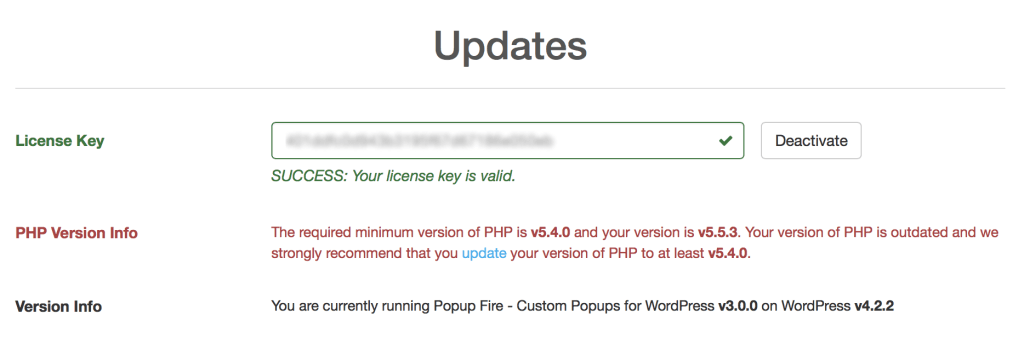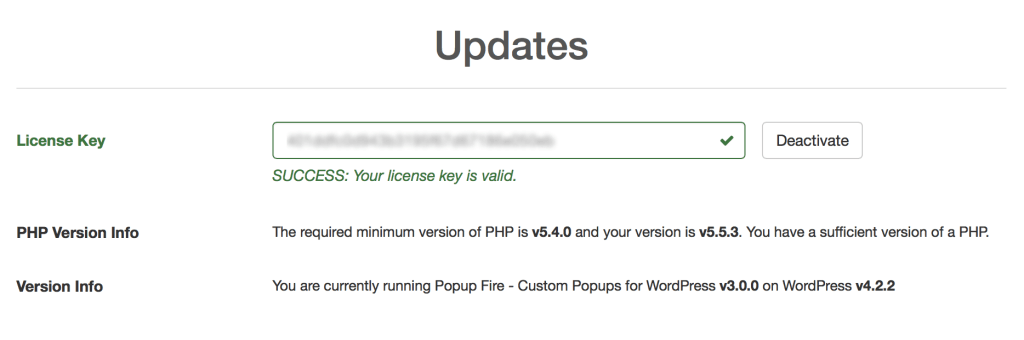If you landed on this page from one of our plugin’s Updates Page, then you have an out-dated version of PHP. Please follow the directions below to update your version of PHP.
Why should I update?
If your site does not have the latest version of PHP installed then this can mean that your site is not running at its most optimal and you are potentially at risk to older known security bugs. All of our plugins require a PHP version 5.4.0 or greater, and if your site is running an earlier version then our plugin might not operate as advertised or at all. This is why we strongly recommend that you have the latest version of PHP.
Determine if there is an issue
To see what version of PHP you currently have you can go to the Updates Page of the plugin. Here is where we tell you if your PHP version is sufficient or not. Below is what your Updates page might look like if you have an updated version of php.
Update your PHP version
To update your version of PHP to the latest version will need to contact your hosting provider. This is a very common request and most hosting providers will not charge for this, but you should always ask. Below is an example email you can write to your hosting provider to tell them that your site needs the latest PHP version.
Dear host, I have noticed that my site is running an out-dated version of PHP, and I would like to know if you would be able to update my site to the latest version of PHP, version 5.4 or greater. Please let me know if there is anything I need to do and I look forward to your response. Thank you for your time.
Make sure the update occurred
Once you update your version of PHP to the latest version your Updates Page should look something like the image below.