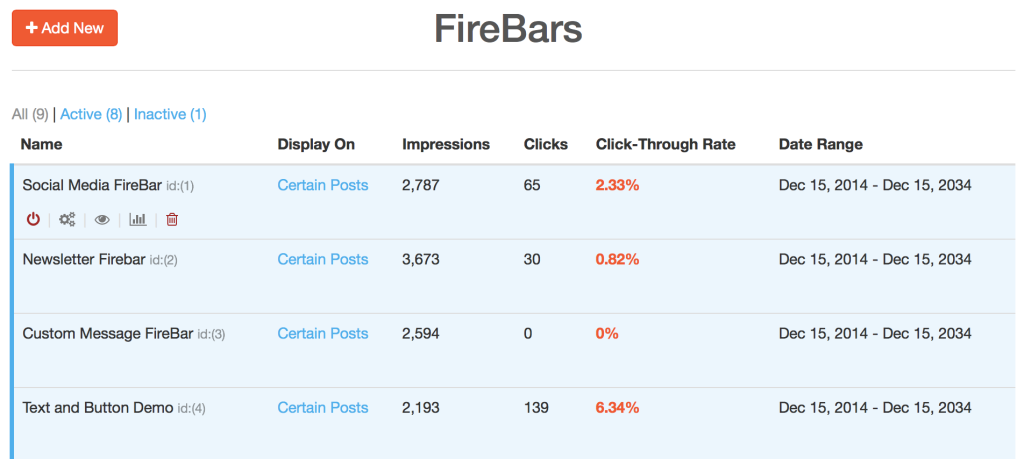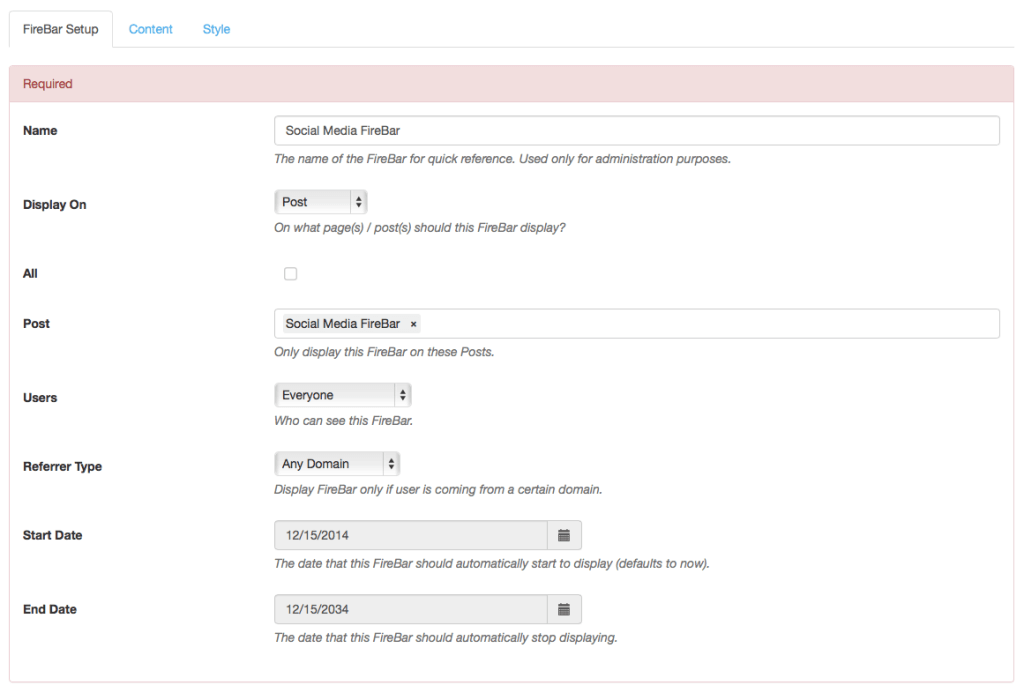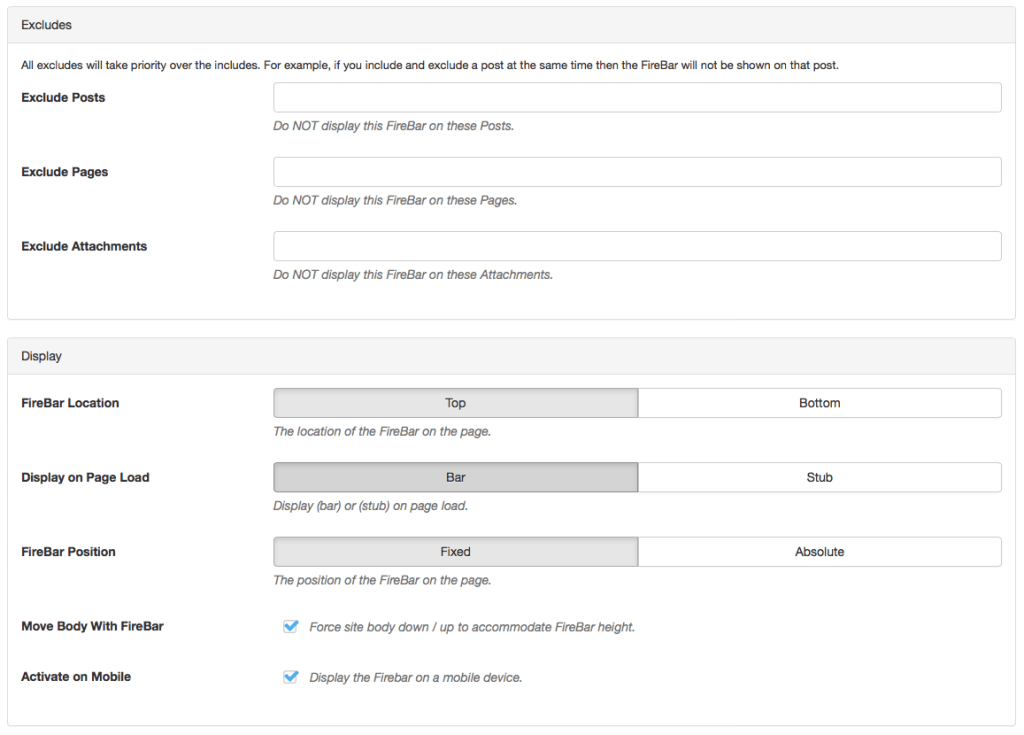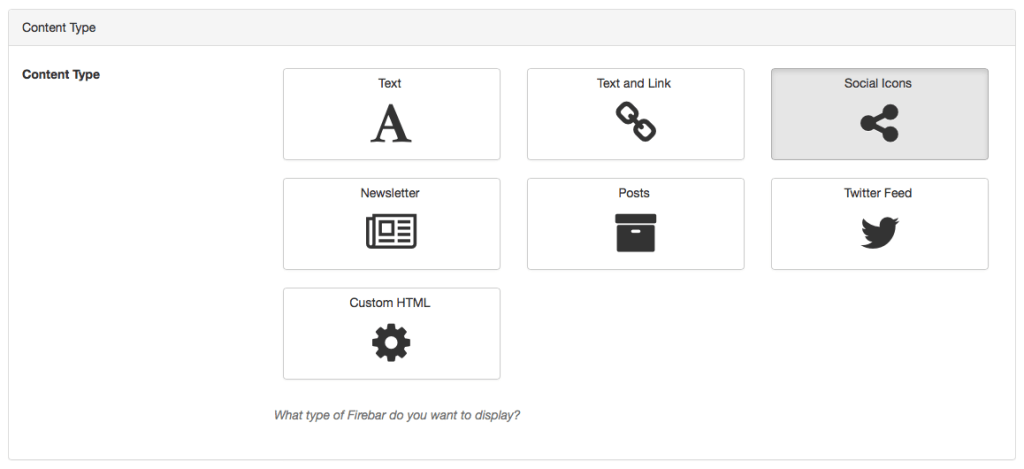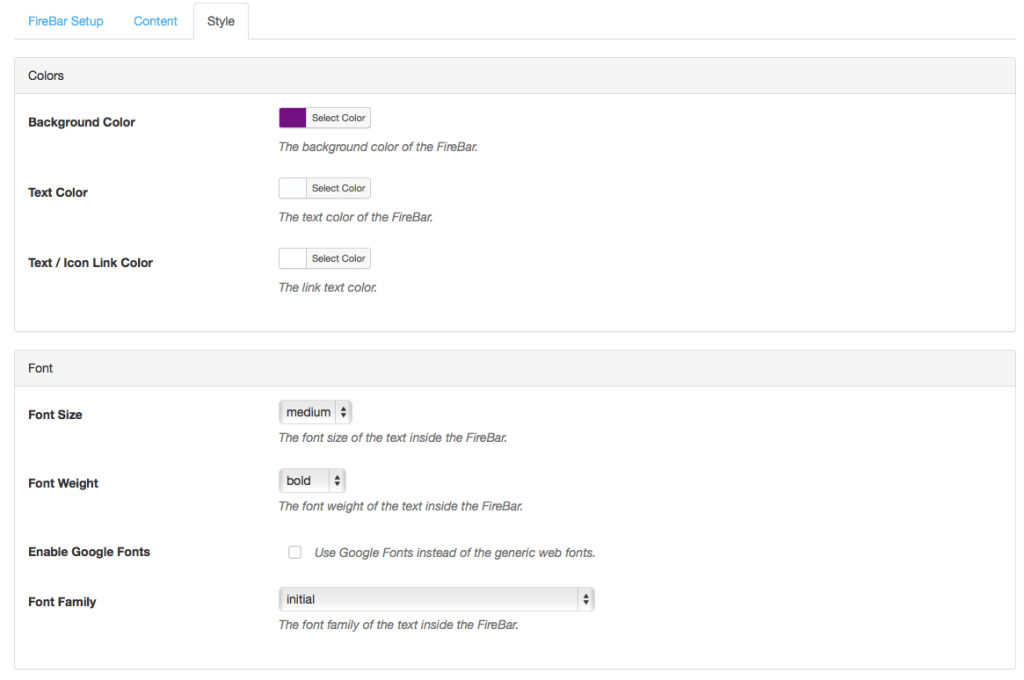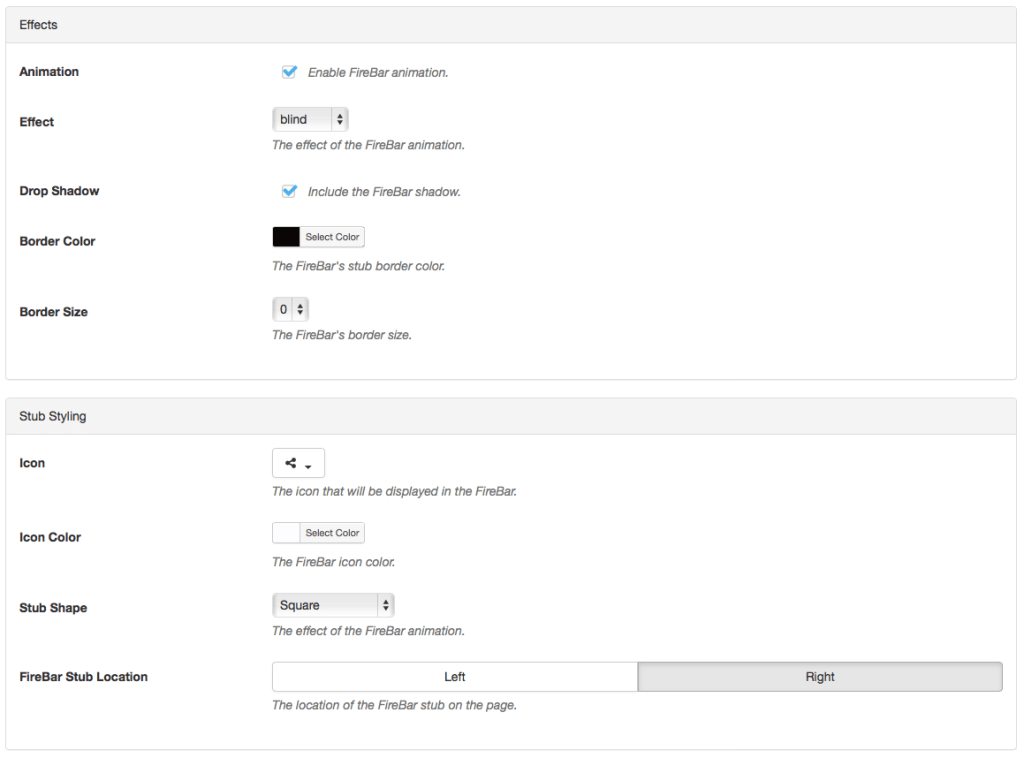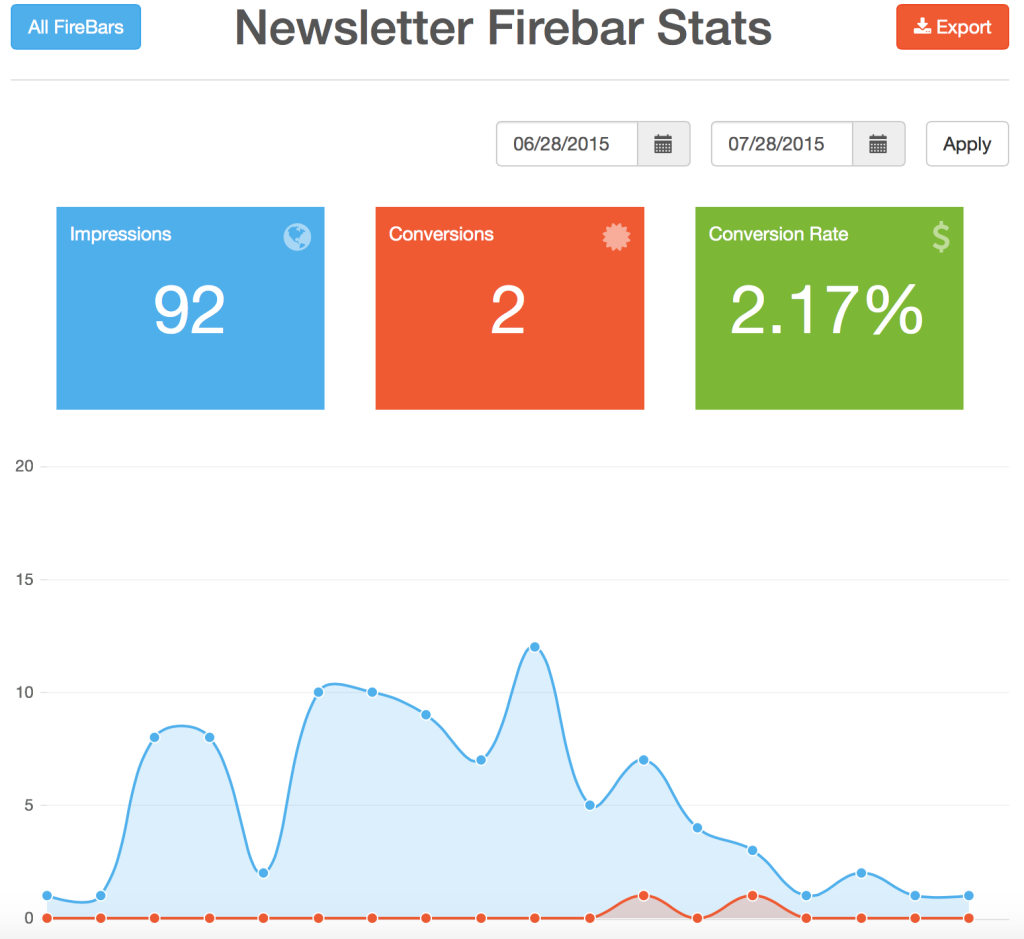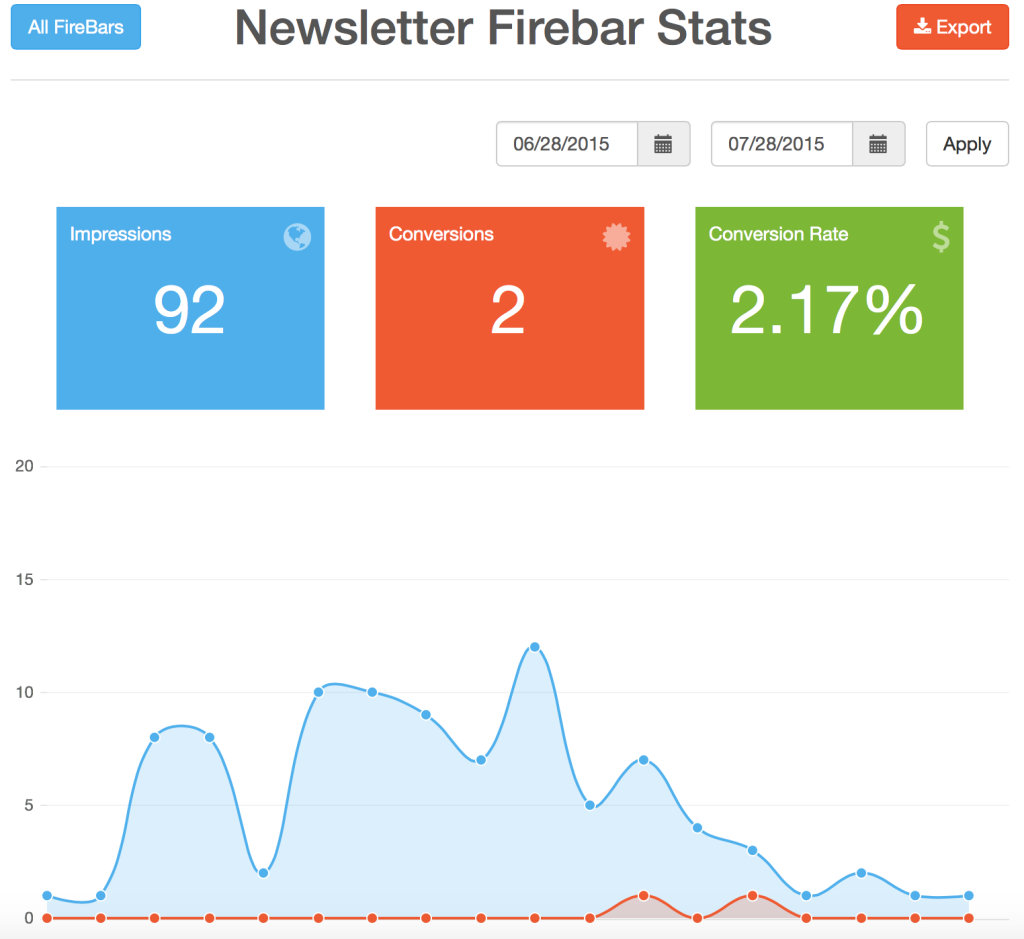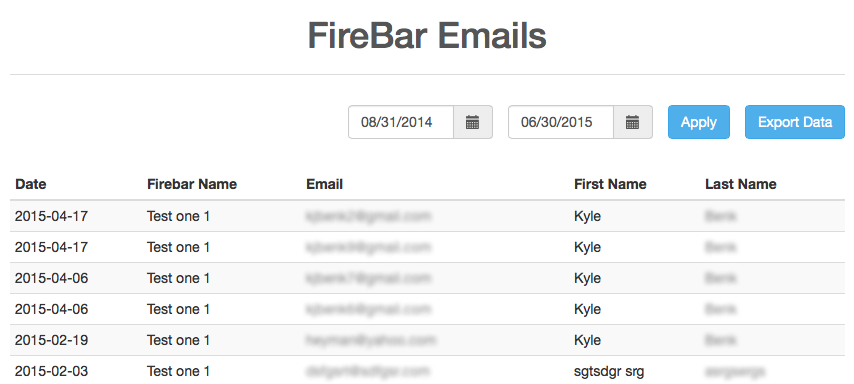About FireBar
The FireBar Notification Bars plugin for WordPress allows you to add a customizable bar to the top or bottom of your blog or website.
All FireBars
This window will give you a quick preview of your FireBars’ status, start date, end date, display location, name, and color preview. Also, from the All FireBars section you can turn a specific FireBar ON or OFF, edit, delete, or preview. At the top of the screen you can add a new FireBar.
Setup
- Name
- Where to display the FireBar (whole site, Post ID, All Categories, etc.)
- Start and End date of the FireBar
- What users can see the FireBar
- Users must come from a certain domain to view this FireBar
- Exclude and posts from displaying a FireBar
- Display location – Top or Bottom
- Display the bar or an expandable stub
- Animation upon page load
- Move body with FireBar
- Run plugin scripts on mobile devices
Content
- Set FireBar content type – Text, Text and Link, Social Icons, Newsletter, Custom HTML
- Edit Text/Message
- Edit Link Name and URL
- Link Type – Text or Button
- Link Target – New Tab/Window or Same Tab/Window
- Rel No Follow links
- Choose from 18 different Social Media outlets
- Set MailChimp or Feedburner account
- Name capture options – First and Last
- Custom HTML
Styling
- Change FireBar icon – Choose from up to 200
- Set Background Color
- Set Text Color
- Set Link Color
- Set Font Size
- Set Font Weight
- Set Font Family
There are at least 24 different options to choose from so you can make your FireBar truly unique but not get burdened with unnecessary options. We aimed to make a simple and intuitive interface for you to navigate through the options so your FireBar can be running and helping you achieve your goals as soon as possible.
All FireBar Stats
This window lets you see which FireBars are performing the best.
Specific FireBar Stats
You can see your stats on all FireBars or go see the specific stats for a particular FireBar. There is even an export button that will export your stats as a CSV file so you can analyze and send out your reports.
Emails
If you are using the Newsletter Content Type and you are collecting you emails via WordPress then all of your email entries will show up on the Emails page.