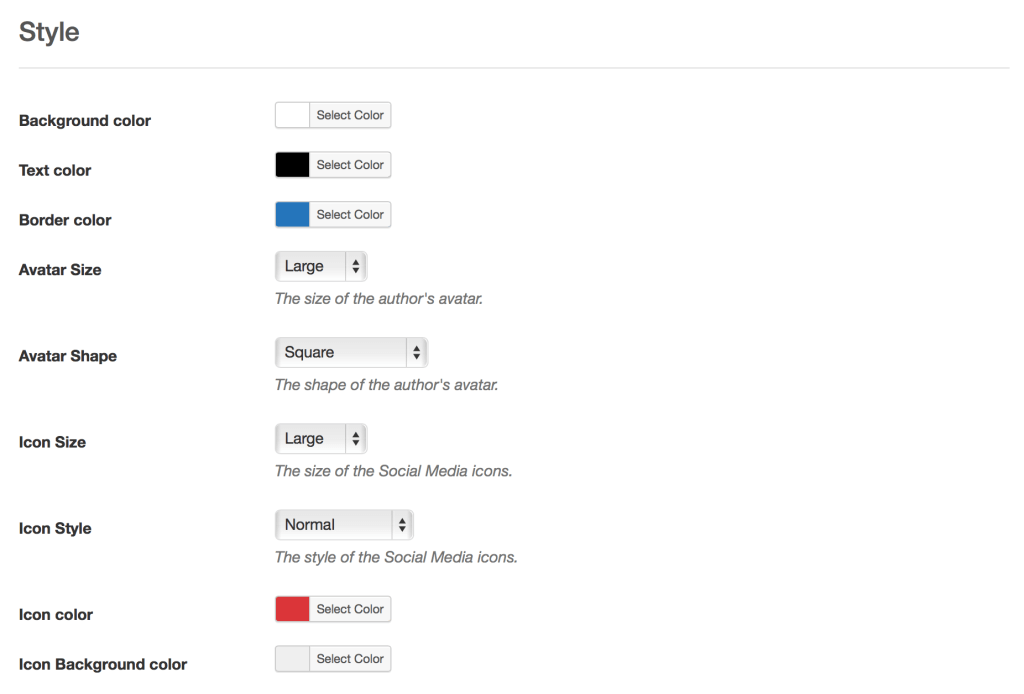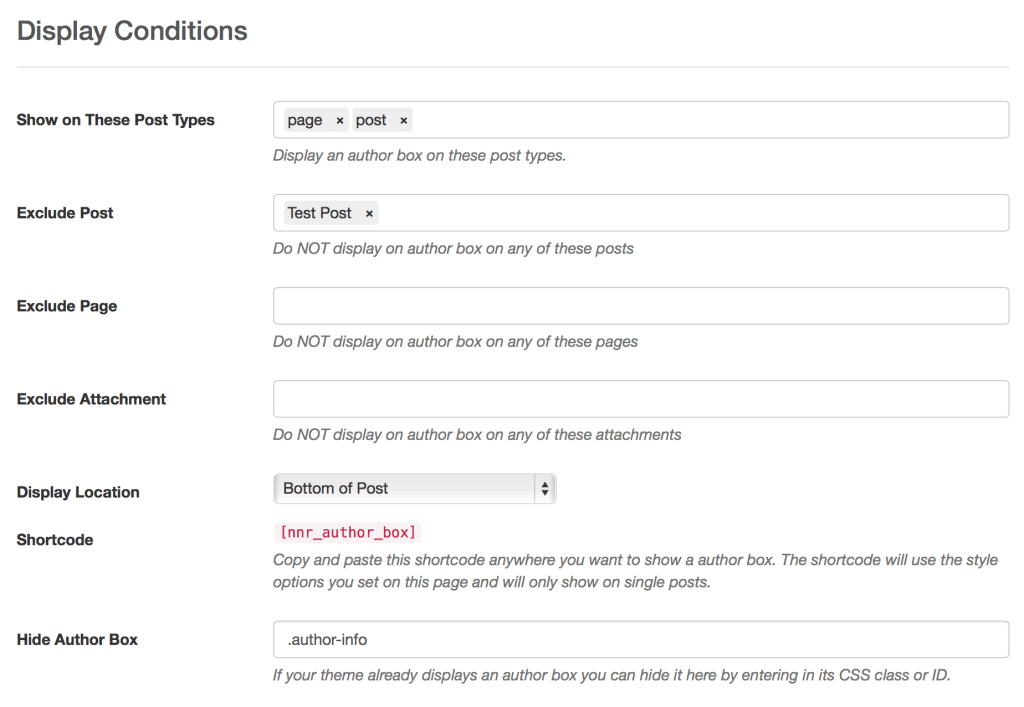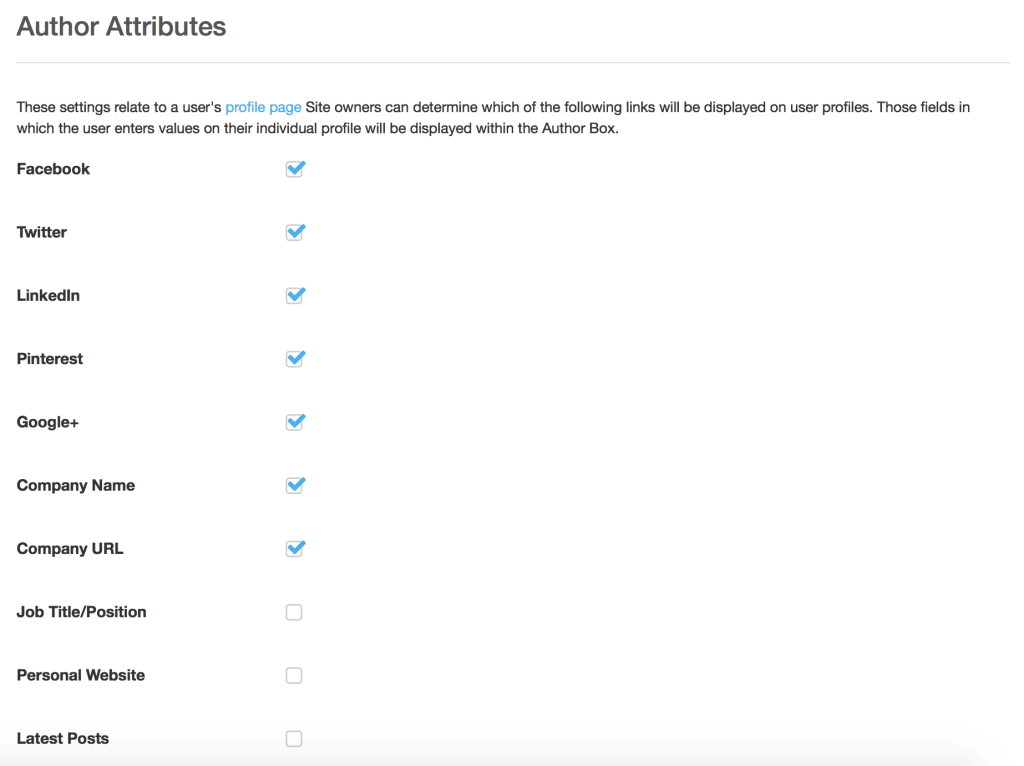About Author Box
The Author Box WordPress Plugins is a great way to display beautiful Author Boxes within your site to showcase your authors. There are 9 layouts to chose from and you can customize the colors to truly make your Author Box match the theme of your site.
Settings
There are 4 main setting groups for Author Box.
- Layout
- Style
- Display Conditions
- Author Attributes
Layouts
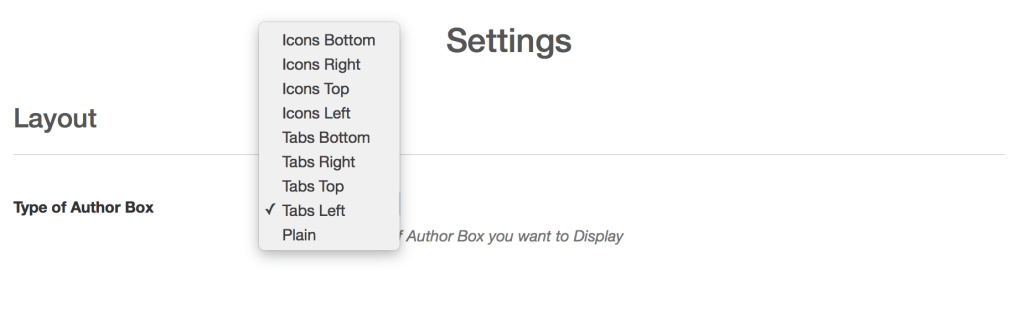
Style
Customize all the colors, avatar size and shape and the icon styles
Display Conditions
Determine where the Author Box should show on your site as well as hiding the existing Author Box form your theme.
Author Attributes
Set all attributes that your users can set and that will display inside your Author Box.
Shortcode
If you want to show an Author Box in a specific area via shortcode then simply add this text, [nnr_author_box]. All styling and layout options are set on the Settings Page.
Widget
Add an Author Box widget by simply dragging the widget to your desired widget area and set the title. All styling and layout options are set on the Settings Page.